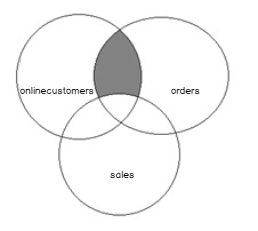In this article, we will learn the SQL multiple joins concept and reinforce our learnings with pretty simple examples, which are explained with illustrations. In relational databases, data is stored in tables. Without a doubt, and most of the time, we need a result set that is formed combining data from several tables. The joins allow us to combine data from two or more tables so that we are able to join data of the tables so that we can easily retrieve data from multiple tables. You might ask yourself how many different types of join exist in SQL Server. The answer is there are four main types of joins that exist in SQL Server. First of all, we will briefly describe them using Venn diagram illustrations:
Inner join returns the rows that match in both tables

Left join returns all rows from the left table

Right join returns all rows from the right table

Full join returns whole rows from both tables

If you lack knowledge about the SQL join concept in the SQL Server, you can see the SQL Join types overview and tutorial article.
After this short explanatory about the SQL joins types, we will go through the multiple joins.
What are SQL multiple joins?
Multiple joins can be described as follows; multiple join is a query that contains the same or different join types, which are used more than once. Thus, we gain the ability to combine multiple tables of data in order to overcome relational database issues.
Example scenario
Green-Tree company launched a new campaign for the New Year and made different offers to its online customers. As a result of their campaign, they succeeded in converting some offers to sales. In the following examples, we will uncover the new year campaign data details of the Green-Tree company.
The company stores these campaign data details in the following tables. Now, we will create these tables through the following query and populate them with some dummy data:
|
1 2 3 4 5 6 7 8 9 10 11 12 13 14 15 16 17 18 19 20 21 22 23 24 25 26 27 28 29 30 31 32 33 34 35 36 37 38 39 40 41 42 |
DROP TABLE IF EXISTS sales GO DROP TABLE IF EXISTS orders GO DROP TABLE IF EXISTS onlinecustomers GO CREATE TABLE onlinecustomers (customerid INT PRIMARY KEY IDENTITY(1,1) ,CustomerName VARCHAR(100) ,CustomerCity VARCHAR(100) ,Customermail VARCHAR(100)) GO CREATE TABLE orders (orderId INT PRIMARY KEY IDENTITY(1,1) , customerid INT , ordertotal float ,discountrate float ,orderdate DATETIME) GO CREATE TABLE sales (salesId INT PRIMARY KEY IDENTITY(1,1) , orderId INT , salestotal FLOAT) GO INSERT INTO [dbo].[onlinecustomers]([CustomerName],[CustomerCity],[Customermail]) VALUES (N'Salvador',N'Philadelphia',N'tyiptqo.wethls@chttw.org') INSERT INTO [dbo].[onlinecustomers]([CustomerName],[CustomerCity],[Customermail]) VALUES (N'Gilbert',N'San Diego',N'rrvyy.wdumos@lklkj.org') INSERT INTO [dbo].[onlinecustomers]([CustomerName],[CustomerCity],[Customermail]) VALUES (N'Ernest',N'New York',N'ymuea.pnxkukf@dwv.org') INSERT INTO [dbo].[onlinecustomers]([CustomerName],[CustomerCity],[Customermail]) VALUES (N'Stella',N'Phoenix',N'xvsfzp.rjhtni@rdn.com') INSERT INTO [dbo].[onlinecustomers]([CustomerName],[CustomerCity],[Customermail]) VALUES (N'Jorge',N'Los Angeles',N'oykbo.vlxopp@nmwhv.org') INSERT INTO [dbo].[onlinecustomers]([CustomerName],[CustomerCity],[Customermail]) VALUES (N'Jerome',N'San Antonio',N'wkabc.ofmhetq@gtmh.co') INSERT INTO [dbo].[onlinecustomers]([CustomerName],[CustomerCity],[Customermail]) VALUES (N'Edward',N'Chicago',N'wguexiymy.nnbdgpc@juc.co') GO INSERT INTO [dbo].[orders]([customerid],[ordertotal],[discountrate],[orderdate]) VALUES (3,1910.64,5.49,CAST('03-Dec-2019' AS DATETIME)) INSERT INTO [dbo].[orders]([customerid],[ordertotal],[discountrate],[orderdate]) VALUES (4,150.89,15.33,CAST('11-Jun-2019' AS DATETIME)) INSERT INTO [dbo].[orders]([customerid],[ordertotal],[discountrate],[orderdate]) VALUES (5,912.55,13.74,CAST('15-Sep-2019' AS DATETIME)) INSERT INTO [dbo].[orders]([customerid],[ordertotal],[discountrate],[orderdate]) VALUES (7,418.24,14.53,CAST('28-May-2019' AS DATETIME)) INSERT INTO [dbo].[orders]([customerid],[ordertotal],[discountrate],[orderdate]) VALUES (55,512.55,13.74,CAST('15-Jun-2019' AS DATETIME)) INSERT INTO [dbo].[orders]([customerid],[ordertotal],[discountrate],[orderdate]) VALUES (57,118.24,14.53,CAST('28-Dec-2019' AS DATETIME)) GO INSERT INTO [dbo].[sales]([orderId],[salestotal]) VALUES (3,370.95) INSERT INTO [dbo].[sales]([orderId],[salestotal]) VALUES (4,882.13) INSERT INTO [dbo].[sales]([orderId],[salestotal]) VALUES (12,370.95) INSERT INTO [dbo].[sales]([orderId],[salestotal]) VALUES (13,882.13) INSERT INTO [dbo].[sales]([orderId],[salestotal]) VALUES (55,170.95) INSERT INTO [dbo].[sales]([orderId],[salestotal]) VALUES (57,382.13) |
How SQL multiple joins work?
Business problem: Which customers were interested in this New Year campaign?
In order to answer this question, we need to find out the matched rows for all the tables because some customers did not receive an email offer, and some offers could not be converted into a sale. The following Venn diagram will help us to figure out the matched rows which we need. In short, the result of this query should be the intersecting rows of all tables in the query. The grey-colored area specifies these rows in the Venn diagram:

The SQL multiple joins approach will help us to join onlinecustomers, orders, and sales tables. As shown in the Venn diagram, we need to matched rows of all tables. For this reason, we will combine all tables with an inner join clause. The following query will return a result set that is desired from us and will answer the question:
|
1 2 3 4 5 6 7 8 |
SELECT customerName, customercity, customermail, salestotal FROM onlinecustomers AS oc INNER JOIN orders AS o ON oc.customerid = o.customerid INNER JOIN sales AS s ON o.orderId = s.orderId |
At first, we will analyze the query. An inner join clause that is between onlinecustomers and orders tables derived the matched rows between these two tables. The second inner join clause that combines the sales table derived the matched rows from the previous result set. The following colored tables illustration will help us to understand the joined tables data matching in the query. The yellow-colored rows specify matched data between onlinecustomers and orders. On the other hand, only the blue colored rows exist in the sales tables so the query result will be blue colored rows:
The result of the query will look like this:

Different join types usage in SQL multiple joins
Business problem: Which offers could not be converted into a sell?
We can use the different types of joins in a single query so that we can overcome different relational database issues. In this example, we need all rows of the orders table, which are matched to onlinecustomers tables. On the other hand, these rows do not exist in the sales table. The following Venn diagram will help us to figure out the matched rows which we need. The grey-colored area indicates rows which will be the output of the query:

In the first step, we should combine the onlinecustomers and orders tables through the inner join clause because inner join returns all the matched rows between onlinecustomers and orders tables. In the second step, we will combine the orders table to the sales table through the left join and then filter the null values because we need to eliminate the rows which are stored by the sales table:
|
1 2 3 4 5 6 7 8 9 |
SELECT customerName, customercity, customermail, ordertotal,salestotal FROM onlinecustomers AS c INNER JOIN orders AS o ON c.customerid = o.customerid LEFT JOIN sales AS s ON o.orderId = s.orderId WHERE s.salesId IS NULL |
The result of the query will look like this:

Quiz
Question: Please generate the proper query according to the below Venn diagram.

Answer: As we learned, the full join allows us to return all rows from the combined tables. The answered query will be like the following:
|
1 2 3 4 5 6 7 8 |
SELECT customerName, customercity, customermail, ordertotal,salestotal FROM onlinecustomers AS c FULL JOIN orders AS o ON c.customerid = o.customerid FULL JOIN sales AS s ON o.orderId = s.orderId |

Conclusion
In this article, we focused on the SQL multiple joins approach and learned it with detailed examples. Multiple joins allow us to combine more than two tables so that we can overcome different issues in the relational database system. Furthermore, we saw how we could use different join types in a single query.
- SQL Performance Tuning tips for newbies - April 15, 2024
- SQL Unit Testing reference guide for beginners - August 11, 2023
- SQL Cheat Sheet for Newbies - February 21, 2023