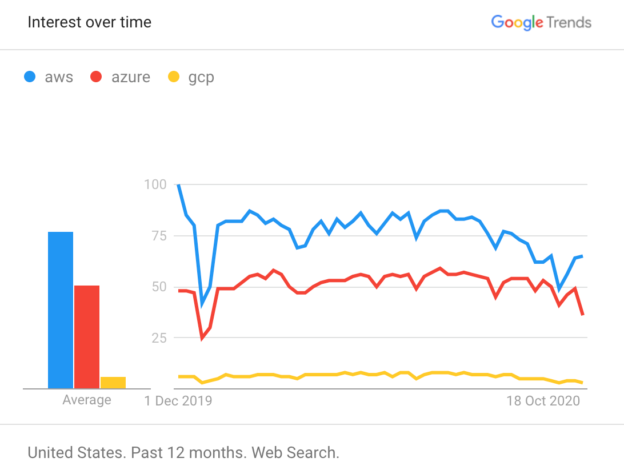In this article, I am going to explain AWS Billing services and the underlying concepts that one should be aware of while working with AWS. As you know, more and more companies are taking the essential step to migrate their existing applications to the cloud, it has become important for engineers to keep up the pace and learn the technologies of the cloud. In today’s market, AWS and Azure are two of the major cloud providers which are being used mostly. Also, Google Cloud Platform (GCP) is becoming popular, however, the demand for AWS is the highest.

Figure 1 – Cloud Market Google Trend
AWS Billing Services
AWS Billing and Cost Management is a service that you can find within your AWS account that lets users manage the billing and cost information of all the recourses from their AWS account. There are multiple services under the AWS Cost Management group. You can view all the services by navigating to the AWS Console and browse AWS Cost Management under Services.
Key concepts of AWS Billing Services
AWS offers a wide variety of services starting from cloud services like compute, storage, database and networking. As a result, the pricing of each product varies from one another. However, some of the key concepts related to pricing and billing remain similar across most of the products. I am going to discuss some of the best practices as follows.
- Using the correct pricing model for your application – As it goes by the name, when you start
building your applications, or rather when you deploy your applications for the first time to AWS, you should
start thinking about the right pricing model that will suffice the needs of your application. For example, let us consider an Elastic Compute Cloud instance (EC2) that enables us to run virtual machines on the cloud. There
are four types of pricing models available for such an EC2 instance:
- On-Demand Pricing – In such a model, you need to pay for the compute or the database for the time is running. You don’t have any long term commitments, and you can terminate the instance when your task is completed
- Savings Plans – These are savings plans offered by AWS to its customers that plan to run an EC2 instance for a longer duration, such as 1 or 3 years. In such a case you need to pay the amount upfront and it will save you lots as compared to the previous plan
- Spot Instances – These are special pricing models available only for EC2 instances in which there is a provision to save up to 90% of the on-demand pricing model. However, the catch here is that the instances are available on spare compute capacity and your instance can be stopped whenever the capacity is over
- Reserved Instances – These are special pricing models similar to that of the savings plans, however, the size, operating system and tenancy remain fixed for this pricing model
- Understanding the basic principles of pricing – Another important factor that determines the price of AWS services is the data that resides or moves out of the system. For example, when your data is being sent out of the Amazon services to the internet, it is then charged and it appears on the monthly statement as an “AWS Data Transfer Out”. For typical data storage, you usually pay a fixed price per GB. It is beneficial to store more data such that the cost of each GB becomes less
AWS Billing Services for Cost Management
There are a few services offered by AWS to help manage the cost of your account efficiently.
AWS Cost Explorer – It is one of the most frequently used services to track how are your services being charged. By default, there is a report that shows a breakdown of the costs per day within your AWS Account. You can also slice and dice the data using the AWS Cost Explorer with a number of dimensions such as Service, Region, etc. All these reports help you identify your costs for the existing month and also provides a forecast of the month-end charges. The forecasted charges also take into account some of the one-time charges from the previous month and thus might not be accurate.
Figure 2 – AWS Cost Explorer
AWS Billing and Cost Management Dashboard – This is the service that you use while paying your AWS bills at the end of the month. All the charges incurred by the services are invoiced at the end of the month and billed during the first two business days of the next month. It then automatically charges the billed amount from your credit card so you need not worry about manually paying the AWS bills. In this dashboard, you also get to see a nice overview and a breakdown of the costs of each of the services. It is useful to keep track of all your expenses in a single place.
Figure 3 – AWS Billing and Cost Management Dashboard
Budget Reports – You can also keep a check on your costs by assigning a specific budget amount that you want to be within. Once the budget is defined, you can keep track of how your services are costly as compared to the budgeted amount. You can also set up an automated alert when your actual costs reach up to a certain level of the budgeted amount. This ensures that you do not pay for overuse of the services. Even in case of any services being billed without your attention, you can still stop the services so that you won’t end up getting high bill amounts.
Figure 4 – AWS Budget Report
AWS Cost Anomaly Detection – Sometimes your credentials might get compromised and that might lead to unforeseen costs or services being started up without your knowledge. To tackle such scenarios, AWS uses Machine Learning to continually monitor the services within your account and whenever there are any malicious activities, it raises alerts and notifies the AWS customers to take immediate actions.
AWS Pricing Calculator – This is a web-based service that enables AWS customers to estimate the cost of running services for a particular use case. You can add and remove multiple services that will be required to support your use case and then a consolidated bill of all the services will be made available. This is helpful for customers to get an idea about their budget and whether they should move ahead with the services or not.
Figure 5 – AWS Pricing Calculator
Migration Evaluator – This service is used to determine the Total Cost of Ownership (TCO) for a customer. Usually used for customers who have their systems running on on-premise servers or private data centers and planning to move to AWS.
Conclusion
In this article, we have seen some of the important concepts related to AWS Billing and also the services that help us understand and forecast the billing requirements in AWS. Keeping track of the expenses of all the resources within your account is one of the key points to monitor for profitability and success. You should be well accustomed to the various types of billing strategies offered by AWS while spinning up an instance or resource in AWS or any other cloud. If you do not monitor the costs and expenses of your account regularly, you might end up paying higher bills as there might be a few services that are billed but never used.
- Getting started with PostgreSQL on Docker - August 12, 2022
- Getting started with Spatial Data in PostgreSQL - January 13, 2022
- An overview of Power BI Incremental Refresh - December 6, 2021