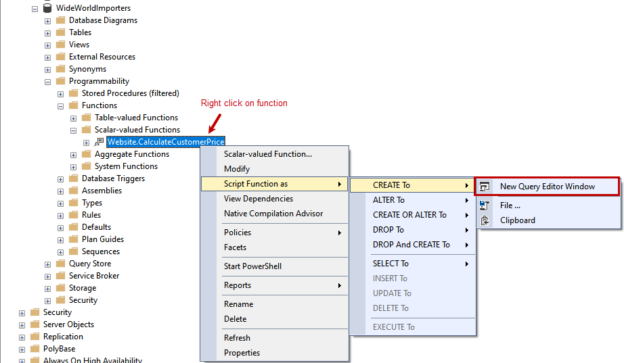In this article, we are learning about the sp_helptext statement. I am going to show the various examples of the usage of it. I will also explain the two alternatives of the sp_helptext statement.
The sp_helptext statement is used to view the definition of the following database objects.
|
Object type |
Objects |
|
Views |
The T-SQL query used to create a view |
|
Programmability |
Functions, triggers, and stored procedures |
|
Columns and constraints |
CHECK Constraints, Computed columns |
The syntax is following:
|
1 |
exec sp_helptext [ @obj_name = ] 'Object_Name' , [ @column_name = ] computed_column_name |
In the syntax,
- @obj_name: Specify the valid database object name. The object can be a stored procedure, function, computed columns, or triggers. If you are specifying the qualified object name (schema_name.object_name), then the quotes are required. The parameter does not have a default value
- @column_name: Specify the computed column name. The statement returns the T-SQL query that is used to create the computed column
When we run the sp_helptext statement, it displays the object definition in multiple rows, and each row has 255 characters of T-SQL definition. The definition of the database objects resides in the definition column of the sys.sql_modules DMV.
Now, let us understand the syntax with some examples. I am using the Wideworldimportors database.
Example 1: Display the definition of the stored procedure
To view the definition of the Website.ChangePassword stored procedure executes the following query.
|
1 2 3 |
use WideWorldImporters Go exec sp_helptext 'Website.ChangePassword' |

Example 2: Display the definition of the user-defined function
A user-defined, scalar function named named [Website].[CalculateCustomerPrice] has been created in the wideworldimportors database. To populate the definition of the [Website].[CalculateCustomerPrice], run the following query. I have trimmed the output screenshot because the T-SQL definition is very lengthy.
|
1 2 3 |
use WideWorldImporters Go exec sp_helptext 'Website.CalculateCustomerPrice' |
Trimmed Screenshot:

Example 3: Display the definition of the database view
A view named [Website].[Suppliers] has been created in the wideworldimportors database. To populate the definition of the [Website].[Suppliers], run the following query.
|
1 2 3 |
use WideWorldImporters Go exec sp_helptext 'Website.Suppliers' |

Example 4: Display the definition of the computed column
A computed column named SearchName has been created on the Application.People table. To populate the definition of the computed column, run the following query.
|
1 2 3 |
use WideWorldImporters Go exec sp_helptext 'Application.people','SearchName' |

The above examples help you to generate a T-SQL script of the database objects. Now, let us take a look at the alternatives of the sp_helptext statement.
The first alternative of sp_helptext
We can use the SQL Server Management Studio (SSMS) to generate the script of the database object. We will learn how to generate a CREATE OBJECT script of the stored procedure, function, check constraint and computed columns.
Generate a T-SQL definition of the stored procedure
To generate the T-SQL definition of the Website.ChangePassword stored procedure, Open SSMS and connect to the database engine Expand Wideworldimportors database expand programmability right-click on Website.ChangePassword Hover on Script Stored Procedure as Hover on Create To Click on New Query Editor Window.
The T-SQL definition to create a stored procedure will be opened in a new tab.

- Note: You can choose to copy the T-SQL script to the clipboard or save it to different files
Generate a T-SQL definition of the user-defined function
The steps to generate the T-SQL definition of the function are the same as the steps used in the stored procedure. To generate the definition, expand programmability expand functions expand user-defined function right-click on Website.CalculateCustomerPrice Hover on Script Function as Hover on Create To Click New Query Editor Window.
The T-SQL script to create the function will be generated in a new tab.
Generate a T-SQL definition of the view
To generate the definition of the [Website].[Suppliers] view, Expand Wideworldimportors database expand views Right-click on [Website].[Suppliers] Hover on Script view as hover on Create To New query editor window.
A T-SQL script to create a [Website].[Suppliers] view will be created in a new tab.

Generate a T-SQL definition of the CHECK Constraint
The steps to generate the T-SQL definition of the check constraint are different. To generate the definition of the check constraint named [CK_Sales_Invoices_ReturnedDeliveryData_Must_Be_Valid_JSON] created on [Sales].[Invoices] table, Expand Wideworldimportors Expand Tables Expand Sales.Invoices Expand Constraints Right-click on [CK_Sales_Invoices_ReturnedDeliveryData_Must_Be_Valid_JSON] Script constraint as Create To New Query Editor Window.
A T-SQL definition to create the constraint will be generated in the new tab of the query editor window.
The second alternative of the sp_helptext statement
As I mentioned at the beginning of the article, the helptext statement populates the definition of the object from the sys.sql_modules, so we can run the SELECT statement on the DMV to populate the T-SQL definition. Suppose you want to populate the T-SQL query of the Website.ChangePassword stored procedure. Run the following query.
|
1 2 3 |
use WideWorldImporters go select definition from sys.sql_modules where object_id=object_id('Website.ChangePassword') |
Summary
In this article, we learned about the sp_helptext system stored procedure and its usage with several practical examples. Also, I have explained two alternatives to the helptext. The first alternative is to generate a script using SQL Server Management Studio. The second alternative is to run a SELECT statement on the sys.sql_modules table and populate the definition column.
- Different ways to identify and change compatibility levels in SQL Server - July 22, 2024
- Copy SQL Databases between Windows 10 and CentOS using SQL Server data tools - October 19, 2022
- Changing the location of FILESTREAM data files in SQL Database - October 14, 2022