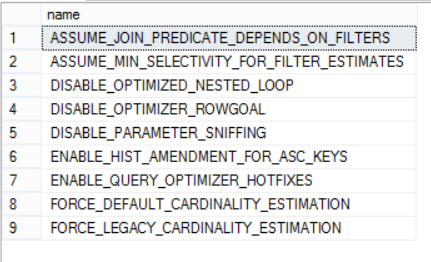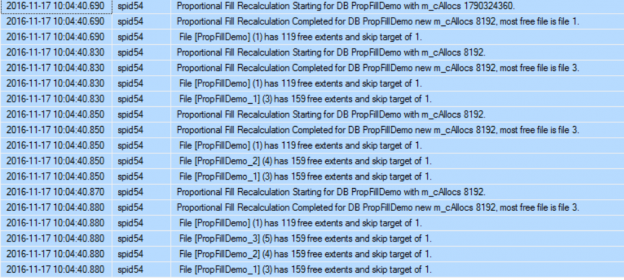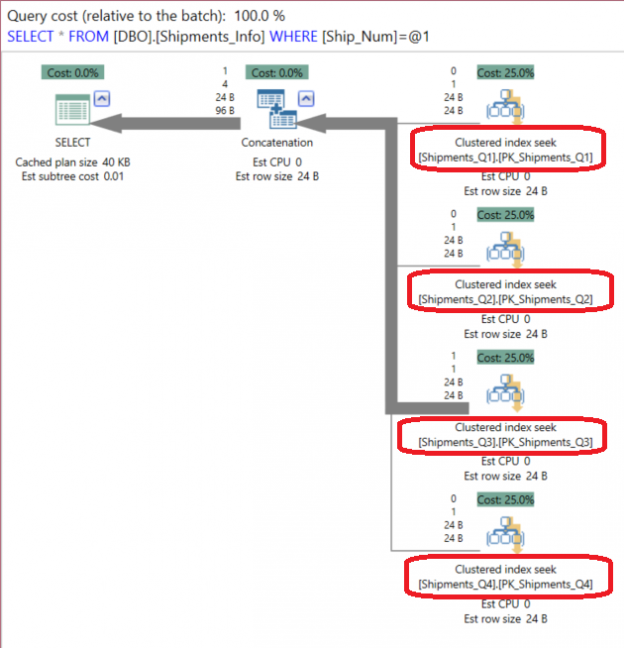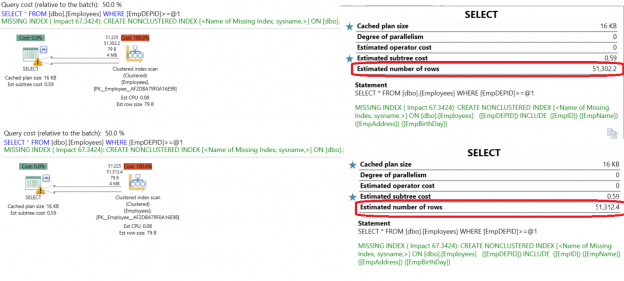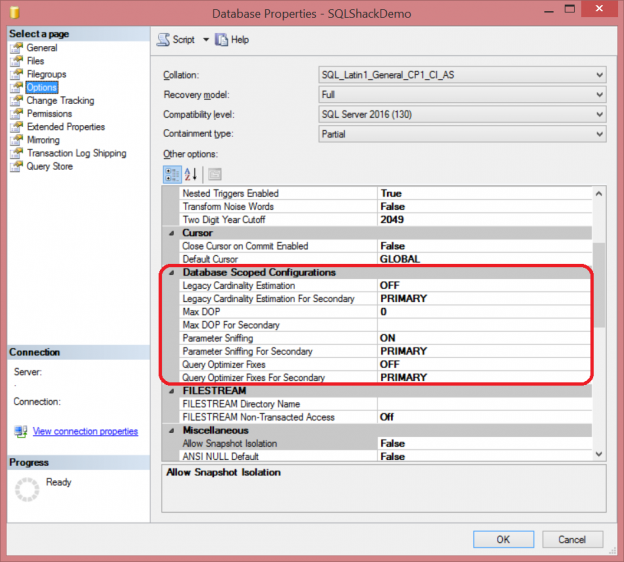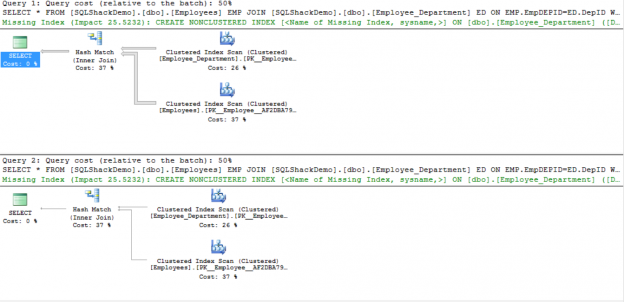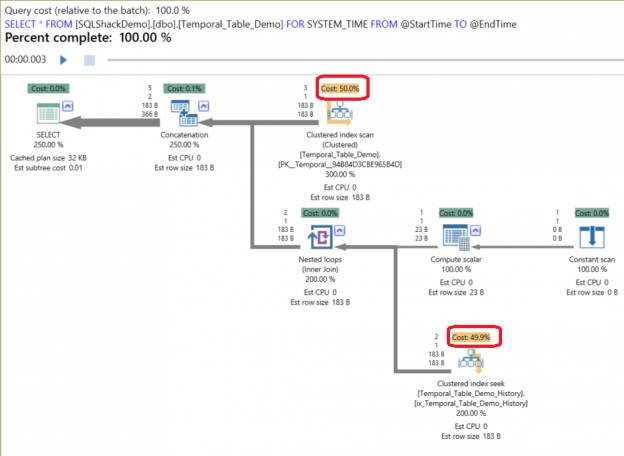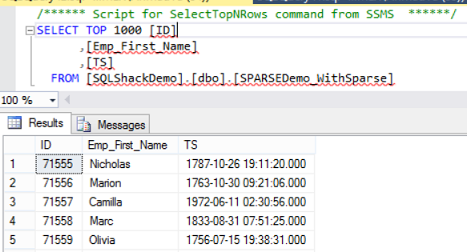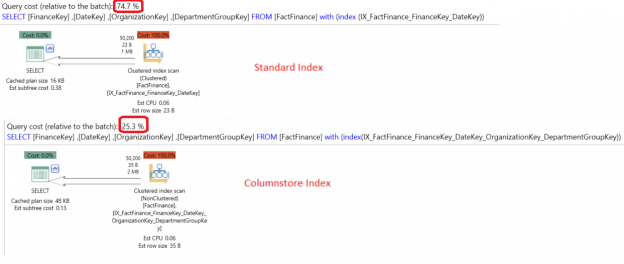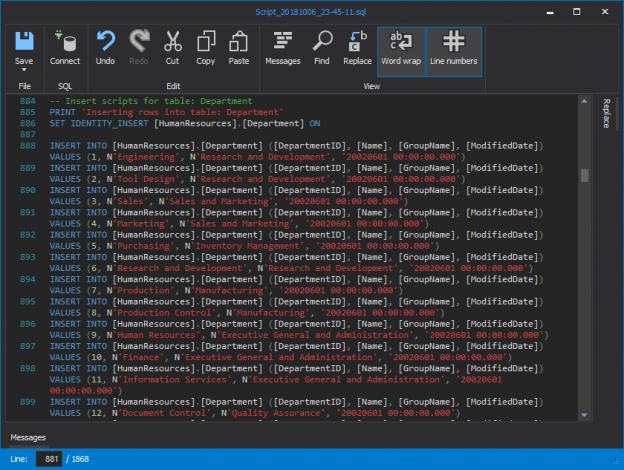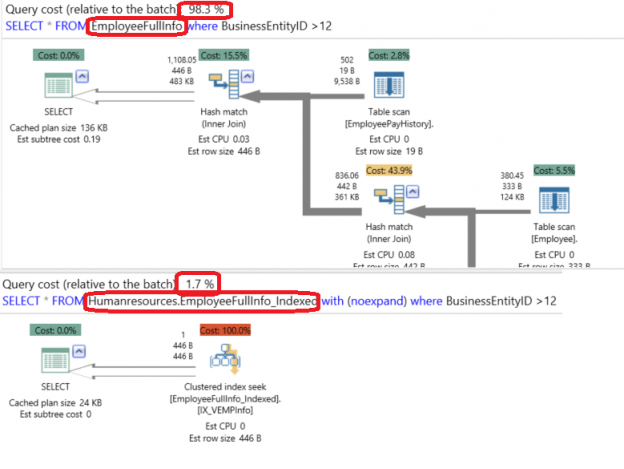A common activity when writing T-SQL queries is connecting to local databases and processing data directly. But there will be situations in which you need to connect to a remote database that is located in a different instance in the same server or in a different physical server, and process its data in parallel with the local data processing.
SQL Server provides us with four useful methods to connect to the remote database servers, even other database server types, and query its data within your T-SQL statement. In this article, we will discuss these four methods and how to use it to query remote SQL Server databases.
Read more »