As a part of a Big Data project, we are often asked to find the best way to track the changes applied to the database tables, so that, no requirement is created to load all the huge tables to the data warehouse database at the end of the day, if not all of the data was changed.
Read more »Ahmad Yaseen
- Azure Data Factory Interview Questions and Answers - February 11, 2021
- How to monitor Azure Data Factory - January 15, 2021
- Using Source Control in Azure Data Factory - January 12, 2021
How to configure SQL Server mirroring on a TDE encrypted database
February 19, 2016Securing and encrypting sensitive data stored in your production databases is a big concern, especially the databases storing the organization’s financial data and customers’ confidential information.
SQL Server offers multiple encryption methods in the cell, table and database levels. And in this article, we are interested in a SQL Server database encryption method, introduced in SQL Server 2008, called Transparent Data Encryption (TDE). SQL Server TDE provides encryption on the database file level; it encrypts the database (.MDF), (.LDF), (.NDF), (.BAK), (.DIF), (.TRN) and snapshot files.
The main purpose of this article is showing how we could setup a mirroring site for a database encrypted using SQL Server Transparent Data Encryption. But before starting the demonstration, it is better to introduce TDE first.
Read more »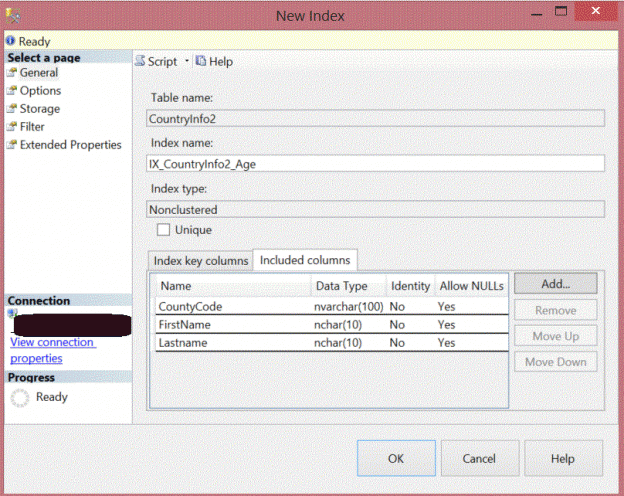
SQL Server non-clustered indexes with included columns
January 11, 2016SQL Server indexes are created to speed up the retrieval of data from the database table or view. The index contains one or more columns from your table. The structure of these keys are in the shape of B-tree distribution, enabling SQL Server to find the data quickly.
Read more »Monitor the Query timeout expired message from a SQL Server Agent job
January 11, 2016SQL Server provides you with a good solution to automate a lot of your administrative tasks using the SQL Server Agent jobs. These jobs are handled from the operating system side by a Windows service that is responsible for executing these jobs and feeding the SQL Server systems tables with the metadata about these jobs. The system database that is used by the SQL Server Agent for the job management called the msdb database. All information related to the job steps, schedules and the history can be found in the msdb database tables. The msdb system database is also responsible for the SQL Server Mail, Service Broker, SQL Server Maintenance Plans and the databases backup history.
Read more »Backup SQL Server database to and restoring from multiple files
January 6, 2016Introduction:
The SQL Server backup provides an important solution for protecting critical data that is stored in SQL databases. And in order to minimize the risk of data loss, you need to make sure that you back up your databases regularly taking into consideration the changes applied to your data. It is a best practice to test your backups by restoring random backup files to a test environment and check that the backup files are not corrupted.
Read more »Best practices after installing Microsoft SQL Server
December 15, 2015Introduction
Working as a DBA, the simplest task requested from you is installing SQL Server. As a start you will check the server’s hardware and software specs to make sure that you can start the installation, checking which services will be installed and the security authentication type required. After this pre-installation plan, you will start the normal installation process.
After completing the installation, you need to apply specific configurations on the server to make sure that the server can host production databases and the users can connect to it successfully.
In this article, I will describe the common configurations that you should apply after the SQL Server installation.
Read more »