In this article, I’ll walk you through setting up Visual Studio Code for MySQL and MariaDB development using a third-party VS Code extension and give an overview of the basic features.
Read more »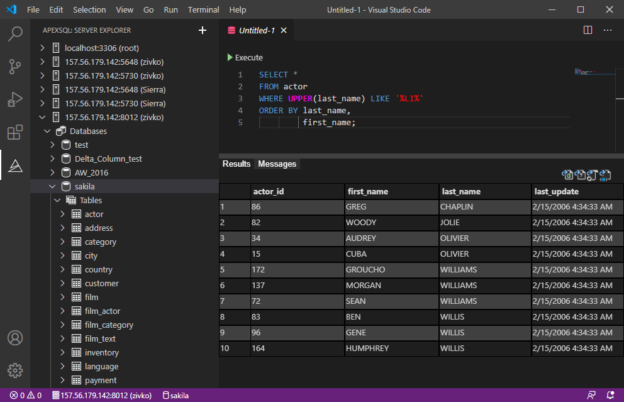
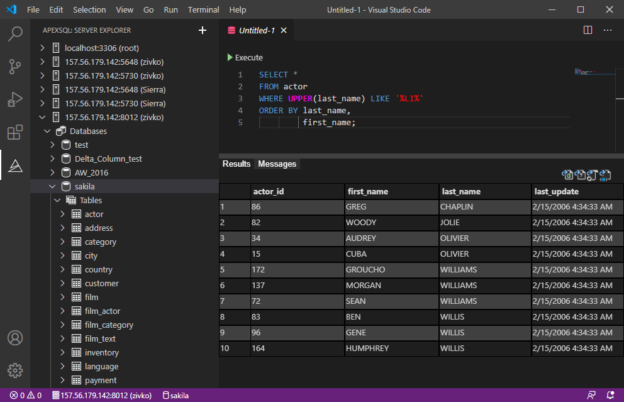
In this article, I’ll walk you through setting up Visual Studio Code for MySQL and MariaDB development using a third-party VS Code extension and give an overview of the basic features.
Read more »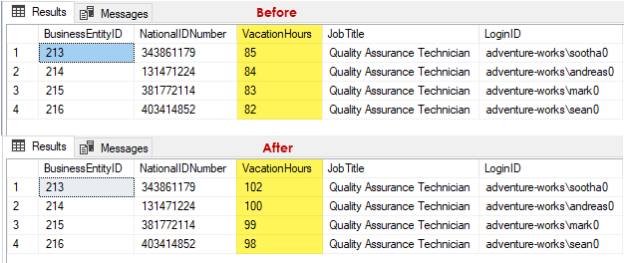
This article will get you familiar with the SQL UPDATE syntax and demonstrate how this statement can be used for modifying data using T-SQL. Data modification side of DML language in T-SQL includes three statements used for modifying data in SQL Server and those are: INSERT, UPDATE, and DELETE. The focus here will be on the UPDATE statement explicitly.
Read more »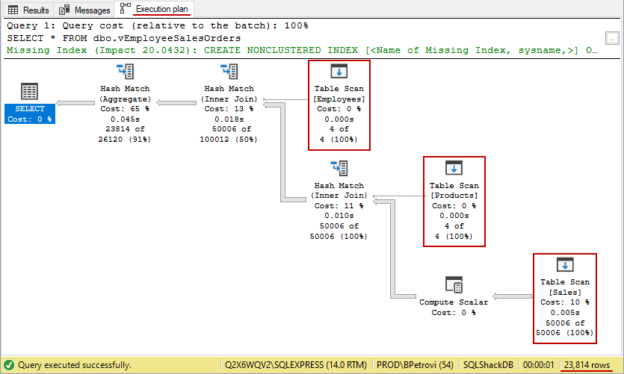
This is the fourth article in a series of learning the CREATE VIEW SQL statement. So far, we have done a great deal of creating and altering views using T-SQL. In this last part, I want to take a big look at how to work with indexed views.
Read more »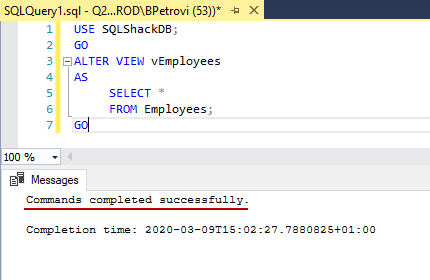
This is the third article in a series of learning the CREATE VIEW SQL statement. So far, I’d say that we’re comfortable and familiar with the syntax, and we’ve learned how to create and modify views. In this part, we’ll continue to work on views using the sample database and data that we created so far.
Read more »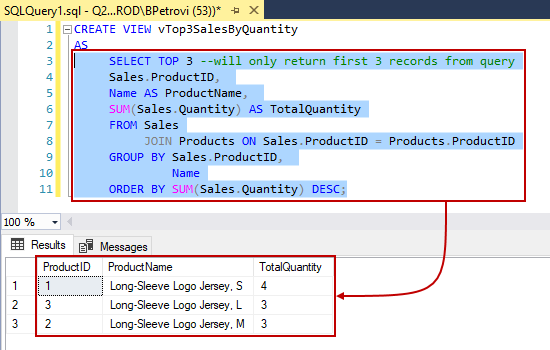
In my previous article, we looked at how to use the CREATE VIEW SQL statement to create views. In this one, we are moving on and focusing on how to modify views. We will continue using examples on a sample database and data created in the first write-up so in order to follow along, head over and read the Creating views in SQL Server part before starting with this one.
Read more »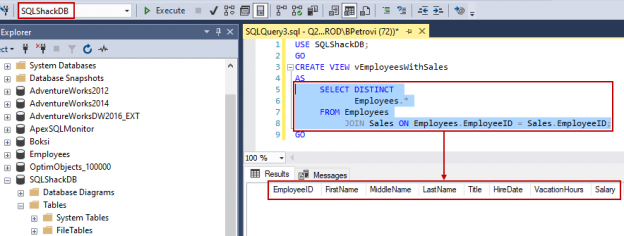
In this article, we are going to see how to use the CREATE VIEW SQL statement to create a view. This is the first article in a series that will be a programmatical approach of creating, altering and working with views using T-SQL. If you are a beginner and you don’t even know what a view is, don’t worry. We will kick off with a definition, and then move on to some basics like syntax, examples, use cases, etc.
Read more »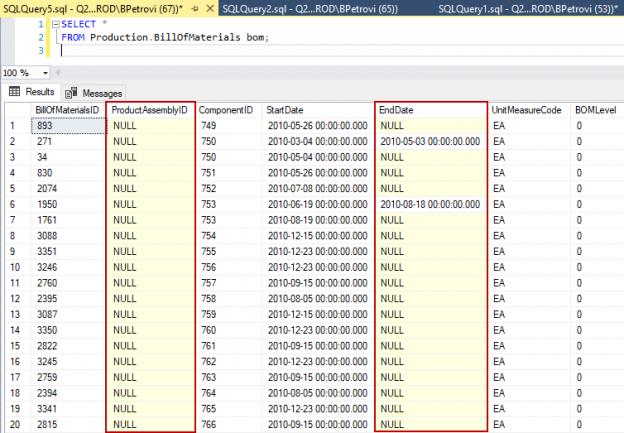
This article is about many different SQL data types that we use when working with SQL Server. We will start with a quick overview and go through some stuff like categories of data types, what objects we can work with, and how to create our own custom data types.
Read more »
This article is about techniques for optimizing the SQL Server indexes strategy. It is an appendix of the SQL index overview and strategy article in which I covered different areas like what indexes actually do, how to create them, and I briefly mentioned some index design guidelines. Furthermore, I also presented an example of how to design them by tuning and optimizing queries, so I’ve really tried to cover all but there is always more when it comes to SQL Server indexes.
Read more »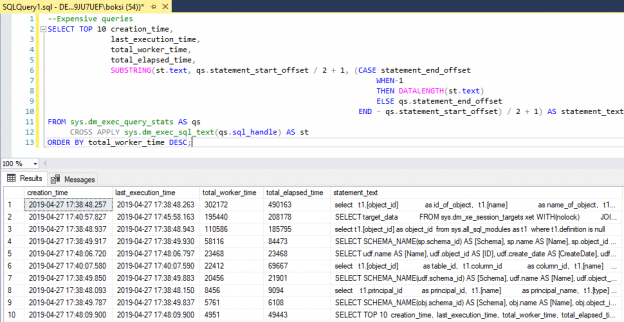
This article is the sequel in a series about SQL Server monitoring tools and common performance issues. Before reading this piece, it advisable to read the previous two articles about monitoring tools for disk I/O and memory performance:
Read more »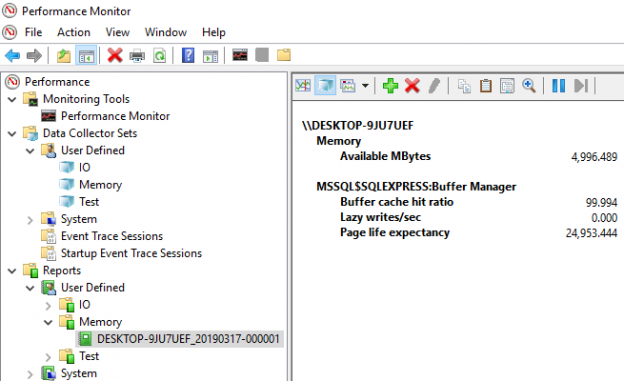
This article is the sequel in a series about SQL Server monitoring tools and common performance issues. The first article SQL Server monitoring tools for disk I/O performance is about how to detect and solve high input/output on hard disk subsystems when doing too much work during peak or maintenance times.
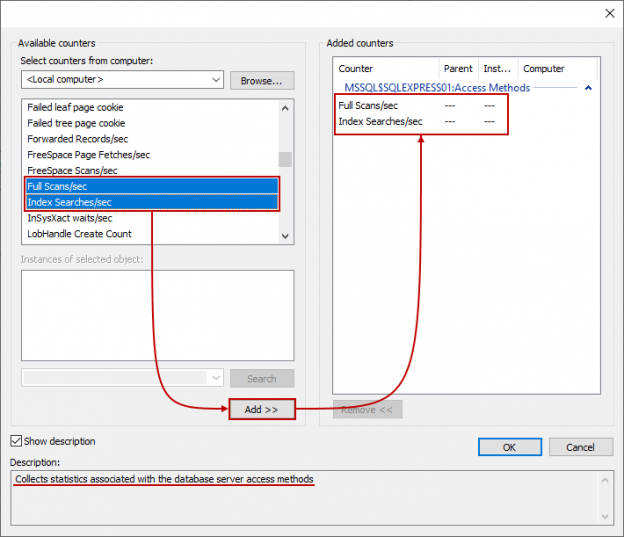
The goal of this article is to get familiar with SQL Server monitoring tools and identify what some of the most common SQL Server performance problems are.
Read more »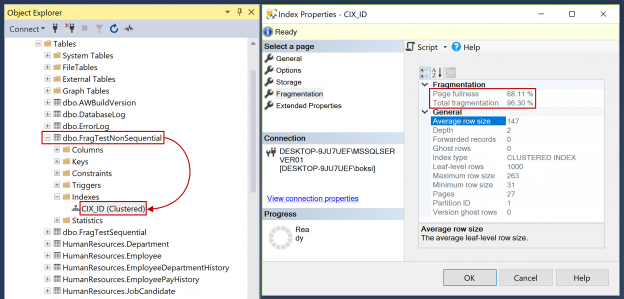
One of the main DBA responsibilities is to ensure databases to perform optimally. The most efficient way to do this is through indexes. SQL indexes are one of the greatest resources when it comes to performance gain. However, the thing about indexes is that they degrade over time.
Read more »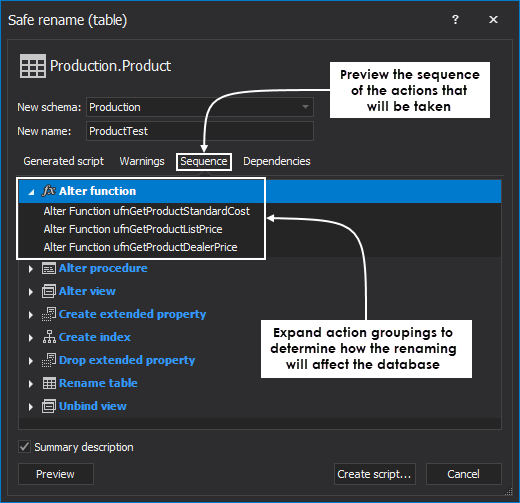
As a writer and content creator, I often use annotation and drawing markup tools to add value to the content I’m creating. You might not think of it as a big deal, but the human brain processes visuals 60,000 times faster than text. Is it true? Probably not. There’s no scientific evidence to back up this figure. However, it’s a fact that humans process visual data better. Therefore, I always try to deliver helpful, value-added content with a lot of visuals suitable for easy reading and understanding.
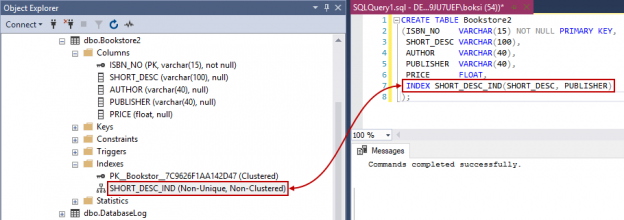
A SQL index is used to retrieve data from a database very fast. Indexing a table or view is, without a doubt, one of the best ways to improve the performance of queries and applications.
A SQL index is a quick lookup table for finding records users need to search frequently. An index is small, fast, and optimized for quick lookups. It is very useful for connecting the relational tables and searching large tables.
Read more »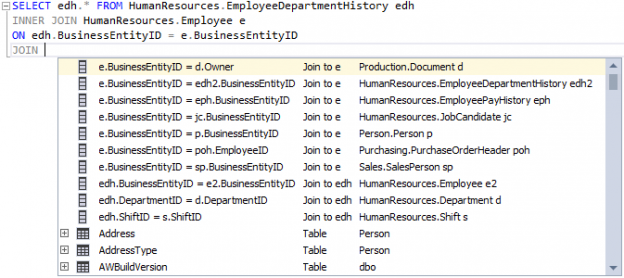
A SQL Join clause is put within a Select statement and at the end, it’s given a join condition, which tells the database how to fetch your data. The column specified within the join condition must be preceded by a table name if the column name is the same in both tables. When a column is preceded with a table name, it’s known as a qualified column.
Read more »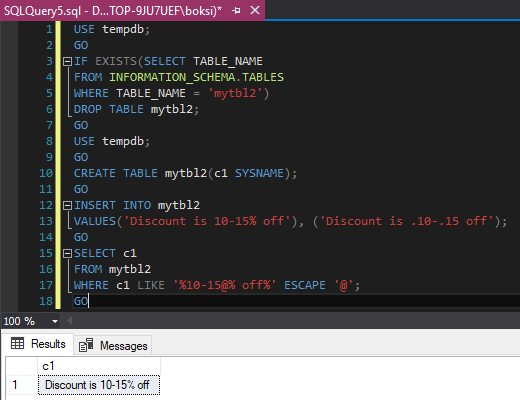
The SQL Like is a logical operator that is used to determine whether a specific character string matches a specified pattern. It is commonly used in a Where clause to search for a specified pattern in a column.
Read more »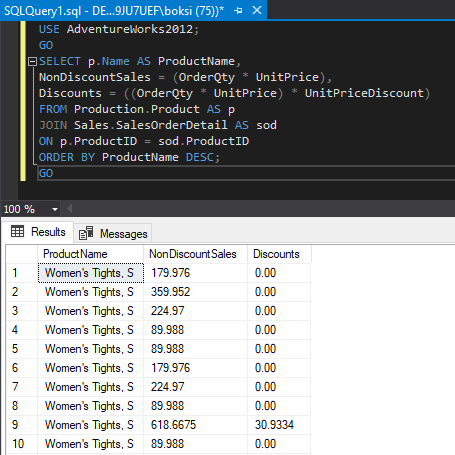
The SQL Join clause is one of the major components of the Select statement, which is used to pull data out of SQL Server
The Select keyword starts the statement. It’s often followed by a star (*) AKA splat as some DBAs call it.
Read more »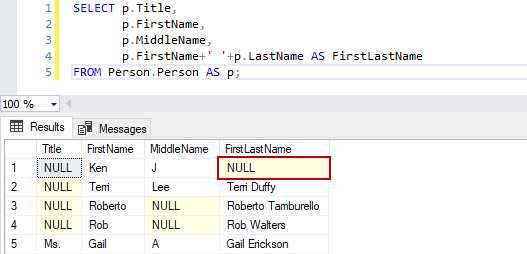
We all know that a Null value is a field with no value. The statements that we are running daily will have to deal with Null values, especially when it comes to strings concatenation (adding strings together).
Read more »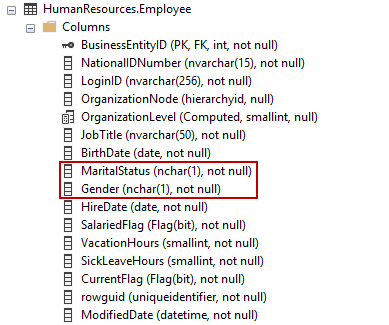
The Case statement in SQL is mostly used in a case with equality expressions. The SQL Case statement is usually inside of a Select list to alter the output. What it does is evaluates a list of conditions and returns one of the multiple possible result expressions.
Read more »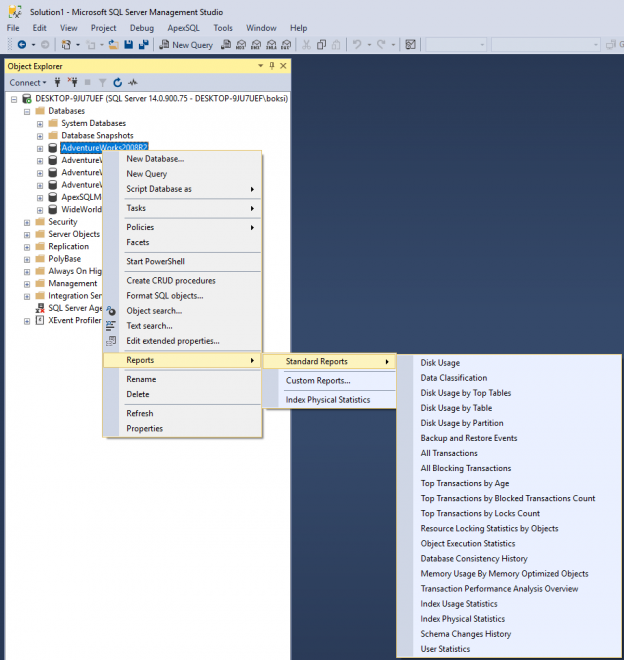
In this article, we’re going through many of the tools we can use for monitoring SQL Server performance. SQL Server is chock-full of lots of good reports that allow a DBA to quickly spot whether there is any current performance bottleneck on the SQL Server. Many of these sit on top of DMVs but they give us a visually interactive way to look and work with the data. We’re going to start with SQL Server Performance Dashboard Reports.
Let’s jump into SQL Server Management Studio (SSMS) and the first thing we’re going to take you through out-of-the-box dashboard reports of all levels. They can be found by right-clicking the SQL Server instance in Object Explorer, and from the context menu, you’ll find Reports > Standard Reports:
Read more »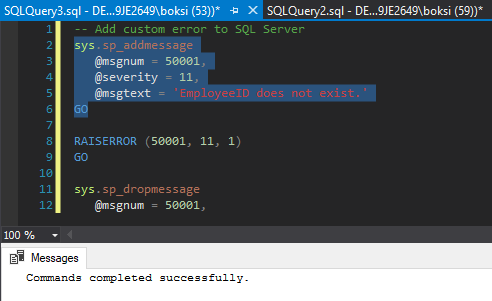
Error handling in SQL Server gives us control over the Transact-SQL code. For example, when things go wrong, we get a chance to do something about it and possibly make it right again. SQL Server error handling can be as simple as just logging that something happened, or it could be us trying to fix an error. It can even be translating the error in SQL language because we all know how technical SQL Server error messages could get making no sense and hard to understand. Luckily, we have a chance to translate those messages into something more meaningful to pass on to the users, developers, etc.
Read more »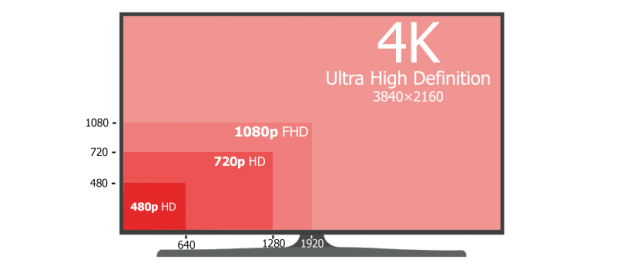
4K resolution, AKA Ultra HD, refers to a horizontal screen display resolution in the order of approximately 3,840 pixels. On two-dimensional display devices such as computer monitors, it represents display resolution of 3840×2160 pixels which is four times as many pixels as regular Full High Definition (1920×1080). What this means for users is the more pixels per inch (PPI) the higher resolution on the monitor. In other words, you can be closer to the monitor and still enjoy a crisp, clear picture.
Read more »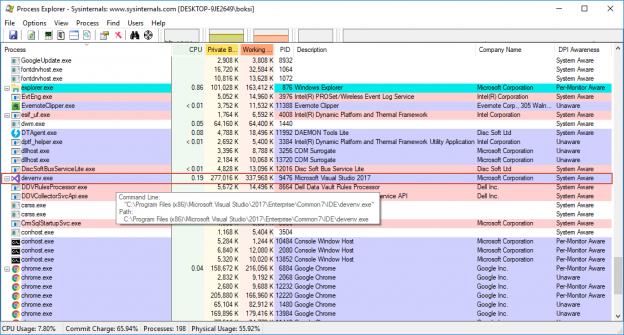
SQL Server Management Studio (SSMS) is getting better and better with each new release but Microsoft seems to ignore one big issue affecting a group of users that grows rapidly as the technology moves forward and we move on to modern workstations and laptops.
Read more »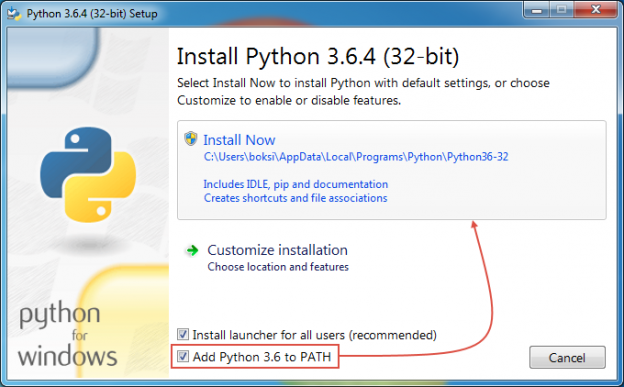
Microsoft recently released a new and interactive command-line query tool for SQL Server with modern features such as auto-completion and syntax highlighting. It’s called mssql-cli and this fully open source tool works on cross-platform under the BSD-3 license.
Read more »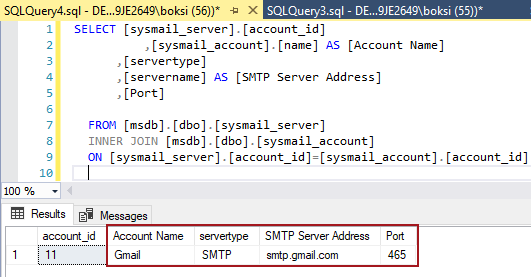
Database Mail, as you would expect from its name, is a solution for sending e-mail messages from the SQL Server Database Engine to users. Using Database Mail, database applications can send e-mail messages that can, for example, contain query results or simply alert a user about an event that occurred in the database.
The process of Database Mail configuration has three main steps. In order to complete this successfully, we need to:
© Quest Software Inc. ALL RIGHTS RESERVED. | GDPR | Terms of Use | Privacy