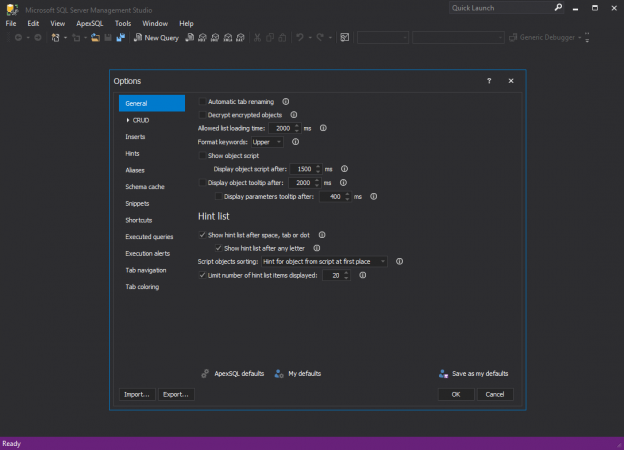Bojan aka “Boksi”, an AP graduate in IT Technology focused on Networks and electronic technology from the Copenhagen School of Design and Technology, is a software analyst with experience in quality assurance, software support, product evangelism, and user engagement.
He has written extensively on both the SQL Shack and the ApexSQL
Solution Center, on topics ranging from client technologies like 4K resolution and theming, error handling to index strategies, and performance monitoring.
Bojan works at
ApexSQL in Nis, Serbia as an integral part of the team focusing on designing, developing, and testing the next generation of database tools including MySQL and SQL Server, and both stand-alone tools and integrations into Visual Studio, SSMS, and VSCode.
See more about Bojan at
LinkedInView all posts by Bojan Petrovic