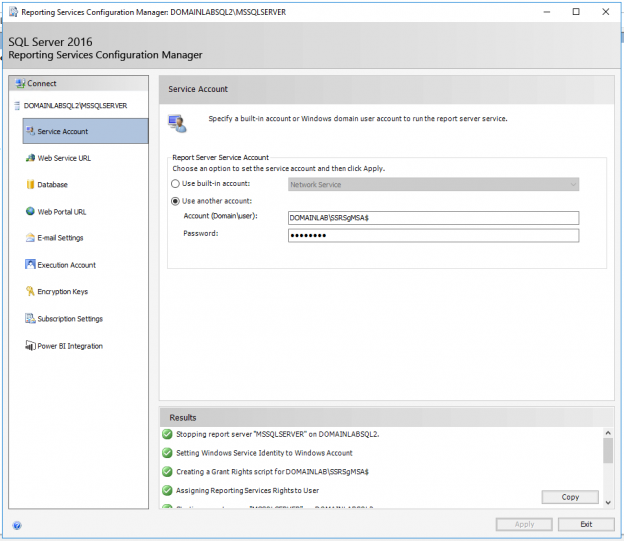In this article, we will explore the functionality to secure reporting Services with Group Managed Service accounts ( GMSA)
Read more »Craig Porteous
- How to secure Reporting Services with Group Managed Service Accounts (GMSA) - November 7, 2018
- Contribute, contribute, contribute! - June 20, 2018
- Top 10 things you must document in SQL Server Reporting Services (SSRS) - February 26, 2018
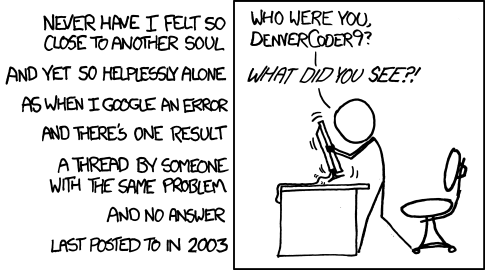
Contribute, contribute, contribute!
June 20, 2018A good friend of mine and co-speaker at SQLGrillen this year, Paul Broadwith (@Pauby), said this during a practice run of our presentation, not in a Steve Ballmer way thankfully. Although we were talking about open source projects at the time, the concept applies to blogging, organising and speaking at user groups or conferences, everything Community related really.
Read more »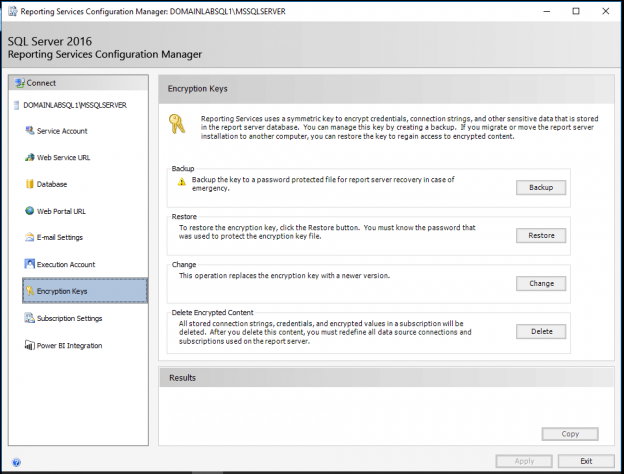
Top 10 things you must document in SQL Server Reporting Services (SSRS)
February 26, 2018Documentation is never fun. I curse having to do it and I curse the person who didn’t do it. It’s a no-win situation.
Luckily I don’t want to tell you to write long documents for setting up or maintaining Reporting Services or creating reports etc. This is more about the main aspects of SSRS that you should be keeping a backup of or maintaining to make your life (and other people’s lives) easier in future. I’ll keep your typing to a minimum.
Read more »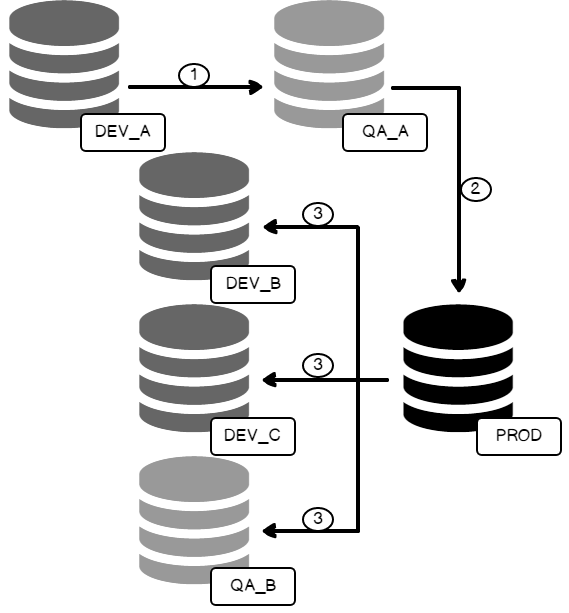
Migrating SSRS content with PowerShell
January 29, 2018With a distinct lack of up-to-date, fully featured or built-in options to get Reporting Services content cleanly from A to B, it can often be a challenging task maintaining proper Development and QA environments or even moving reports from a SharePoint integrated installation to a native mode one, and vice versa.
I want to explore the two most efficient methods of bulk-migrating Reporting Services content & also explore other options I’ve used over the years and those that have come and gone.
Read more »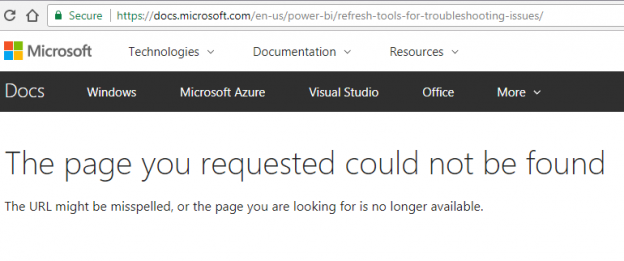
How to manage Power BI dataset refresh failures
November 30, 2017As I covered in a previous post How to connect to (and query) Power BI and Azure using PowerShell, Power BI can be difficult to manage and administer, unlike on-premises BI solutions. One such concern that will often require quick action is the failure of a dataset refresh.
If your reports and dashboards all rely on live connection or DirectQuery data sources like Azure SQL Database, Azure SQL Data Warehouse or SQL Server Analysis Services (on-premises or in Azure) then you won’t have to worry about dataset refreshes and this post will just be some interesting reading.
Read more »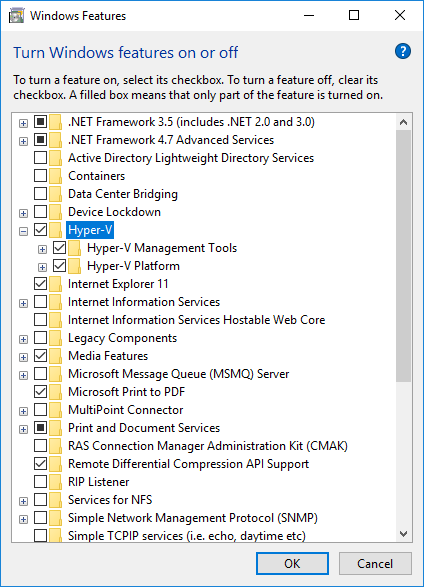
How to build a SQL Server Virtual Lab with AutomatedLab in Hyper-V
October 30, 2017There are often situations I want to test a piece of software or the latest version of SQL Server for a proof of concept, maybe even the new Power BI Report Server. I could install these locally, where I’ve likely got previous SQL installs or an already burgeoning system. You could be lucky that you have access to Virtual Machines that you can build out for the task. Now add a few hours to setup Windows or even just the applications themselves. Those VMs may be in Azure, or AWS, now add a few £’s or $’s every time you want to work on something. Did you remember to turn them off?
Read more »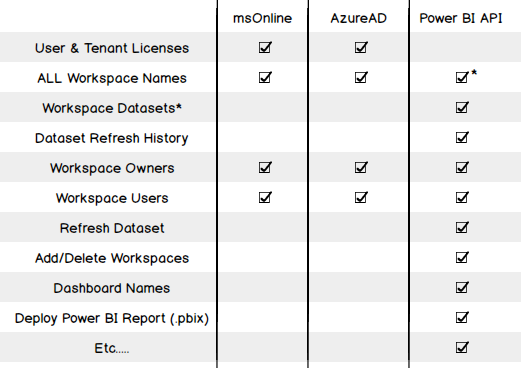
How to connect to (and query) Power BI and Azure using PowerShell
September 13, 2017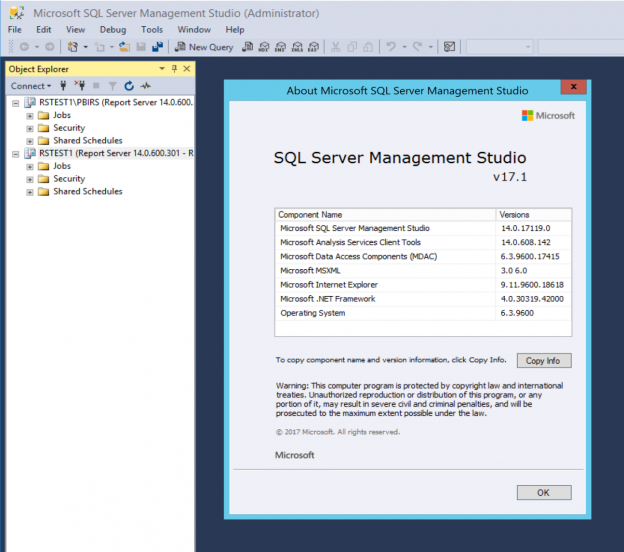
What’s New in Reporting Services (SSRS) 2017
July 26, 2017To further the discussion related to Mohamed’s post on Reporting Services 2016 What’s new in SQL Server 2016 Reporting Services (SSRS), I wanted to cover the new features and functionality we see in Reporting Services 2017 as RC1 was released last week SQL Server 2017 Reporting Services Release Candidate now available, separately from SQL Server 2017 which reached RC1 a few days prior.
Read more »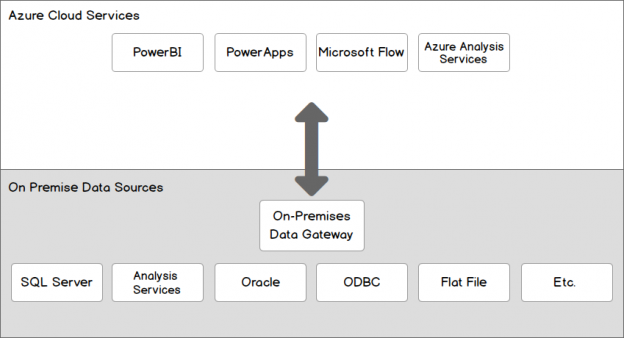
Considerations for On-premises data in PowerBI
June 7, 2017Whether you’ve been using PowerBI for a while or you’re just getting started with it, chances are you’ll want to source at least some of your data from on-premises systems. Be that SQL server databases, Oracle, SSAS etc. The same process even applies if you’re sourcing from AWS which I’ll go into in more detail below. All of these data sources will require Microsoft’s On-Premises Data Gateway.
Read more »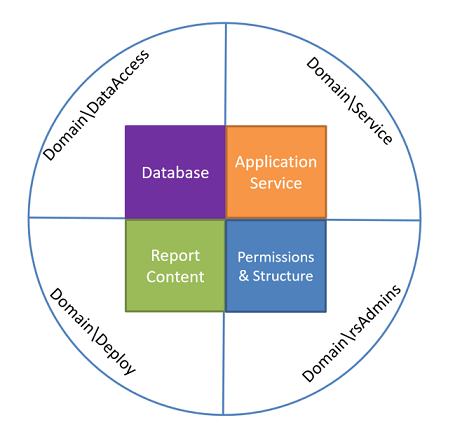
Managing SSRS security and using PowerShell automation scripts
April 24, 2017So much has changed with Reporting Services 2016 but in terms of security it’s the same under the hood and that’s not necessarily a bad thing. SSRS has long had a robust folder & item level security model with the ability to inherit permissions from parent folders, much like SharePoint and windows in general.
Read more »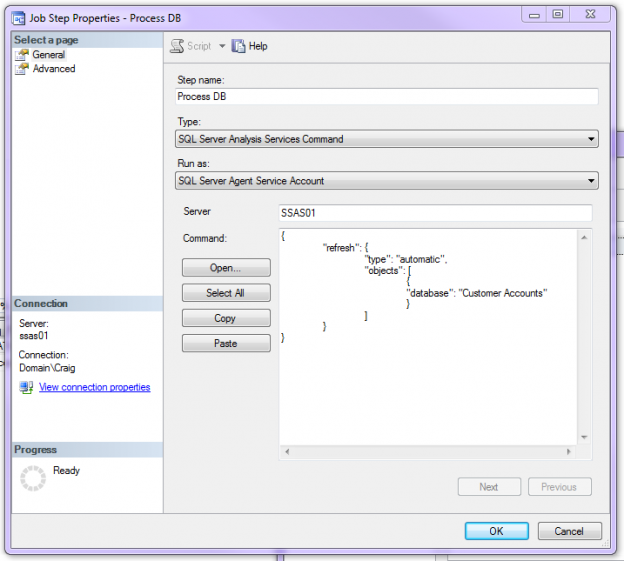
How to automate SSAS tabular model processing in SQL Server 2016
March 6, 2017There are many ways to process your SSAS Tabular Model. This can be achieved in SSIS using the Analysis Services Execute DDL Task or manually, through Management studio GUI but to have a little fun & make the task more flexible I’m going to script this with ASSL/TMSL & build a notification round it. We can then schedule this as a step in a SQL agent job, call it from SSIS or PowerShell.
Read more »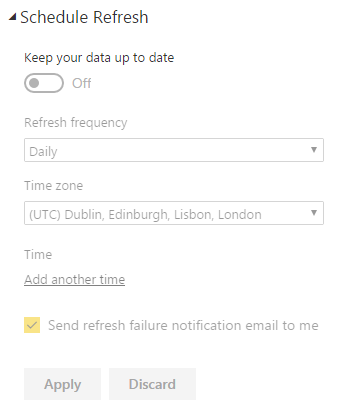
SSRS Failed Subscription Alerting
February 10, 2017Even now, with SQL Server 2016 SP1 released only a few months ago, it baffles me that there is still no built-in functionality to alert admins or users of failed subscriptions in Reporting Services. We still rely on scripts like the one I’m about to describe or report recipients contacting administrators/helpdesks when their report emails don’t arrive or fail to appear in file shares. This is something that people have had to work around for years. There is some documentation that Microsoft provides to help you get started with monitoring subscriptions from the log files with direction on using PowerShell but it is not by any means a complete solution. (Monitor Reporting Services Subscriptions)
Read more »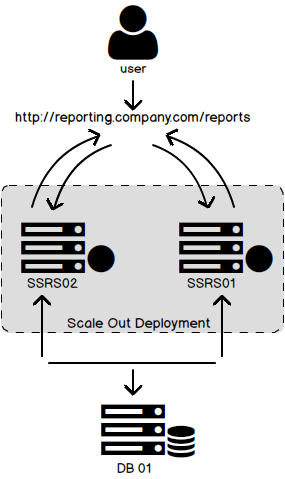
Scaling out Reporting Services & changes in SQL Server 2016
January 18, 2017Scaling out Reporting services to multiple nodes, in itself, is a relatively simple process. It’s when we come to solve problems and investigate performance that we begin to see there is a lot more going on under the hood that’s not clear through implementation. There are also some foundational elements that have changed in SQL 2016 with next to no guidance from Microsoft on the changes.
Read more »