When it comes to the monitoring of SQL Server system databases, the tempdb database is one of the most important for consideration, since it holds most of the internally created objects.
Read more »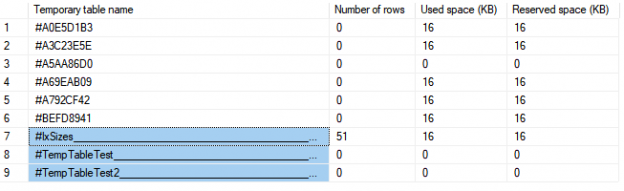
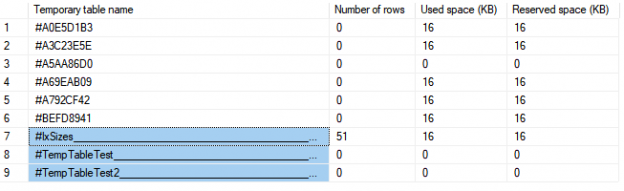
When it comes to the monitoring of SQL Server system databases, the tempdb database is one of the most important for consideration, since it holds most of the internally created objects.
Read more »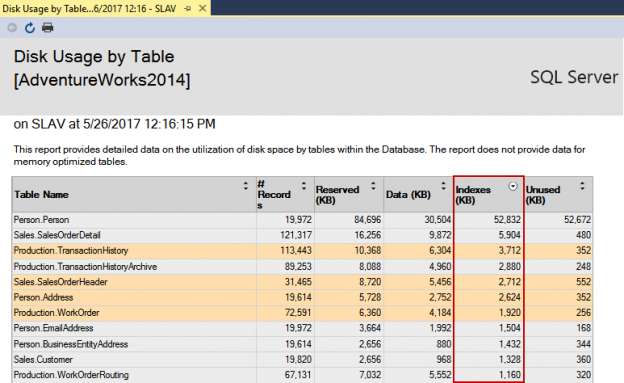
Just like a book index, SQL Server index has a similar purpose, to provide faster searching, gathering and sorting of information from a database, without need to go through all of the objects over and over. Instead, an index provides the gateway between the table rows and query engine, in order to achieve better both database and query performance.
Read more »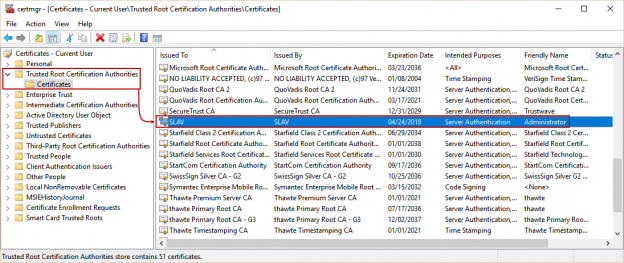
As the standard for securing the host-server interaction, Secure Sockets Layer or SSL is implemented in a Web environment. However, the SSL can provide the encrypted connection and data transfer between a particular SQL Server instance and a client application. A trusted SSL certificate validates the SQL Server instance when the client application requests encrypted connection (or vice versa), while the SQL Server must be configured to follow the certificate authority (CA). This means that a certificate must be “signed” by a trusted source.
Read more »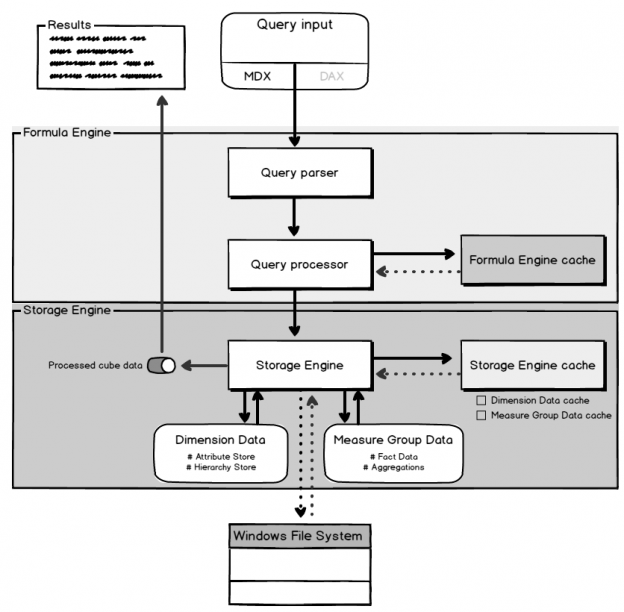
When it comes to monitoring of SQL Server Analysis Services (SSAS) performance, as it relates to the database engine, there are several categories that should be mentioned and compared.
Read more »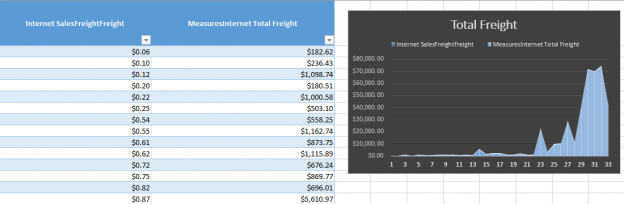
Prerequisites for using query results from any Analysis Services model database in Excel through Power Pivot add-in are SQL Server 2014 or higher with installed Analysis Services Tabular instance (Multidimensional is installed by default), deployed Multidimensional or Tabular model database (for data source) and Power Pivot add-in for Excel 2010 or higher (Power Pivot is native add-in in Excel 2016).
In this article, the custom SSAS Tabular model database will be used (“AW Tabular”) as an external data source.
Read more »In this article, we will show how to create a simple SQL Server Reporting Services report from a SSAS Tabular model database as a data source, using DAX query, and then deploy it.
Read more »Retrieving information from a Tabular database is easy – just query it with some basic DAX functions! In this article, we will learn how to query a Tabular model with some of the MDX expressions, examine the results from DAX querying and analyze data from the tables.
Read more »To make the first steps into the BI world easier, you just need to build one SSAS Tabular model database. In this article, we will learn some basics of querying a SSAS Tabular model database with simple DAX queries, starting with a theoretical approach, and then retrieve data and analyze it.
Read more »Considering BI environment, when comparing Multidimensional Vs Tabular model databases, both of them have their own advantages and purpose in data analytics and business intelligence.
Read more »Measurements of the Reporting Services service (SSRS) monitoring cycle show which resources the reporting process consumes, and also, specific sets of counters show the particular type of the reporting process deployment in use, Native and SharePoint mode. The entire reports processing occurs in the Report Server, which is the core element of SSRS architecture, and among all features, collaboration with SharePoint platform is the most crucial, because of advantages of report processing and generating reports for SharePoint components.
Read more »SSIS Pipeline performance counters monitor the processes which are related to the execution of packages and the Data flow engine’s the most crucial feature, the (Data) Pipeline. Their measurements reveal in which way the memory resources are acquired during the execution of the SSIS packages, and also, show the amount of memory used during that events. The proficient monitoring of the SSIS Pipeline memory usage can mitigate the potential issues of memory and data leakage, data transformation interruptions and overall, avoid data integration damage.
Read more »Although there is no real standardized classification of SQL Server Integration Services performance counters, the two main types are:
Read more »The whole process of encryption of SSIS packages in SSMS relies on the Import Package and Export Package options; specifically, the combination of performing both of mentioned options in particular order, while choosing and setting the appropriate ProtectionLevel in the process.
Read more »© Quest Software Inc. ALL RIGHTS RESERVED. | GDPR | Terms of Use | Privacy