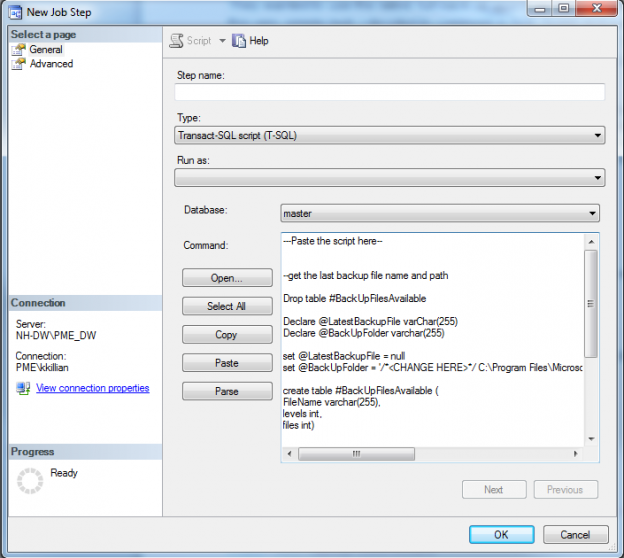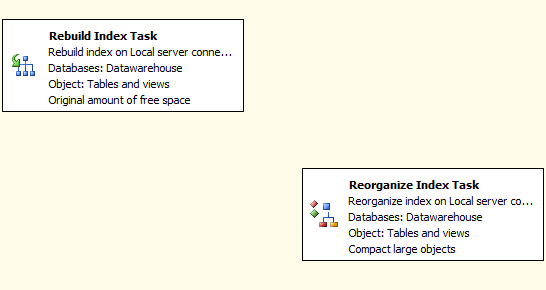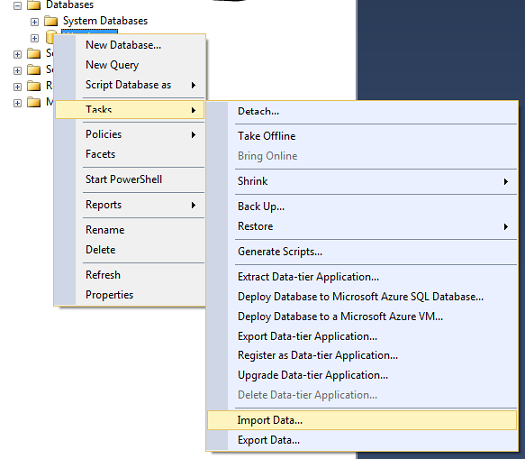As a DBA, I am often asked to automate tasks. In addition to this, I generally work with a lot of developers that need to test with data refreshing on a regular basis. A lot of the time, I am asked to either stand up a new test environment or overwrite/refresh an existing one. Now, these tasks are not difficult to complete, but why not just automate them into a SQL Agent job and just run it whenever you need it or schedule it and let the job do all the work? If you have read some of my previous articles (What is causing database slowdowns or Simple SQL Server automated user auditing), you will know I am a big proponent of automating repeatable tasks. The best part of this is if you have multiple clients like I do is that you can script out the job, change the variables and use it over and over again. I cannot tell you how many times I say “I have a job for that” when a client asks me to automate a task.
Read more »