This article will explain backup storage redundancy for Azure Cosmos DB. Backups are a critical feature to keep copies of our data to ensure data protection and recoverability in case of any accidental deletion, updating, or any kind of disaster. But this is not enough to run backups only to save its copies. We must also protect those backup copies from accidental deletes or corruption and ensure their proper resiliency should be in place to keep backups safe from any unforeseen circumstances. It depends on the criticality of your data whether you want to keep them locally to want to replicate them in other locations or regions to ensure their resiliencies.
Read more »Manvendra Singh
- Configure backup storage redundancy for Azure Cosmos DB account - May 15, 2024
- Difference between SQL SELECT UNIQUE and SELECT DISTINCT - January 16, 2024
- How to do a group by clause - April 12, 2023
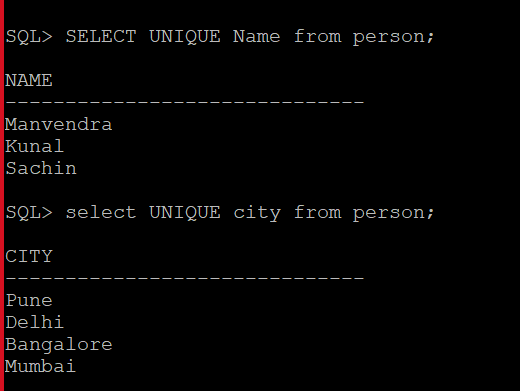
Difference between SQL SELECT UNIQUE and SELECT DISTINCT
January 16, 2024Today, we will learn the difference between SQL SELECT UNIQUE and SELECT DISTINCT in this article. As we all know that SQL is a query language that is used to access, create, delete, and modify data stored in a database system like SQL Server, Oracle, MySQL, etc. All these database systems have their query language like TSQL, PLSQL, etc. These query languages are based on ANSI standard SQL language which can also be used in these database systems to perform any transaction.
Read more »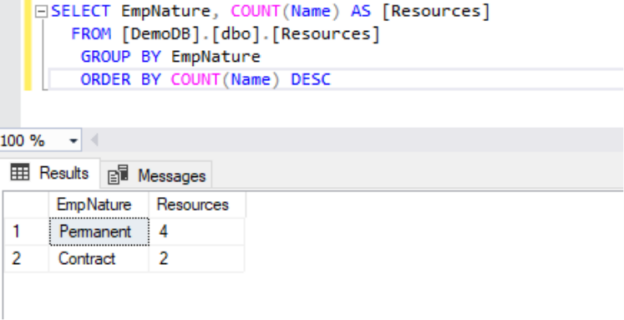
How to do a group by clause
April 12, 2023Today, I am going to explain how to do a group by clause in your SQL queries. SQL (Structured Query Language) is a very popular query language that is widely used to access and manipulate records stored in a database. The GROUP BY clause is also a SQL statement that is used to group identical values. Let’s first understand this clause what it does and why we use this clause in SQL queries.
Read more »
PostgreSQL vs MySQL: Understanding their differences
March 13, 2023Today, we will compare the two most popular database products PostgreSQL vs MySQL, and explain the differences between them in this article. There are many database systems based on the relations database management system (RDBMS) concept in the market. Some of them are Oracle, SQL Server, MySQL, PostgreSQL, etc. It’s really important to understand the differences between them before selecting any database product for your application. Keeping this in mind, I am writing this article to explain these two database systems i.e., PostgreSQL vs MySQL, and compare them from various aspects so that you can understand them before taking any decision for your requirements.
Read more »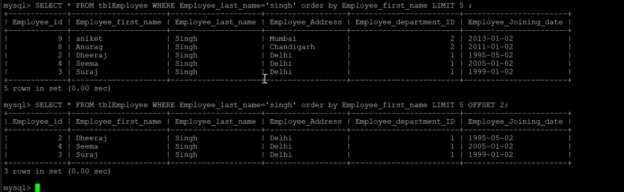
Getting started with SQL LIMIT clause
January 13, 2023Today, I am going to explain how to use the SQL LIMIT clause to limit output values. We all know RDBMS systems are one of the popular ways to store, protect, access, and analyze data in a structured way. We can store enormous sizes of data and then further can access them with the help of SQL language to get our desired output to analyze it. SQL stands for Structured Query Language which is used to perform activities like creating, modifying, and accessing data from the databases hosted on RDBMS systems like SQL Server or MySQL, etc. This article will explain one of the SQL query statements LIMIT which we use to limit the number of records returned in the output result.
Read more »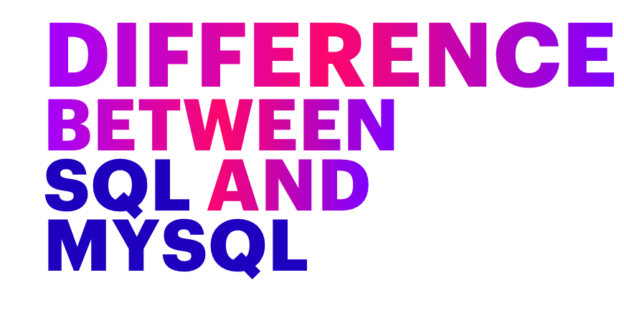
Understanding the difference between SQL and MySQL
December 26, 2022This article will explain the difference between SQL and MySQL. Many people get confused between several database terms like SQL, MySQL, SQL Server, or other SQL-related phrases. If you are a database professional, then you should be aware of the difference between SQL and MySQL or other phrases which have SQL words included like PostgreSQL, Cloud SQL, TSQL, etc. Most of these terms are divided between a query language and database software like TSQL and SQL are query languages whereas MySQL, SQL Server, and PostgreSQL are database software.
Read more »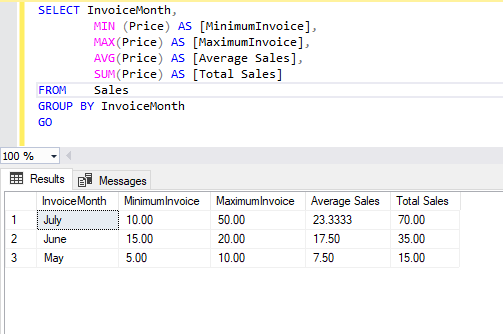
Understanding the SQL SUM() function and its use cases
December 13, 2022Today, I will describe the SQL SUM () function along with its use cases in this article. There are various mathematical calculations we need to do in day-to-day business requirements. SQL Server offers various system functions which I have listed below to get these mathematical calculations easily by using them. One such requirement is to get the sum of values stored in a numeric column. We can use SQL Server system function SUM () to easily get the sum of the values stored in a numeric column of the table.
Read more »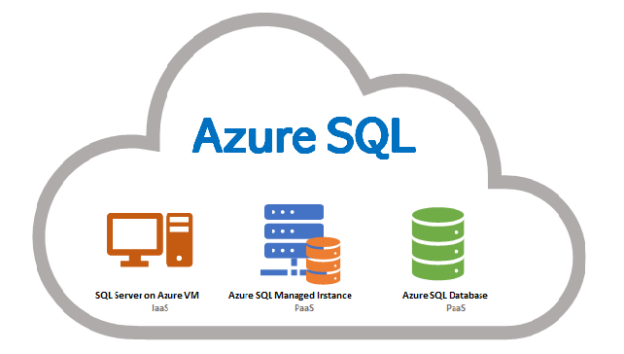
Understanding business continuity solutions for Azure SQL PaaS services
December 7, 2022This article will explain various business continuity options available for Azure SQL PaaS services (SQL databases and SQL managed instances). Today we will learn about several options so that you can choose a suitable business continuity solution for your SQL databases provisioned in the Azure cloud.
Read more »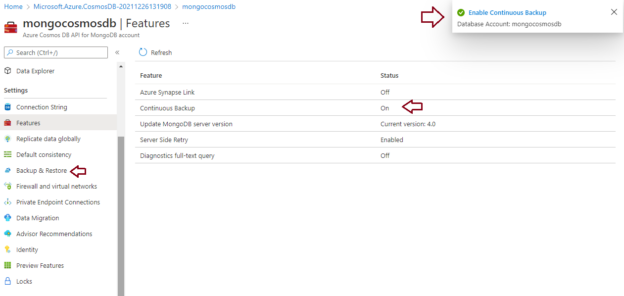
How to migrate Periodic backup to Continuous backup for Azure Cosmos DB
November 17, 2022Today, I will demonstrate migrating or switching the backup policy from periodic to the continuous backup policy of an existing Azure Cosmos DB account. I have explained Cosmos DB backup policies in my last few articles which are given below for your reference to understand the topics.
Read more »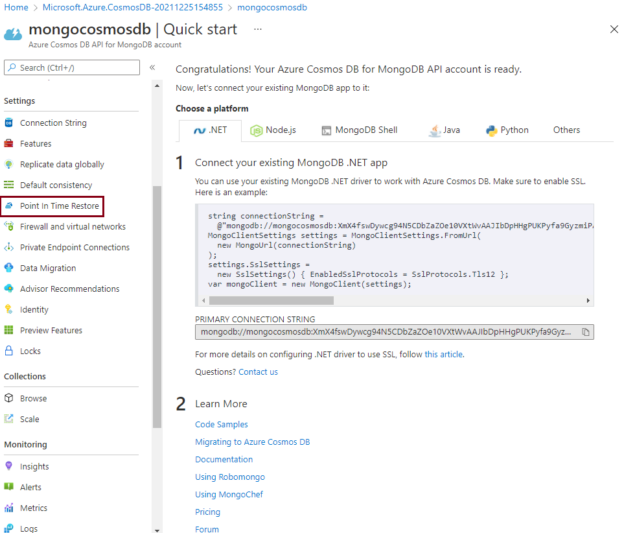
How to configure Continuous backup for Azure Cosmos DB account
November 14, 2022This article will explore Continuous backup and steps to configure it for a new Azure Cosmos DB account or an existing Cosmos DB account. Azure Cosmos DB is a fully managed and highly secure, NoSQL database service on the Azure cloud that is designed for modern-day application development. It automatically runs backup for its databases on separate Azure blob storage at regular intervals without affecting the performance, availability, and provisioned resource units (RUs) to ensure data protection from a data recovery standpoint which can be needed in case of data corruption, deletion, or wrongly data updates.
Read more »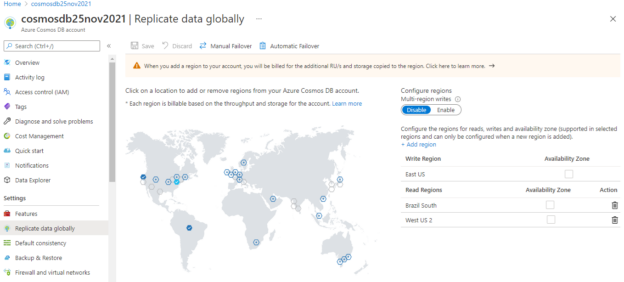
Enable Global Distribution to replicate data across regions in Azure Cosmos DB
November 2, 2022This article will explain about Global Distribution feature of Azure Cosmos DB and how to enable it to distribute data across regions. Azure Cosmos DB is developed to address modern application requirements in this digital era. There are different requirements to run web-based or online internet-facing applications smoothly. You need to cater enormous amount of data that can generate with very high velocity and this will cause huge numbers of read and write operations on the database. Your database needs to be responsive and quickly show the updated details for other customers. You might also need to address autoscale which will be used to address unpredictable workload during any discount offer, or festive seasons. These modern days applications must also develop in a way so that if you need to add another location to expand your business to the different regions so you don’t need to do many changes and it could be easily adjusted to expand the application for other regions.
Read more »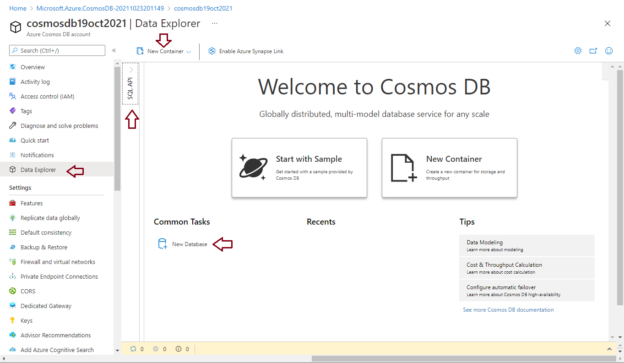
Access Azure Cosmos DB using Data Explorer
November 1, 2022This article will explore an overview of Data explorer and how to access and manage Azure Cosmos DB using Data Explorer. Azure Cosmos DB is a fully managed, highly secure, and globally distributed NoSQL database that is designed for new-age modern application development. As this is fully managed so you don’t need administrators to manage its maintenance, patching, upgrades, capacity, and space management, auto-scaling in case of workload increase, etc. It is suitable for modern digital applications like online portals based on video streaming, gaming, Internet of things applications, online retail websites, etc.
Read more »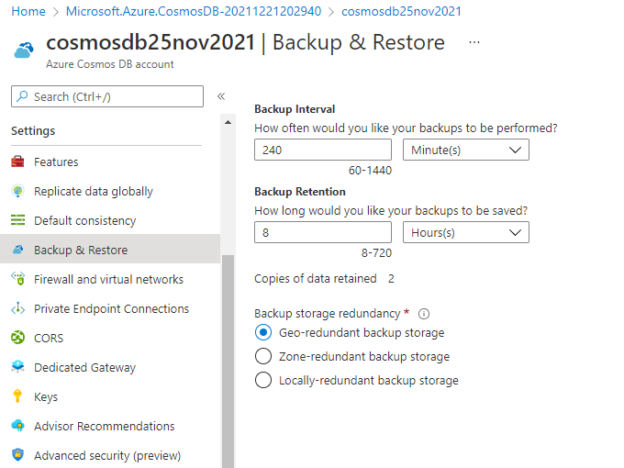
Understanding Azure Cosmos DB backup options
September 9, 2022This article will explore backup options available in the Azure Cosmos DB service. Backups are very important to safeguard our data in case of data corruption, data deletion, system failure, or any unforeseen circumstances like DR. We have planned, configured, and managed it for our on-prem databases whether it is SQL Server, Oracle, DB2, or system files on various machines. DBAs and Infrastructure admins have ensured to keep a backup of all these systems to safeguard their data. Similarly, we must also secure our data hosted in a cloud environment for any services whether it is Azure VMs, Azure SQL, Cosmos Db accounts, or any other services. Today we will talk about backup options available to secure cosmos DB databases and their contents.
Read more »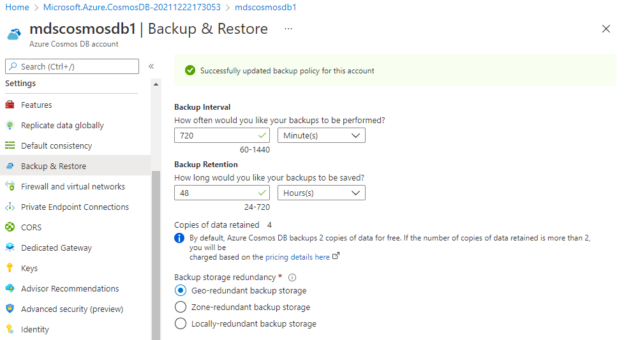
How to configure periodic backup for an Azure Cosmos DB account
September 7, 2022This article will talk about the periodic backup policy of the Azure Cosmos DB service offered by Azure cloud. I have already explained the backup options available for Cosmos DB in my last article. I would recommend you read it by accessing the attached link “Understanding Azure Cosmos DB backups” to understand the backup policies of Azure Cosmos DB. Today, I am going to explain one of the backup options Periodic backup, and steps about how to configure it for a cosmos DB account.
Read more »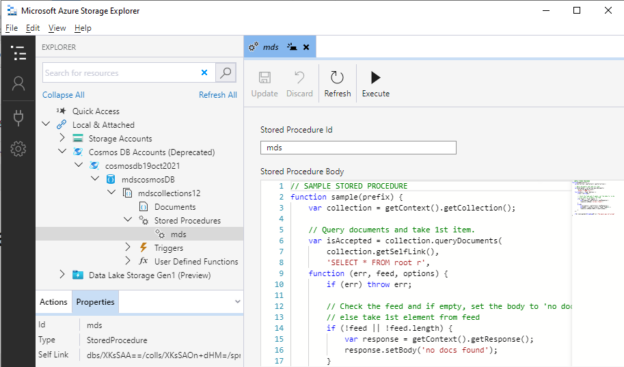
Managing Cosmos DB using Azure storage explorer
July 29, 2022This article will explain how to perform various activities for Azure cosmos DB using Azure storage explorer. The storage explorer is a very useful desktop utility that helps admins to manage Azure storage without accessing the Azure portal. We can also connect to Azure Cosmos DB accounts using this tool but this feature will be deprecated in the future. As of now, it is supported so I decided to explore it for cosmos DB activities.
Read more »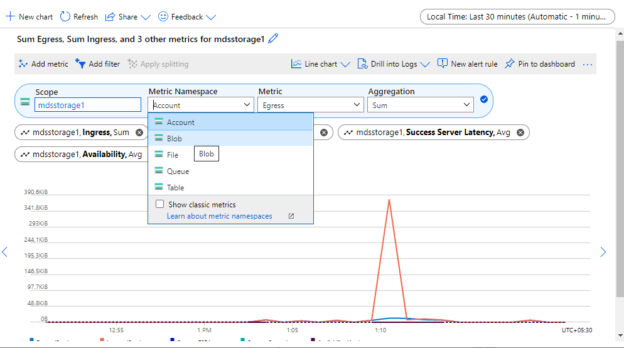
Enable Azure Storage diagnostics – Storage Metrics and Storage logging
July 25, 2022Azure storage is a core cloud storage service that is used by almost all application or database deployments. We use it in SQL Server for various requirements like for backing up our databases directly to blob storage or some clients prefer to host their databases in Azure blob storage to leverage snapshot backups functionality. Today, I will explore how to monitor and troubleshoot blob storage issues in the Azure cloud by looking into storage metrics and storage logging features of Azure storage. We can configure or enable both configurations to view graphs and visualize their metrics like how storage is performing in the Azure cloud during each transaction. We will be discussing two storage diagnostics features Storage Metrics and Storage Logging which are extensively used to identify a storage problem in the Azure cloud.
Read more »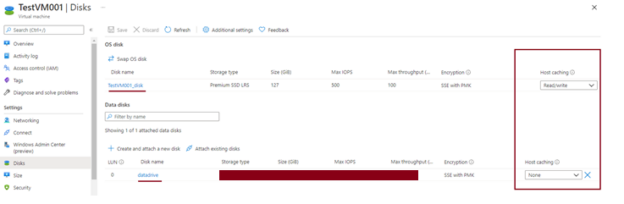
Importance of Disk Caching in Azure storage disks for SQL Server workloads
July 15, 2022This article will explore the importance of disk caching in Azure storage for SQL Server workloads.
Read more »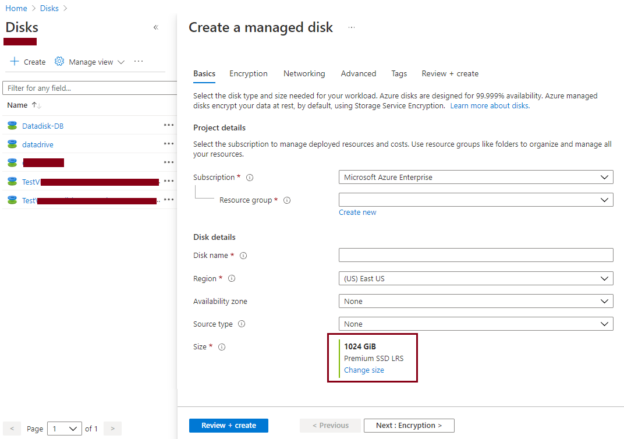
Choosing optimal Azure disk storage for SQL Server running on Azure VMs
July 6, 2022This article will explore various Azure disk storage available for SQL Server workload running on Azure virtual machines. Suppose you have been tasked to migrate your on-premises SQL Server workload to the Azure cloud. Your client does not want significant change in architecture so you have decided to migrate with IaaS (Infrastructure as a service) approach where SQL Server will be running on Azure virtual machines.
Read more »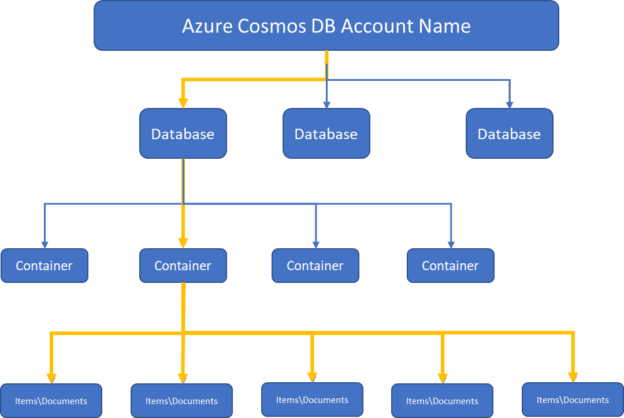
Understanding and creating Azure Cosmos DB accounts
May 25, 2022This article will explore an overview of Azure Cosmos DB, we will also discuss how to create Cosmos DB along with its uses on why we need to choose Cosmos DB.
Read more »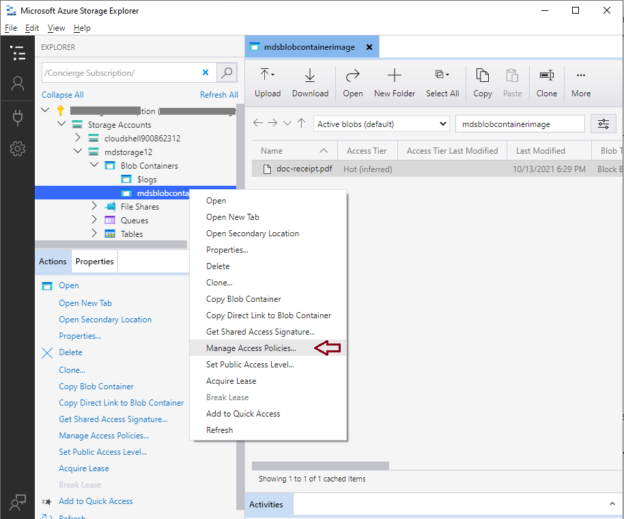
Manage Azure Blob Storage using Azure Storage Explorer
May 13, 2022I will explore how to manage Azure blob storage using storage explorer. Azure blob storage is a storage solution to store various types of data at a massive scale in the cloud environment. If you have a large number of storage accounts in Azure storage, then it will be difficult to manage them. Microsoft has developed a desktop application to manage Azure storage accounts easily. This desktop application is known as Azure storage explorer which is used to manage Azure storage accounts. Read the attached article to learn how to download and install Azure storage explorer, “Getting started with Azure storage explorer”.
Read more »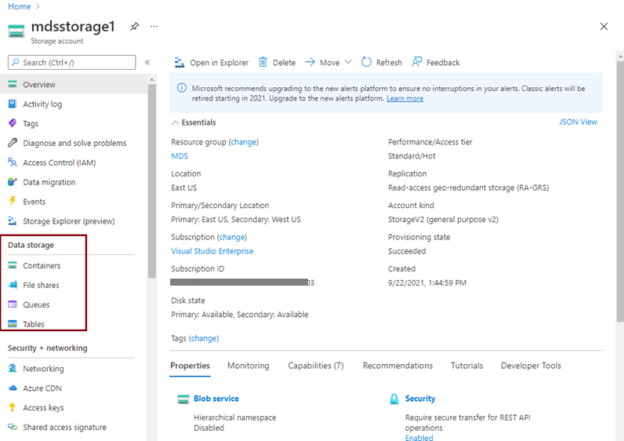
Understanding Azure BLOB storage and its uses in SQL Server
April 26, 2022This article will describe Azure blob storage, its features along with its uses in SQL Server. I have explored the basics of Azure storage in my last article, “Getting started with Azure Storage”, I would recommend you read this article to learn various storage options available in Microsoft Azure. The blob storage is one of the storage options offered under Azure storage discussed in this article.
Read more »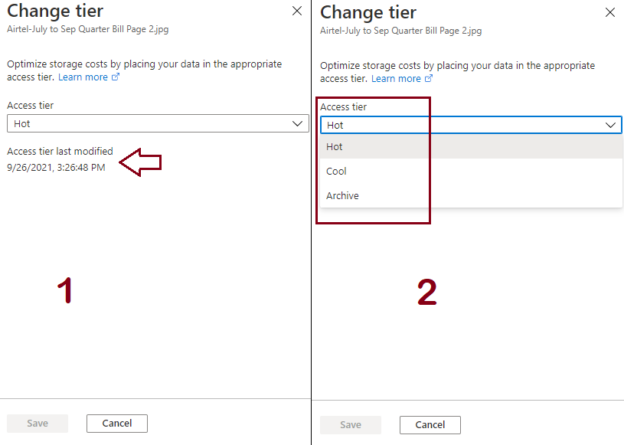
Change Access Tiers of a blob and Azure storage account
April 20, 2022This article will explain the Access Tier property of Azure storage. I will also explain how to change access tiers of an Azure storage account and for a specific blob object in this article. We have explored the basics of Azure storage in my last articles below which I would suggest you read to understand Azure blob storage.
Read more »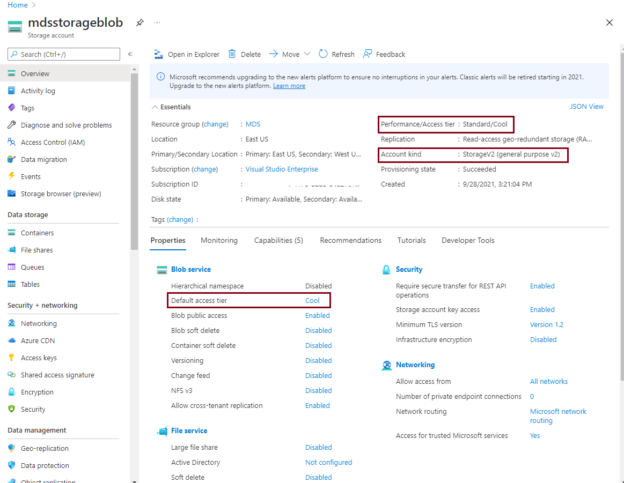
Upgrade an Azure blob storage account type from BlobStorage or GPv1 to GPv2
April 15, 2022This article will explain the steps of upgrading the Azure blob storage account type from legacy storage account type BlobStorage or GPv1 to GPv2. Microsoft Azure keeps on adding and upgrading their services. They also persuade customers to upgrade their services which were initially provisioned on older or legacy versions. This article will discuss steps about upgrading the Azure blob storage account that is running on standard performance tier GPv1 or BlobStorage to its latest version standard performance tier GPv2.
Read more »
Getting started with Azure storage explorer
April 8, 2022This article will explain Azure storage explorer, its installations, and details of how to start working with this application to access Azure storage services. Azure storage provides a flexible solution to store various types of data at a massive scale in the cloud environment. If you have many storage accounts in Azure storage, then it will be difficult to manage them. Microsoft has recognized this problem and developed a desktop application Azure storage explorer to manage Azure storage accounts easily. It can be installed on Windows, Linux, and macOS operating systems.
Read more »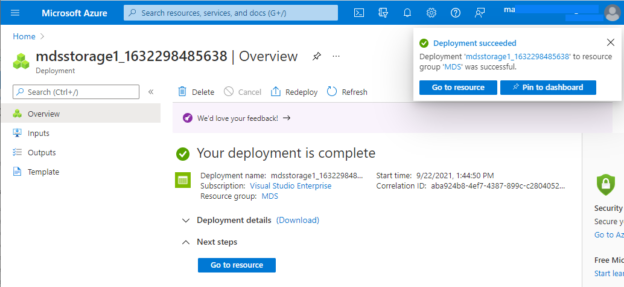
Getting started with Azure Storage
April 1, 2022This article will help you understand the Azure storage options available in the Microsoft Azure cloud. Microsoft Azure provides various services to store data depending on their type, nature, shape, and size. Data could be anything like an image, a video, a text file, a database file to store customer’s data, or data that comes from a digital medium like online retail websites or YouTube, etc. There are various types of data available, and one storage solution cannot fit all distinct types of data storage requirements.
Read more »