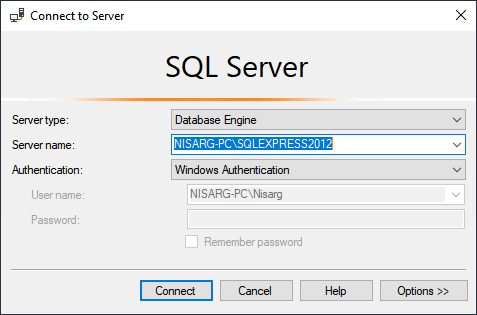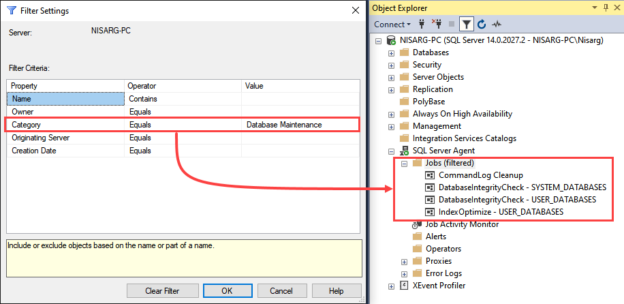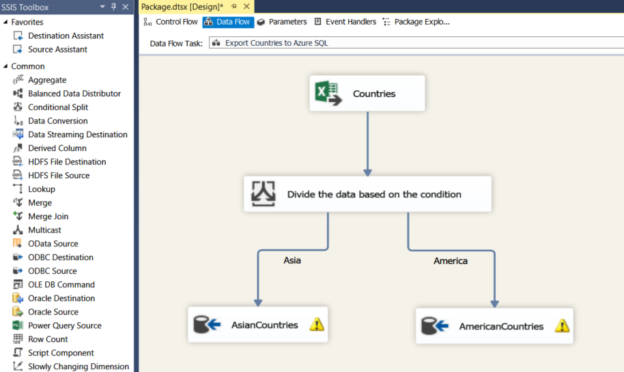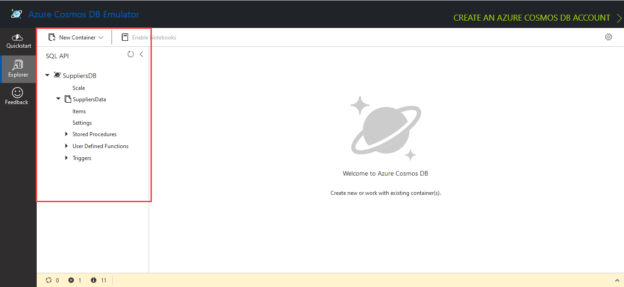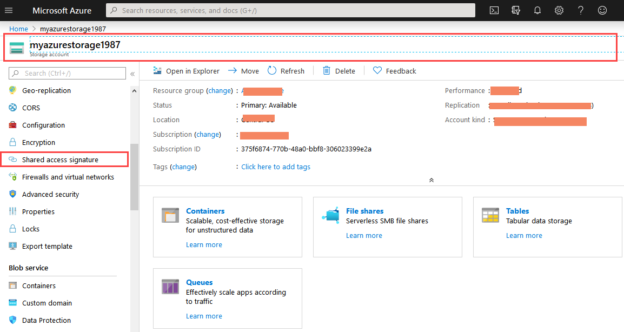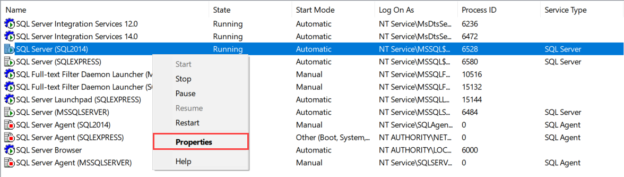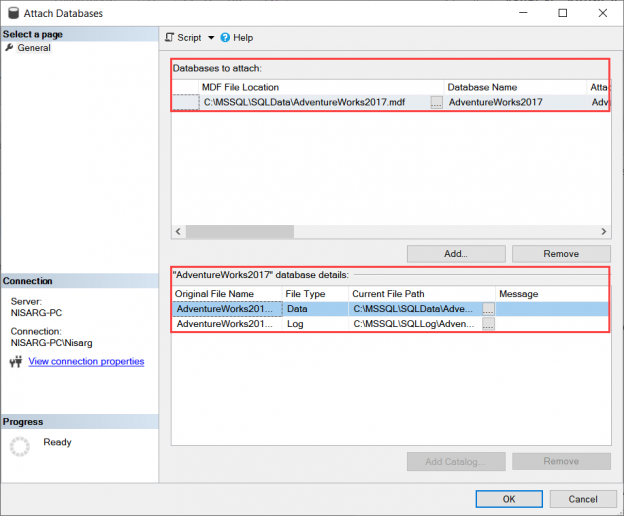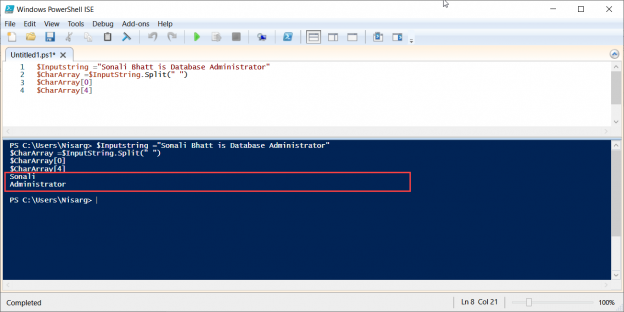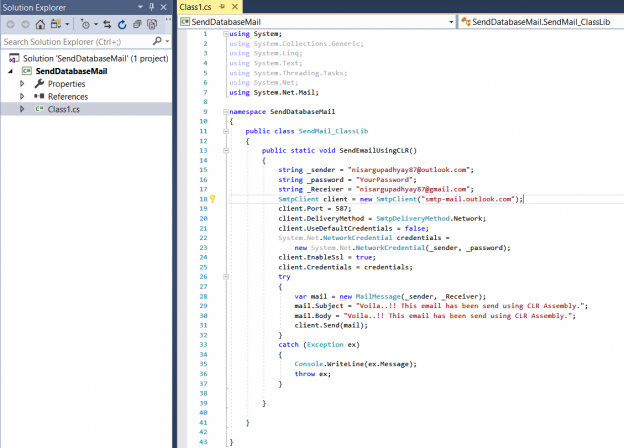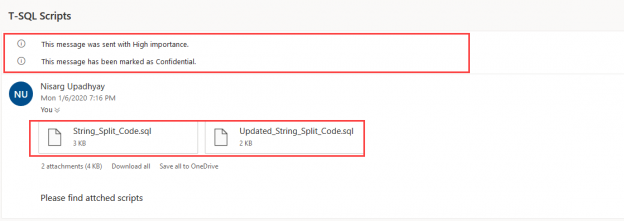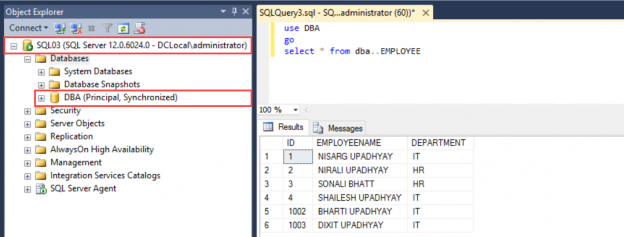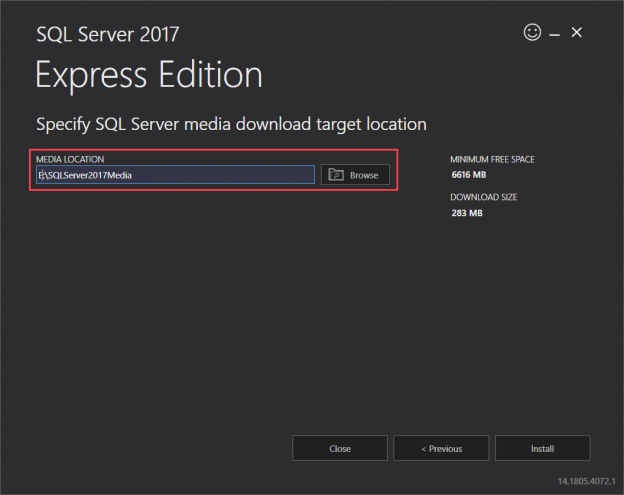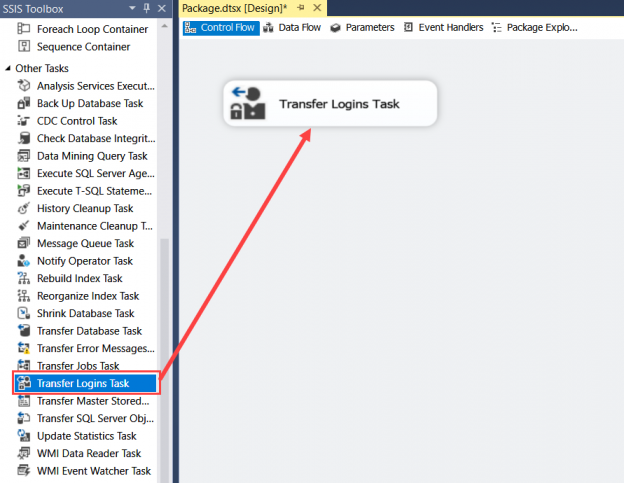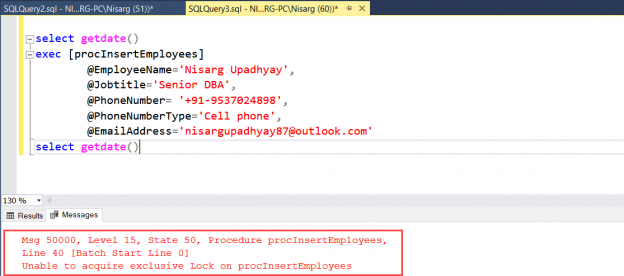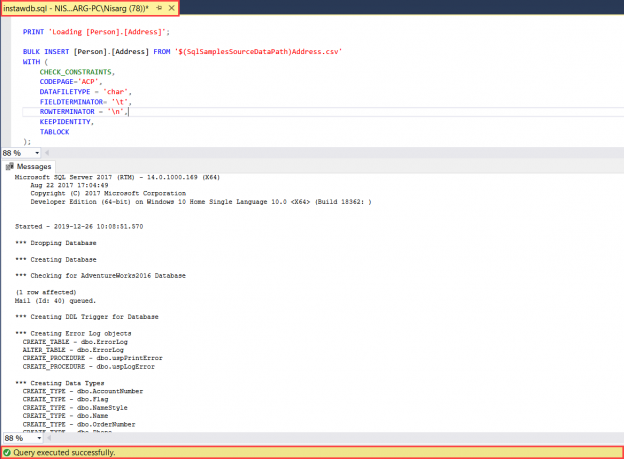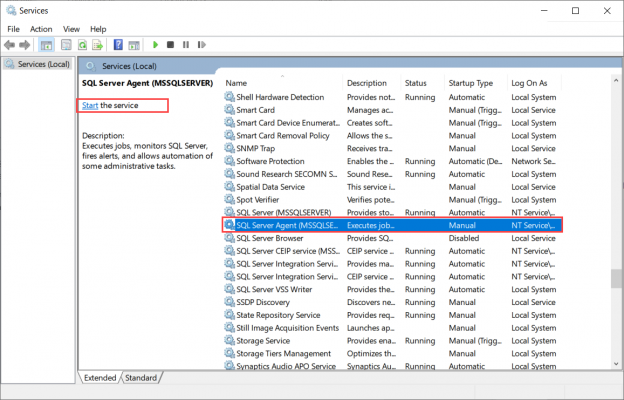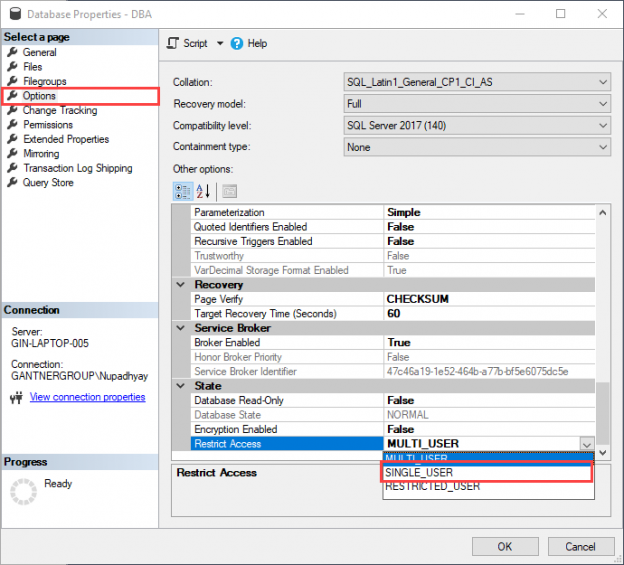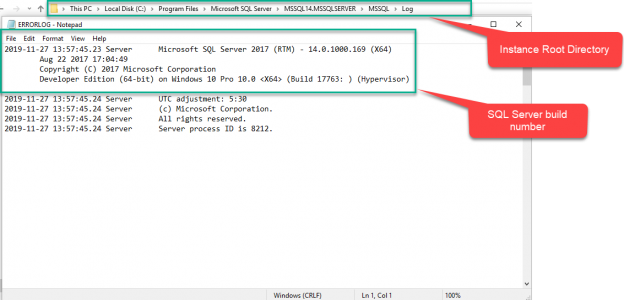In this article, I am going to explain how we can install SQL Server 2012 express edition using the SQL Server installation center. Additionally, I will also explain how we can use the SQL Server installation configuration file to perform an unattended (silent) installation. First, download the SQL Server express edition from this location. Once the installation file is downloaded, let us begin the installation process.
Read more »