In this article let’s see how to install a SQL Server Instance using a Docker container in Windows server 2016.
Read more »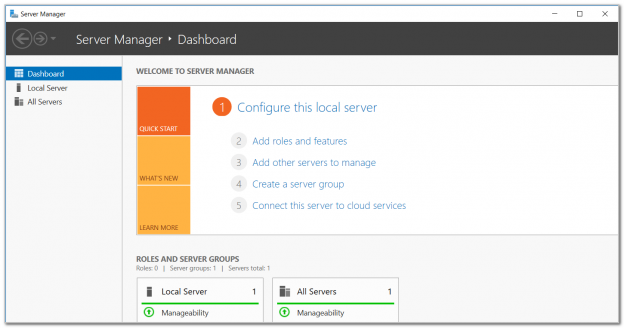
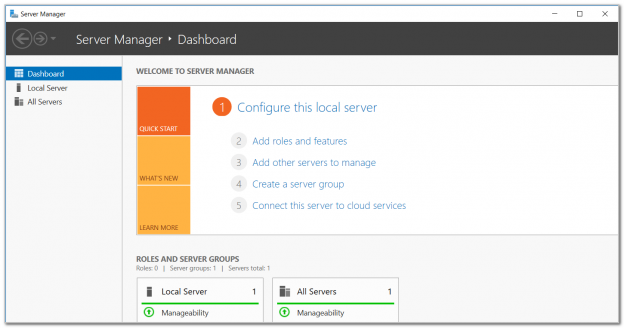
In this article let’s see how to install a SQL Server Instance using a Docker container in Windows server 2016.
Read more »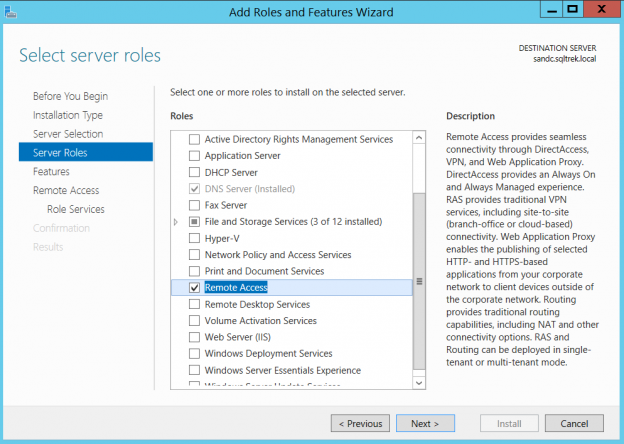
In this article, we are going to see how to create a multi subnet cluster spanning across multiple subnets for lab purposes. Creating such an environment should help creating Availability groups simulating a far replica residing in a different Data Center (Subnet) acting as a disaster recovery site in your lab for learning/experimenting real world scenarios.
Read more »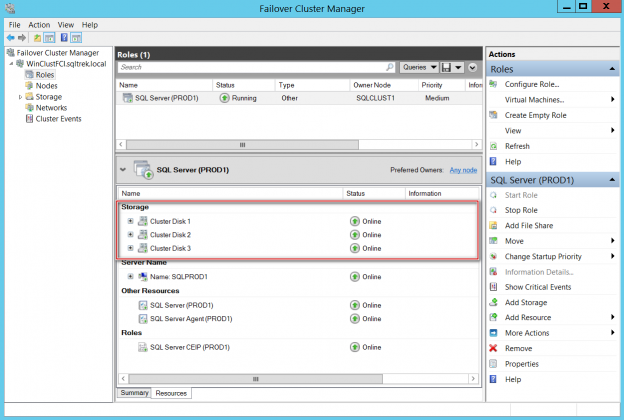
In the other article in this series: Deploy SQL Server for failover clustering with Cluster Shared Volumes – part 1 we have seen what a cluster shared volume is and what are the advantages and other considerations to keep in mind when deploying CSVs for SQL Server workloads. In this article, I will walk though actual installation of a failover cluster Instance leveraging CSVs.
Read more »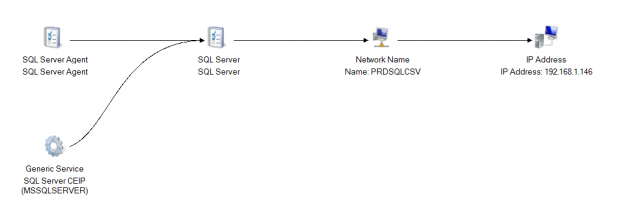
Microsoft SQL Server provides us with a wide variety of solutions to architect High availability (HA) and Disaster Recovery (DR) solutions for mission-critical workloads. In this article, let’s just focus on HA, specifically Failover Clustering. Failover clustering is probably the most mature, robust and stable high availability solution which Windows Server Operating system offers. It’s been there around for few decades now and did evolve over time along with SQL Server. In this article Let’s see a hidden feature of windows server failover cluster which helps in making our already highly available SQL Server Failover clustered instances even more highly available. The new feature which we are going to talk about is Cluster Shared Volumes, AKA CSVs. Considering windows server 2019 is around the corner, I say CSVs are not a new concept in clustering, it’s been there for almost a decade now. Microsoft introduced CSVs in windows server 2008R2, but at that time SQL Server was not supported on CSVs. Well, CSVs were originally designed for Hyper-V workloads and later on enhanced for File servers and eventually landed into SQL Server beginning version 2014.
Read more »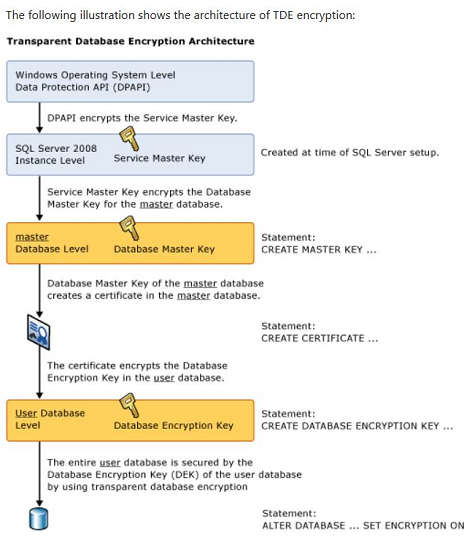
Transparent Data Encryption (TDE) was originally introduced in SQL Server 2008 (Enterprise Edition) with a goal to protect SQL Server data at rest. In other words, the physical data and log files along with the database backup sitting on file system are protected (encrypted).
Read more »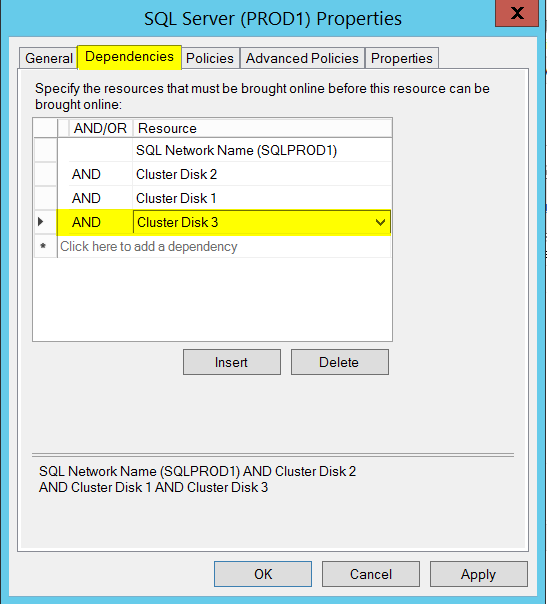
In this article, we are going to see how to add a new disk to an existing SQL Server failover clustered instance (which I will be referring as FCI from now on). Let’s assume a scenario where you have an existing FCI with dedicated data and log drives and you want to add a new disk (Let’s say you have a new requirement to store your backups locally).
Read more »© Quest Software Inc. ALL RIGHTS RESERVED. | GDPR | Terms of Use | Privacy