Introduction
In this article, we will talk about Azure SQL. The article will compile the FAQ about this topic. The article will cover FAQ related to concepts for newbies, prices, some common features, migration and several links for references to get higher details on specific topics.
What is Azure SQL?
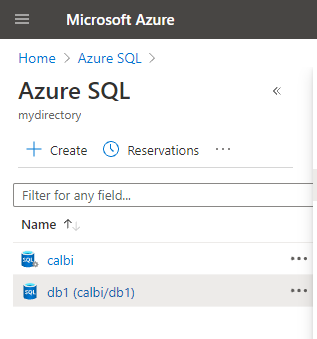
If you do not know what is Azure, it is better to start from there. Azure is a cloud platform created by Microsoft to offer different services in the Cloud. One of the services offered is Azure SQL. Azure SQL is a family of products in Azure to offer SQL Server databases in the cloud.
What are the family members of Azure SQL?
Azure SQL is composed by 3 members right now (this may change in the future):
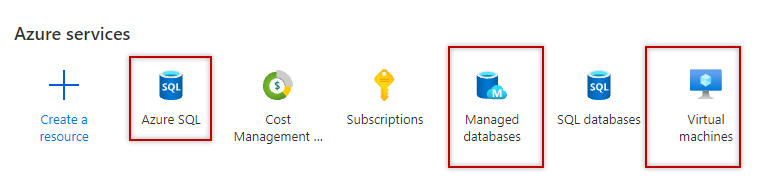
- The Azure SQL Database that supports a database in the cloud as a database service. This database includes a logical service and is basically a database and sometimes a group of databases in the cloud.
- The Azure SQL Managed Instance is basically a SQL Server instance and it includes some almost the same features than a SQL Server instance like the Broker, the SQL Server Agent, CLRs and more.
- SQL Server on Azure VM is basically a Virtual Machine in Azure with SQL Server installed.
When should I use the Azure SQL, when the Azure SQL Managed Instance and when the SQL Server on Azure VM?
Azure SQL is most commonly used when you have an application and you need a database to store the data. You do not need to configure other stuff at the SQL Server instance level. By the other hand the SQL Managed Instance can be used if you need to use some features that are only available at the instance level like the Database mail, Distributed views, CLR and other features.
For a complete list of differences between the Azure SQL and the Azure SQL Managed Instance, refer to this link:
SQL Server in Azure VM is a great option if you just want to move to the cloud fast and you already have your SQL Server on a virtual machine. You can almost immediately migrate from your VM on-premises to Azure.
Is it possible to migrate from my VMware to Azure?
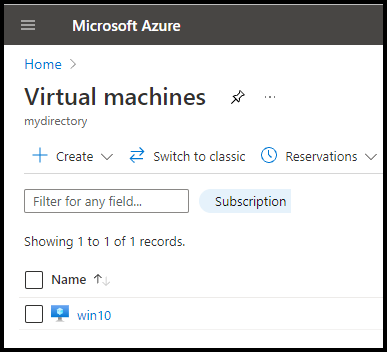
If you have a VMWare machine with SQL Server locally, it is possible to migrate it to Azure. If you want to have more control over the server and you want to move to Azure and you feel comfortable with VMs, it is a nice option. For more information about this migration, you can read the following link:
Is it possible to migrate my Hyper-V machine with SQL Server to a VM with Azure?
Yes, this is also possible, the virtual machines that includes SQL Server can also be migrated to Azure. The following tutorial shows how to start the migration of your Hyper-V machines:
Is it possible to migrate a SQL Server on-premises to Azure?
Of course, you can use the Azure Migrate to migrate the information. For a more detailed step by step tutorial, please refer to the following link:
Can I migrate my SQL Server from Amazon to Azure?
Yes, if you want to migrate your SQL Server from Amazon Web Services to Azure, it is also possible. You will need the Azure Migrate to do this. For more information about migrating a SQL Server from AWS to Azure, please refer to this link:
Can we migrate from Google Cloud Platform to Azure?
Yes, now GCP is becoming popular and it is possible that you may want to migrate from Google to Azure. You will need the credentials for GCP and Azure. Also, you will need to enable ports. The Azure Migrate tool is generally used for the migration. For a complete step by step tutorial to migrate, refer to the following link:
What is the price for Azure SQL?
This is a complex question. You need to define several factors like the Purchase Model, the Compute Tier, Service Tier, Hardware Type and more options to estimate the price.
For example, the Purchase model can be vCore or DTU. The vCore escalates your compute, memory and the storage according to your workload. The DTU is a Database Transaction Unit and is a concept used to measure the computer size. There are 3 service tiers for the DTU-based service. The following link provides more information about the differences between the services:
For more information about the vCore, refer to this link:
You can also see the prices per Hour or per month. The following link provides you a table to define the price based on the purchase model, the service tier, the region and other factors:
Conclusion
In this article, we provide some concepts about Azure, we show different Azure options to start. Currently, there are 3 different types of installation. Azure SQL, Azure SQL Managed Instance and SQL Server installed on an Azure VM. We also provided some tips to migrate your current environment to Azure. Finally, we talked about the prices. If you have more questions about Azure SQL, please write your comments.
See more
ApexSQL Complete is a SQL code complete tool that includes features like code snippets, SQL auto-replacements, tab navigation, saved queries and more for SSMS and Visual Studio

- PostgreSQL tutorial to create a user - November 12, 2023
- PostgreSQL Tutorial for beginners - April 6, 2023
- PSQL stored procedures overview and examples - February 14, 2023

