This article will mention five helpful Azure Data Studio extensions that may help to improve the SQL developers’ productivity.
Read more »


This article will mention five helpful Azure Data Studio extensions that may help to improve the SQL developers’ productivity.
Read more »
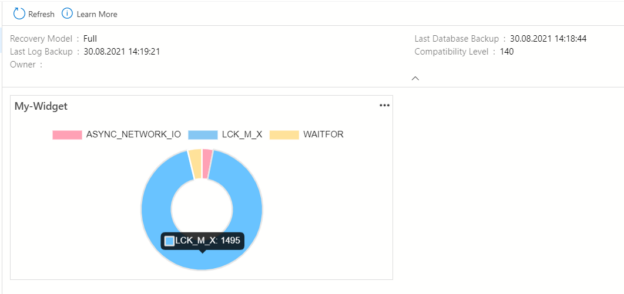
In this article, we will learn how to build a customized widget in Azure Data Studio that helps to monitor the performance metrics.
Read more »
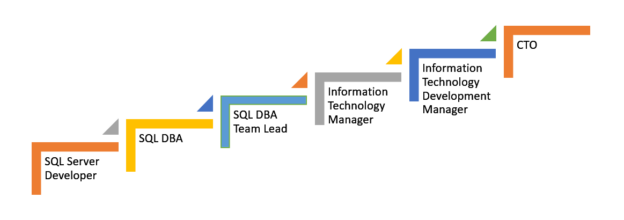
In this article, we will talk about what SQL Server developers do and which main skills are required to get a job as a SQL developer.
Read more »
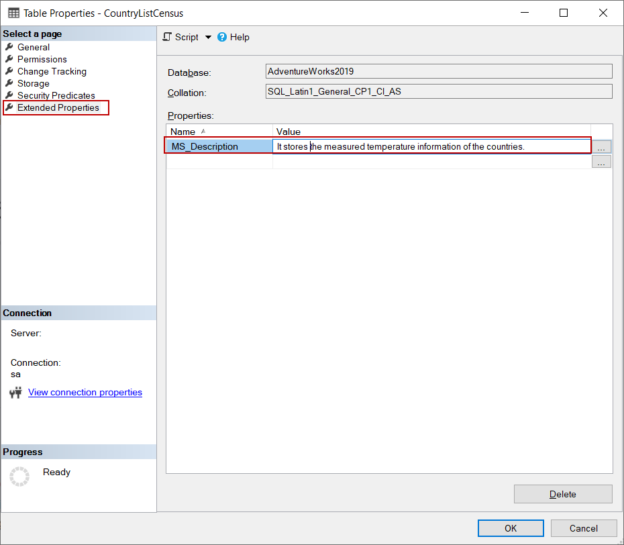
This article intends to give some beneficial suggestions that help to write a more readable T-SQL query.
Read more »
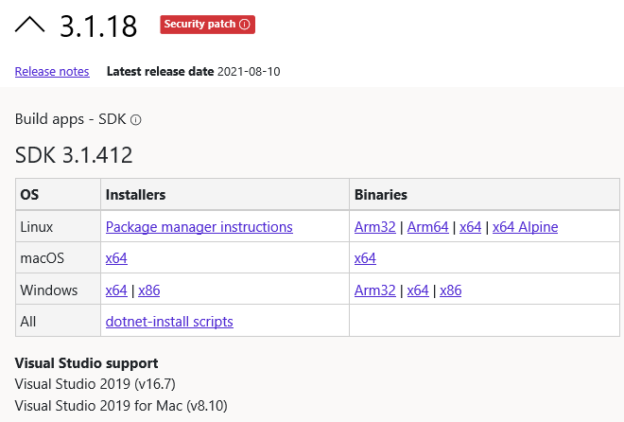
This article explores an alternative solution for SSDT using Azure Data Studio for both Windows and Linux SQL Server.
Read more »
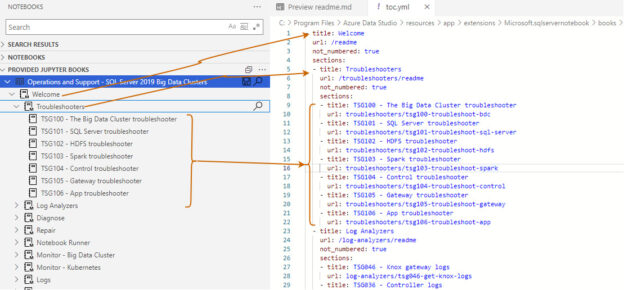
This article introduces and explores the Jupyter books in the Azure Data Studio.
Read more »
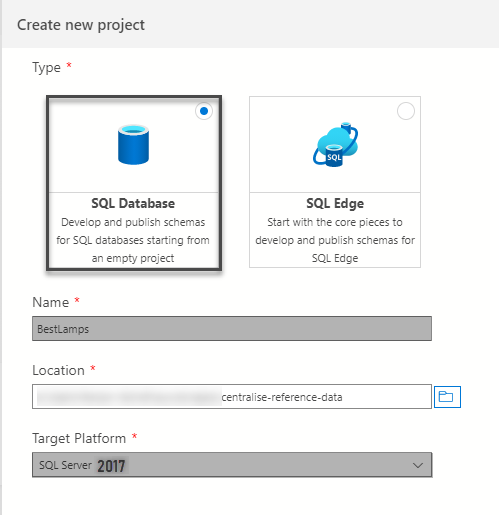
This article talks about centralizing reference tables in Azure Data Studio during the database development process for ease of deployments to multiple environments such as dev, test and production.
Read more »
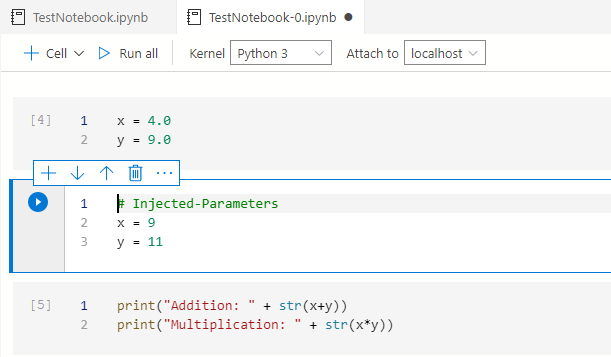
This article will explore Parameterized SQL notebooks in Azure Data Studio.
Read more »
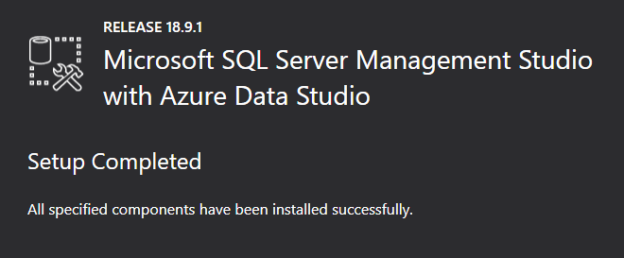
This article explains upgrading SQL Server Management Studio (SSMS) and Azure Data Studio (ADS) to their latest version with a single installation.
Read more »
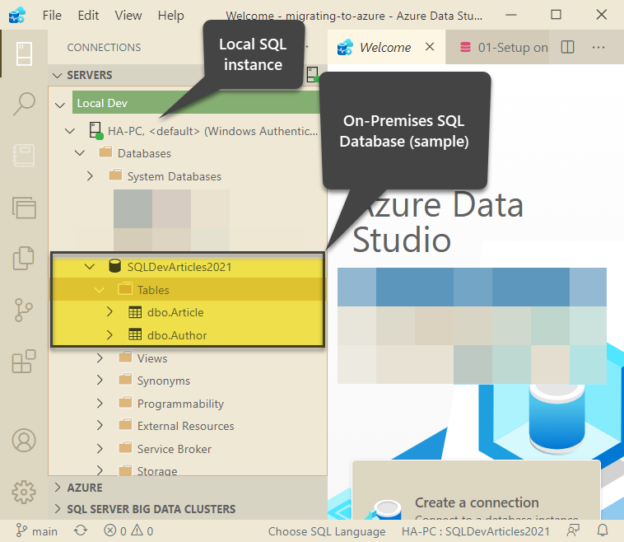
This article teaches how to migrate a lightweight on-premises SQL database to an Azure SQL database using Azure Data Studio.
Read more »
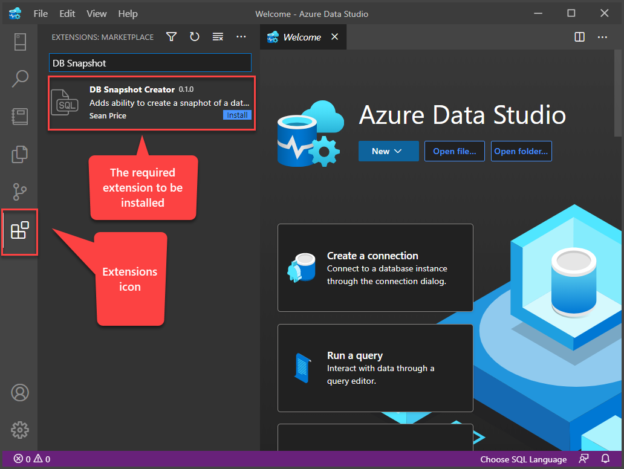
This article talks about the steps required to add and use the DB Snapshot Creator extension in Azure Data Studio.
Read more »
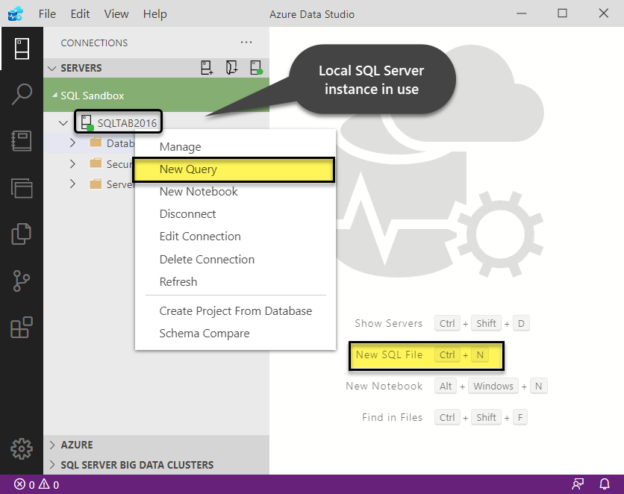
This article talks about the two standard ways of building SQL Database Projects in Azure Data Studio along with the simple steps of implementation.
Read more »
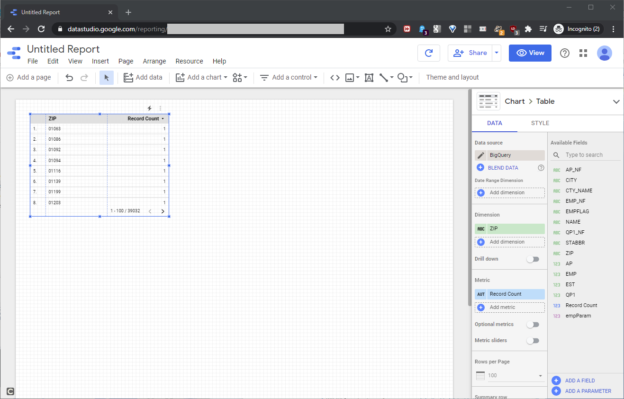
In the two-part SQL Shack article, Build a Google BigQuery Resource, I showed how to build a Google BigQuery resource, and then link it to an Azure SQL Server resource. This article will expand on that first part, showing how to build a BigQuery report with Google Data Studio.
Read more »
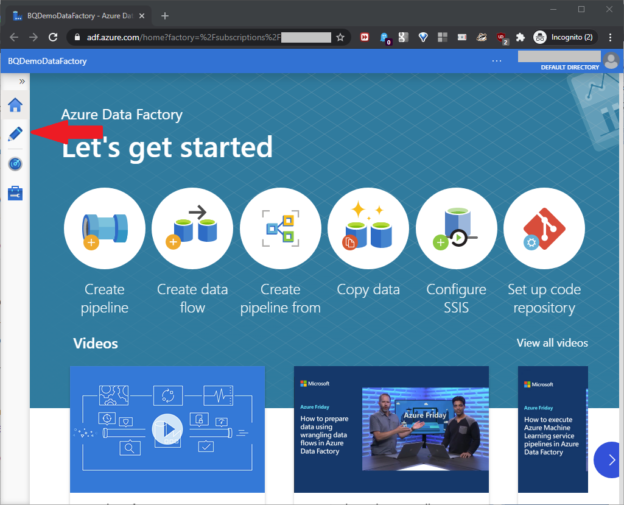
In previous article Build a Google BigQuery Resource, we saw how to build a BigQuery resource, and then build a Google OAuth refresh token. In Part Two here, we’ll build an Azure SQL data resource, and then build, configure, and test the Azure Data Factory that will link the cloud resources we built.
Read more »
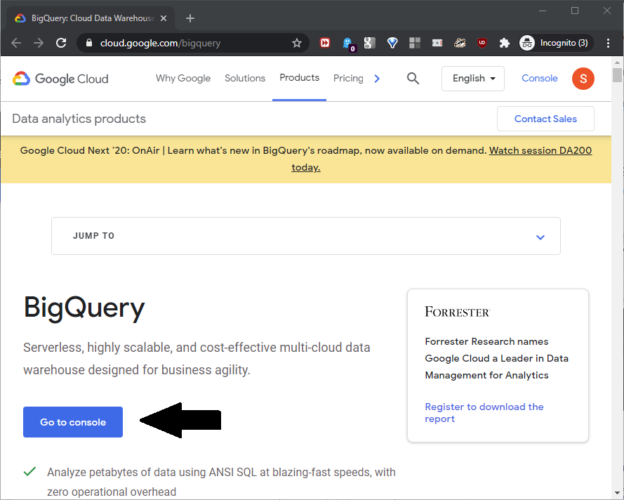
We can rely on Azure SQL to build reliable, high-quality relational database solutions. In the cloud, Google offers BigQuery as a big data product that has large data capacities, and a standard SQL syntax. Although it can handle data manipulation, it works better as a data warehouse product because of certain product limitations. If we can integrate these products, they become even more useful. This two-part article will show how to link these products together. Part one here will show how to build a BigQuery resource, and then build a Google OAuth refresh token, or security key. Part two will show how to set up an Azure SQL data resource, and build, configure, and test the Azure Data Factory that will link those resources.
Read more »
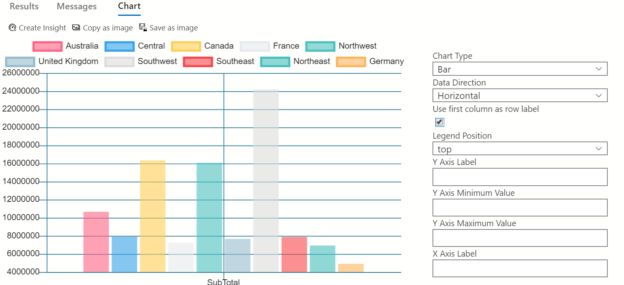
Azure Data Studio (ADS) is a popular cross-platform (Windows, Linux) tool for database professionals. It provides various useful features such as T-SQL editor, Visualizations, insights, Peek definitions, Notebooks, Git integration, extensions and more. Extensions add new functionality in the ADS. Microsoft provides several useful extensions. We have already covered few useful extensions in the Azure Data Studio category on SQLShack.
Read more »
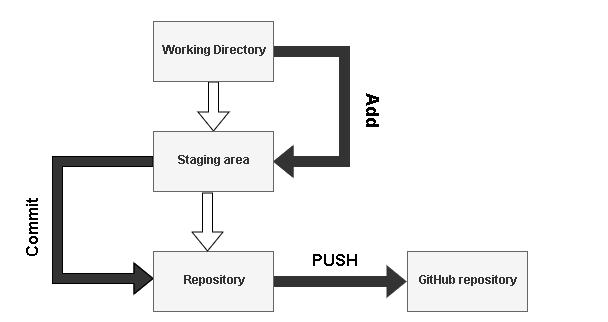
This article gives an insight into the terms in the Git repository of Azure Data Studio. In the previous articles, we learned the following things:
Read more »
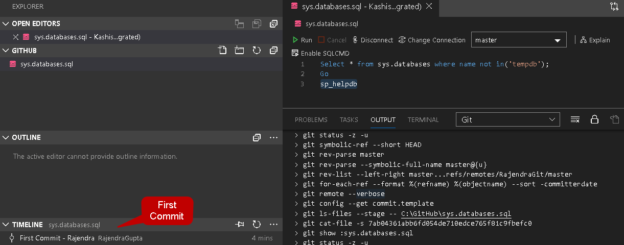
In the last article, Source Control using Git in Azure Data Studio (ADS), we explored the following topics:
In this article, we will take a step forward and integrate Git installed locally on the GitHub.
Read more »
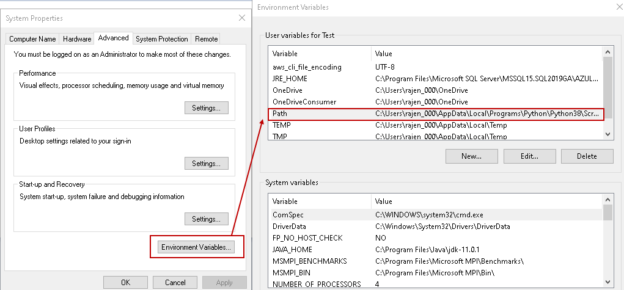
Azure Data Studio is a tool for both developers and database administrators with exciting features. You can install ADS on both Windows and Linux platforms. You can go through various Azure Data Studio articles on SQLShack to be comfortable with the tool and its features.
Read more »
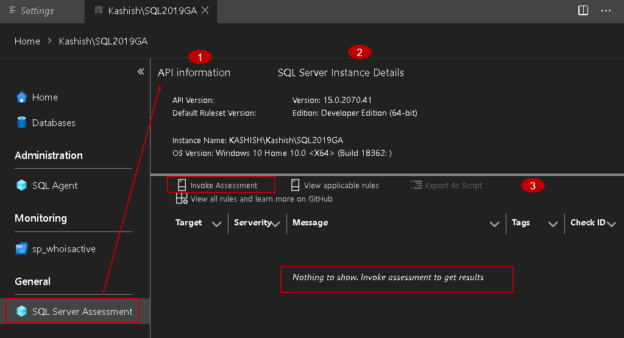
Azure Data Studio extensions enable adding new functionality for development and administrative tasks. It is an open-source functionality and allows Microsoft as well as third party extensions using Marketplace. We explored a few useful extensions in the Azure Data Studio category of articles.
Read more »
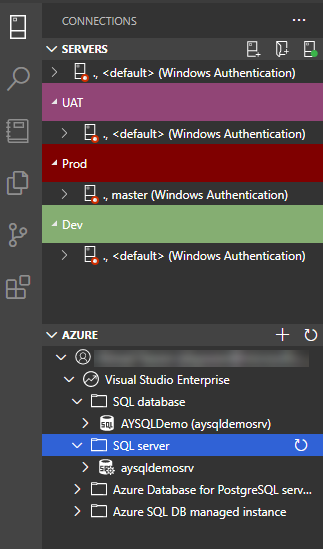
In the previous articles listed below, we went through the Azure Data Studio tool, starting from the installation procedure, showing the purpose of each component, how to organize your connections, and develop the different types of SQL Server database objects using the interactive query editor in that data studio.
Read more »
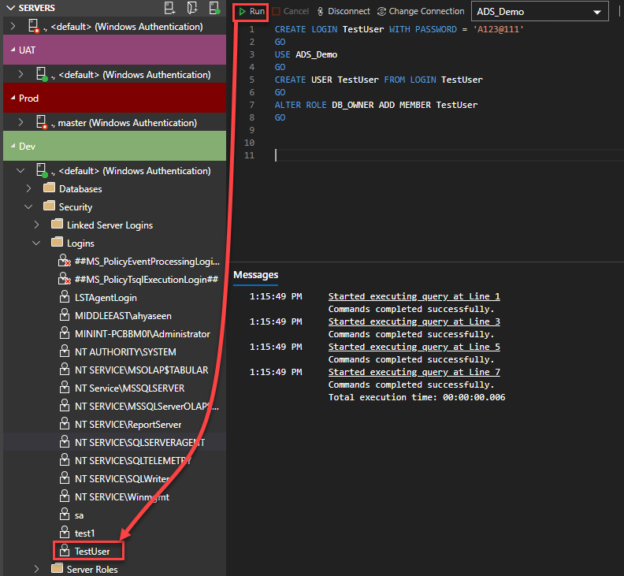
In the previous two articles, Starting your journey with Azure Data Studio and Developing your SQL Server database using Azure Data Studio, we introduced the Azure Data Studio tool by describing the main components of that data studio and showed how we can take advantages from it in developing and organizing the database related projects.
Read more »
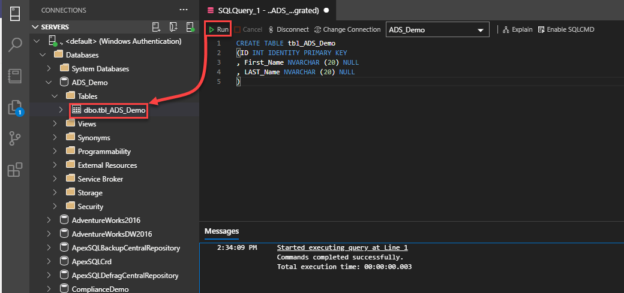
In the previous article, Starting your journey with Azure Data Studio, we put the first stone that helps you to be familiar with the Azure Data Studio and start using it to interact with your database objects.
Read more »
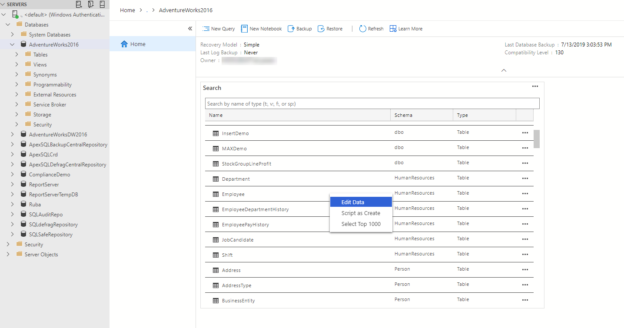
In this article, we will introduce the Azure Data Studio in a way that makes it easy for you to start using it. Enjoy the reading!
Read more »

Azure Data Studio (ADS) is an integrated, lightweight database development for supporting both on-premises and cloud databases. It can be installed on Windows as well as Linux operating system. I am assuming you are familiar with the SQL Server Management Studio. If you work on Linux based SQL Server instance, you can install only ADS in those systems. We can use integrated terminals to execute the PowerShell and Terminal sessions for the Linux system.
Read more »© 2025 Quest Software Inc. ALL RIGHTS RESERVED. | GDPR | Terms of Use | Privacy