In this article, we will explore charts in an Azure Data Studio using data stored in SQL Server tables.
Read more »

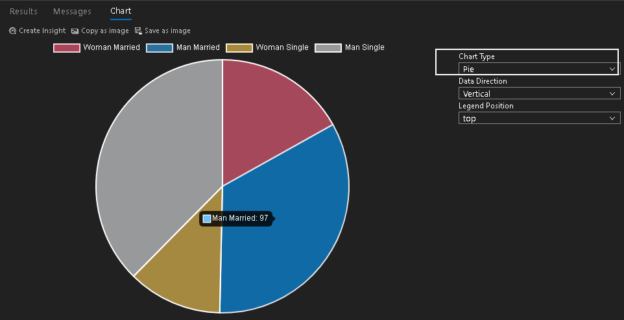
In this article, we will explore charts in an Azure Data Studio using data stored in SQL Server tables.
Read more »
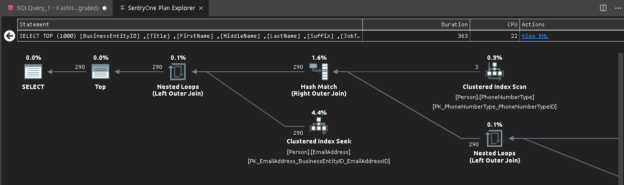
This article gives an overview of viewing execution plans in the Azure Data Studio.
Read more »
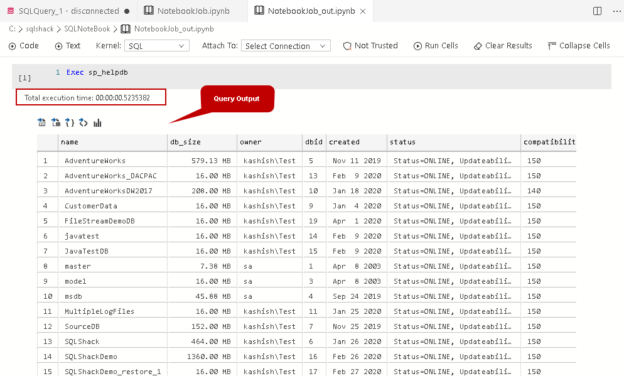
SQL Notebooks are an interactive way of creating documents, executing T-SQL queries along with Python and PowerShell codes. It is available in Azure Data Studio, a cross-platform client tool that works on both Windows and Linux operating systems.
Read more »
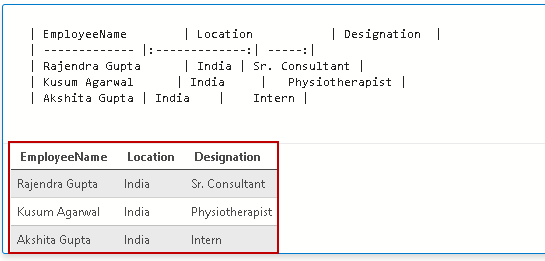
Microsoft supports SQL Notebooks in Azure Data Studio. It is an exciting feature that allows creating a notebook for multiple languages such as Python, SQL, PowerShell. You might have heard about the Jupyter notebook. It is a popular web-based notebook that provides rich programming language support. SQL Notebook is an inspiration for the Jupyter notebook.
Read more »
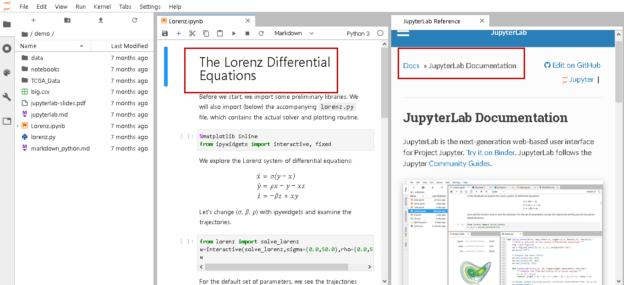
The Jupyter notebook is a powerful and interactive tool that supports various programming languages such as Python, R, Julia. This open-source utility is popular among data scientists and engineers. This notebook integrates both code and text in a document that allows you to execute code, view visualization, solve mathematical equations.
Read more »
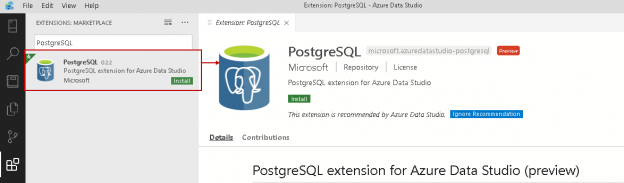
This article installs PostgreSQL on Ubuntu 16.4 operating system and connects the database using Azure Data Studio.
Read more »
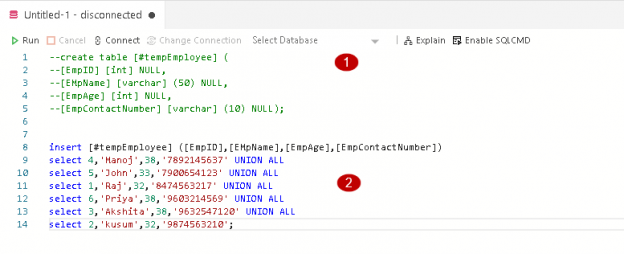
This article explores different ways to generate data scripts using Azure Data Studio and SQL Server Management Studio.
Read more »
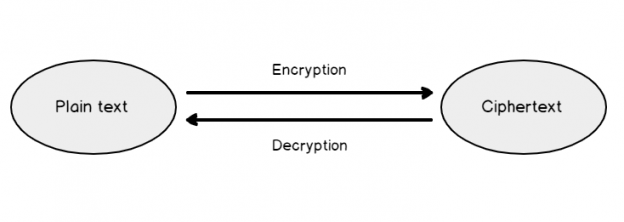
This article explores the Python scripts for encrypting and decrypting passwords in SQL Server using Azure Data Studio SQL Notebooks.
Read more »
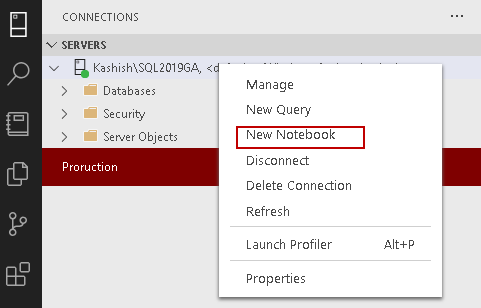
This article explores the Python SQL scripts in SQL Notebook of Azure Data Studio.
Read more »
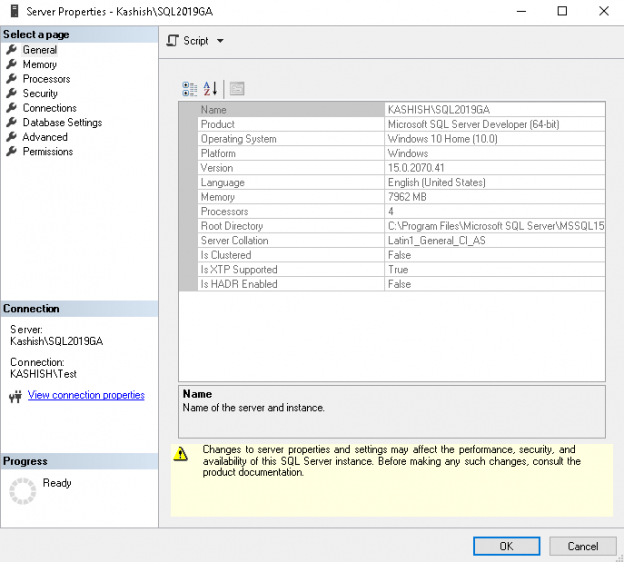
Azure Data Studio provides a modern and productive experience for managing on-premise and cloud-based SQL Server instances. Previously, we discussed many useful features of it, and you can explore these articles in Azure Data Studio category.
Read more »
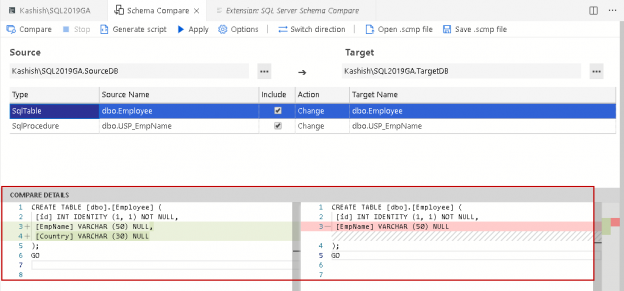
This article explores the SQL Server Schema Compare extension in the Azure Data Studio.
Read more »
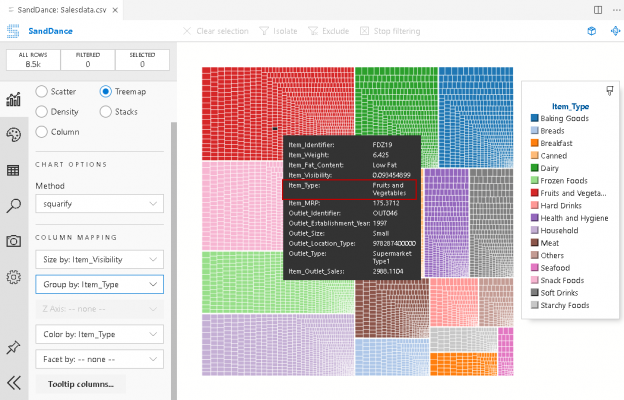
Azure Data Studio is an open-source, cross-platform and lightweight data management tool. We can use it for on-premise SQL Server, Azure SQL database and Azure SQL data warehouse. Previously we knew this tool as SQL Operations Studio.
Read more »
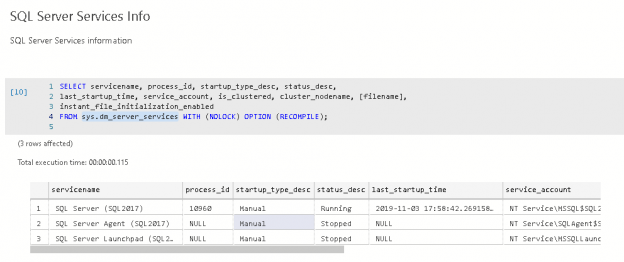
This article prepares a handy SQL Notebook for DBAs. You can use this notebook to troubleshoot performance issues and for getting SQL Server instance details.
Read more »
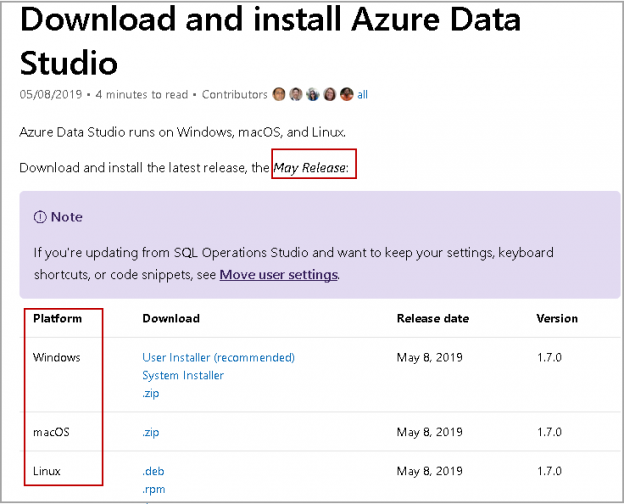
This article explains the SQL Notebook feature in Azure Data Studio along with the Markdown language to customize it.
Read more »
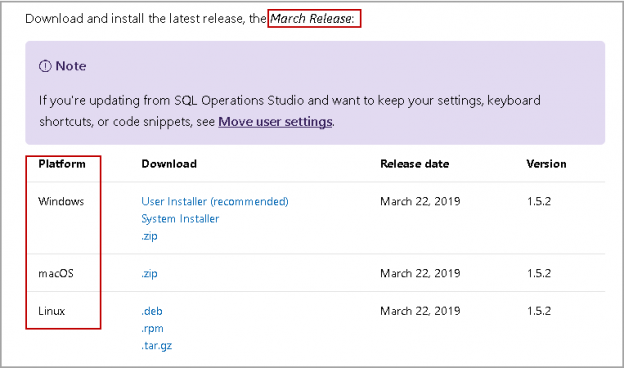
This article will fully cover the code snippet SQL developer productivity feature in Azure Data Studio including a list of available snippets and examples of how to create custom code snippets
Read more »
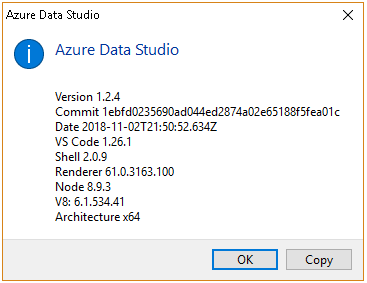
In this article, we will explore SQL Server Profiler in Azure Data Studio in detail including download and installation, execution plans, coding T-SQL and more.
Read more »
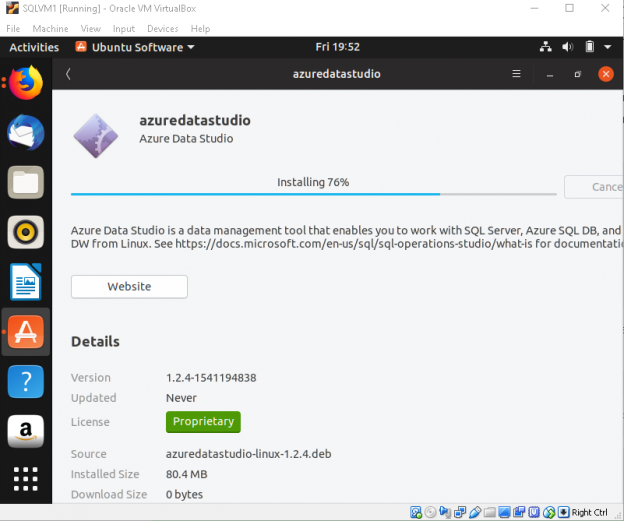
In the previous articles of this series on using SQL Server 2019 on Ubuntu, we have explored the following
Read more »
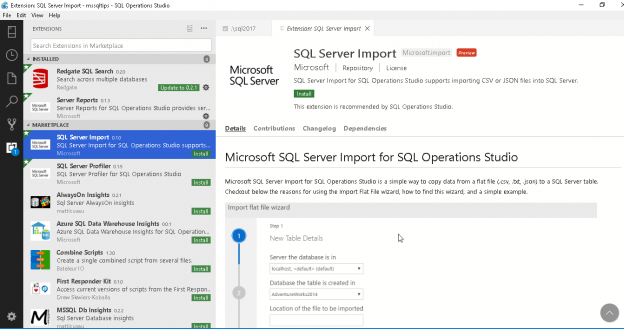
Azure Data Studio is a new GUI based tool that works on Windows, Mac OS and Linux operating systems. It connects to SQL Server, Azure database, and SQL DW.
Read more »
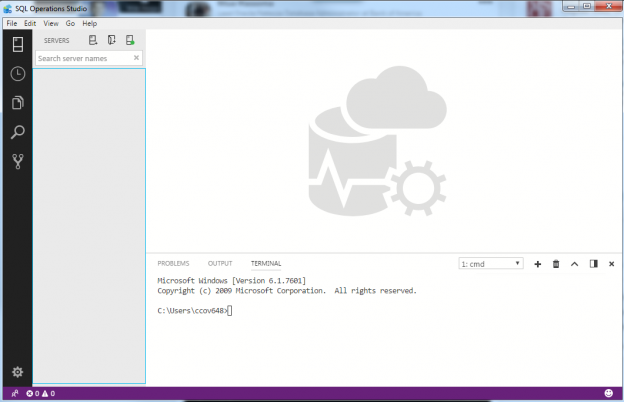
Microsoft Azure Data Studio is a new GUI-based (vs CLI) lightweight tool for developing and managing your modern SQL databases. The tool resembles Microsoft’s lightweight code editor, the open source IDE Visual Studio Code in terms of functionalities and the UI in general. If you’ve used Visual Studio Code (or VS Code), you’d feel at home with Azure Data Studio. Azure Data Studio also integrates really well other products like Azure SQL Database and Data Warehouse has been made very simple. Azure Data Studio is a cross-platform tool available for Linux, Windows, and Mac to manage the SQL Server databases. You can go ahead and download Microsoft Azure Data Studio to try it out!
Read more »
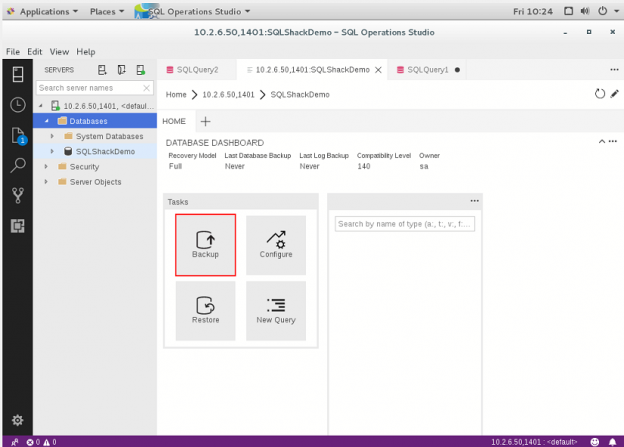
In this 18th article of the series, we will discuss the concepts of database backup-and-restore of SQL Server Docker containers using Azure Data Studio. Before proceeding, you need to have Docker engine installed and Azure Data Studio configured on your host machine.
This article covers the following topics:

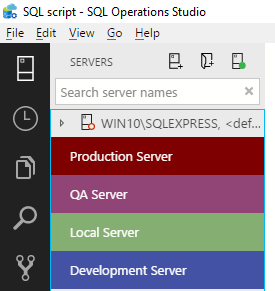
Azure Data Studio is free, lightweight database development and operations cross-platform tool for private and commercial usage, that can be installed on Windows, macOS, and Linux for SQL Server, Azure SQL Database and Azure SQL Data Warehouse.
Azure Data Studio is built to simplify work of database developers, database administrators, and system administrators. Azure Data Studio boosts your productivity with smart code snippets, keyword completion, IntelliSense, source control integration, the ability to view and save results in CSV, Excel, JSON format, and the capability to organize and manage favorite database connections, etc. The first version of Azure Data Studio was released in November 2017.
Read more »© Quest Software Inc. ALL RIGHTS RESERVED. | GDPR | Terms of Use | Privacy