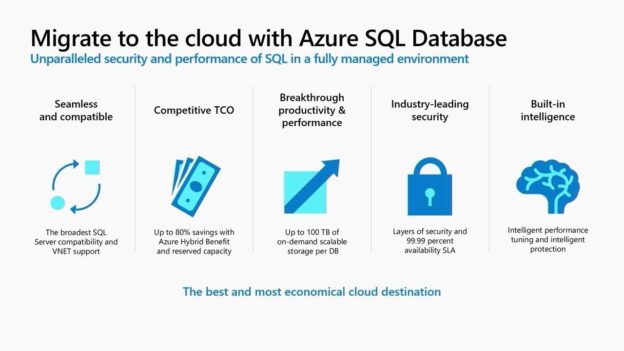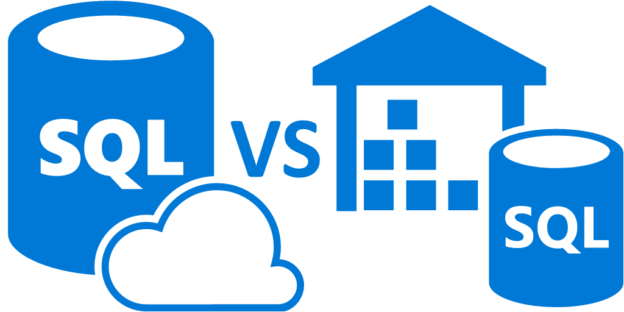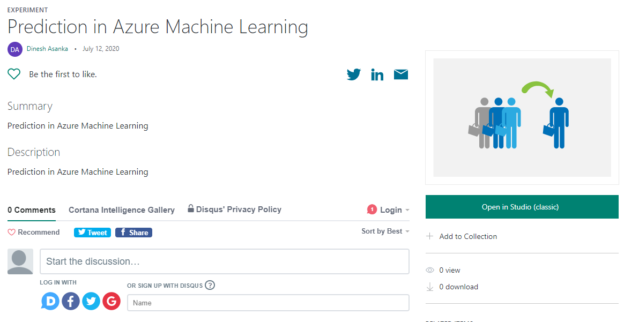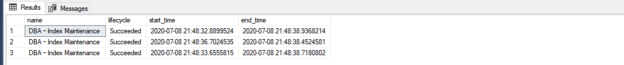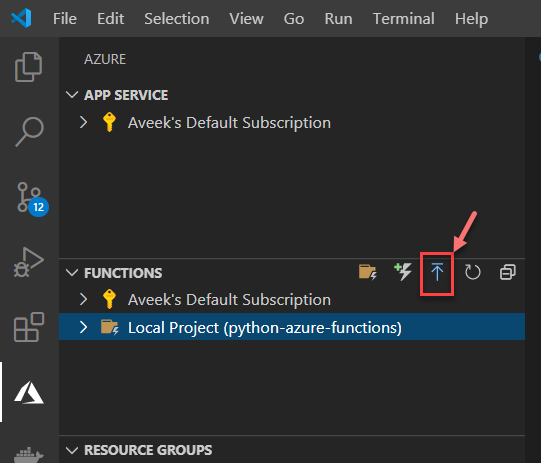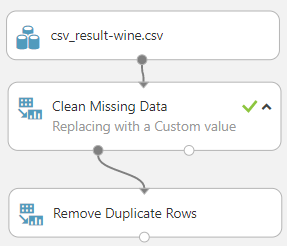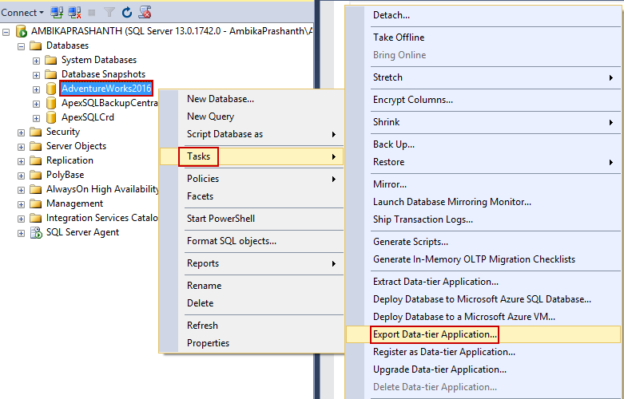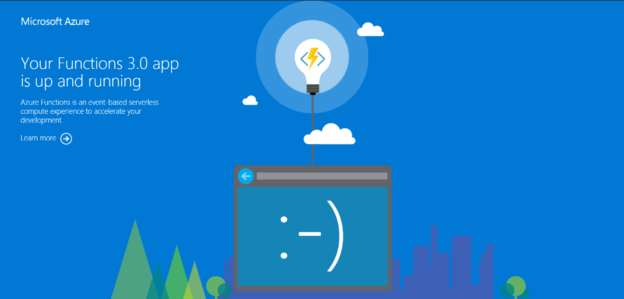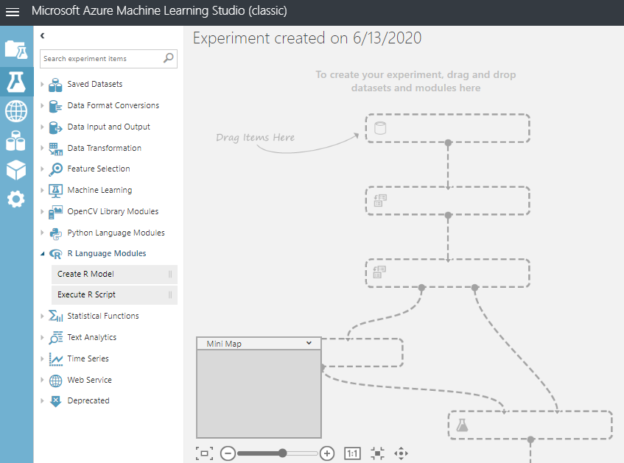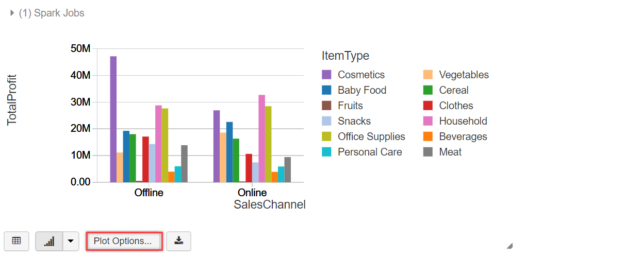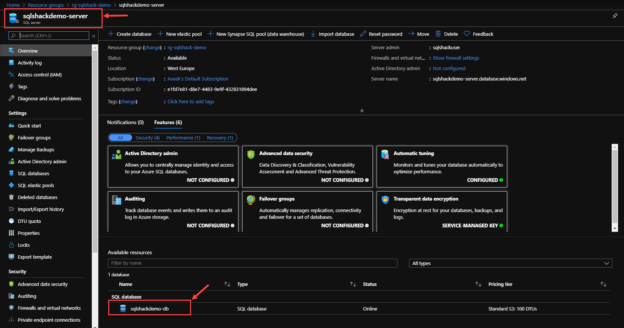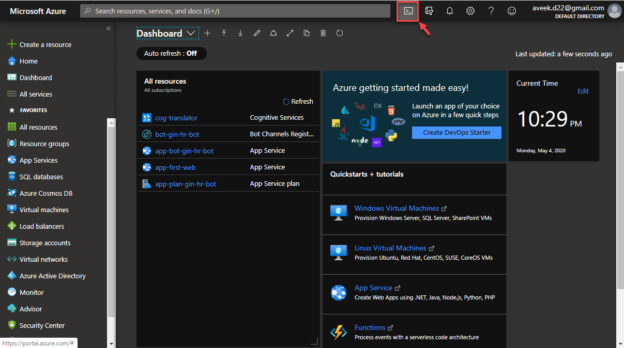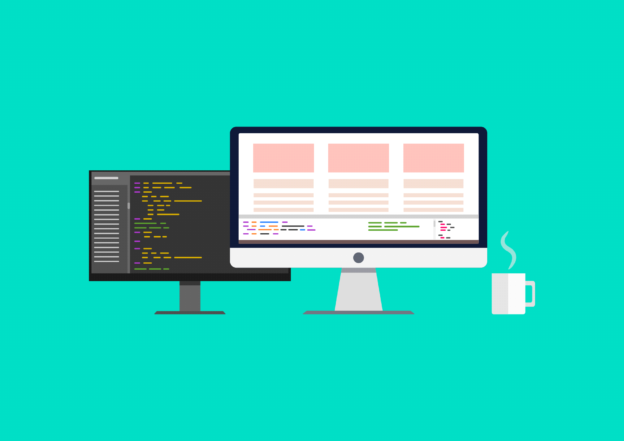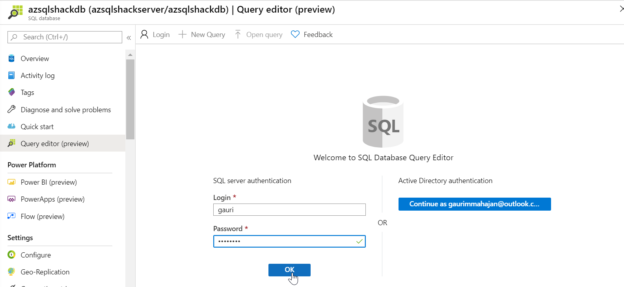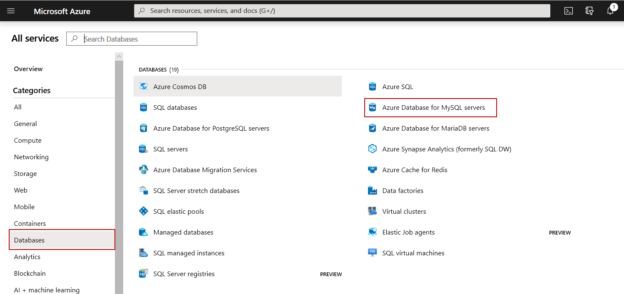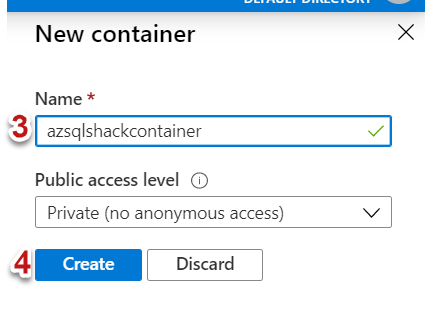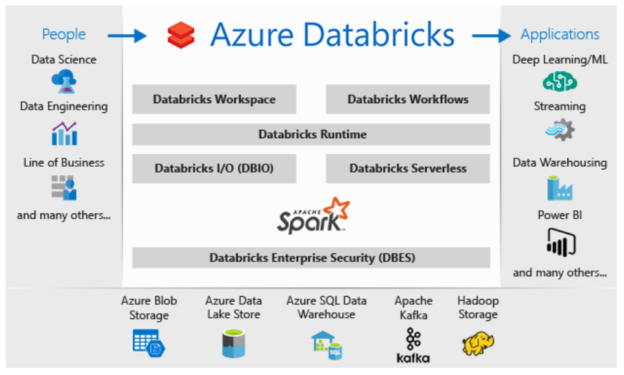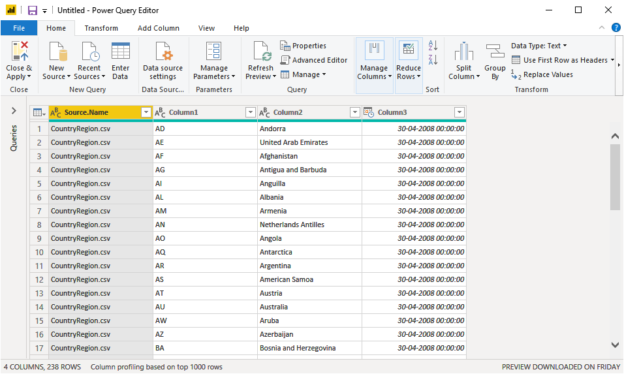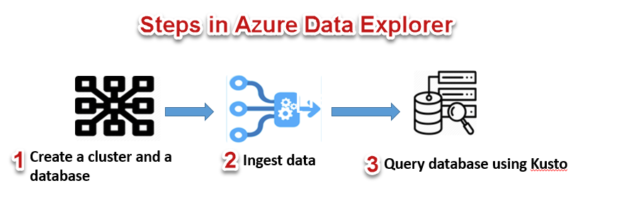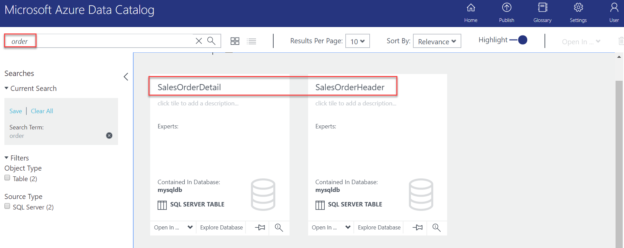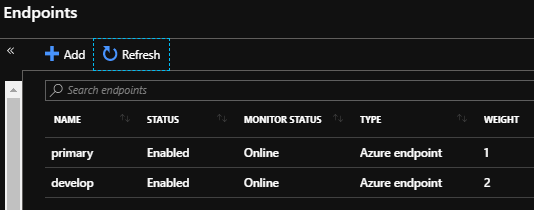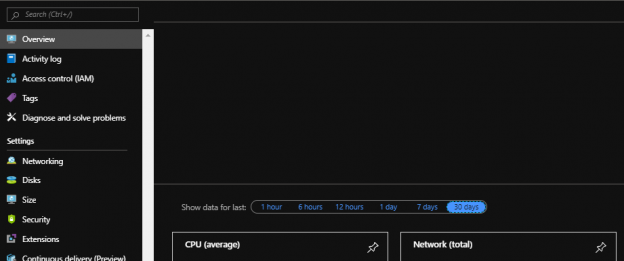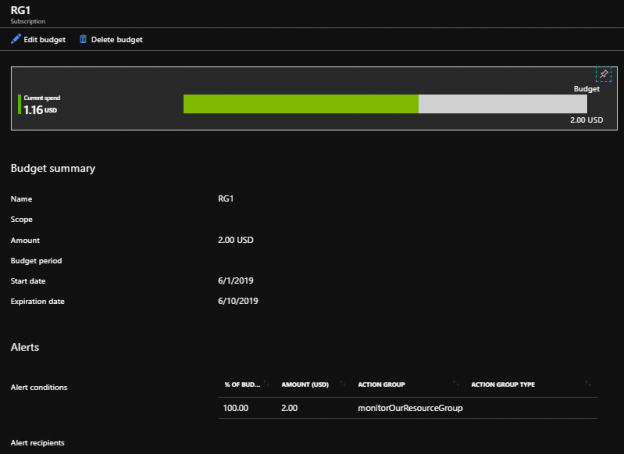In the previous article, Migrating SQL workloads to Microsoft Azure: Planning the jump, we discussed the main points that should be checked and considered while drawing your plan to migrate the SQL workload from the on-premises datacenters to Microsoft Azure. In this article, we will go through the different database services that are provided by Microsoft Azure to help you in selecting the proper service that can serve your SQL workload when migrating it to Microsoft Azure.
Read more »