This article talks about the commonly used scenarios of SQL Select Distinct in an easily understandable format equally suitable for beginners and professionals.
Read more »
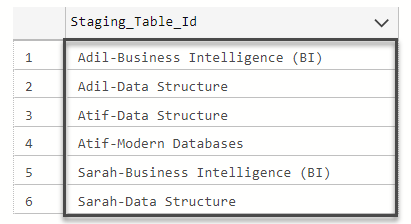

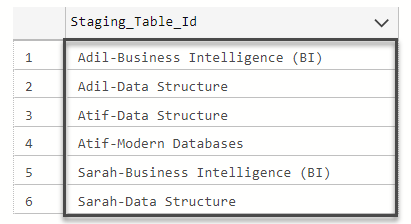
This article talks about the commonly used scenarios of SQL Select Distinct in an easily understandable format equally suitable for beginners and professionals.
Read more »
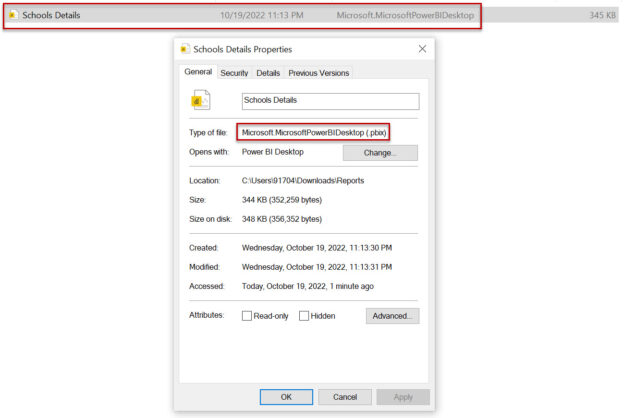
Microsoft Power BI is a very popular data visualization tool. In this article, we will discuss the most frequently asked Power BI Interview Questions and Answers.
Read more »
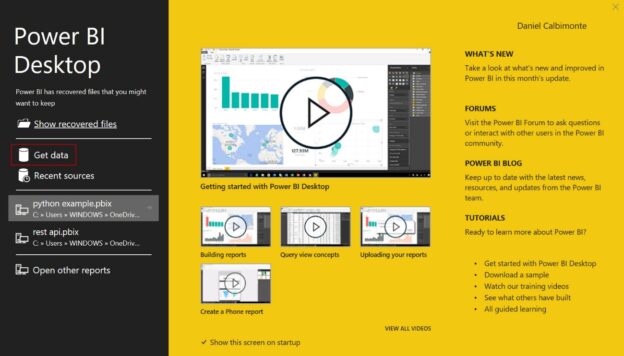
In this article, we will learn how to create Power BI Reports. This article is created for newbies to start the Power BI world with a simple example. We will connect to SQL Server, show how to transform data from SQL Server in Power BI, and then we will create some reports, and play with the options available in Power BI.
Read more »
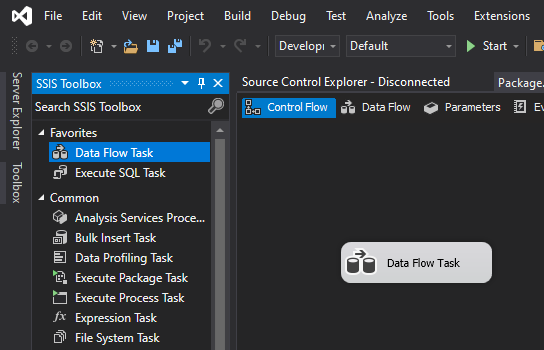
In previous articles, we saw how to connect with ODBC to SQL Server using the ODBC Data Source Administrator in Windows. This time, we will connect to Azure and export the data from one table in Azure to SQL Server on-premises using SSIS.
Read more »
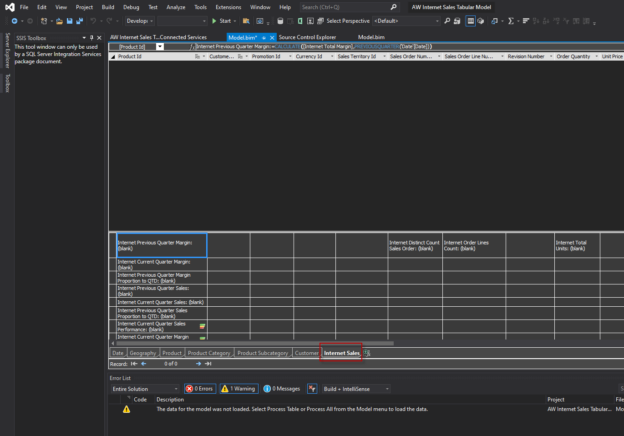
In SQL Server there are several kinds of SQL partitions. However, in general, we can say that a partition is a way to divide a table (sometimes a view) into smaller pieces for performance purposes. In this article, we will explain what partition does mean for a table partition and SSAS. We will also provide some guidance to automate the partition process.
Read more »
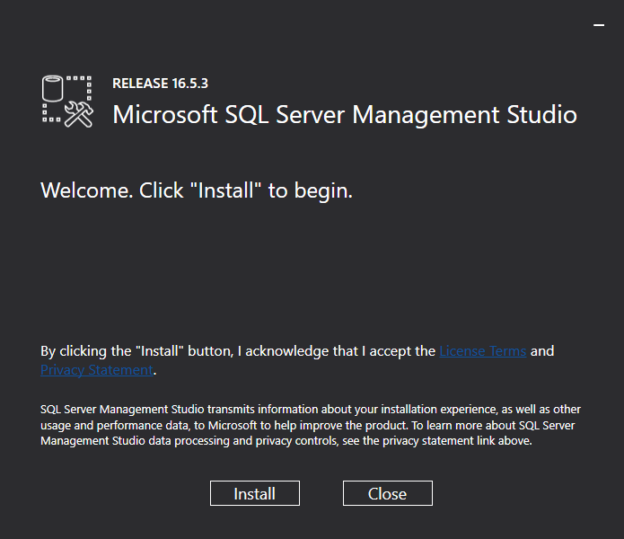
In this article, we will answer the most common questions related to SSMS 2016 like these ones:

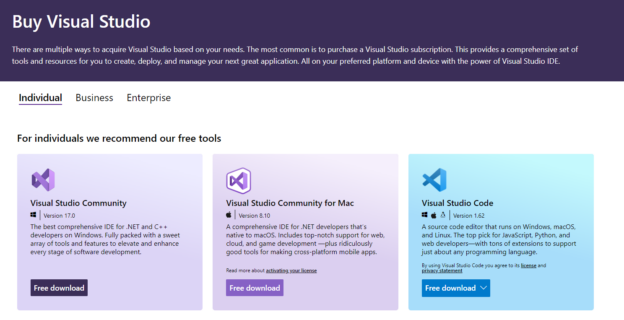
The SQL Server Data Tools for Visual Studio 2015 are tools used for different purposes like:

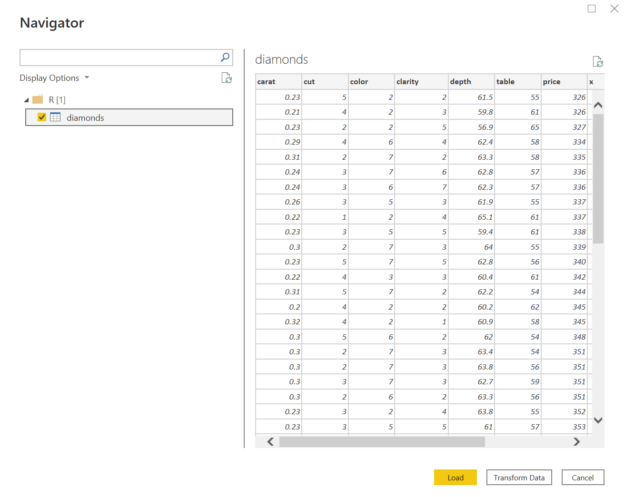
In this article, we will learn how to configure Power BI to work with R and source the required datasets from it for reporting in Power BI Reports.
Read more »
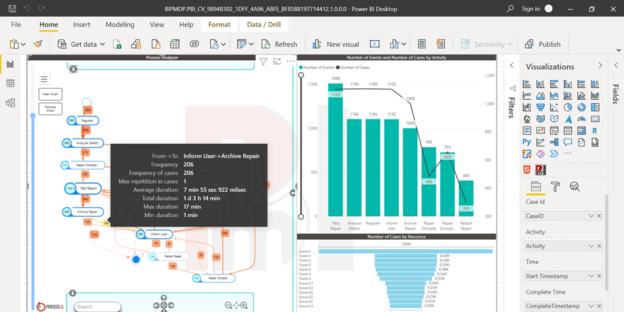
In this article, we will learn how to perform Process Mining with Power BI.
Read more »
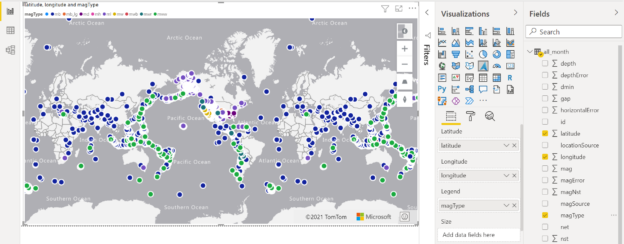
In this article, we will learn how to represent spatial data on Azure Maps visualization and explore the features to effectively format the data to make it intuitive for the end-user.
Read more »
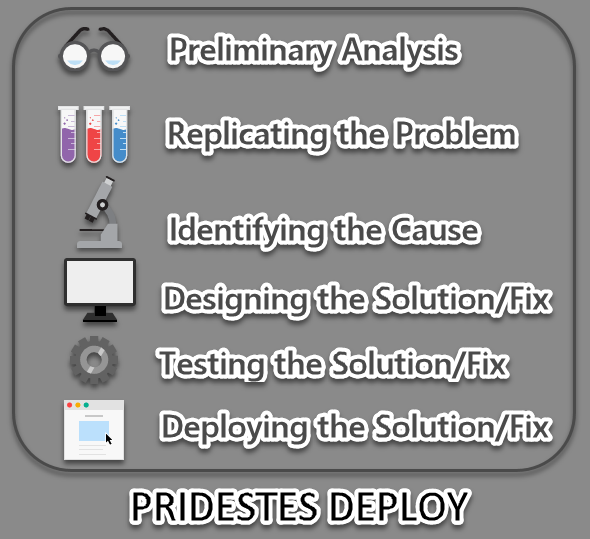
This article talks about a golden rule called PRIDESTES DEPLOY to sort out any SQL BI (business intelligence) related issue and it is particularly useful for resolving database, data warehouse or even reporting related issues where the database is built through modern tools like Azure Data Studio.
Read more »

In this article, we will use Power BI Desktop to analyze key influencers in a dataset and learn how to use the corresponding visualization as well.
Read more »
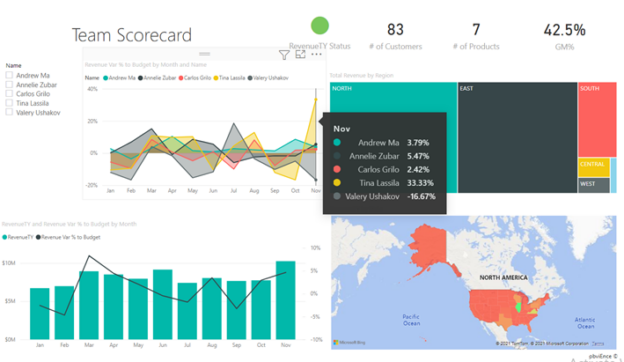
In this article, we will learn how to use smart narratives in Power BI to generate textual narratives that summarize the key highlights of the data presented in the report.
Read more »
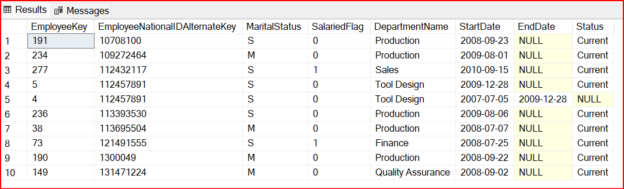
This article will cover testing or verification aspects of Type 2 Slowly Changing Dimensions in a Data Warehouse.
Read more »
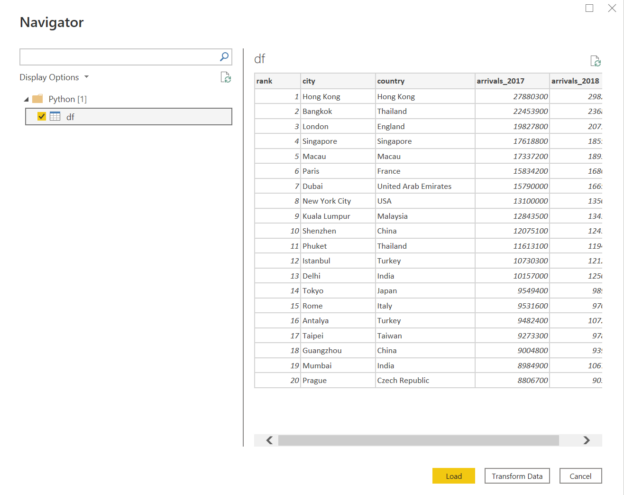
In this article, we will learn how to use Python to source data in Power BI using the python programming language.
Read more »
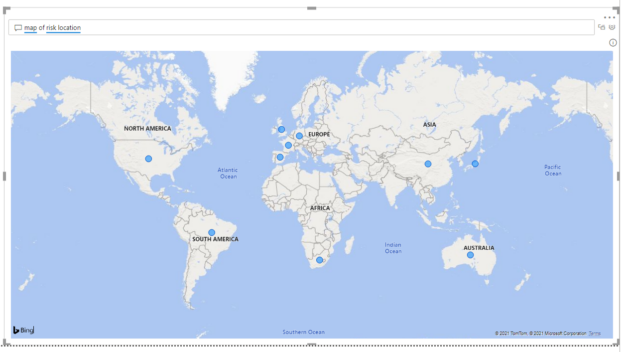
In this article, we will learn how to add natural language-based data exploration capability to Power BI reports.
Read more »
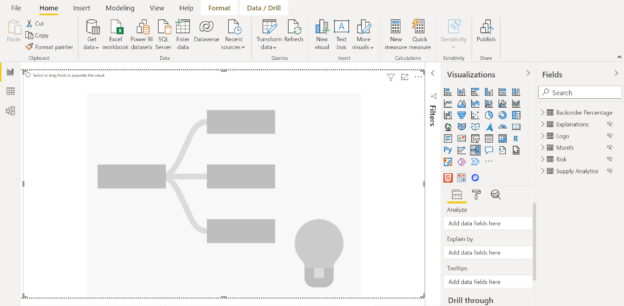
In this article, we will learn the use of decomposition trees in Power BI and learn how to use it to analyze data using the visual as well as the AI built into this visual.
Read more »
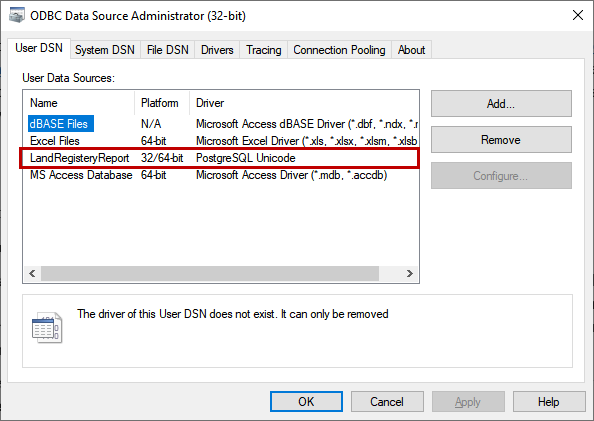
In this article, we are going to learn how we can create an SSRS report to populate the data from PostgreSQL 13 using SSDT 2017.
Read more »
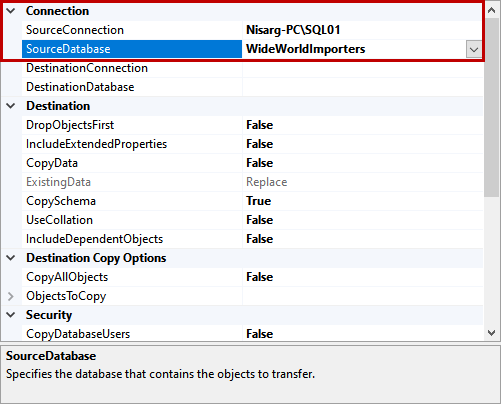
In this article, we are going to learn how we can copy database objects between two databases of different instances of SQL Server. Sometimes, we receive the request to provide the specific database object to another database. To fulfill this requirement, instead of using Generating the T-SQL script for each object and export data using import-export task, we can use the Transfer SQL Server Object task of SSDT 2017. In this article, we will understand how we can transfer the database objects of a specific schema to another database.
Read more »
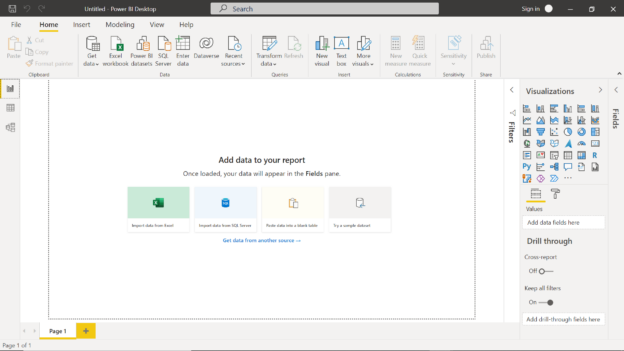
In this article, we will learn how to analyze the performance of Power BI Desktop reports using the Performance Analyzer.
Read more »
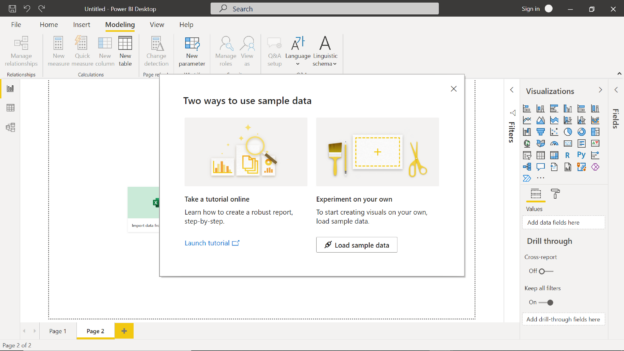
In this article, we will learn how to user slicers to filter data in a Power BI report.
Read more »
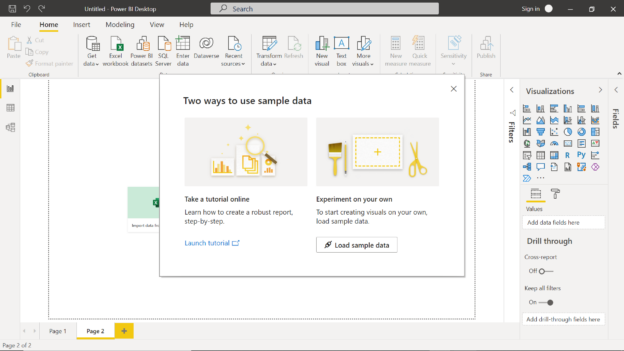
In this article, we will take a walk-through of the Power BI Desktop user interface and features provided to author reports.
Read more »
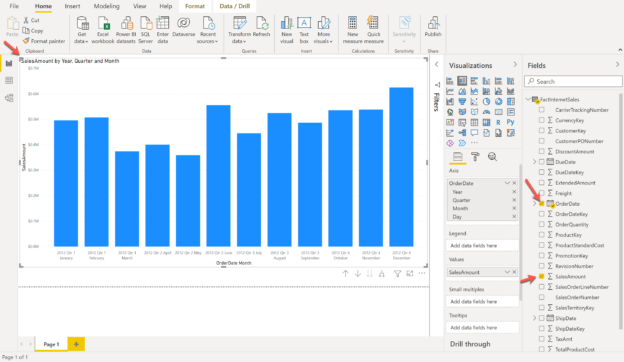
In this article, we are going to talk about Power BI Incremental Refresh. Power BI is the cloud-based business intelligence tool developed by Microsoft. Using Power BI, users can create various kinds of modern reports and dashboards that provide insights and information of their data in a meaningful way. Power BI is a strong and independent BI tool that is available for both Windows desktop and also the cloud. In order to demonstrate the capabilities of Power BI Incremental Refresh, we will leverage Power BI Desktop to develop and author the data model and then publish it to the Power BI cloud where it will be refreshed incrementally.
Read more »
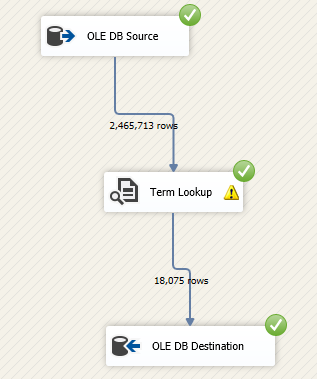
This article explains both the SSIS term extraction and term lookup components. Besides, it illustrates the use cases of each one of them.
Read more »
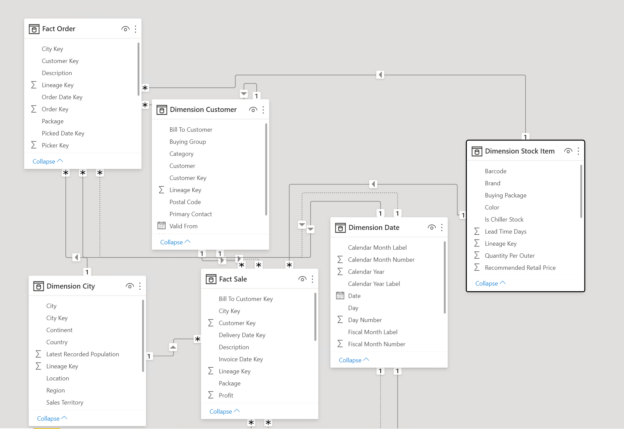
In this article, we are going to learn about the various DAX functions that are available for the summarization and aggregation of data. DAX, abbreviated as Data Analysis Expressions, is developed by Microsoft as a scripting language to interact with the Microsoft Business Intelligence stack, such as Power BI, SSAS Tabular, Power Pivot, etc. If you have prior experience working with Microsoft Excel, learning DAX Functions will not be too much of a hassle for you. One of the most popular tools in the BI market that uses DAX Functions is Power BI. Power BI can be used without using DAX, however, using DAX Functions in Power BI helps us to build powerful data models which also helps in performance optimization.
Read more »© 2025 Quest Software Inc. ALL RIGHTS RESERVED. | GDPR | Terms of Use | Privacy