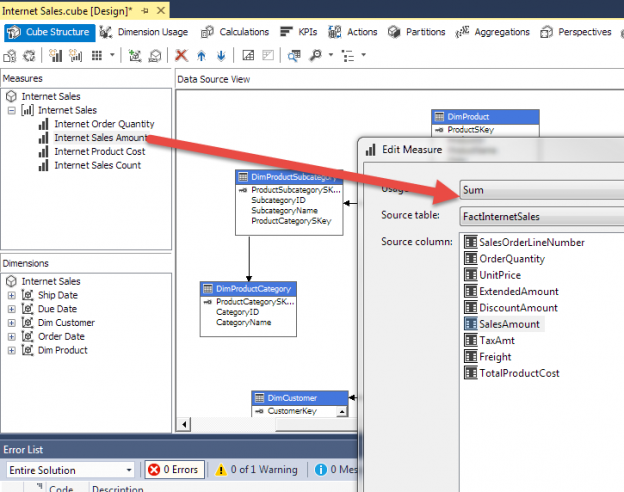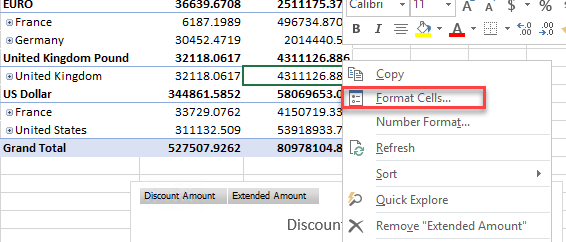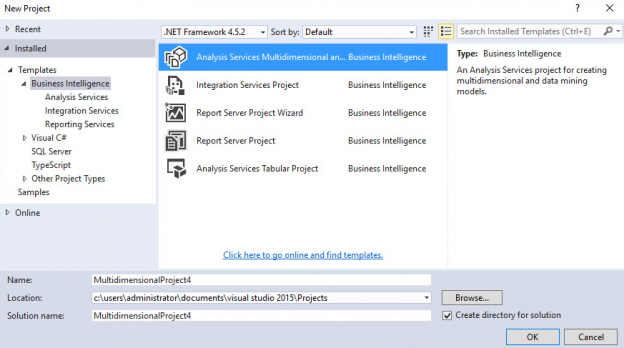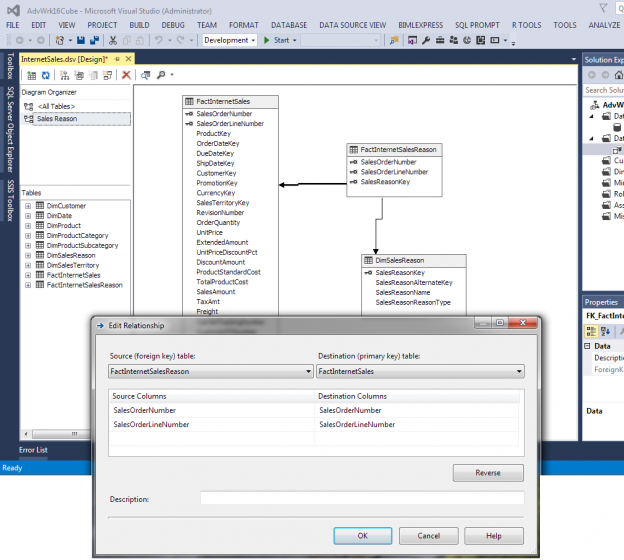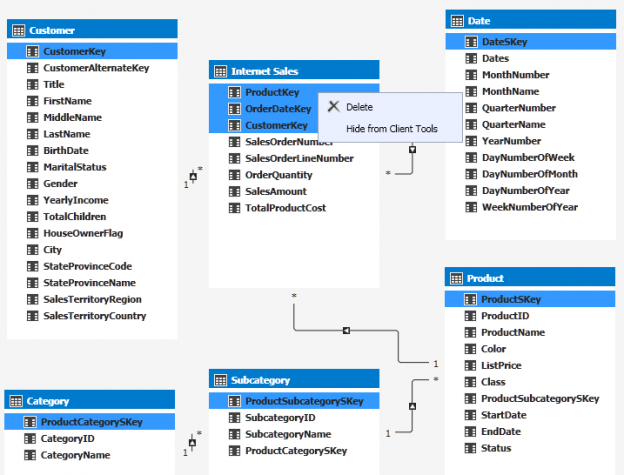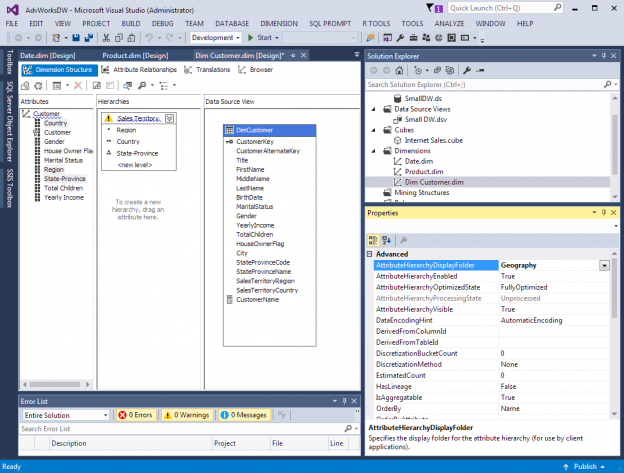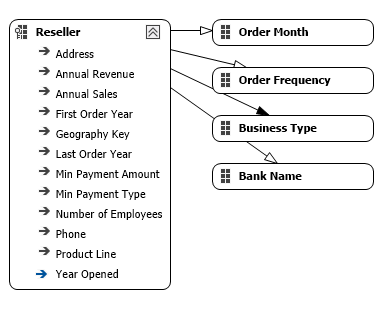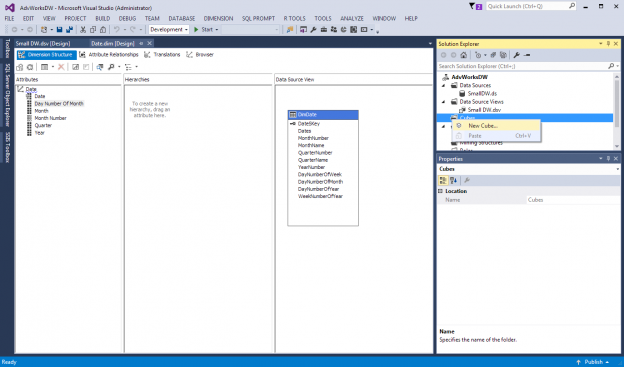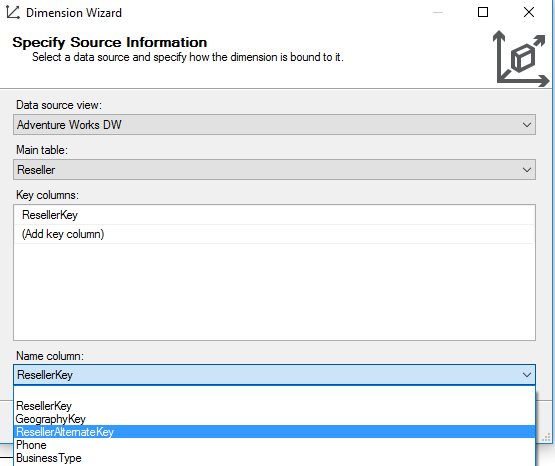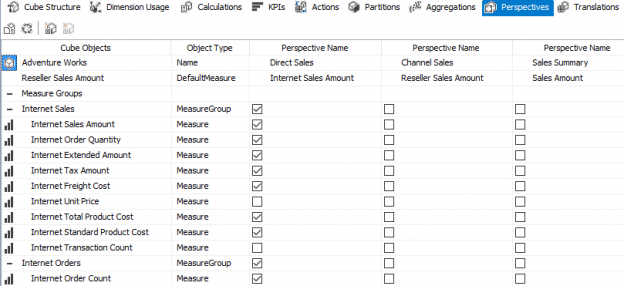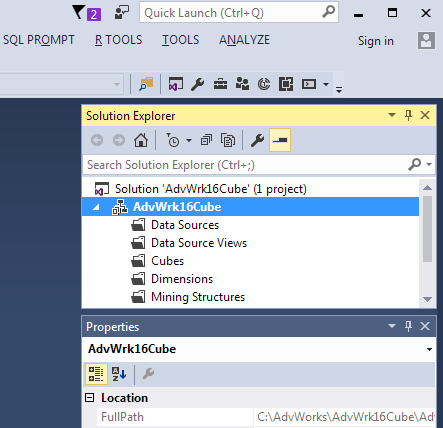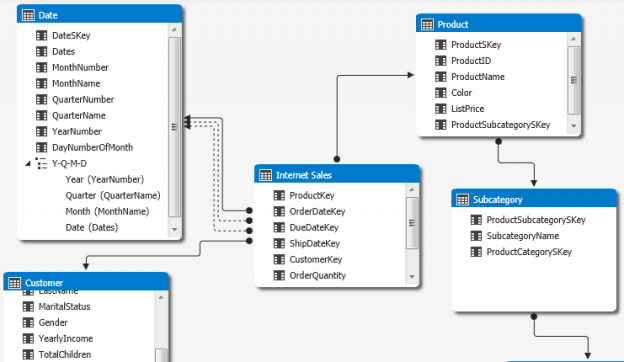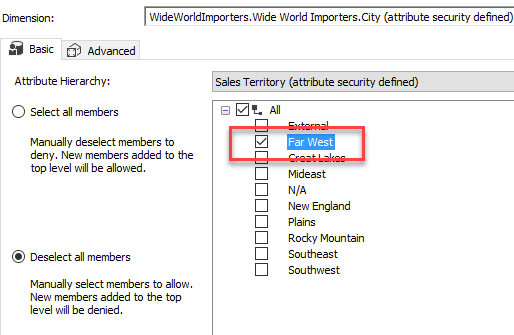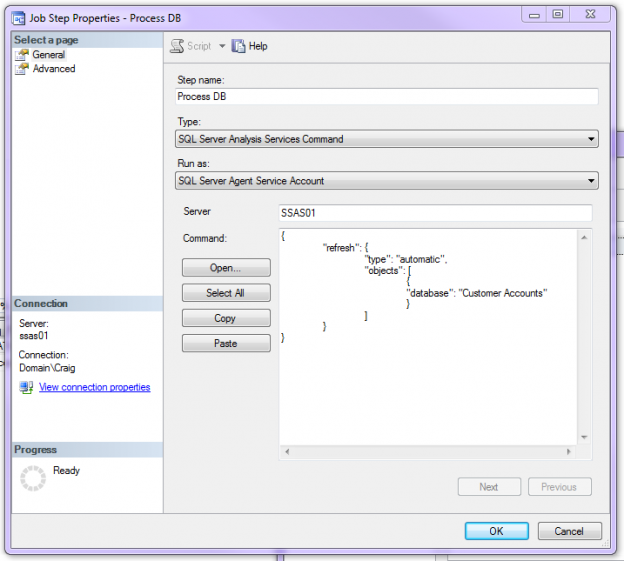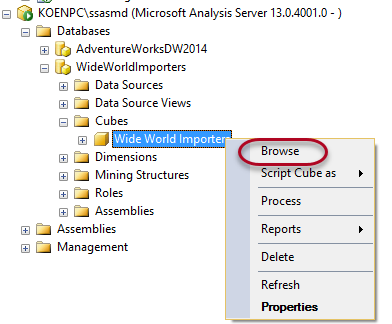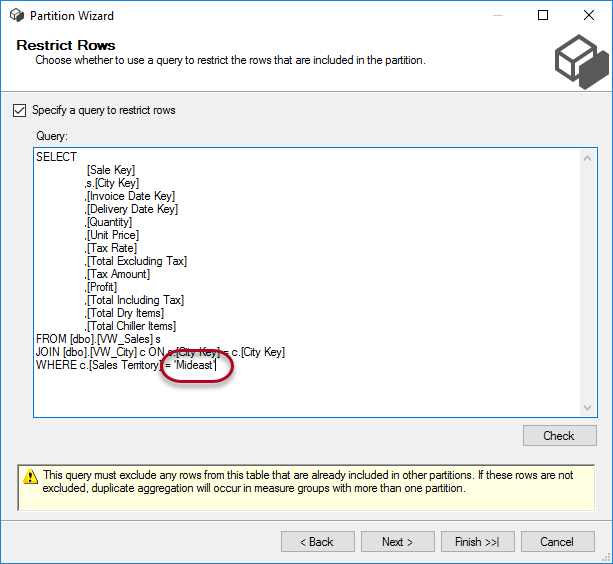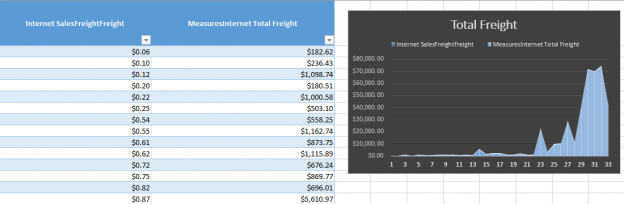The whole premise of Analysis Services (SSAS) is to place business logic into a central repository (a database). This central repository should be easy to understand from the average reporting user. Simplicity for SSAS databases starts with the Dimension and Fact tables in a data mart or data warehouse. These tables need to have as little additional computed columns as necessary. With this design, adding additional Measures to the SSAS database, both Multidimensional Cubes, and Tabular Models, can help with performance monitoring of the company’s indicators.
Read more »