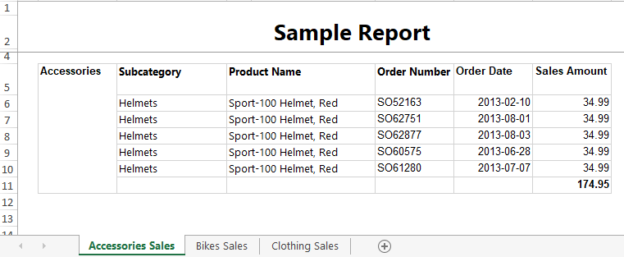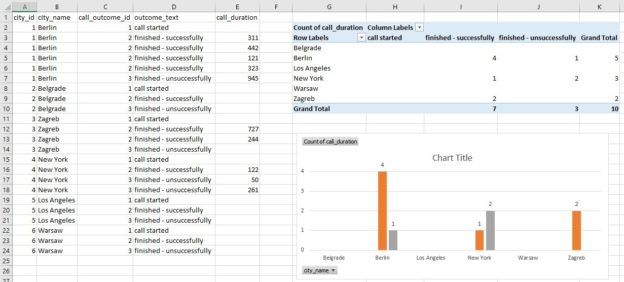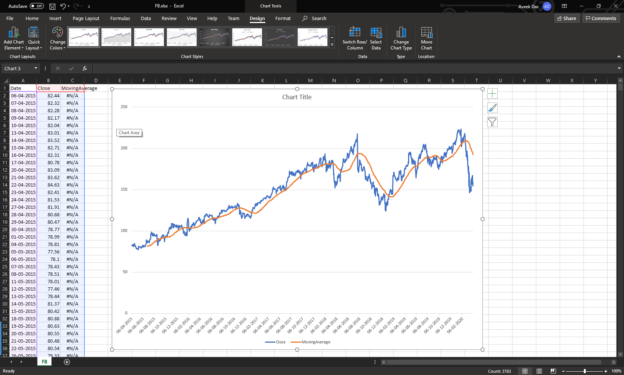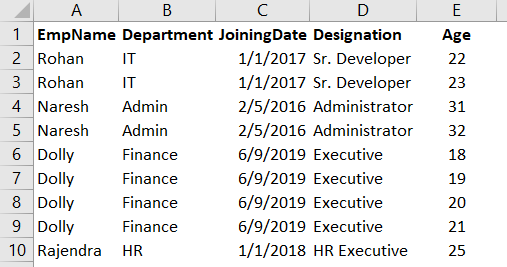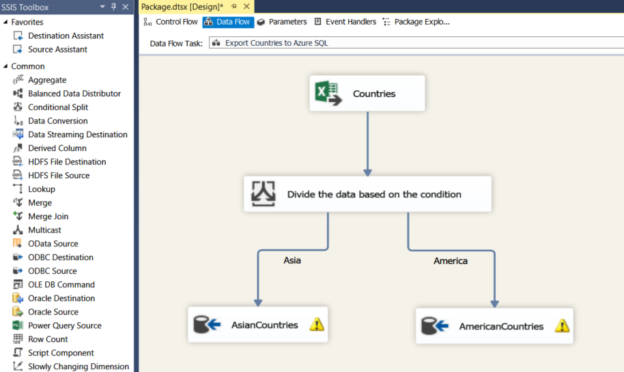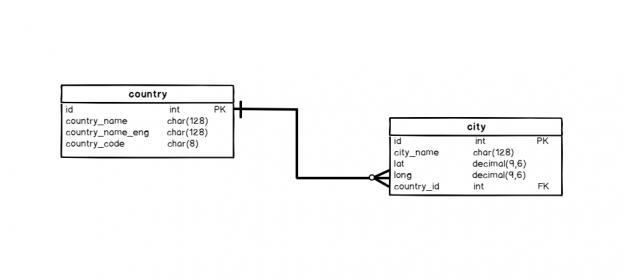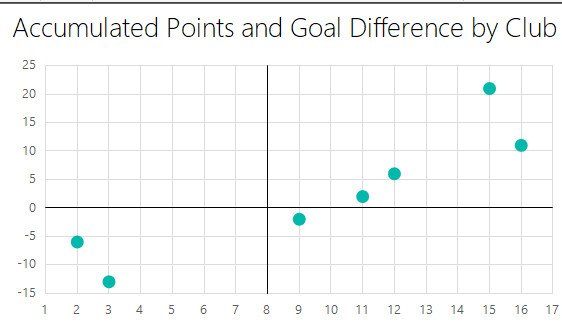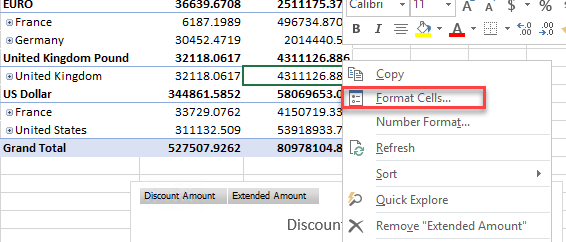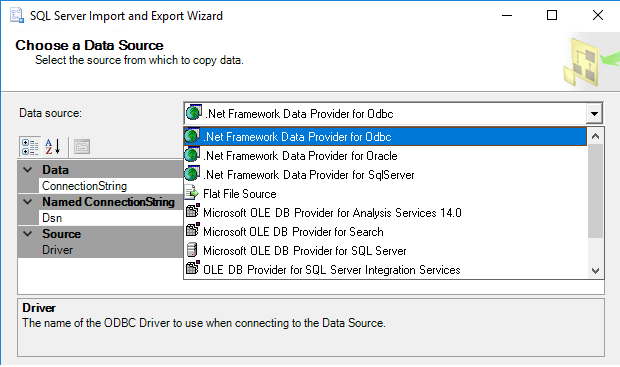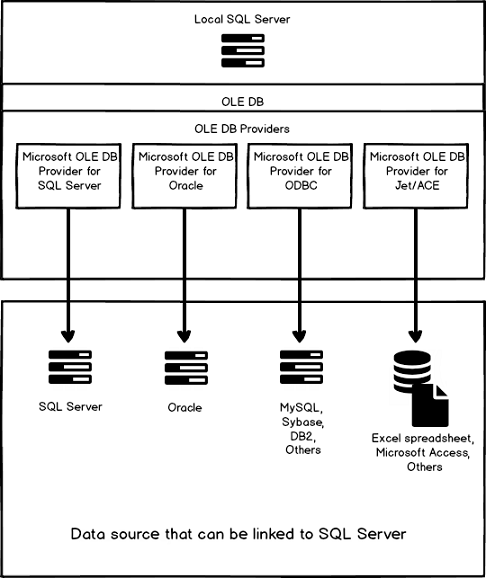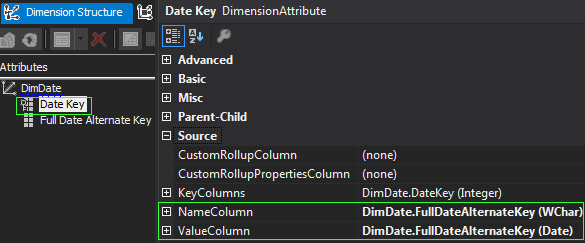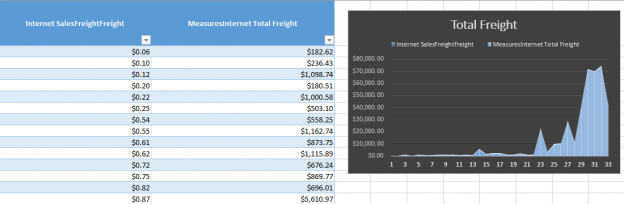Introduction
SQL Server Reporting Services (SSRS) has multiple options of exporting data into a variety of formats and we will be discussing the options of exporting SSRS Reports to multiple sheets of excel. In SSRS, there are multiple formats available to export reports depending on the user’s needs. Microsoft Word, Microsoft Excel, Microsoft PowerPoint, Tiff file, MHTML (Web Archive), CSV (comma delimited) and XML file with report data are the popular formats that can be exported from SSRS as shown in the below screenshot.
Read more »