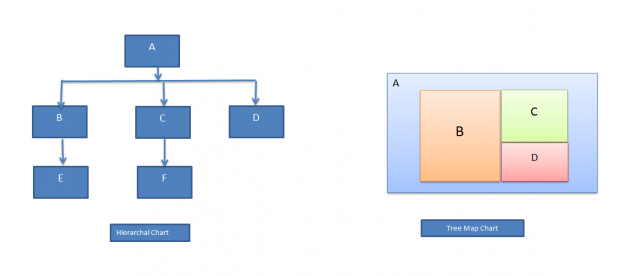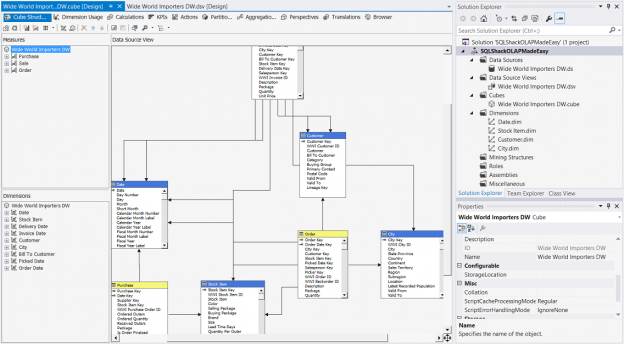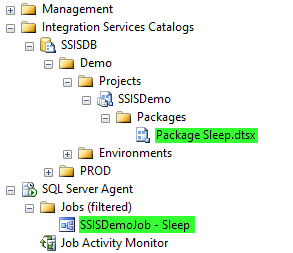In the previous article, in this series, How to create and configure a Sunburst chart in SQL Server 2016 Reporting Services, we have explored new chart types in SQL Server 2016; the Sunburst chart and the Tree Map chart, that are used to display hierarchical data. The Sunburst chart is a way of presenting relational datasets together in a compact form. The Tree Map Chart is also a way of showing hierarchical data.
In this article, we are going to show how to create a Tree Map chart and its comparison with the Sunburst chart.
Read more »