This article explains the SSIS Script task and Script component, the scripting tools available in the SQL Server Integration Services (SSIS).
Read more »
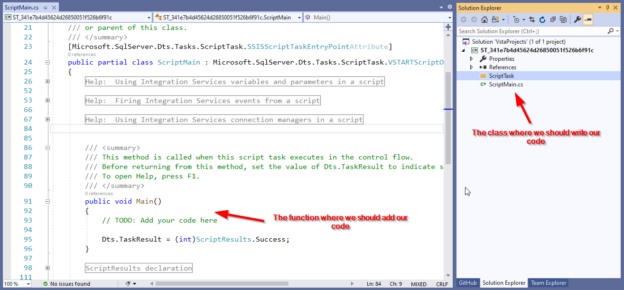

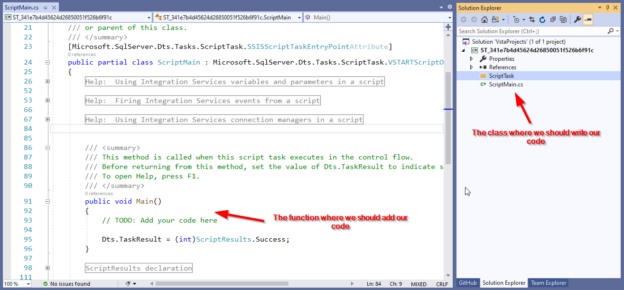
This article explains the SSIS Script task and Script component, the scripting tools available in the SQL Server Integration Services (SSIS).
Read more »
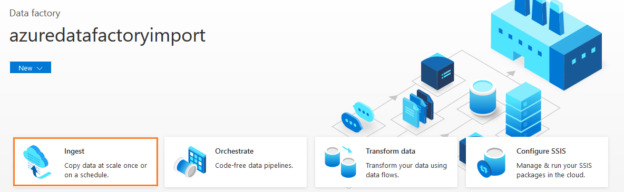
This article will explore the Copy Data tool for importing data into Azure SQL Database from a web source.
Read more »
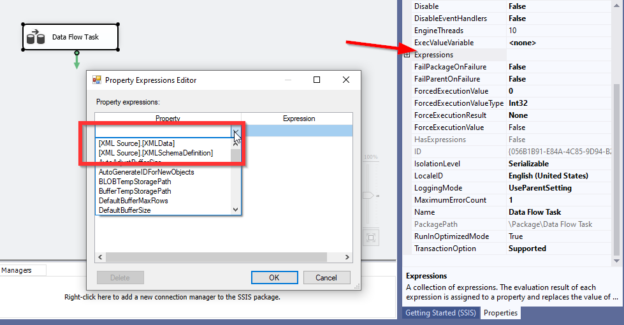
This article explains the SSIS XML Source and the SSIS XML task, which are the XML-related components in the SQL Server Integration Services.
Read more »
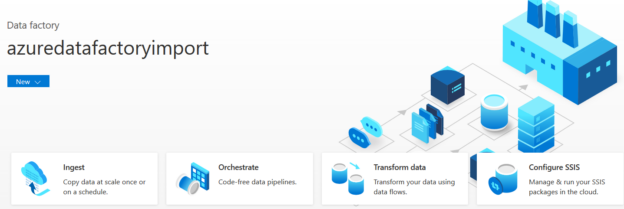
DBA may import, export regularly within a different environment. You might receive data in a specified format for importing it into database tables.
Read more »
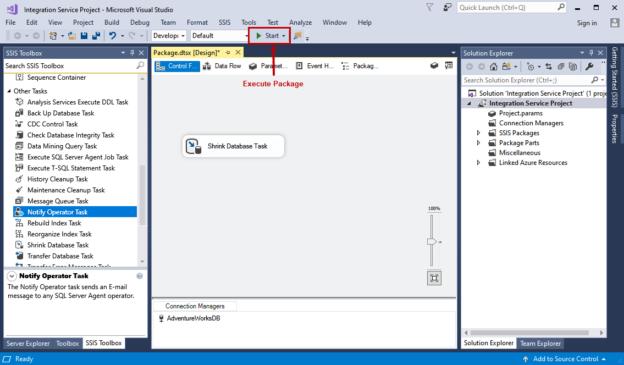
In this article, we are going to learn how we can install and configure the SSDT 2017 on Windows 10. The SQL Server data tools 2017 (SSDT 2017) is a development tool used for database development, SQL Server analysis service data models, SQL Server report service reports, and Integration service packages.
Read more »
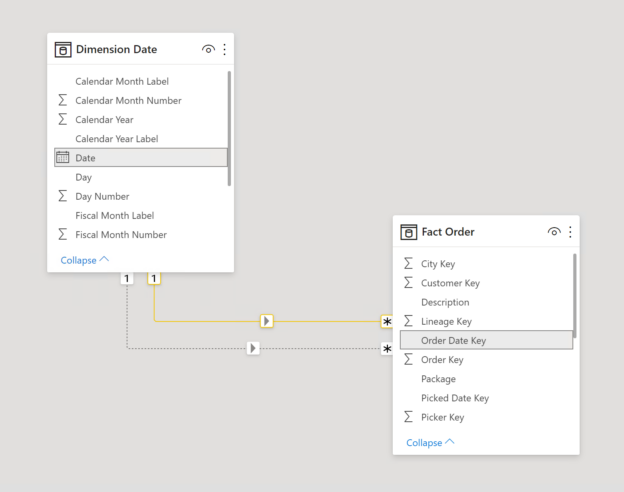
In this article, we are going to understand the various types of Power BI time calculations and how to implement these calculations. We will also understand the reason behind implementing such time-based calculations and the importance of these in the real world. The Power BI time calculations are also known as Time Intelligence functions that can be applied in DAX. There are a lot of functions available under Time Intelligence and you can read about it in detail from the official documentation from Microsoft.
Read more »
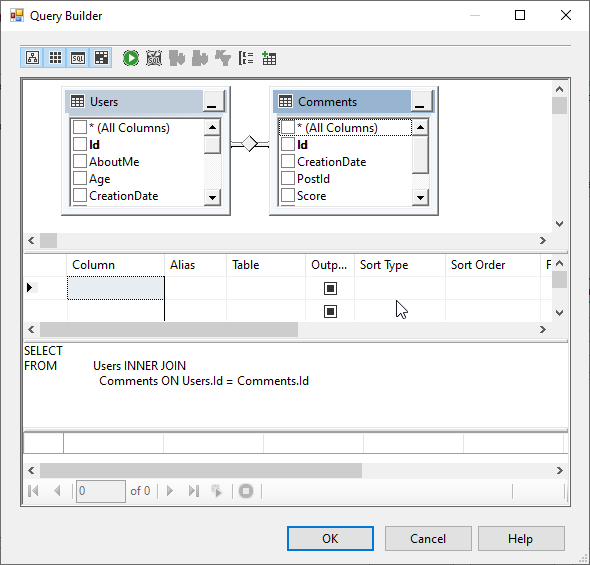
This article compares the SSIS OLE DB Destination SQL command with the “Table or View” data access mode. In a previously published article, SSIS OLE DB Destination vs SQL Server Destination, in this series, we explained the OLE DB Destination component in SSIS and illustrated how it differs from the SQL Server Destination component. So, in this article, we will focus on the OLE DB Destination data access modes, not the component itself.
Read more »
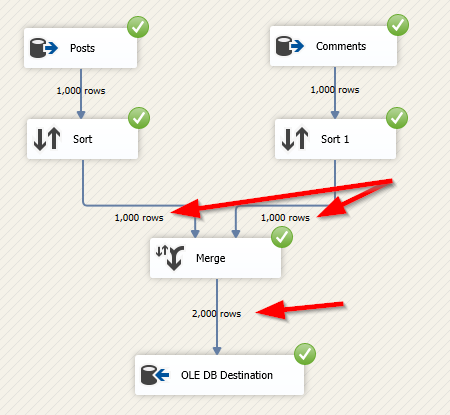
SSIS Merge Join and Merge transformations are two similar components used to combine two input data sources into one output. This article explains both transformations and illustrates when and how to use each one of them.
Read more »
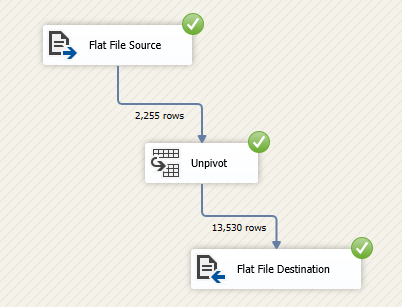
This article explains the SSIS pivot transformation and how it differs from the unpivot transformation.
Read more »
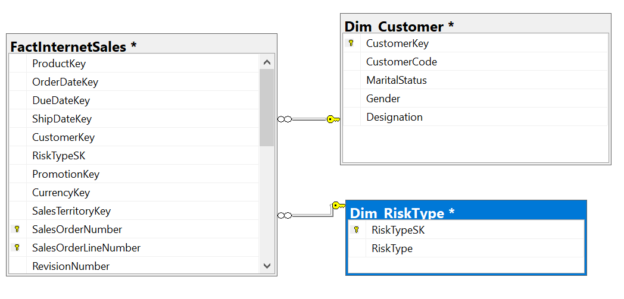
Slowly Changing Dimensions in Data Warehouse is an important concept that is used to enable the historic aspect of data in an analytical system. As you know, the data warehouse is used to analyze historical data, it is essential to store the different states of data.
Read more »
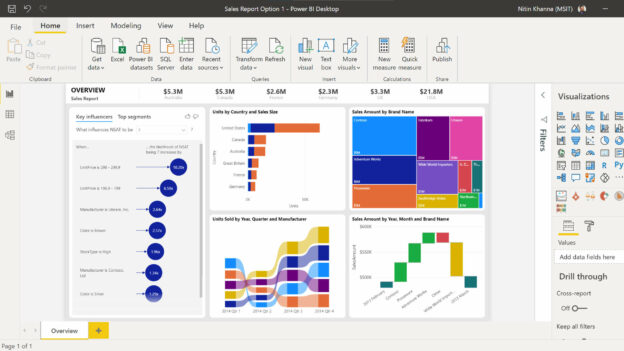
In this article, we are going to learn about the most popular Power BI Interview Questions being asked while applying for a Data Analyst role. Power BI is one of the most commonly used data visualization tools in the market. It is offered as a desktop tool using which you can author your reports and dashboards and then publish and share them with your users on the cloud. Power BI is also somewhat similar to Excel, so users who have prior experience with working in Excel can learn it quite easily.
Read more »
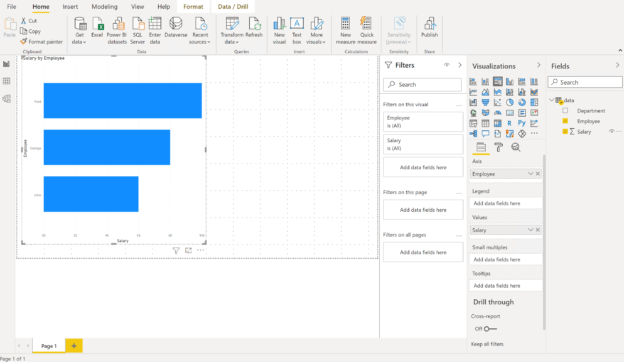
In this article, we are going to learn about working with Python in Power BI. Power BI has been adding a lot of features to it recently and one of the most essential was adding Python functionality to it. Users are now able to run Python scripts directly from within Power BI. Python is a great programming language, especially when it comes to the field of data analysis. Most of the machine learning frameworks and data science libraries are written in Python and there is a huge community of open-source programmers that maintain and promote the use of Python along with these libraries.
Read more »
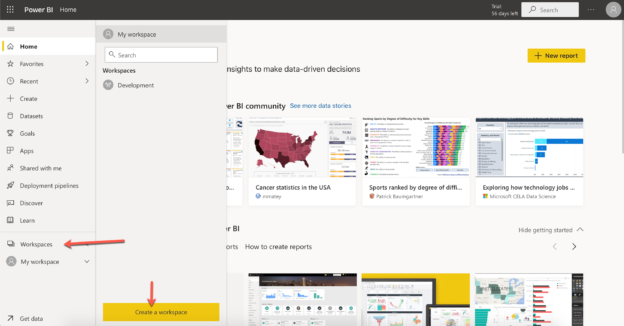
In this article, we are going to learn about implementing and managing security in Power BI Workspaces. Power BI is one of the leading data visualization tools that is used by a plethora of companies around the globe. Power BI has risen to prominence in recent years due to the ease of use and familiarity of concepts with Microsoft Excel, which helped a lot of analysts tutor themselves and learn to work in Power BI. Power BI is now available in both, desktop and the cloud and users can choose to start with anyone. However, the desktop version of Power BI, known as the Power BI Desktop is used mainly for creating simple and complex data models within the Power BI environment and then published to the cloud, known as the Power BI Service.
Read more »
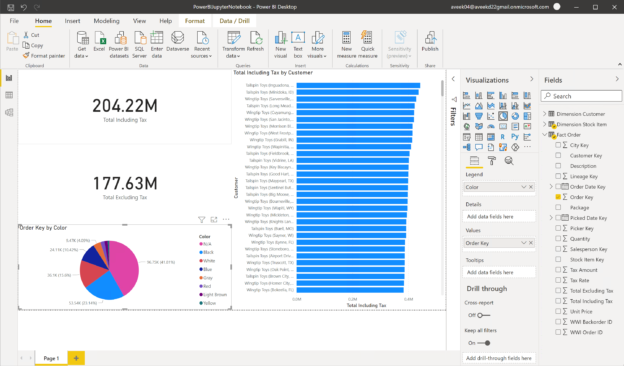
In this article, we are going to explore how to embed Power BI reports in Jupyter notebooks. Power BI is one of the most popular data visualization tools in the market that is being heavily used by Data Analysts to visualize existing data and to discover patterns lying in the data. Power BI provides a desktop application to author the reports and it can be deployed to the Power BI Service and consumed by users using a web browser.
Read more »
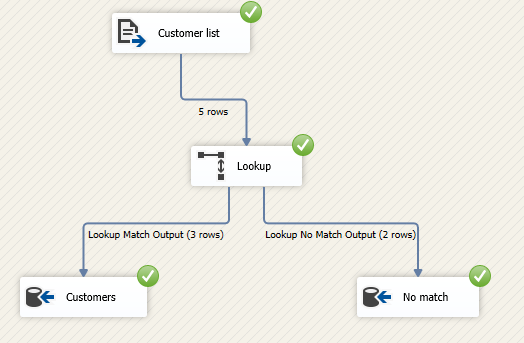
This article will explain how to use the SSIS lookup transformation and how it differs from the fuzzy lookup. This is a continuation of the SSIS features face-to-face series that we published previously on this website.
Read more »
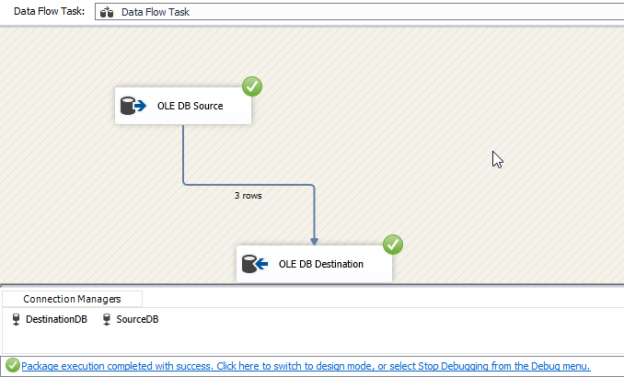
In this article, we will briefly explain the VS_NEEDSNEWMETADATA SSIS exception, one of the most popular exceptions that an ETL developer may face while using SSIS. Then, we will run an experiment that reproduces this error. Then, we will show how we can fix it.
Read more »
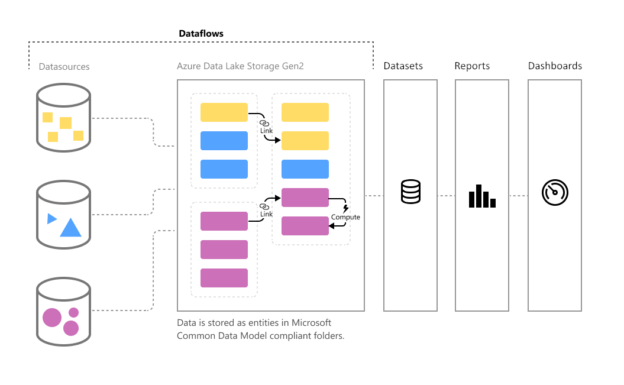
In this article, we are going to understand what the Power BI Dataflows is all about and how we can get started by building dataflows in Power BI Service. A dataflow can simply be considered as an extract transform and load pipeline that can be used to connect to source data, transform the data by applying business rules, and then finally preparing the data to be available to visualize. In a general data architecture, a dedicated ETL tool is used to prepare and transform the data, which is then loaded into a data warehouse. Power BI was used to connect to this data warehouse and visualize the data from here on.
Read more »
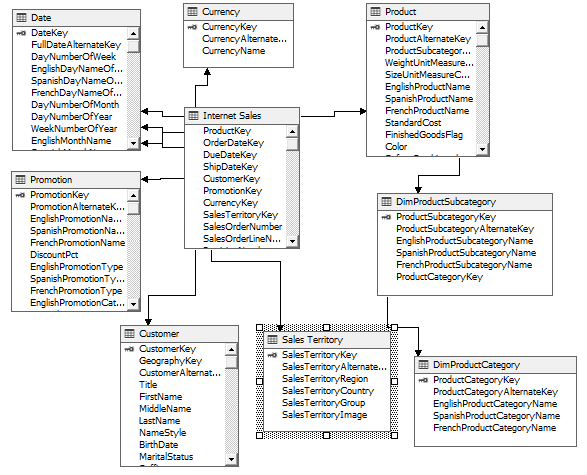
Since data warehouse is an important element in the data strategy of any organization, it is essential to take necessary actions during designing a Data Warehouse. There are several different designing patterns in a data warehouse, in this article, we will look at what you should avoid during the data warehouse designing.
Read more »
This article will explore the process for Lift and Shift SSIS packages to Azure using Azure Data Factory V2.
Read more »
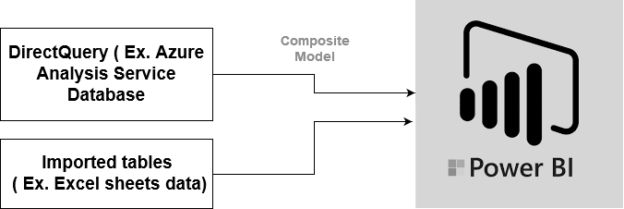
In this article, we will explore Direct Query Mode in Power BI for Azure Analysis Services.
Read more »
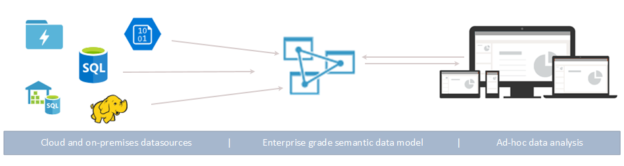
In this article, we will deploy Azure Analysis Services and create a live connection in the Power BI.
Read more »
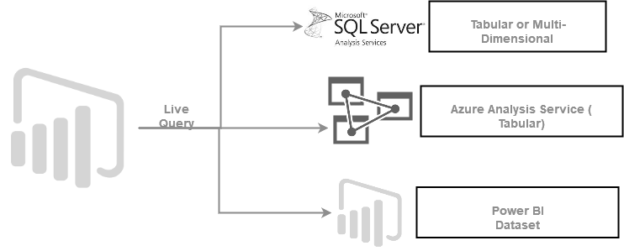
Power BI is a business analytics solution provided by Microsoft. It helps you to create data visualizations from various data sources. We can import data from these data sources, create a data model, and prepares reports, visuals. These data sources are as below:
Read more »
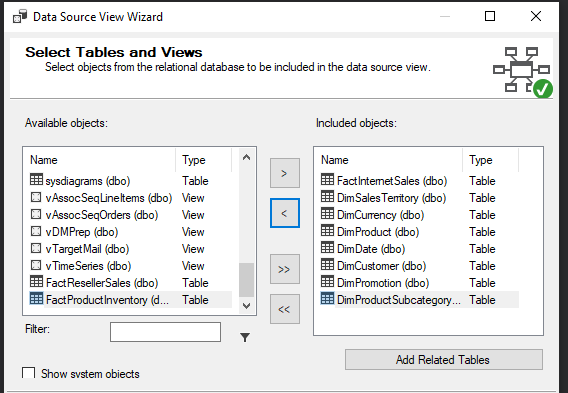
After discussing many features in SQL Server Analysis Services (SSAS) in order to carry out much richer analytics activities, we are going to discuss another feature in SSAS named Multi-language support for SSAS. In a previous article, we discussed how to create SSAS OLAP Cubes and how to access the OLAP cube using Excel. Further, we discussed how to include hierarchies in SSAS in order to improve the data analysis capabilities. In addition to those features, we discussed how to create perspectives in OLAP Cubes and how to perform management activities in SSAS.
Read more »
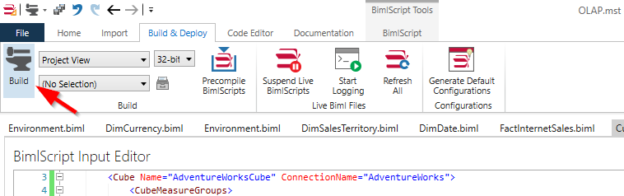
This article will explain how to use the Business Intelligence Markup Language to create an SSAS tabular model.
Read more »
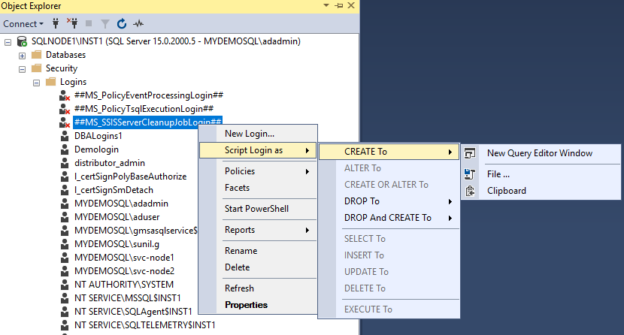
This article will explore the right way of moving integration services (SSIS) catalog SQL Database to a new instance.
Read more »© Quest Software Inc. ALL RIGHTS RESERVED. | GDPR | Terms of Use | Privacy