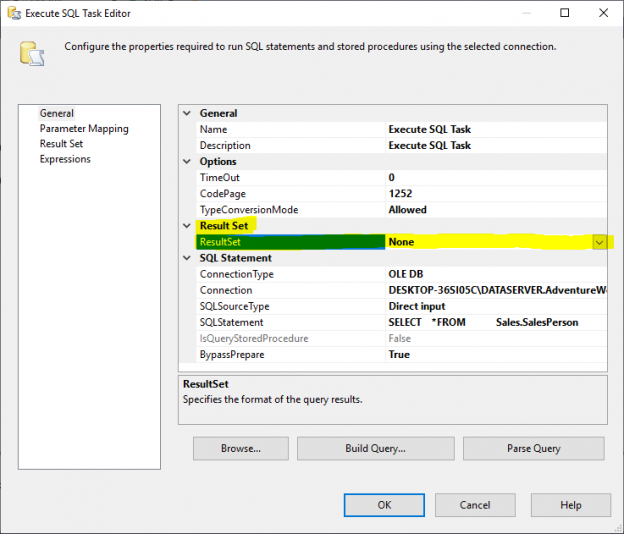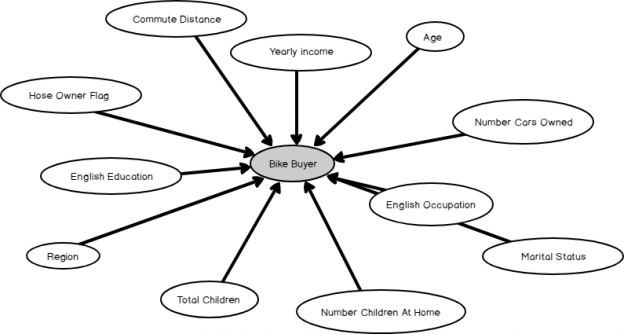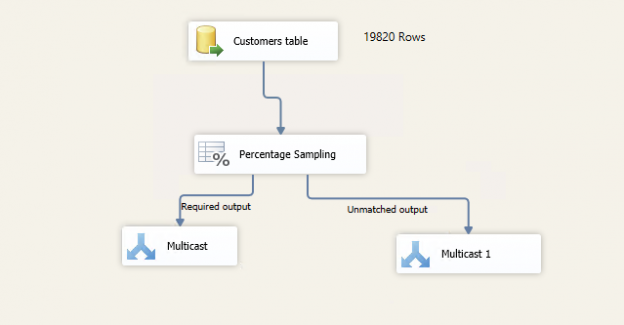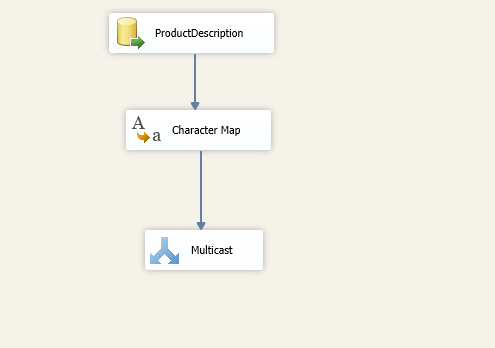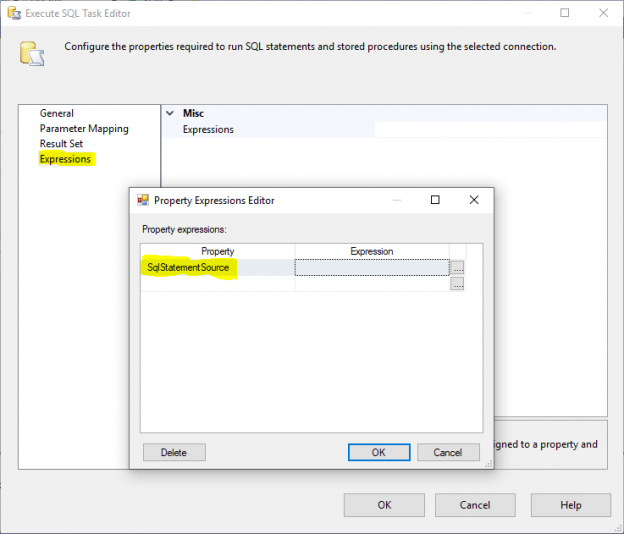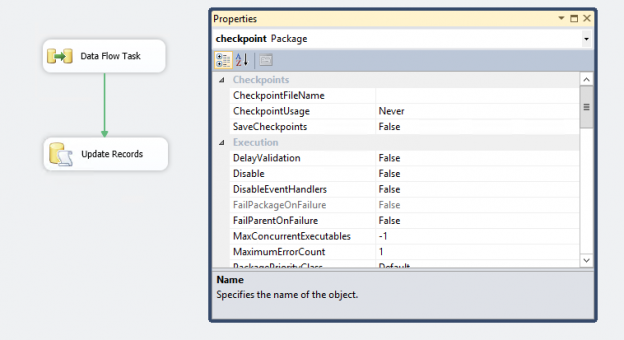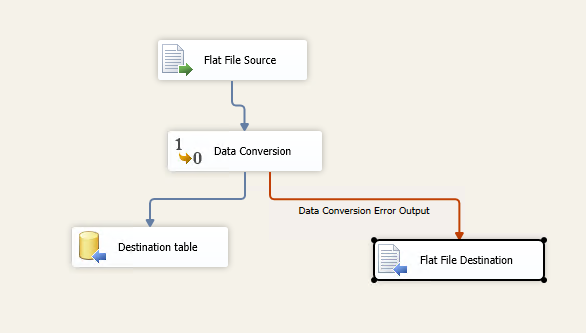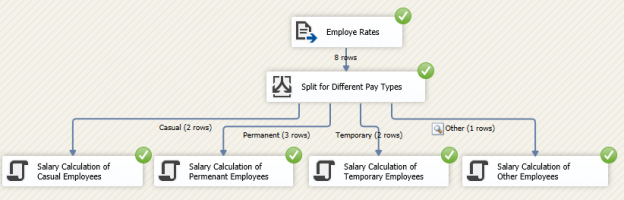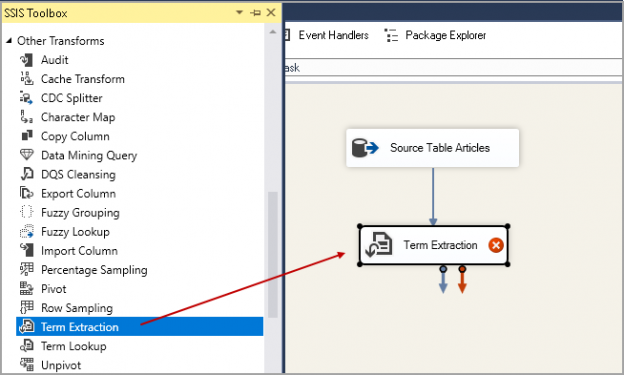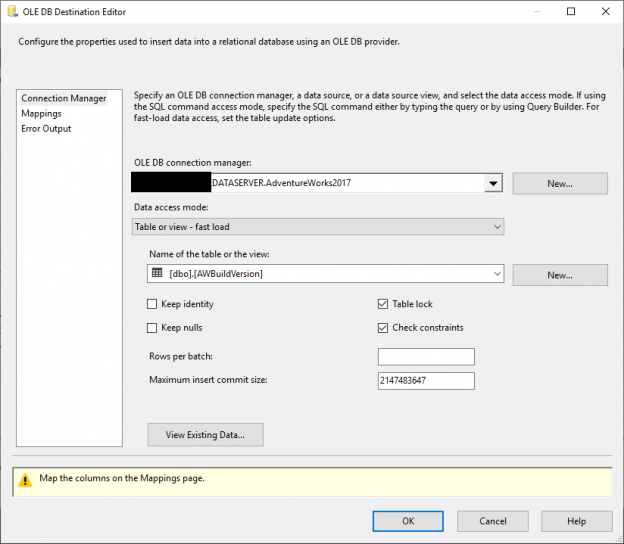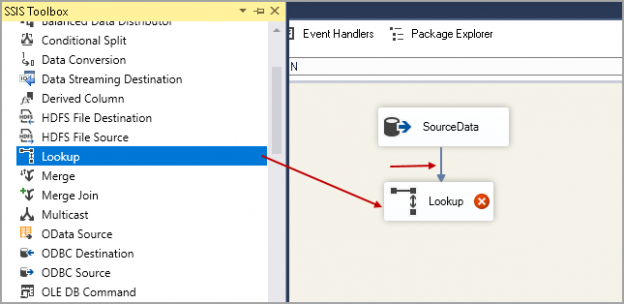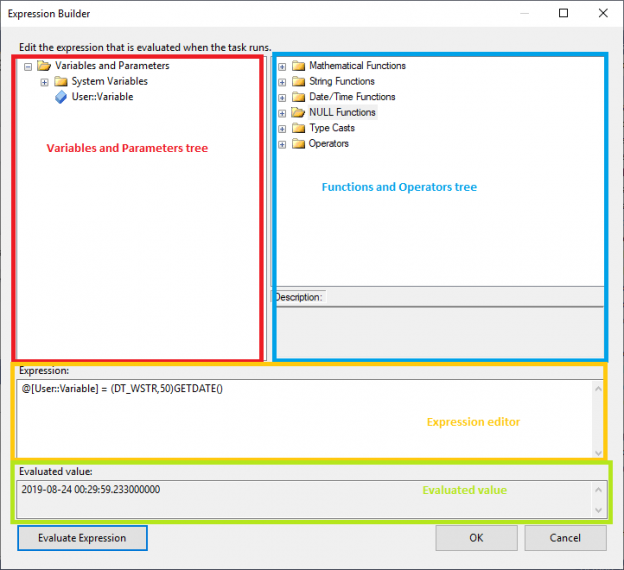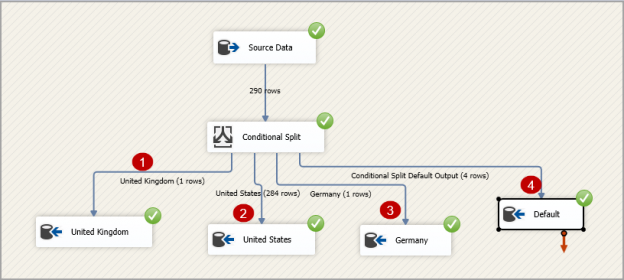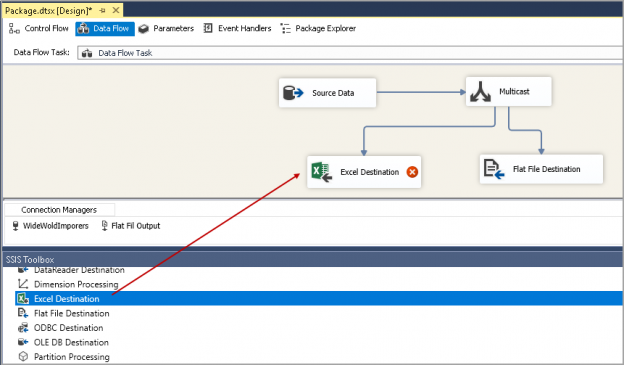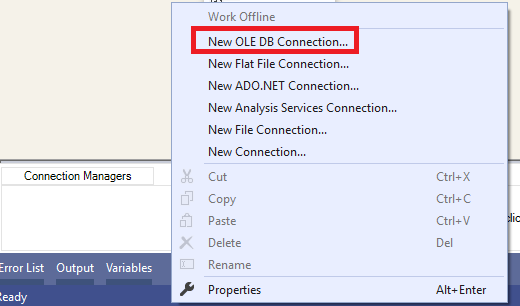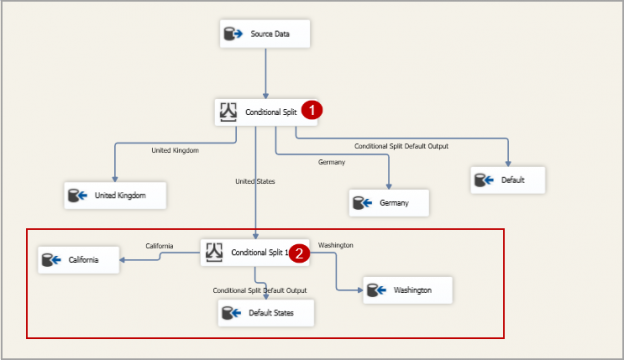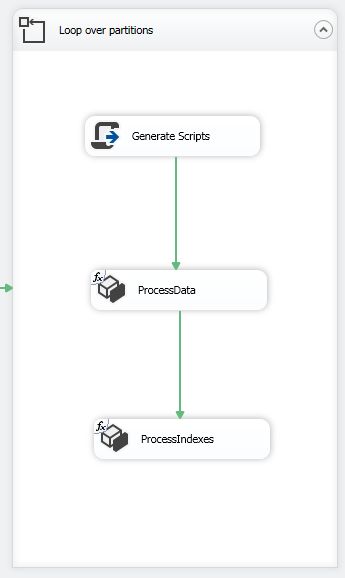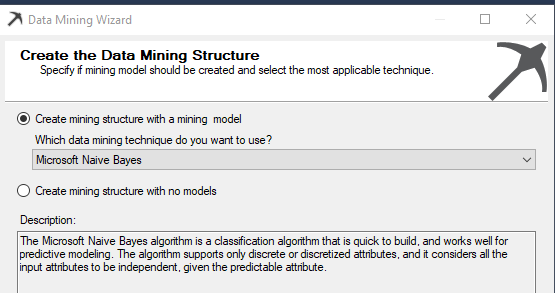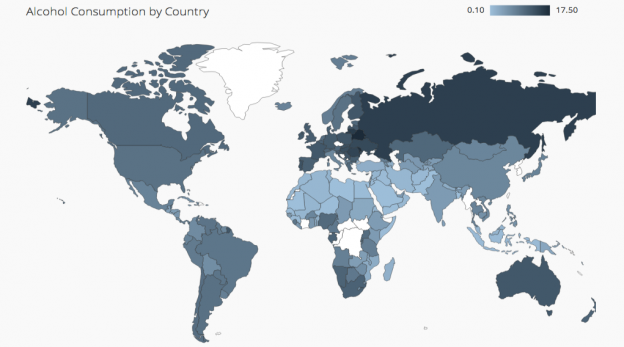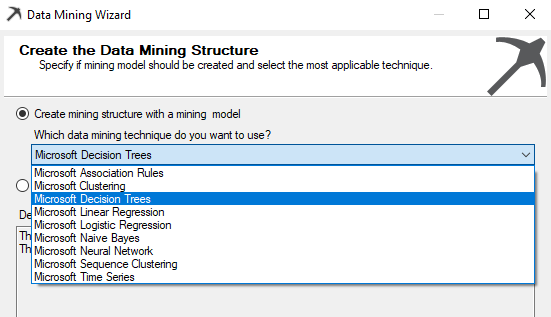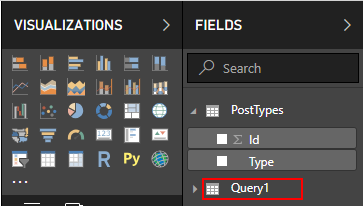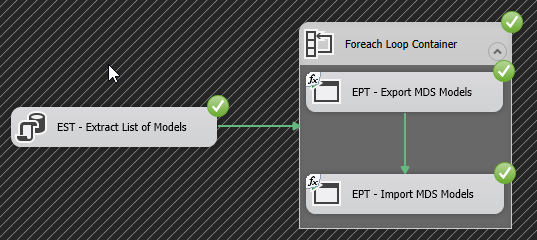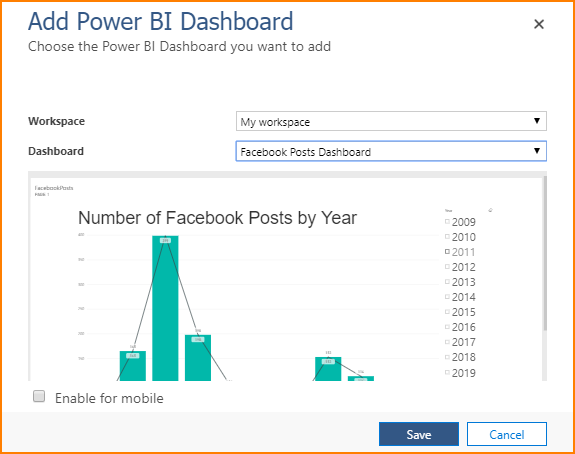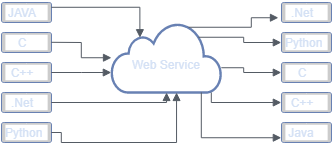Prediction, is it a new thing for you? You won’t believe you are predicting from the bed to the office and to back to the bed. Just imagine, you have a meeting at 9 AM at the office. If you are using public transport, you need to predict at what time you have to leave so that you can reach the office for the meeting on time. Time may vary by considering the time and the day of the week, and the traffic condition etc. Before you leave your home, you might predict whether it will rain today and you might want to take an umbrella or necessary clothes with you. If you are using your vehicle then the prediction time would be different. If so, you don’t need to worry about the rain but you need to consider the fuel level you need to have to reach to the office. By looking at this simple example, you will understand how critical it is to predict and you understand that all these predictions are done with your experience but not by any scientific method.
Read more »