Microsoft Power BI is a very popular data visualization tool. In this article, we will discuss the most frequently asked Power BI Interview Questions and Answers.
Read more »
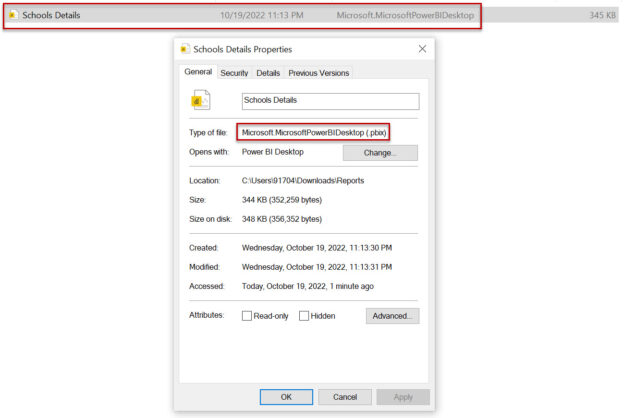

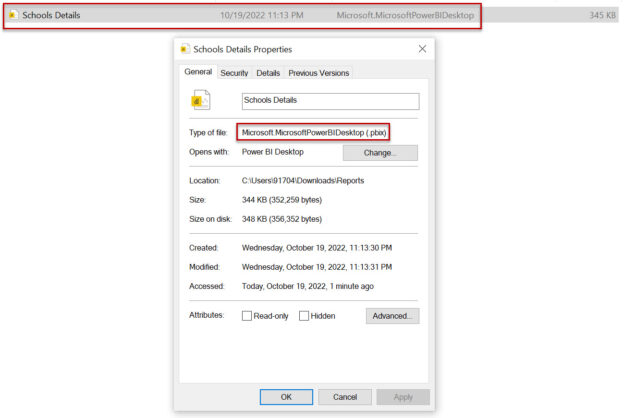
Microsoft Power BI is a very popular data visualization tool. In this article, we will discuss the most frequently asked Power BI Interview Questions and Answers.
Read more »
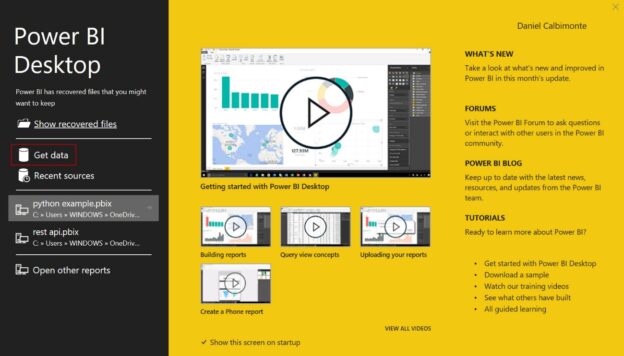
In this article, we will learn how to create Power BI Reports. This article is created for newbies to start the Power BI world with a simple example. We will connect to SQL Server, show how to transform data from SQL Server in Power BI, and then we will create some reports, and play with the options available in Power BI.
Read more »
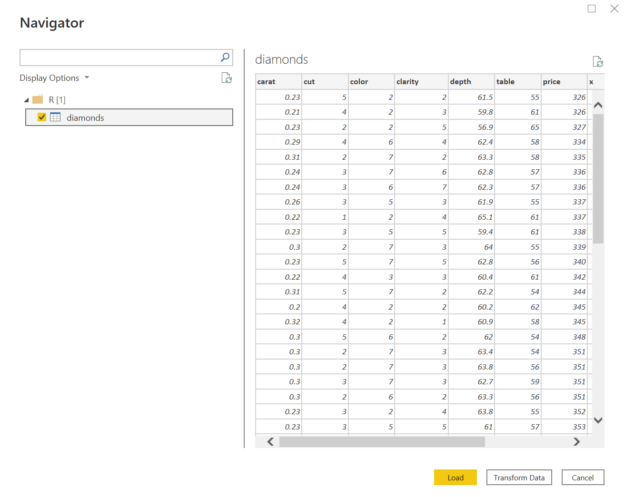
In this article, we will learn how to configure Power BI to work with R and source the required datasets from it for reporting in Power BI Reports.
Read more »
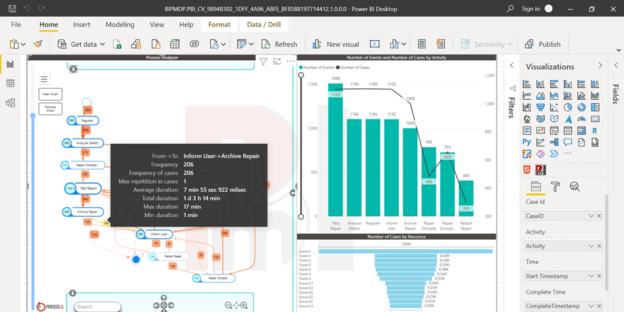
In this article, we will learn how to perform Process Mining with Power BI.
Read more »
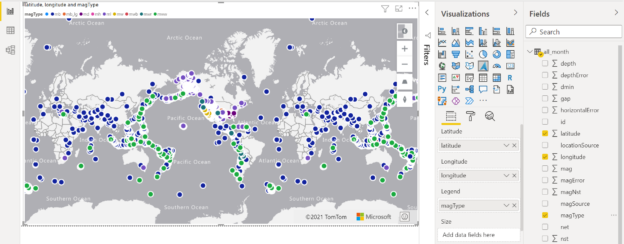
In this article, we will learn how to represent spatial data on Azure Maps visualization and explore the features to effectively format the data to make it intuitive for the end-user.
Read more »

In this article, we will use Power BI Desktop to analyze key influencers in a dataset and learn how to use the corresponding visualization as well.
Read more »
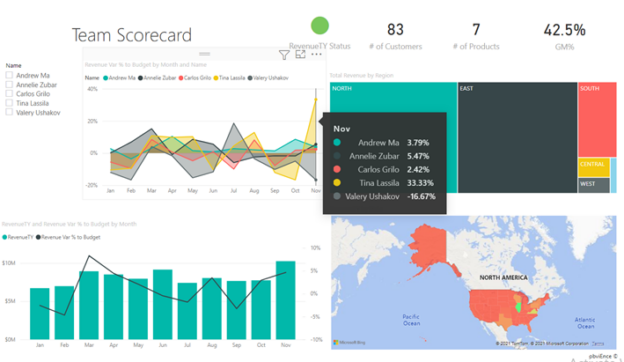
In this article, we will learn how to use smart narratives in Power BI to generate textual narratives that summarize the key highlights of the data presented in the report.
Read more »
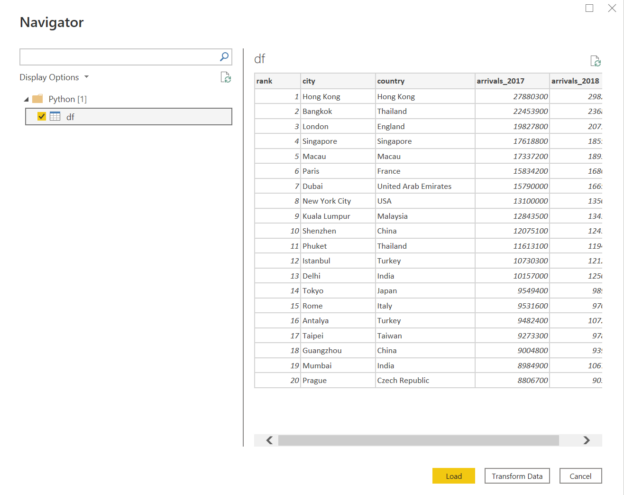
In this article, we will learn how to use Python to source data in Power BI using the python programming language.
Read more »
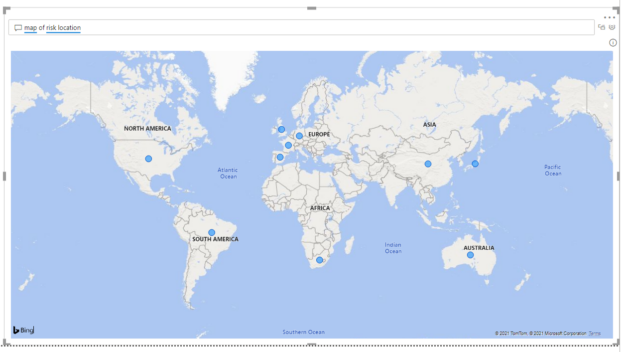
In this article, we will learn how to add natural language-based data exploration capability to Power BI reports.
Read more »
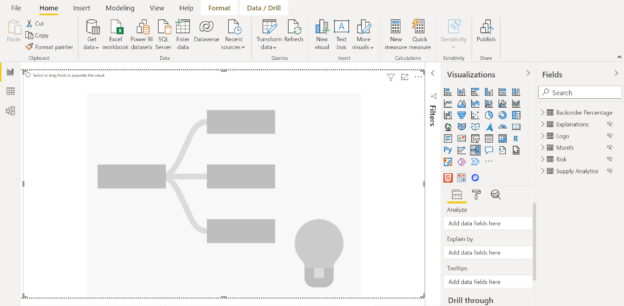
In this article, we will learn the use of decomposition trees in Power BI and learn how to use it to analyze data using the visual as well as the AI built into this visual.
Read more »
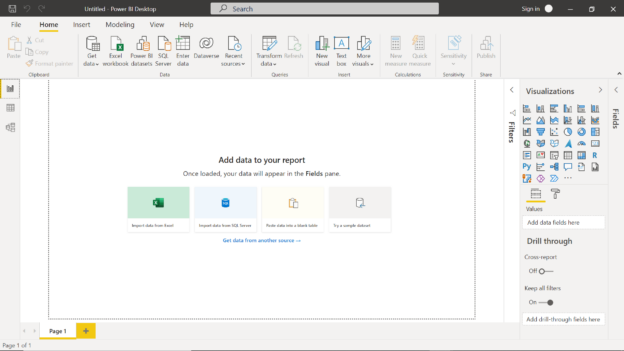
In this article, we will learn how to analyze the performance of Power BI Desktop reports using the Performance Analyzer.
Read more »
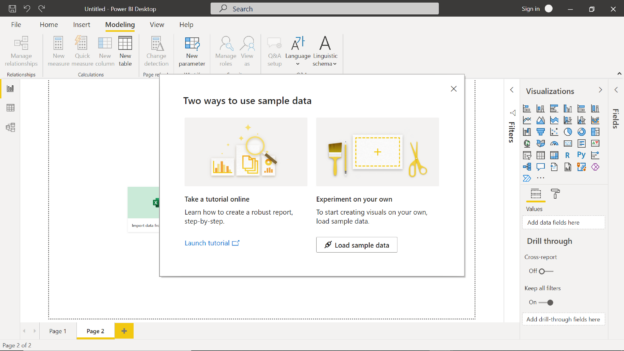
In this article, we will learn how to user slicers to filter data in a Power BI report.
Read more »
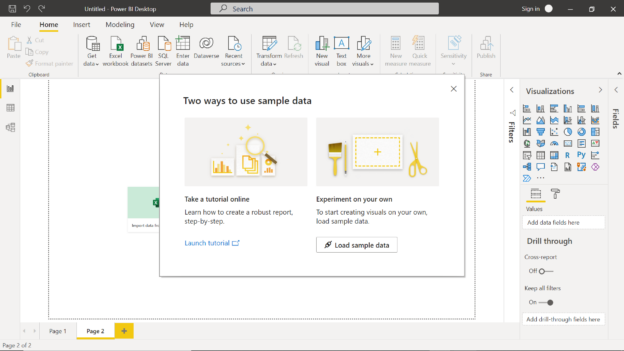
In this article, we will take a walk-through of the Power BI Desktop user interface and features provided to author reports.
Read more »
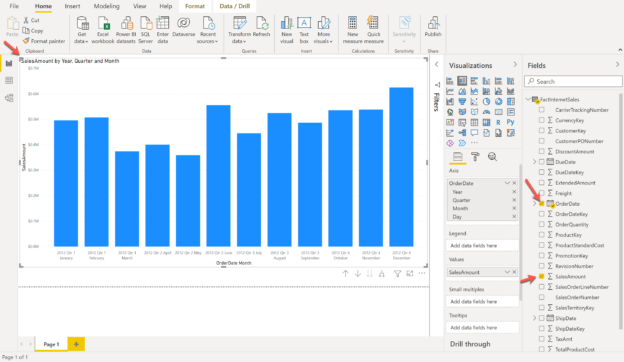
In this article, we are going to talk about Power BI Incremental Refresh. Power BI is the cloud-based business intelligence tool developed by Microsoft. Using Power BI, users can create various kinds of modern reports and dashboards that provide insights and information of their data in a meaningful way. Power BI is a strong and independent BI tool that is available for both Windows desktop and also the cloud. In order to demonstrate the capabilities of Power BI Incremental Refresh, we will leverage Power BI Desktop to develop and author the data model and then publish it to the Power BI cloud where it will be refreshed incrementally.
Read more »
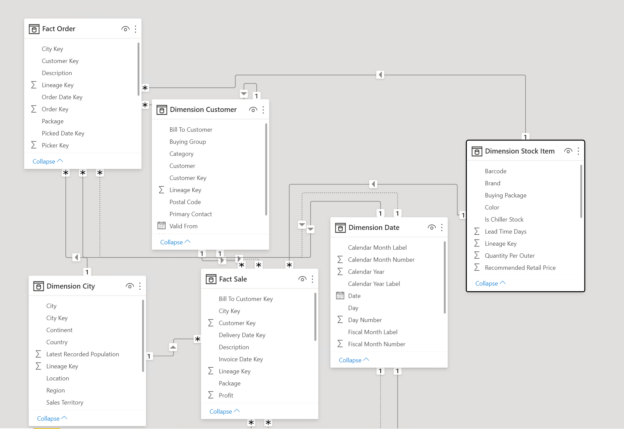
In this article, we are going to learn about the various DAX functions that are available for the summarization and aggregation of data. DAX, abbreviated as Data Analysis Expressions, is developed by Microsoft as a scripting language to interact with the Microsoft Business Intelligence stack, such as Power BI, SSAS Tabular, Power Pivot, etc. If you have prior experience working with Microsoft Excel, learning DAX Functions will not be too much of a hassle for you. One of the most popular tools in the BI market that uses DAX Functions is Power BI. Power BI can be used without using DAX, however, using DAX Functions in Power BI helps us to build powerful data models which also helps in performance optimization.
Read more »
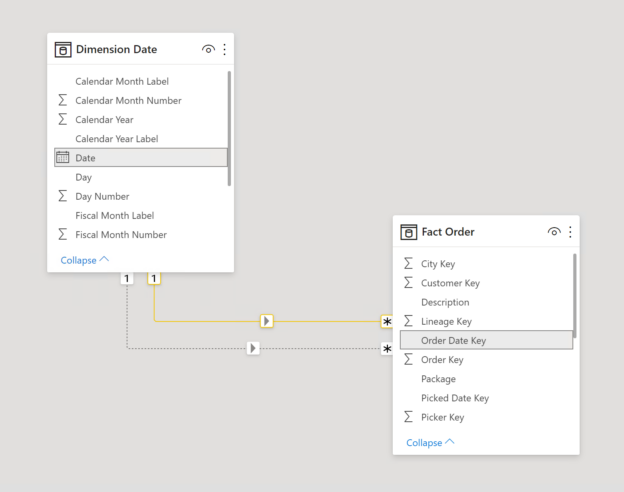
In this article, we are going to understand the various types of Power BI time calculations and how to implement these calculations. We will also understand the reason behind implementing such time-based calculations and the importance of these in the real world. The Power BI time calculations are also known as Time Intelligence functions that can be applied in DAX. There are a lot of functions available under Time Intelligence and you can read about it in detail from the official documentation from Microsoft.
Read more »
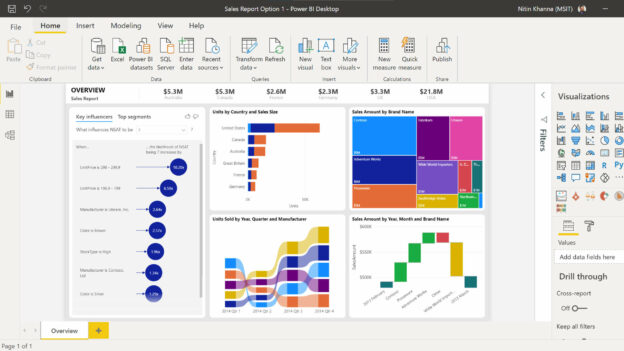
In this article, we are going to learn about the most popular Power BI Interview Questions being asked while applying for a Data Analyst role. Power BI is one of the most commonly used data visualization tools in the market. It is offered as a desktop tool using which you can author your reports and dashboards and then publish and share them with your users on the cloud. Power BI is also somewhat similar to Excel, so users who have prior experience with working in Excel can learn it quite easily.
Read more »
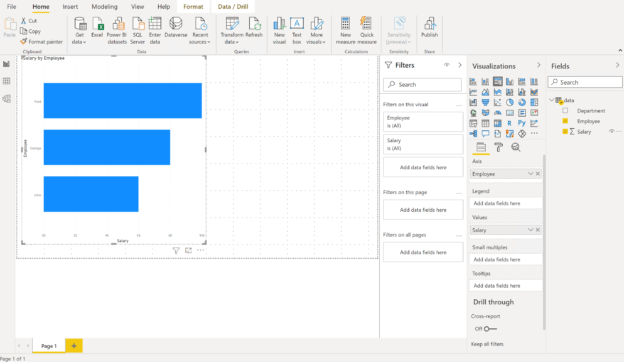
In this article, we are going to learn about working with Python in Power BI. Power BI has been adding a lot of features to it recently and one of the most essential was adding Python functionality to it. Users are now able to run Python scripts directly from within Power BI. Python is a great programming language, especially when it comes to the field of data analysis. Most of the machine learning frameworks and data science libraries are written in Python and there is a huge community of open-source programmers that maintain and promote the use of Python along with these libraries.
Read more »
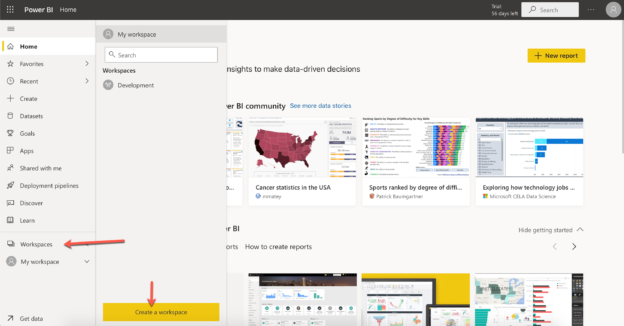
In this article, we are going to learn about implementing and managing security in Power BI Workspaces. Power BI is one of the leading data visualization tools that is used by a plethora of companies around the globe. Power BI has risen to prominence in recent years due to the ease of use and familiarity of concepts with Microsoft Excel, which helped a lot of analysts tutor themselves and learn to work in Power BI. Power BI is now available in both, desktop and the cloud and users can choose to start with anyone. However, the desktop version of Power BI, known as the Power BI Desktop is used mainly for creating simple and complex data models within the Power BI environment and then published to the cloud, known as the Power BI Service.
Read more »
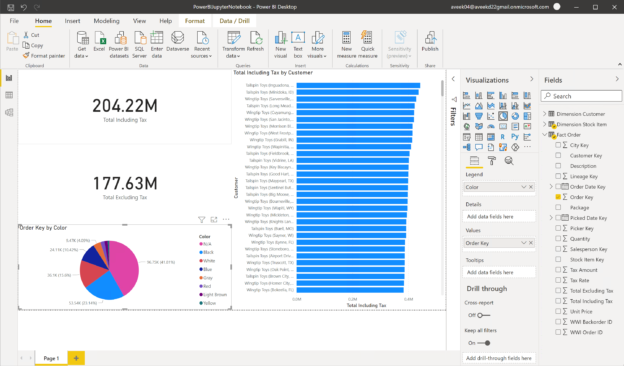
In this article, we are going to explore how to embed Power BI reports in Jupyter notebooks. Power BI is one of the most popular data visualization tools in the market that is being heavily used by Data Analysts to visualize existing data and to discover patterns lying in the data. Power BI provides a desktop application to author the reports and it can be deployed to the Power BI Service and consumed by users using a web browser.
Read more »
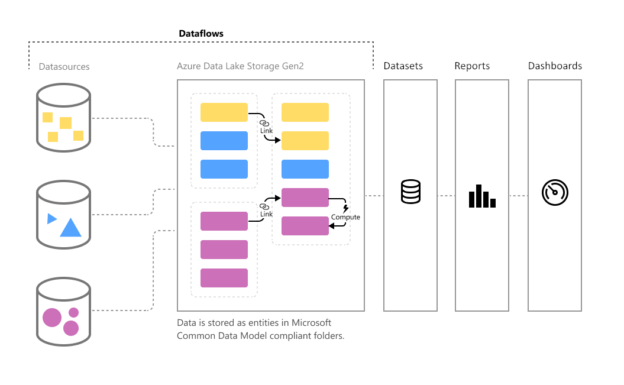
In this article, we are going to understand what the Power BI Dataflows is all about and how we can get started by building dataflows in Power BI Service. A dataflow can simply be considered as an extract transform and load pipeline that can be used to connect to source data, transform the data by applying business rules, and then finally preparing the data to be available to visualize. In a general data architecture, a dedicated ETL tool is used to prepare and transform the data, which is then loaded into a data warehouse. Power BI was used to connect to this data warehouse and visualize the data from here on.
Read more »
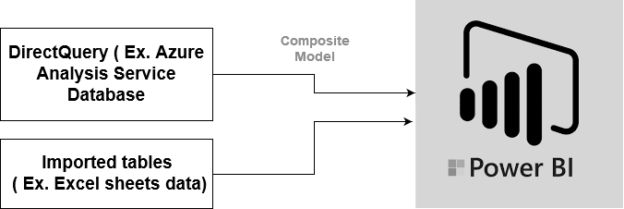
In this article, we will explore Direct Query Mode in Power BI for Azure Analysis Services.
Read more »
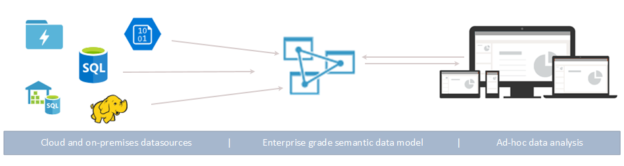
In this article, we will deploy Azure Analysis Services and create a live connection in the Power BI.
Read more »
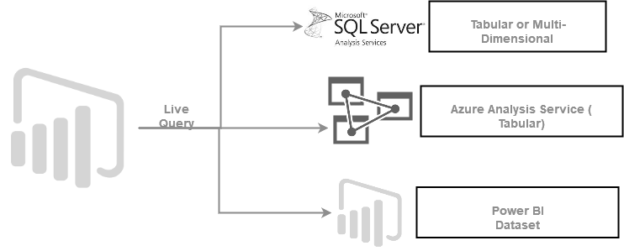
Power BI is a business analytics solution provided by Microsoft. It helps you to create data visualizations from various data sources. We can import data from these data sources, create a data model, and prepares reports, visuals. These data sources are as below:
Read more »
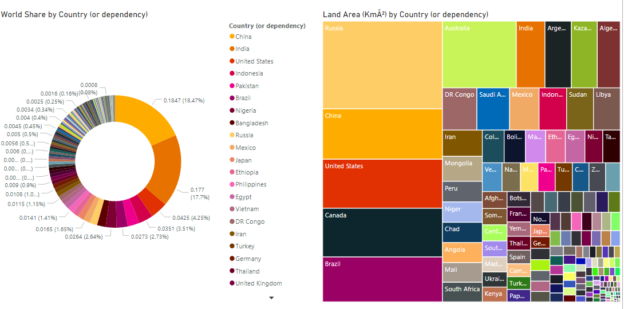
Microsoft’s Power BI is a data analytics tool that can be used to plot rich reports and graphs for data analysis without writing a single line of code. Among myriads of other features, you can apply different types of Power BI report themes to change the outlook of your reports.
Read more »© 2025 Quest Software Inc. ALL RIGHTS RESERVED. | GDPR | Terms of Use | Privacy