In this article, we will learn how to configure Power BI to work with R and source the required datasets from it for reporting in Power BI Reports.
Read more »
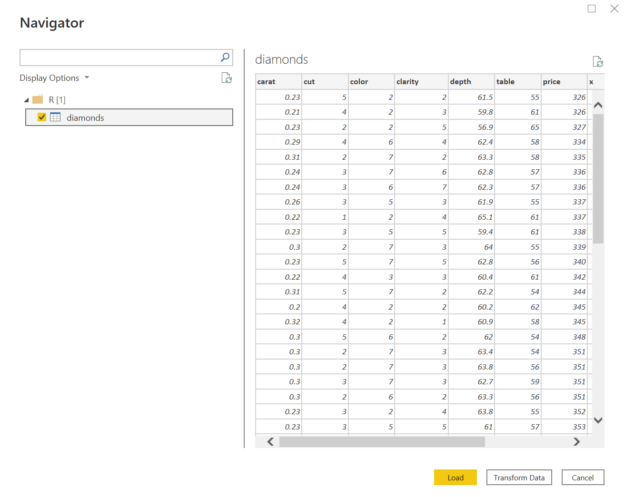

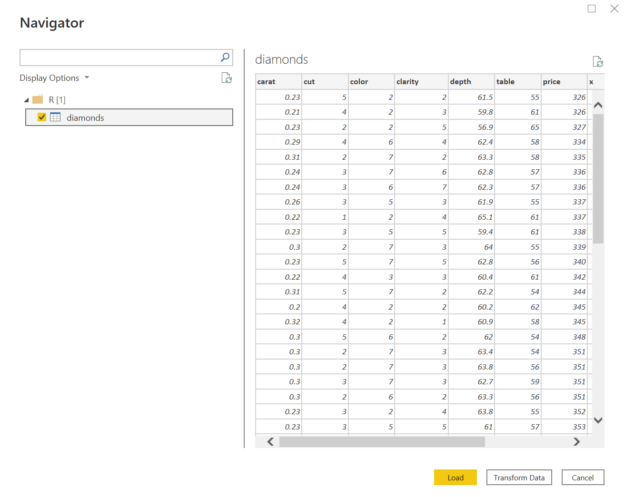
In this article, we will learn how to configure Power BI to work with R and source the required datasets from it for reporting in Power BI Reports.
Read more »
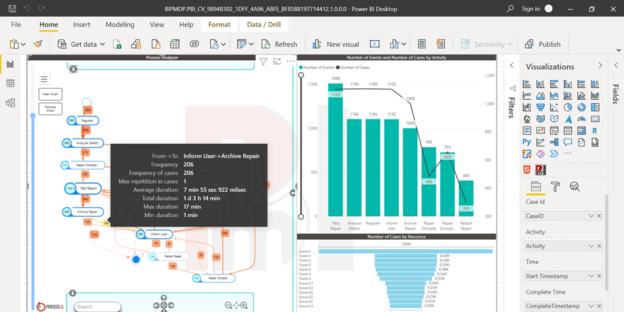
In this article, we will learn how to perform Process Mining with Power BI.
Read more »
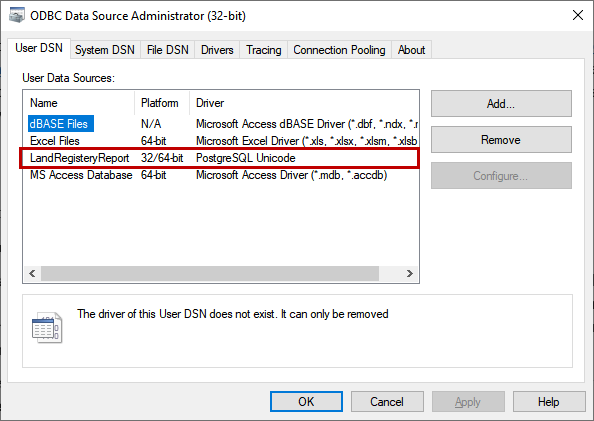
In this article, we are going to learn how we can create an SSRS report to populate the data from PostgreSQL 13 using SSDT 2017.
Read more »
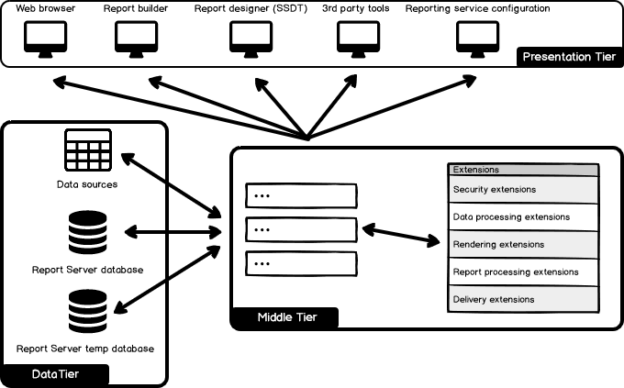
This is the 25th article in SQL Server Always On Availability Groups series. In this article, we will explore the high availability configuration for reporting services databases.
Read more »
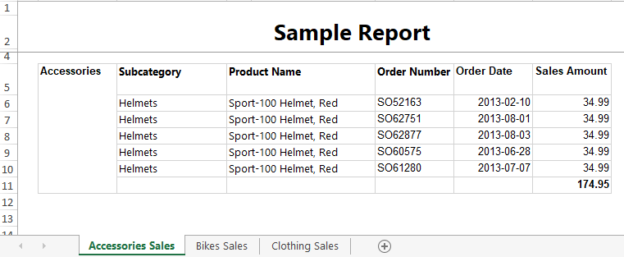
SQL Server Reporting Services (SSRS) has multiple options of exporting data into a variety of formats and we will be discussing the options of exporting SSRS Reports to multiple sheets of excel. In SSRS, there are multiple formats available to export reports depending on the user’s needs. Microsoft Word, Microsoft Excel, Microsoft PowerPoint, Tiff file, MHTML (Web Archive), CSV (comma delimited) and XML file with report data are the popular formats that can be exported from SSRS as shown in the below screenshot.
Read more »
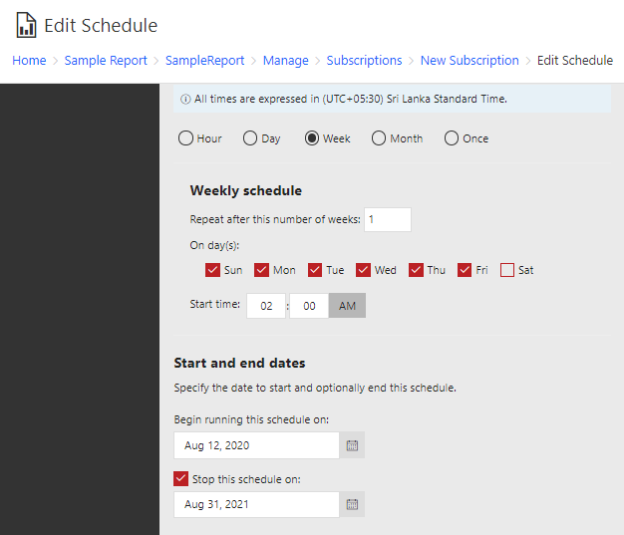
We are going to discuss a very important option in SQL Server Reporting Services (SSRS), which is Subscriptions in SSRS. Typically, Reporting service is used to view reports. However, most users would prefer to receive the report to their inbox in the preferred report format, such as Word, Excel, or PDF in a preferred time. Further, you might want these reports to be delivered to a file share. Let us see how we can achieve these options using Subscriptions in SSRS and what are the challenges and pre-configurations.
Read more »
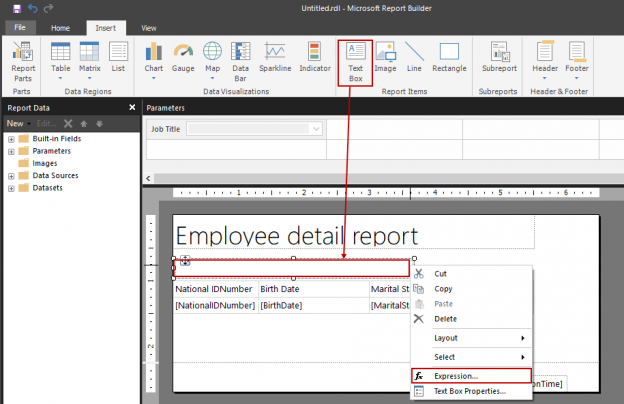
This article covers the usage and detailed features of the multi-value parameter in SSRS.
Read more »

Setting alternate row colors in SSRS (SQL Server Reporting Services) is an important visualization configuration for end-users so that they can easily view their reports. However, setting alternate colors in SSRS is not a click of a button configuration like in the Microsoft Excel.
Read more »
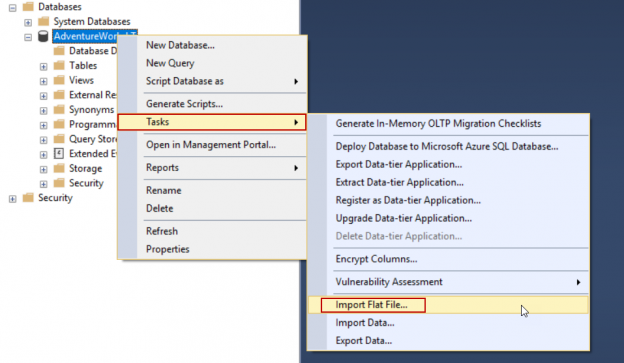
The SSRS report builder is a powerful tool for data visualization. In this article, we will take a first step into familiarizing ourselves with the SSRS report builder and we will also demonstrate a very basic SSRS report example. Additionally, we will review the self-service business intelligence approach just because this approach can be implemented through the SSRS report builder very easily.
Read more »
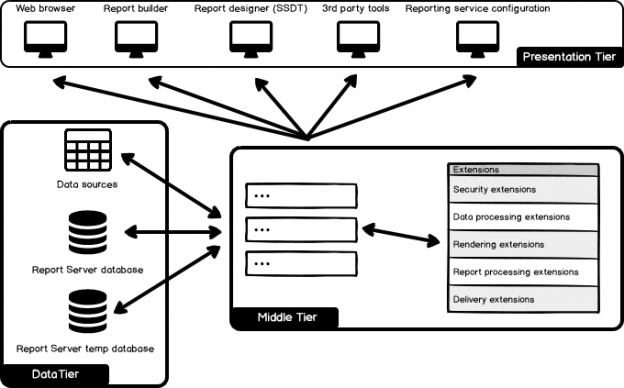
In this article, we will explore SQL Server Reporting Services (also known as SSRS) architecture and its main components. We will also discuss SSRS extensions and related tasks. Additionally, we will discuss the Report Server and Report Server temporary databases.
Read more »
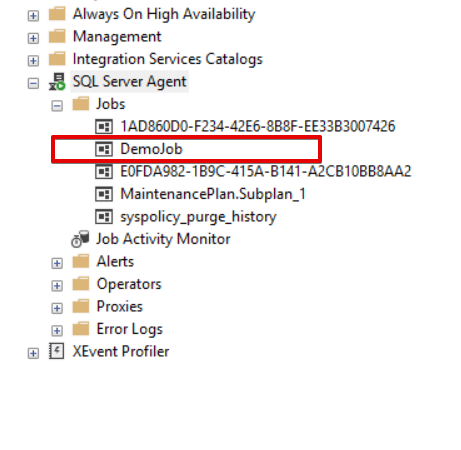
SQL Server Agent is a Microsoft Windows service which helps to execute, schedule and automatize T-SQL queries, Integration Service Package, SQL Server Analysis Service queries, executable programs, operating system, and PowerShell commands. These actions which are performed by SQL Server can be called by the SQL Server Agent. Maybe, we can liken SQL Server Agent to an alarm clock because the agent will execute the scheduled task when the time comes
Read more »
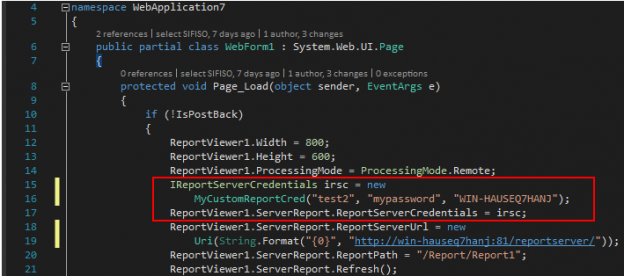
In the article, How to embed a Power BI Report Server report into an ASP.Net web application, we looked at available options for embedding a Power BI Report Server report into an ASP.NET web application. Since the publication of the article, I have received several questions relating to how one goes about programmatically passing credentials for report server connection within an embedded Power BI Report Server report. The simple answer to such questions is that it is currently not possible to implement user impersonation in an embedded Power BI Report Server. However, like in most scenarios, there are workarounds that one could temporarily employ – at least until Microsoft comes up with a permanent solution to what is becoming a top requested feature at ideas.powerbi.com.
Read more »
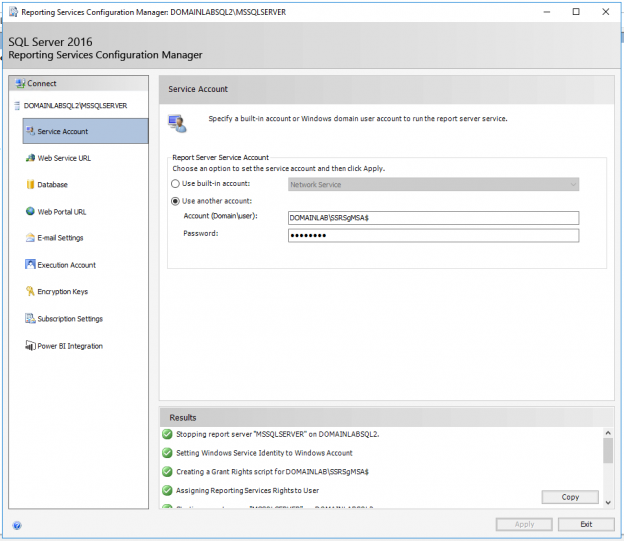
In this article, we will explore the functionality to secure reporting Services with Group Managed Service accounts ( GMSA)
Read more »
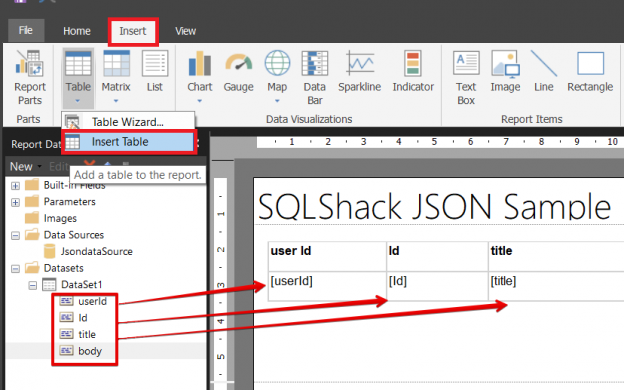
In this article, we will explore the concept of using JSON data in SQL Server Reporting Services (SSRS). This usage concept will include a different approach than the usual methodologies because we will take advantage of SQL Server R service support.
JSON is an abbreviation for JavaScriptObjectNotation. The main purpose of JSON data was to provide data transfer between server and web applications for JavaScript but today’s JSON is the most popular data interchange format. JSON offers two advantages to us. These are; light-weight text based format easily readable by humans. Currently, JSON is not only used in JavaScript applications, it is also used in all popular software programing languages like JavaScript, C++, C#, Perl, Java, Python, Php etc.
Read more »
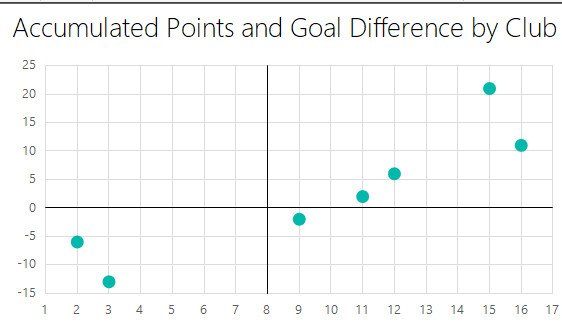
In this article, I’ll share some of the tricks and tips that I had to employ in order to successfully replicate Excel’ XY Scatter Report Chart.
Read more »
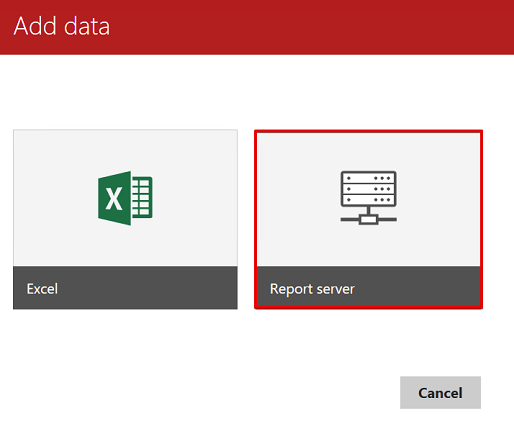
This article will explain detailed usage of parameters in mobile reports in SSRS. Parameterized reports are important because report readers want to filter and customize their report data with parameters and this option helps report readers to focus on particular data. A parameterized SSRS report uses parameters as an input value and filters the report data according to these parameters. In this article we will focus, in particular, on how to use parameters and data sources together and how can we manage the parameters in mobile SSRS reports.
Read more »
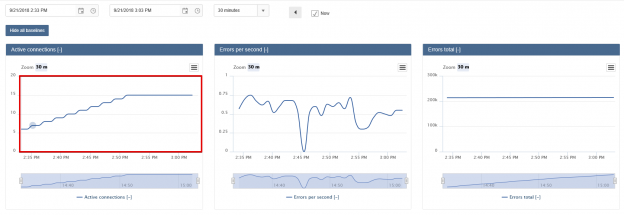
Performance monitoring is a very significant and essential topic for database or system administrators. This is no different with SSRS load testing. In some cases, performance problems can lead to significant system downtime. Most of the time in the background of the problem is having insufficient resources or improper settings. Therefore, before experiencing performance issues, we have to take some time to review preventive measures related to current system configurations or new installations. The load test (or stress test) is the most commonly used approach to tune systems before real-life staging conditions. Now we will discuss the details of load test, and in particular SSRS load testing.
Read more »
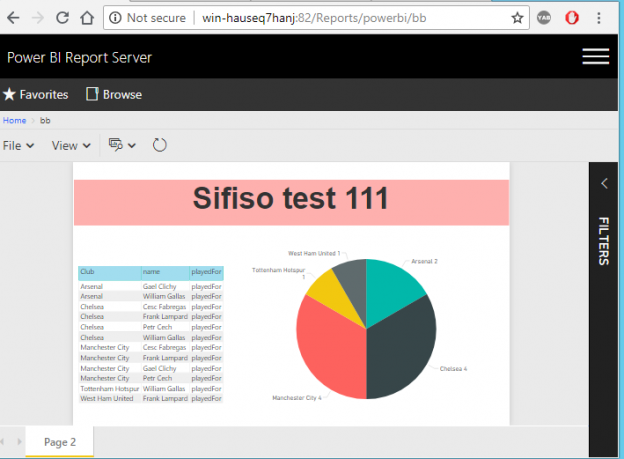
Every once in a while, teams from different functional areas of the business (i.e. business intelligence, software development, web development etc.) would join forces to form a cross-functional development team with a common goal of integrating a business intelligence artefact such as a SQL Server Reporting Services (SSRS) report into a front-end web application. There are many reasons for forming such a partnership including a lack of report-development skill by web developers, BI team owns a better reporting tool for data visualization, or maybe to prevent the software team from “reinventing the wheel” by developing a report that has already been produced elsewhere.
Read more »
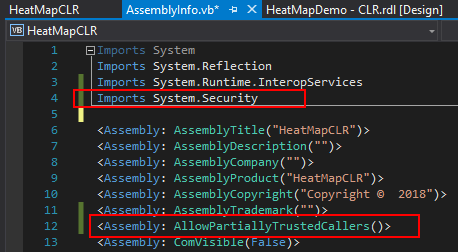
As developers of business intelligence solutions, we tend to service different types of business users. Whilst a call center supervisor is more likely to consume reports that offer detailed breakdown of day-to-day performance of her call center agents, senior managers on the other hand often prefer big-picture analytical reports that represent data in a form of colorful graphs and charts. Not surprisingly, such reports often make use of heatmap controls to provide visually effective comparative view of business metrics against set targets.
Read more »
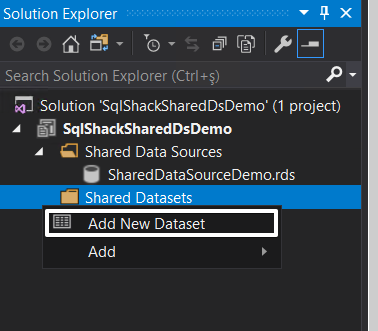
In the SQL Server Reporting Service (SSRS) report development process; we can use a beneficial feature which is called the “shared dataset”. The purpose of SSRS embedded datasets are to retrieve data from target data sources for only one report but a shared dataset can be used by multiple reports to retrieve data.
Read more »
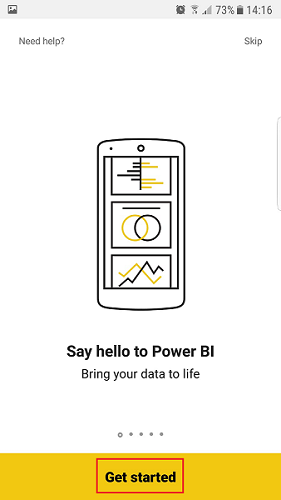
Over the past three years, I read some interesting news about Microsoft which was “Microsoft acquires mobile business intelligence leader Datazen”. This news made me excited because showing Reporting Service reports in mobile devices can be painful and often not effective for end users. After this acquisition, Microsoft developers worked quickly to adapt the Datazen application to SQL Server Reporting Services and this effort culminated in Microsoft SQL Server Mobile Report Publisher.
Read more »

One of the most powerful reporting tools is Microsoft is SQL Server Reporting Service, also known as SSRS. SSRS offers various, impressive features including reports subscriptions, custom code, paginated reports etc. In this article, we are going to review some key features in SSRS, with a highlight on Bollinger Bands
Read more »
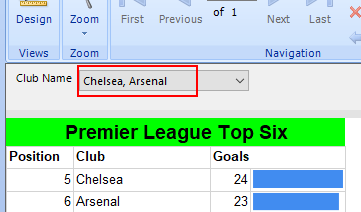
Experienced business intelligence (BI) developers would tell you that as you move from one project to another, some requirements start becoming repetitive like you have dealt with them before. One such repetitive requirement occurs during SQL Server Reporting Services (SSRS) development wherein a client would request that a report parameter be configured to allow multiple values from a dataset that is populated by stored procedure, as illustrated in Figure 1.
Read more »
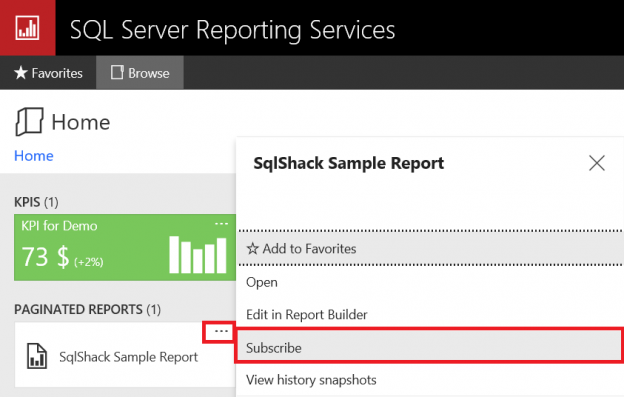
After the native installation of the SQL Server Reporting Service, we may need to customize some settings of Report Server. SQL Server Reporting Service provides a tool that is named as such; Report Server Configuration Manager. This tool helps us to customize SQL Server Reporting Service parameters and configurations. With the Report Server Configuration Manager, we can change and customize various parameters of the SQL Server Reporting Service. We can find the below settings in Report Server Configuration Manager:
Read more »
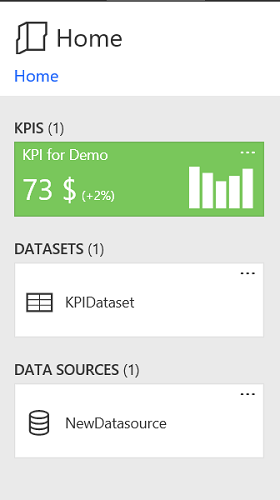
A Key Performance Indicator aka KPI is a metric which objectively measures the numeric equivalent of goals or targets of a company, team or an organization. Any individual or a community which has a numerical target can measure success of their goal with key performance indicators.
In all business roles and levels, if you manage a team you most likely have to set at least one key performance indicator and try influence this metric to show a positive result or trend. KPIs should be both logical and achievable. If not, team motivation and morale may decrease as a result of loss of self-confidence. For this reason, we have to be careful and logical when we set key performance indicators. At the same time, we have to check KPIs at regular intervals to determine if they remain valid. We can illustrate a typical KPI life cycle below.
Read more »© 2025 Quest Software Inc. ALL RIGHTS RESERVED. | GDPR | Terms of Use | Privacy