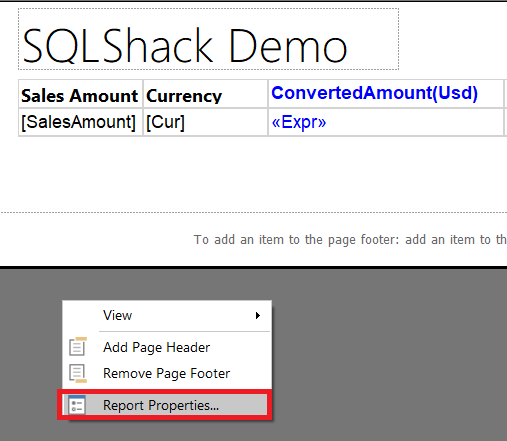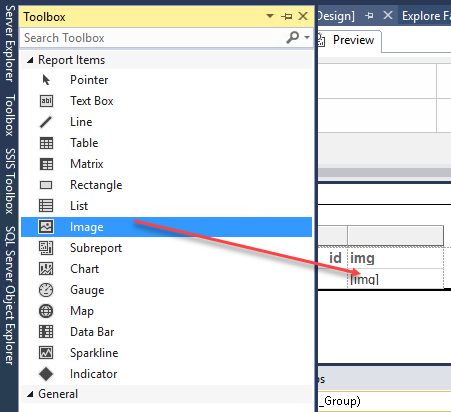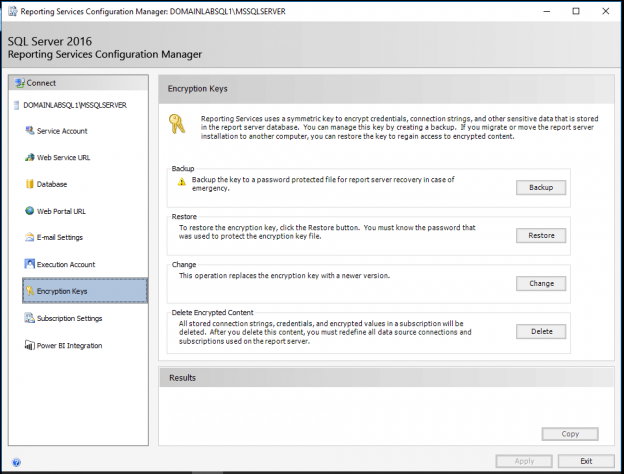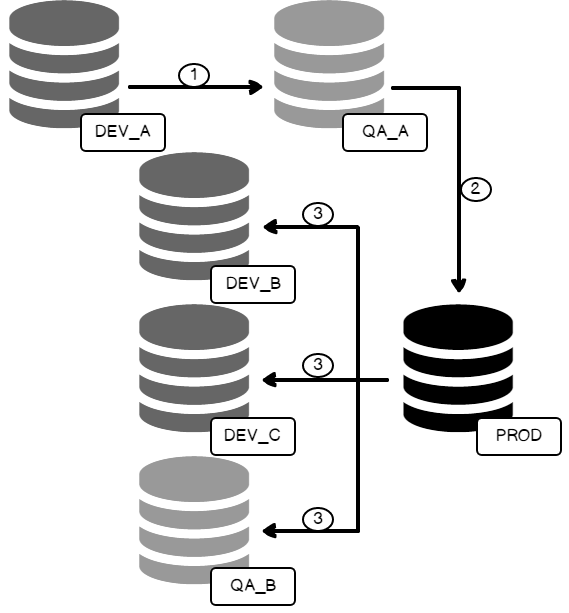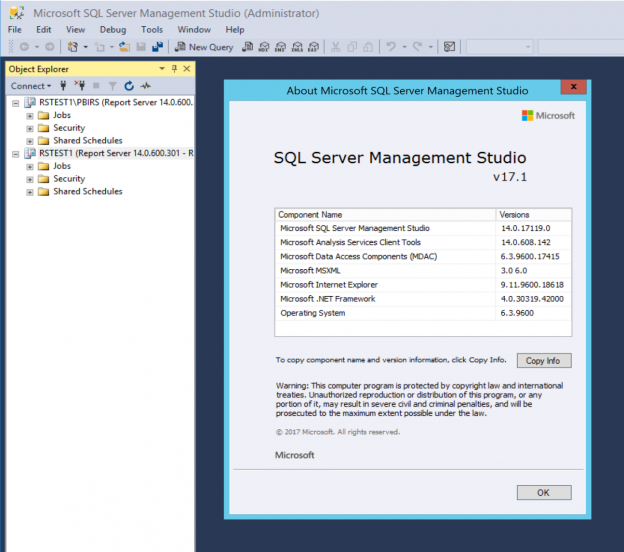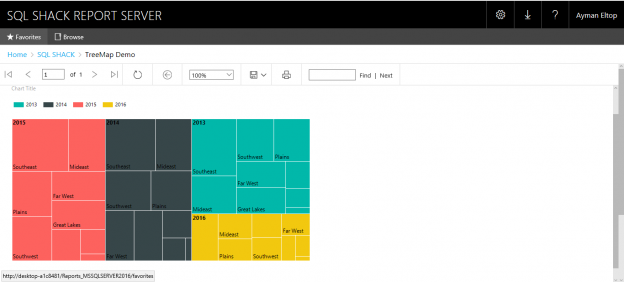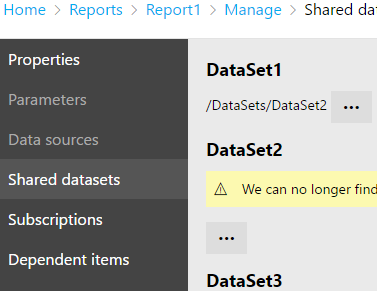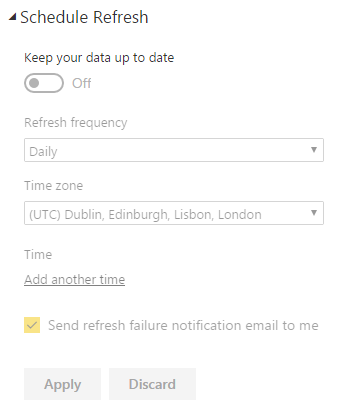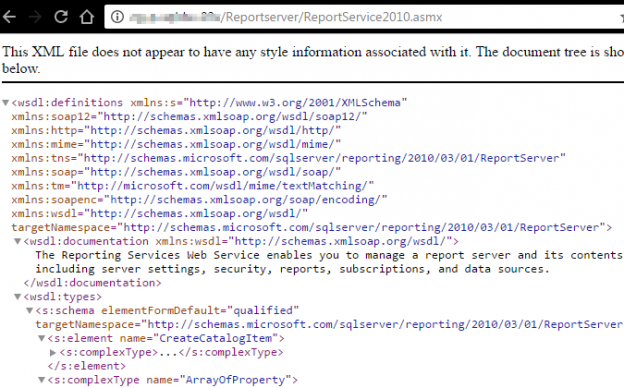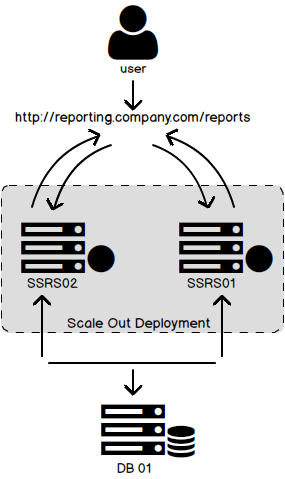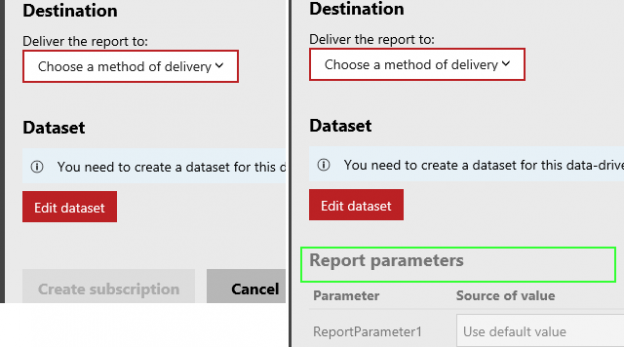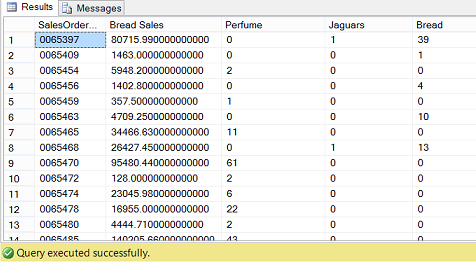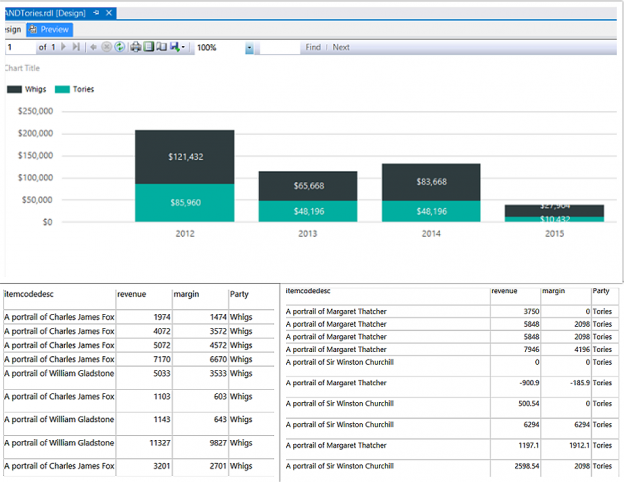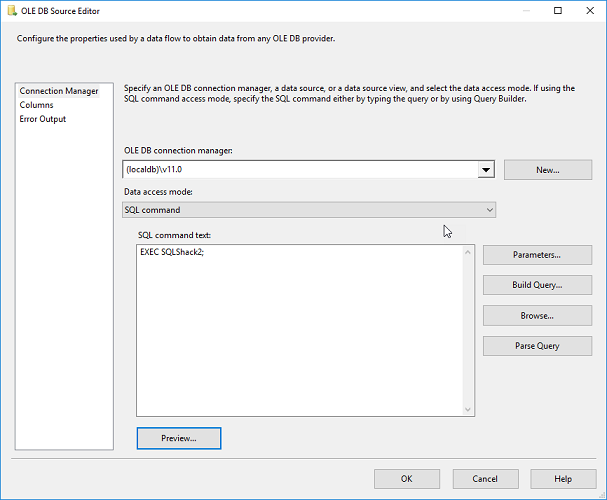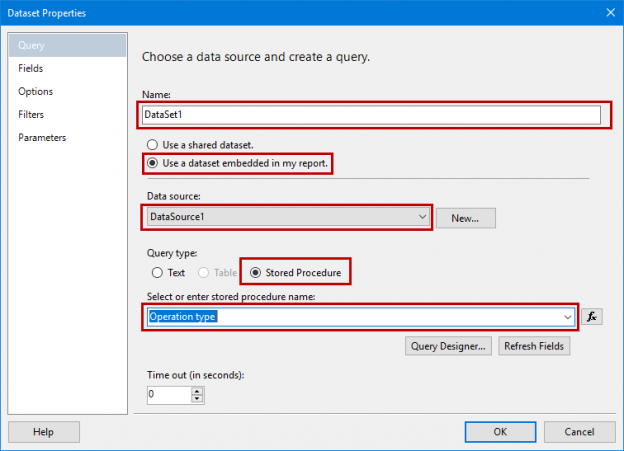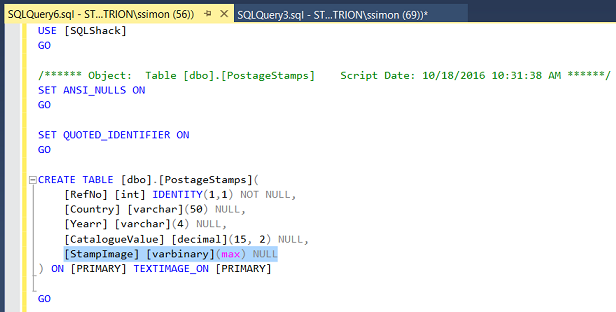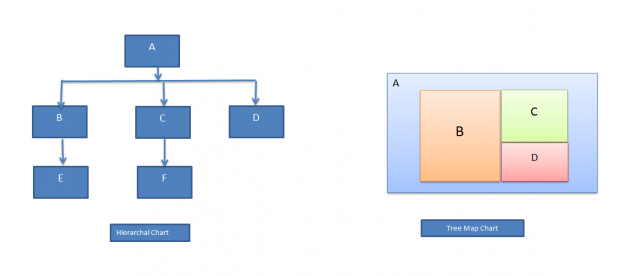In this article, we will discuss the SQL Server Reporting Service Report Builder and look at how to handle common client, end user requests using Report Builder. Report Builder is a very powerful tool to create a report for the SQL Server Reporting Service.
Advantages of the Report Builder is that it:
- exists as a Stand-alone installation
- can use different data from a lot of data sources
- can easily deploy reports to SQL Server Reporting Service
- supports full capabilities of SQL Server Reporting Service
- provides a productive report-authoring environment