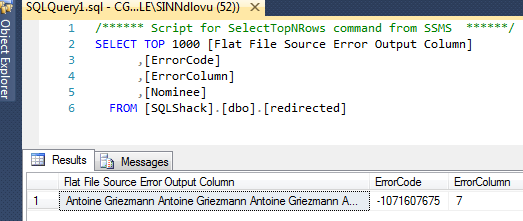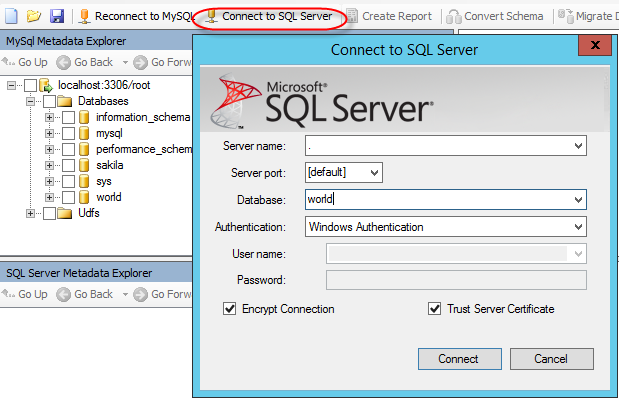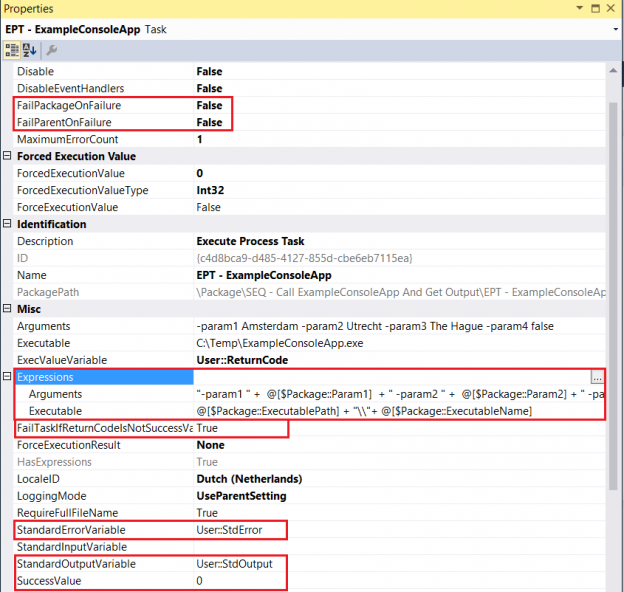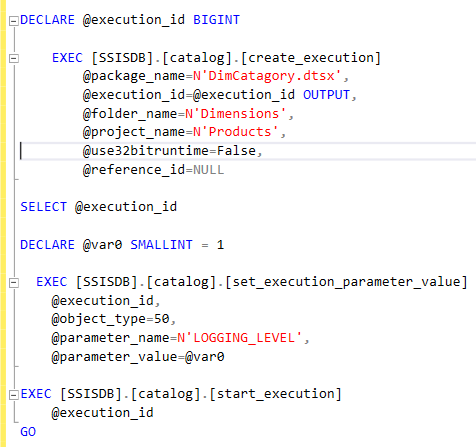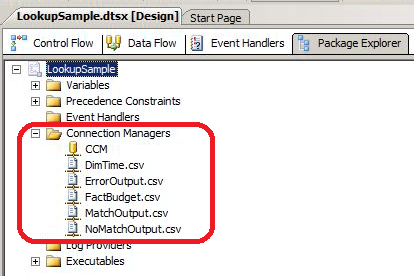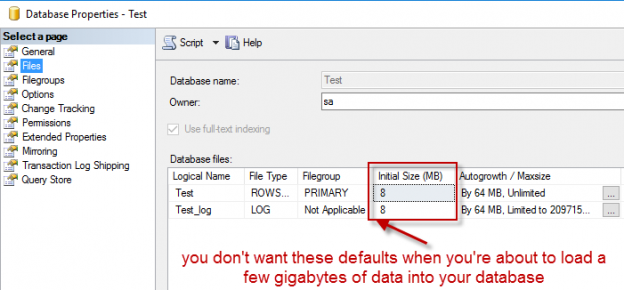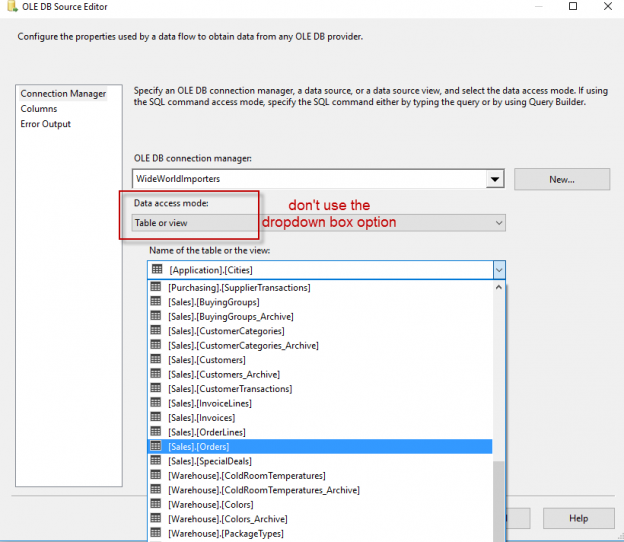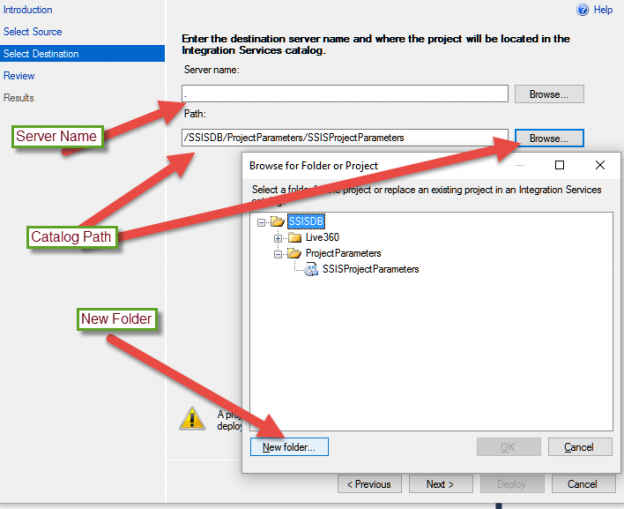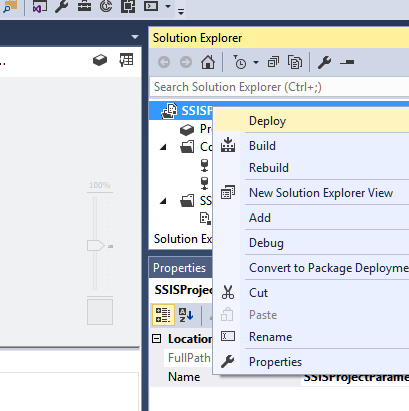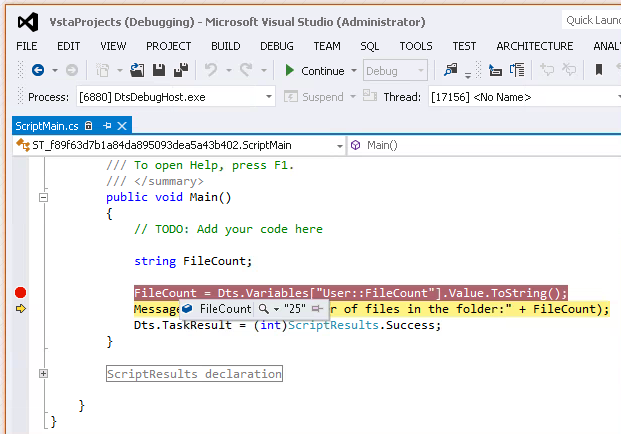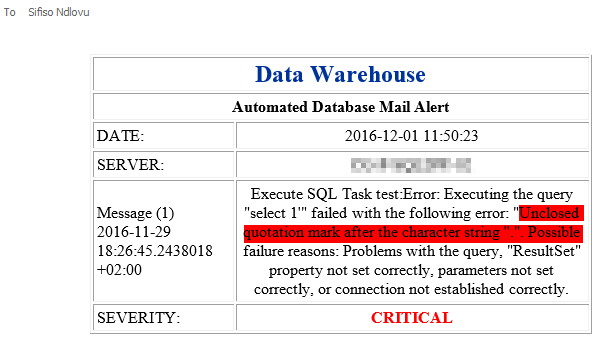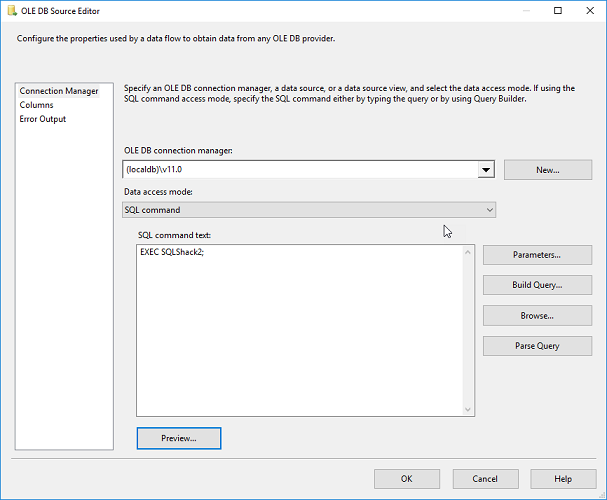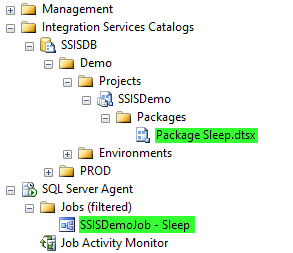As developers of SQL Server Integrations Services (SSIS) solutions, we have more than likely configured Flat File Connections as sources in our Data Flow Tasks. Whilst any unforeseen changes to the structure and formatting of flat files will invariably cause SSIS packages to fail, as developers we can still do a lot in reducing unnecessary SSIS package failures relating to data coming out of flat files. In this article, we offer recommended development practices to some flat file source errors that occur as a result of poor SSIS development practices.
Read more »