This article explores the configuration of Windows failover clusters, storage controllers, and quorum configurations for SQL Server Always On Availability Groups.
Read more »

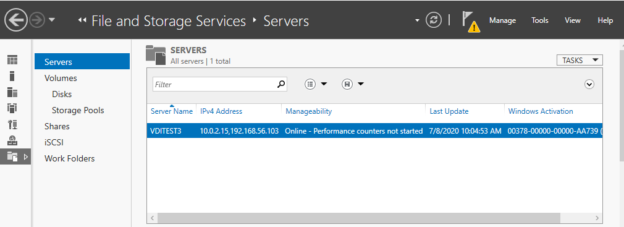
This article explores the configuration of Windows failover clusters, storage controllers, and quorum configurations for SQL Server Always On Availability Groups.
Read more »
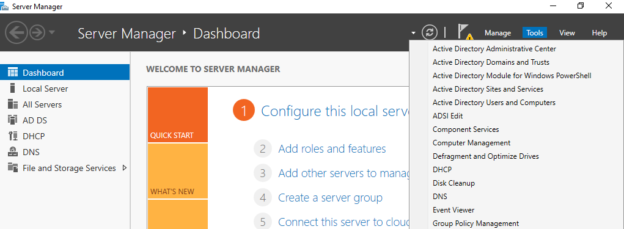
In this series for SQL Server Always On Availability Groups, we are covering end to end configurations for SQL Server 2019 on Windows Server 2016. In the article, A comprehensive guide to SQL Server Always On Availability Groups on Windows Server 2016, we configured three virtual machines with their networking configurations.
Read more »
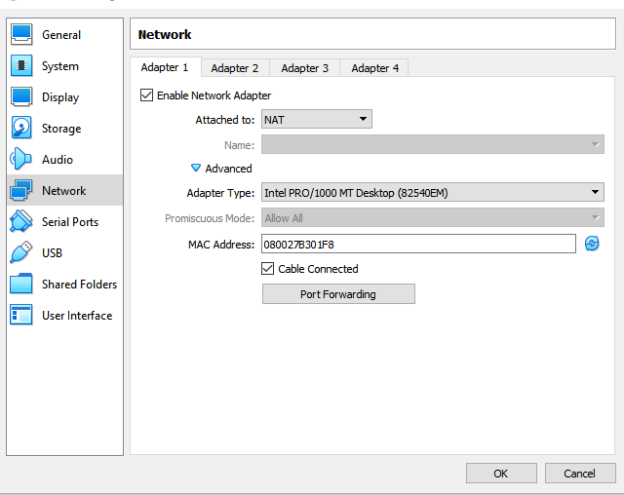
In this article, we will configure a SQL Server Always On Availability Group on the Windows Server 2016. We use SQL Server 2019 for configuration.
Read more »
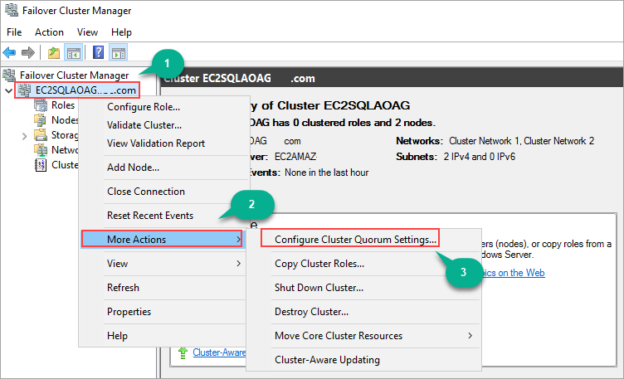
In this article, we will review how to set up multi-subnet Always On Availability groups using AWS EC2 instances and AWS FSx as file share witness.
Read more »
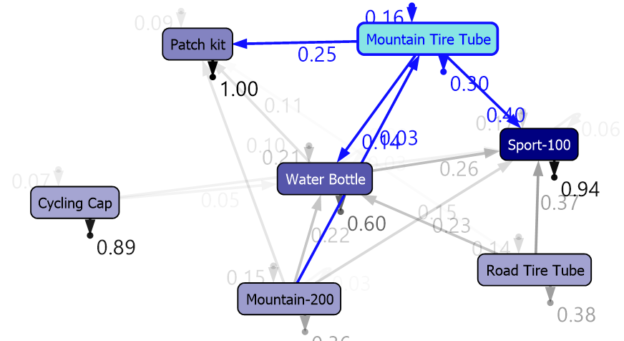
In this article, we will be discussing Microsoft Sequence Clustering in SQL Server. This is the ninth article of our SQL Server Data mining techniques series. Naïve Bayes, Decision Trees, Time Series, Association Rules, Clustering, Linear Regression, Neural Network are the other techniques that we discussed until this article.
Read more »
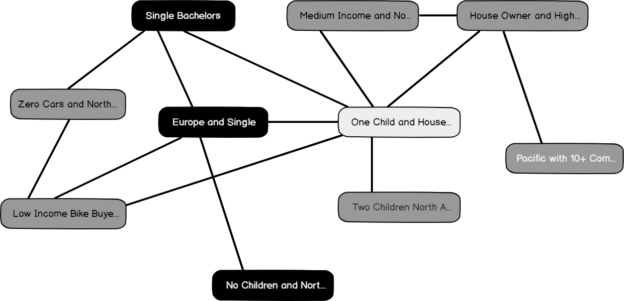
Microsoft Clustering is the next data mining topic we will be discussing in our SQL Server Data mining techniques series. Until now, we have discussed a few data mining techniques like: Naïve Bayes, Decision Trees, Time Series, and Association Rules.
Read more »
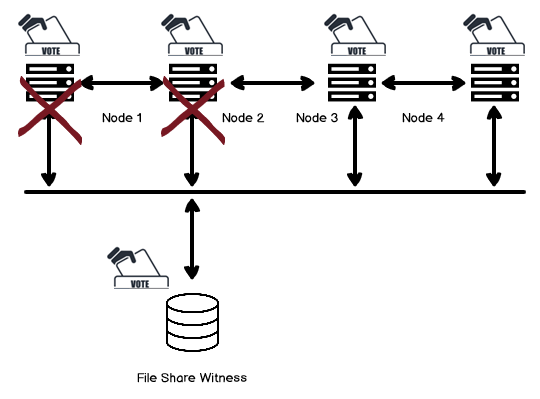
This article gives an overview of Windows Failover Cluster Quorum modes that is necessary for SQL Server Always on Availability Groups.
Read more »
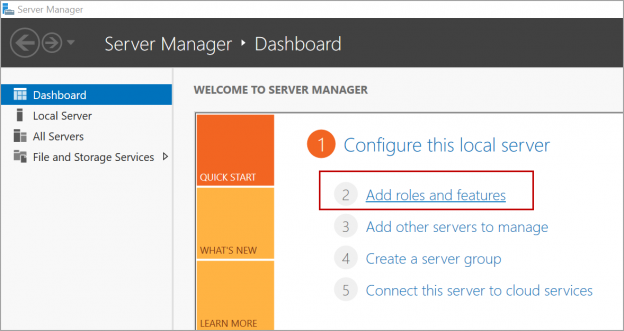
In this article, we will review how to configure SAN less SQL Server cluster in AWS EC2 instances using SIOS DataKeeper.
Read more »
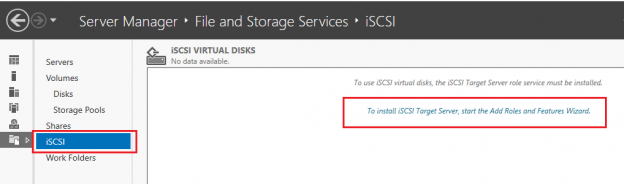
In this article, we will continue our journey to configuring a SQL Server AlwaysOn High availability configuration and failover nodes, by setting up iSCSI including an iSCSI initiator, setting up disk drives on notes, configuring our Quorum and finally installing the SQL Server cluster.
Read more »
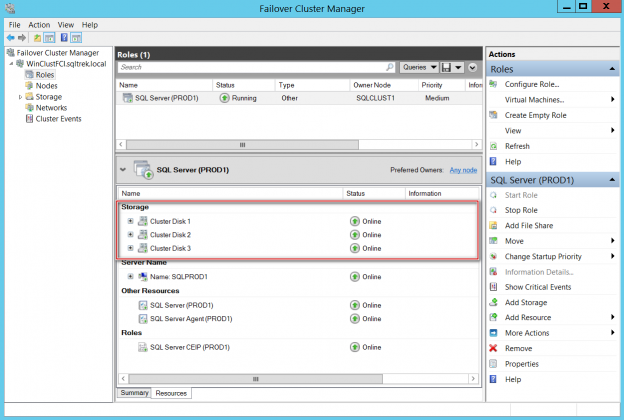
In the other article in this series: Deploy SQL Server for failover clustering with Cluster Shared Volumes – part 1 we have seen what a cluster shared volume is and what are the advantages and other considerations to keep in mind when deploying CSVs for SQL Server workloads. In this article, I will walk though actual installation of a failover cluster Instance leveraging CSVs.
Read more »
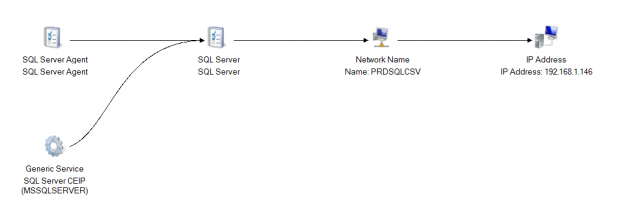
Microsoft SQL Server provides us with a wide variety of solutions to architect High availability (HA) and Disaster Recovery (DR) solutions for mission-critical workloads. In this article, let’s just focus on HA, specifically Failover Clustering. Failover clustering is probably the most mature, robust and stable high availability solution which Windows Server Operating system offers. It’s been there around for few decades now and did evolve over time along with SQL Server. In this article Let’s see a hidden feature of windows server failover cluster which helps in making our already highly available SQL Server Failover clustered instances even more highly available. The new feature which we are going to talk about is Cluster Shared Volumes, AKA CSVs. Considering windows server 2019 is around the corner, I say CSVs are not a new concept in clustering, it’s been there for almost a decade now. Microsoft introduced CSVs in windows server 2008R2, but at that time SQL Server was not supported on CSVs. Well, CSVs were originally designed for Hyper-V workloads and later on enhanced for File servers and eventually landed into SQL Server beginning version 2014.
Read more »
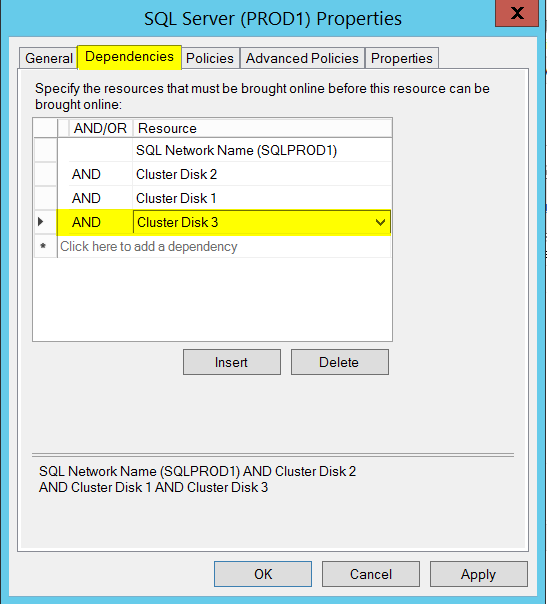
In this article, we are going to see how to add a new disk to an existing SQL Server failover clustered instance (which I will be referring as FCI from now on). Let’s assume a scenario where you have an existing FCI with dedicated data and log drives and you want to add a new disk (Let’s say you have a new requirement to store your backups locally).
Read more »
This article is divided in three parts, if you started here, check the first and second part to find the previous steps.
Now we need to define if the instance will work in “Windows Authentication Mode” or “Mixed Mode”. I usually choose “Mixed Mode” because there’s always an application that don’t work with domain accounts. By choosing this option you need to specify the password for the famous “sa” login. Notice that you can change the authentication mode anytime! You also need to add accounts to receive the Sysadmin privilege, this is very important… Even more if you choose the “Windows Authentication Mode”.
Read more »
This article is divided in three parts, if you started here, check the first part to find the previous steps.
Read more »
Do you want to install a SQL Server 2014 clustered instance? Not sure how to proceed? What are the requisites? This series of articles will show this, step-by-step.
In this article I’m going to explain, step-by-step, how to install clustered SQL Server instance. The SQL Server version that we will be using is the 2014, or SQL Server 12, the latest SQL Server version, so far…
Read more »
© 2025 Quest Software Inc. ALL RIGHTS RESERVED. | GDPR | Terms of Use | Privacy