This article explores the integration and requirements of DevOps with Test Automation.
Read more »



This article explores the integration and requirements of DevOps with Test Automation.
Read more »
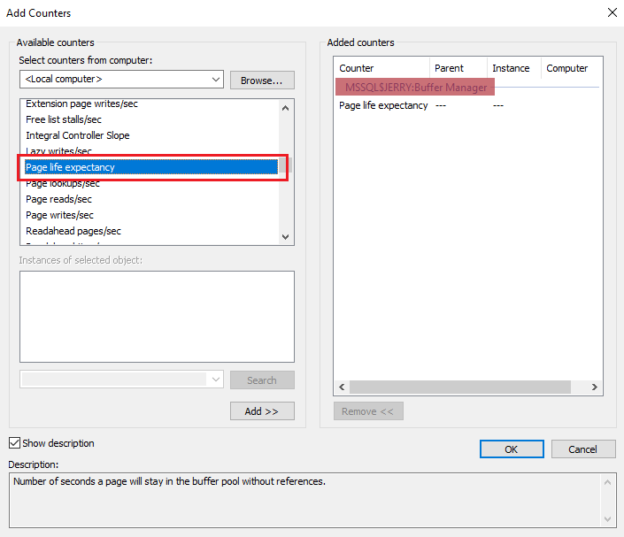
Page Life Expectancy (PLE) is an age of a data page in seconds in the buffer cache or buffer memory after querying the tables with the loading data page into the buffer memory. Page Life Expectancy value indicates the memory pressure in allocated memory to the SQL Server instance. In most of the cases, a page will be dropped from buffer periodically.
Read more »
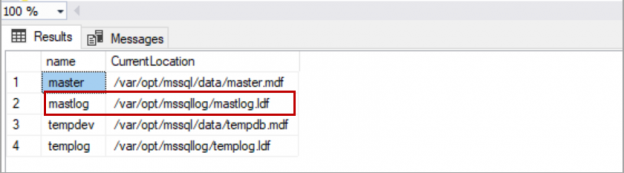
In this article, we will review on managing database files of SQL Server running on Azure Kubernetes service.

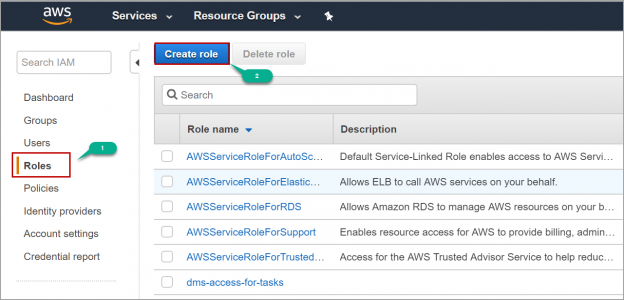
In this article, we will review how to create a Kubernetes cluster in AWS using KOPS, provision Elastic Block Store (EBS) as persistent volume to store the database files and deploy SQL Server in the K8s cluster.
Read more »
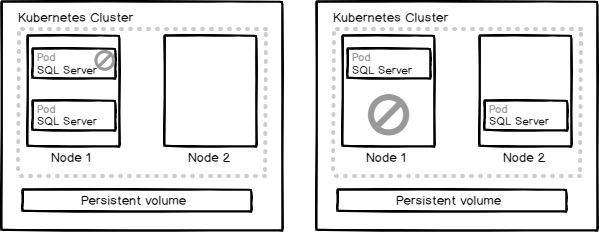
In this article, we will review how to create a Kubernetes cluster in Azure Kubernetes Service, provision the persistent volume to store the database files and deploy SQL server on Kubernetes cluster.
Read more »
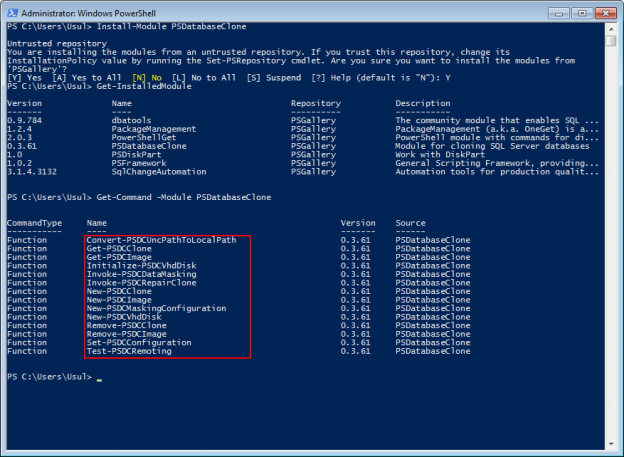
This article will provide information about requirements and step-by-step instructions on how to set up automated image based database provisioning including configuring the host environment to fulfilling basic requirements.
Read more »

Today, with DevOps, the need for database cloning is urgent. The development and testing process is shorter and it is required to work and test the data faster.

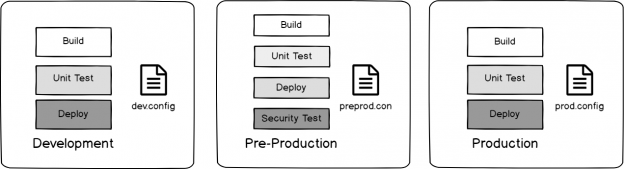
One big component of DevSecOps surrounding security testing involves how we build and deploy with shared information access of details that may be valuable to an attacker. In order to understand these risks, we must think like attacker who wants to compromise an environment that is focusing on quickly writing code, building the code, testing it, and deploying it across multiple environments. An attacker’s ultimate target will be the highest environment – often a production environment, but some attackers may target lower environments because they may be able to inject code that is deployed to production. In addition, an attacker may only be trying to learn about how an environment is laid out to attack in other ways, such as using social engineering with key information.
Read more »
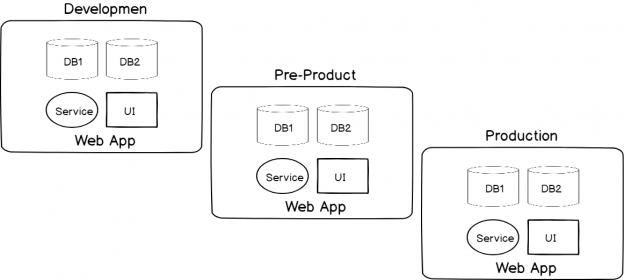
A key component of DevSecOps and identical to running unit tests to validate code after a build, running automated security testing after an application has been deployed (such as automated penetration tests) can provide us with a tool that identifies security risks. As we’ve seen recently, there’s been a growth of many companies experiencing information being compromised and with the development culture of “move fast and break things”, I expect this trend of successful attacks will continue. Before we look at our options for automating this testing, we want to be aware of its limits, evaluate the requirements, and consider common designs that are useful.
Read more »
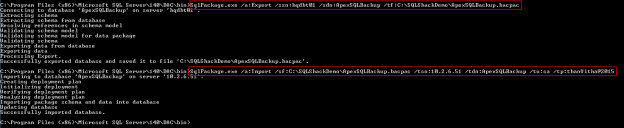
A little curiosity on my part led me to research a little further on the available pieces of SQL Server Tools. A cross-platform tool for continuous integration and deployment, called SqlPackage, is part of SQL Server Data Tools. I picked it up because continuous integration, delivery and deployment are now must-have in the modern-day application development paradigm.
We’d talk about the following in this article:

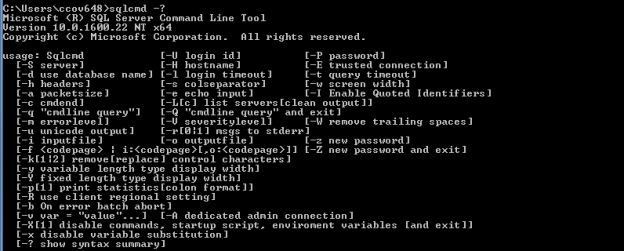
This article is aimed at helping you understand the sqlcmd utility. Of course, this is a tool most of us have used it at several occasions given that the tool has been around for a decade now. However, to be a solid starting point, this article contains some examples that help you understand the tool from different viewpoints.
This article discusses the following:

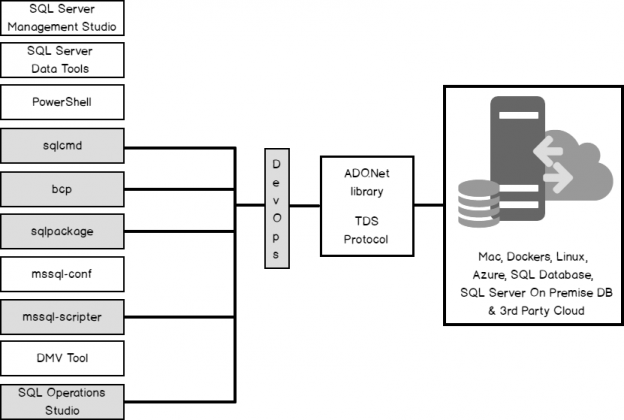
This article is part of the SQL Server Tools series, aimed at giving you an idea of the available tools and techniques to build applications using SQL Server tools. The first article of the series covers the rudimentary DevOps concepts and discusses on a high level, the overview of SQL Server tools that can be piped for DevOps operations.
Read more »
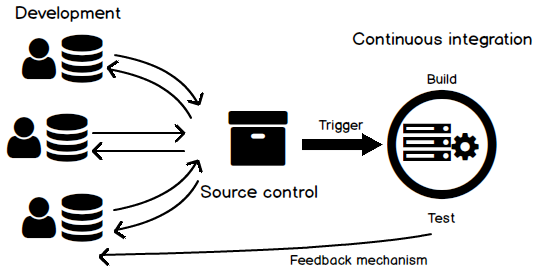
Do you want to make your deployments risk free? Do you want to deliver business values to your customers faster? Do you want to increase the efficiency of your Team? Are your application and database deployment separate processes? Do you encounter issues while deploying your database changes? Is your database slowing you down?
Read more »
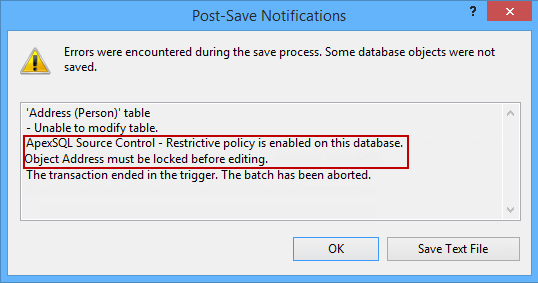
Test databases should be processed with unit tests
In many shops code is unit tested at the point of commit. For databases, I prefer running all unit tests at once and in sequence against a QA database, vs development, as part of a Test step, in my continuous integration workflow pipeline. Yes, issues would be caught later than at check-in, but continuous integration largely solves this with frequent iterations, including at a commit itself. So the difference between on-check in, unit testing and unit testing a build created on-commit, is simply that the unit tests will be run against a fully re-constituted QA database, vs Development. The previous article in this series is SQL Server database continuous integration (CI) Best practices and how to implement them – Source control. Read more »
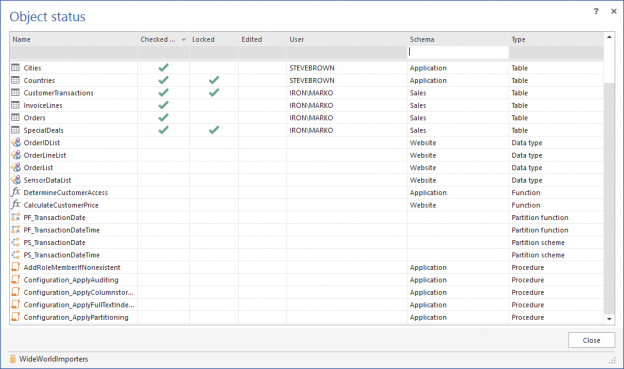
This article provides for a roadmap to continuous integration and delivery best practices, and along the way demonstrates how to apply these with ApexSQL tools and technologies. In some sections this article is aspirational, as no solution yet exists, but demonstrates our plan, direction and roadmap. As the tools that apply these best practices are released this article will be updated accordingly.
Read more »
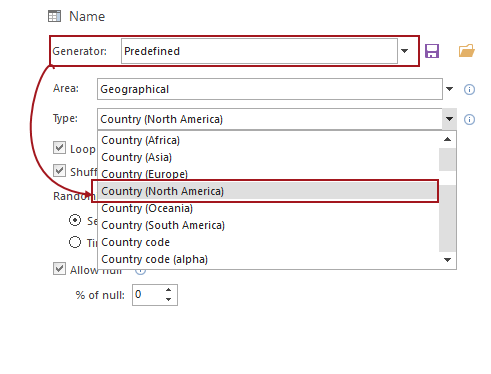
Static data (aka Code, Lookup, List or Reference data), in the context of a relational database management system, is generally data that represents fixed data, that generally doesn’t change, or if it does, changes infrequently, such as abbreviations for US states for example e.g. ME, MA, NC. This data is typically referenced, extensively, by transactional type data. For example, an customer table would have references to static table for City name, State or province, Country, Payment terms e.g. NET 30 etc.
Read more »
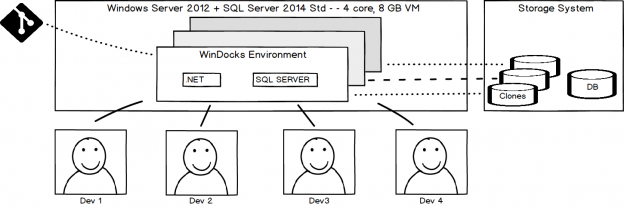
There has been a lot of buzz about Docker and containers this year, and earlier this Fall Microsoft released container support in Windows Server 2016. WinDocks is a team of former Microsoft engineers, and we released an independent port of Docker’s open source in March of 2016. Full disclosure, I am a co-founder at WinDocks.
In this article we’ll take a look at the basics of containers, and the most popular use by SQL Server DBAs.
Read more »
Team City is a Java based continuous integration and deployment server shipped as commercial software but free to use for up to 20 build configurations. It polls the source control repository for any changes providing build reports and statistics to the team.
Read more »
Continuous integration (CI), in the context of databases, refers to the practice of isolated database changes to be integrated, as soon as they are made and pushed to a source control repository. In the early days of CI, daily integration was a rule of thumb to follow. However, today, it is more common, than not, that database changes are integrated several times a day. Each change needs to pass an established testing plan that executes automatically on detected changes committed to the repository and if everything is ok, changes will be automatically merged using the build script. with the remaining code, into a new build that will be pushed to other environments (i.e. production, QA).
Read more »
In the previous posts
Deployment to several databases using SQL Server Data Tools and TFS using a Custom Workflow file
Deployment to several databases using SQL Server Data Tools and Team foundation Server
Continuous integration with SQL Server Data Tools and Team Foundation Server
I have been mostly writing about the interaction between SQL Server Data Tools and Team Foundation Server. Microsoft provides a hosted version of Team Foundation Build Service called Visual Studio Online. The configuration and functionality is mostly the same than what I have previously been writing about but there are some specifics things that we need to be aware when using Visual Studio Online Build Service.
Read more »
In the previous blog post : Deployment to several databases using SQL Server Data Tools and Team foundation Server I illustrated how it is possible to use TFS and a batch file to deploy a database to several SQL Server instances or to deploy several SQL Server databases to several instances. The main way to achieve that in the previous post was using a batch file. For more information about this technique please have a look at that blog post.
In this post on the other hand I will demonstrate how the same functionality can be achieved using a Windows Workflow Foundation file (xaml) deployment file and Team Foundation Server.
Read more »
In the previous post : Continuous Integration with SSDT and TFS I have described some techniques to allow continuous integration / deployment using SQL Server Data Tools and Team Foundation Server. The solution described works great for deploying to a single instance of a database.
Read more »
SQL Server Data Tools – a free standalone download or and add-in to visual studio comes in different flavors and versions. Although this blog post uses Visual Studio 2012 and SSDT stand-alone the principles are example are also valid on Visual Studio 2013.
Read more »© 2025 Quest Software Inc. ALL RIGHTS RESERVED. | GDPR | Terms of Use | Privacy