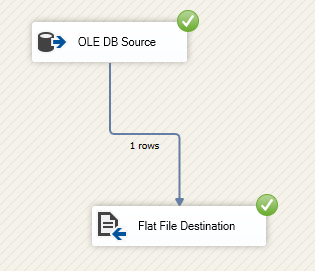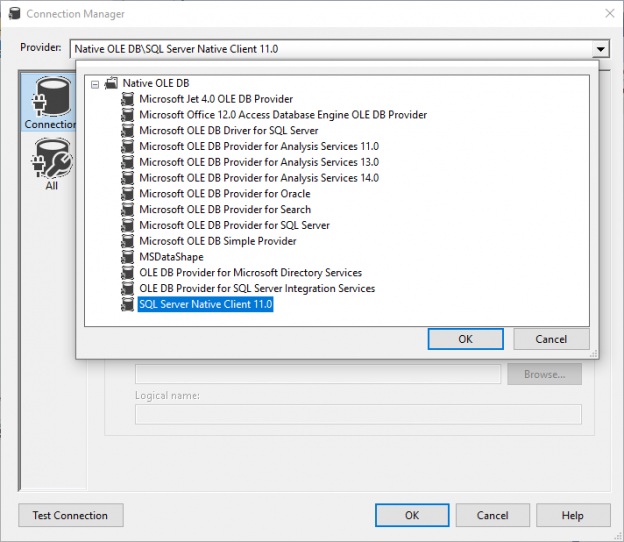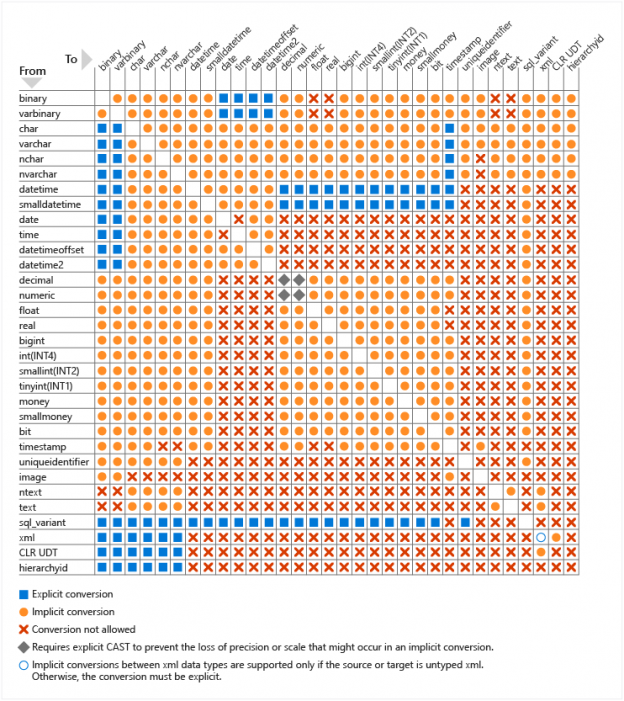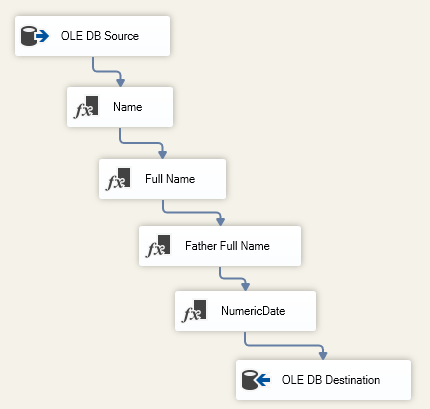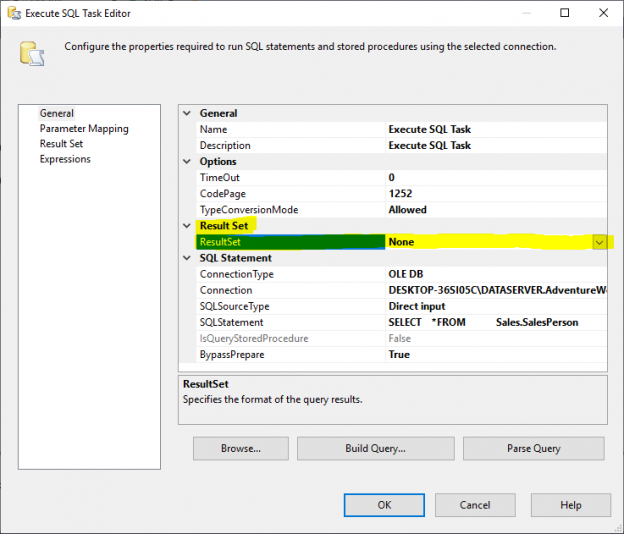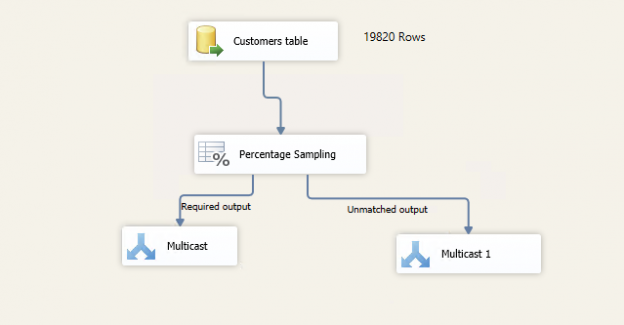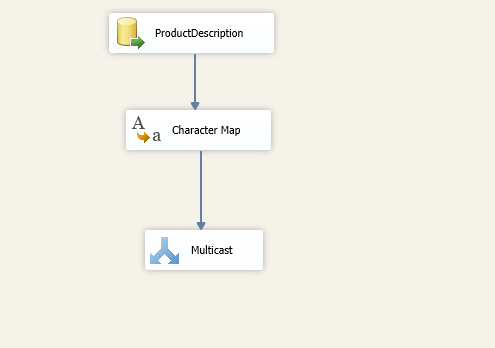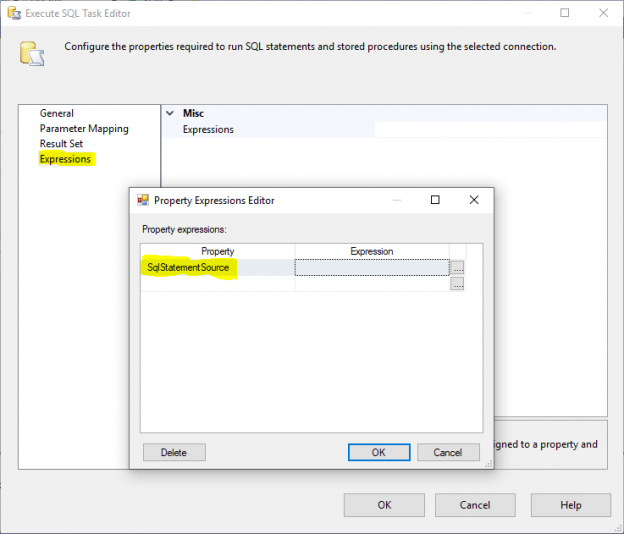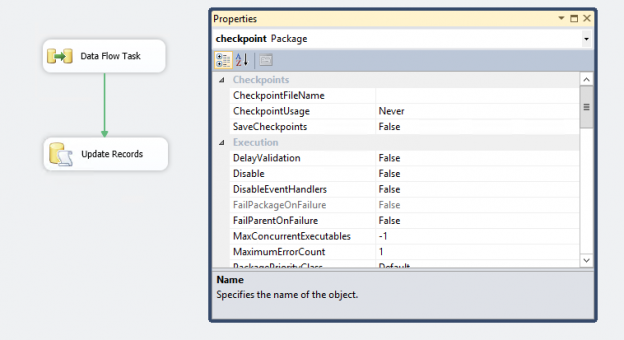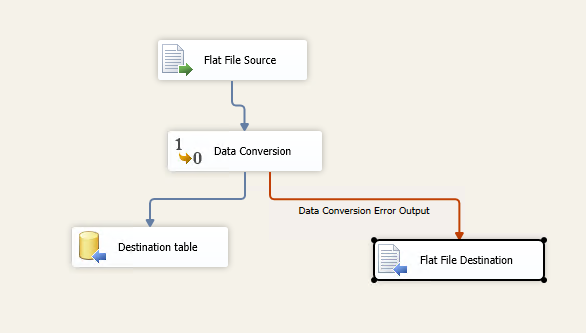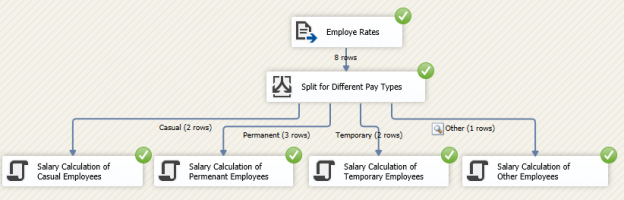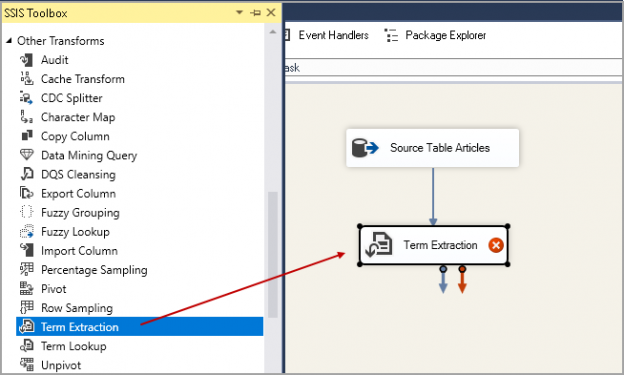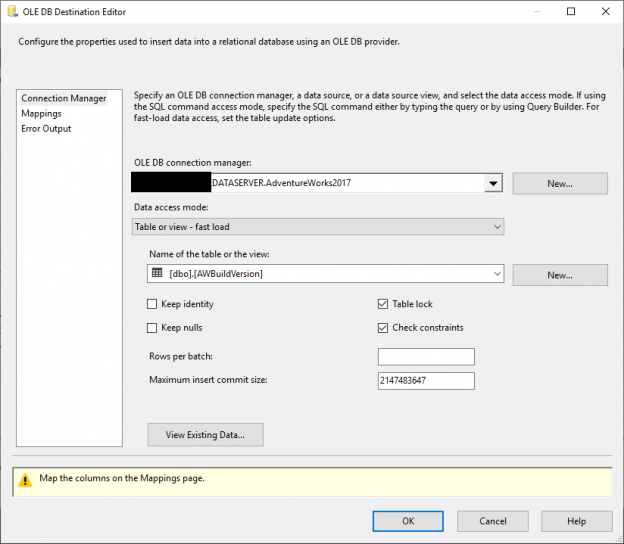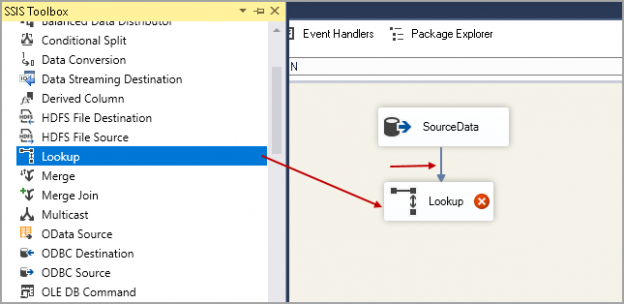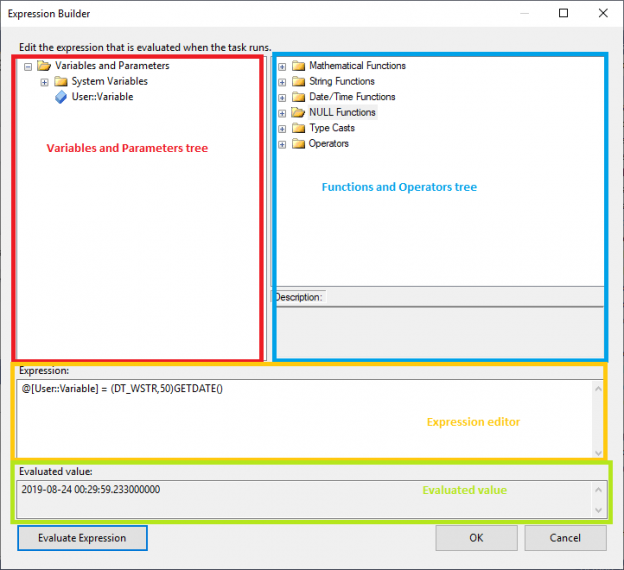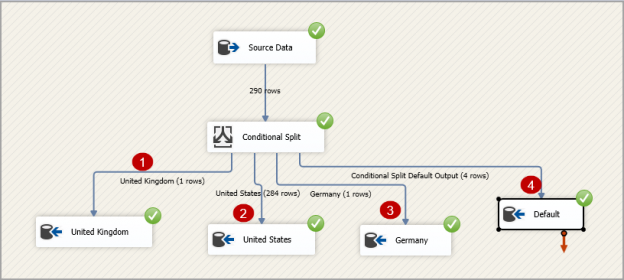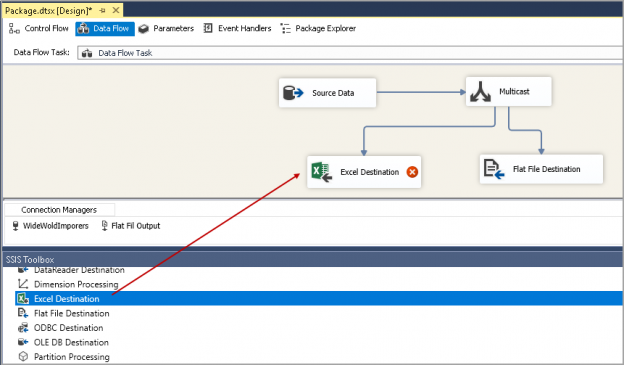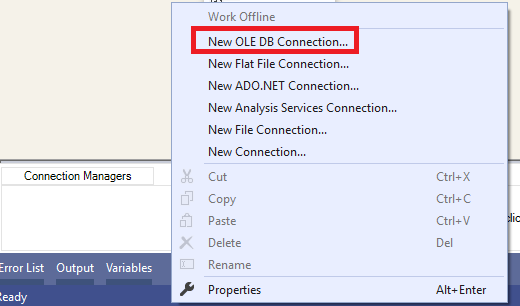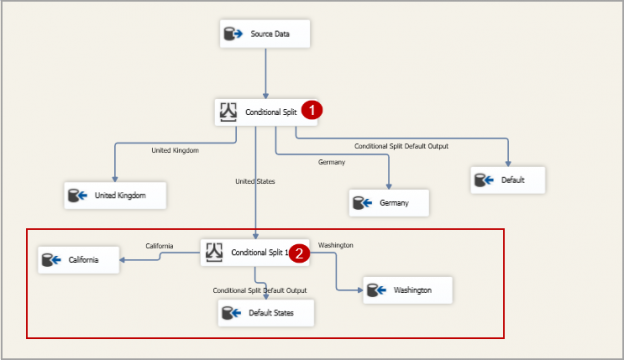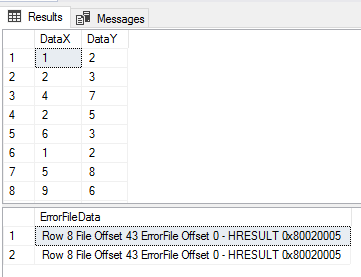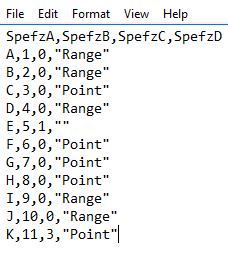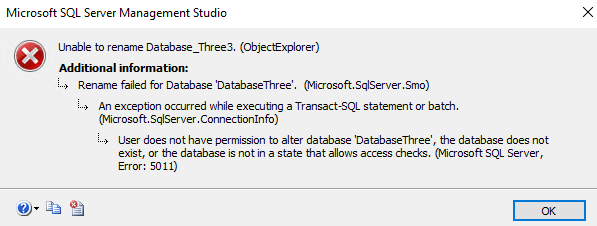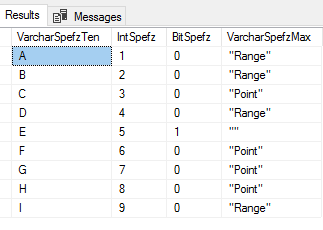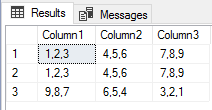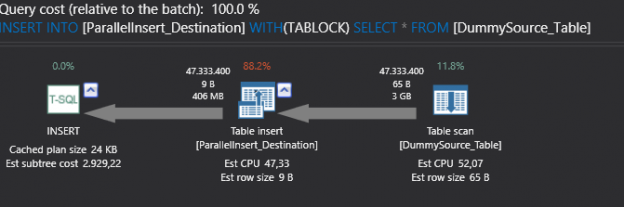Until now, Microsoft has not included the XML Destination component in SQL Server Integration Services (SSIS). Many years ago, this component was requested on the Microsoft connect website, but it was closed as “Won’t fix.” For this reason, many workarounds and third-party components were created. In this article, we’ll talk about these components and some of the popular solutions for exporting data to XML using SSIS.
Read more »