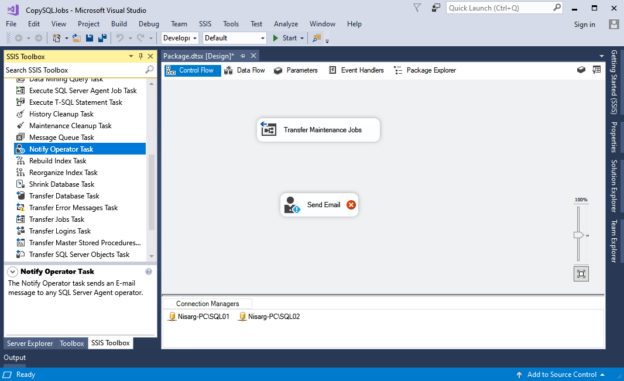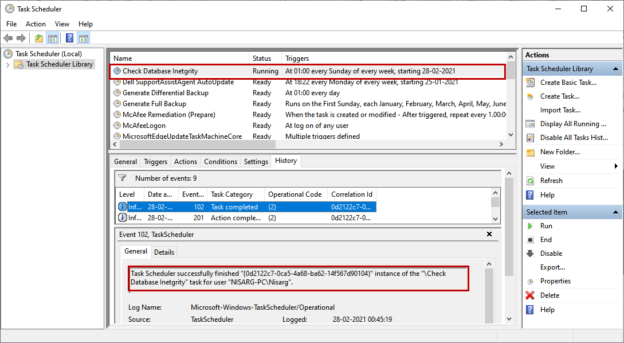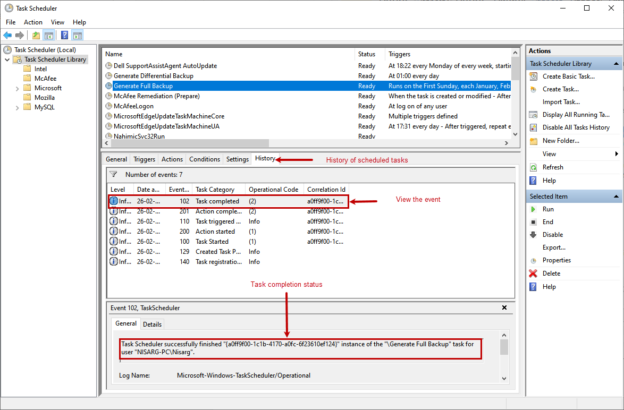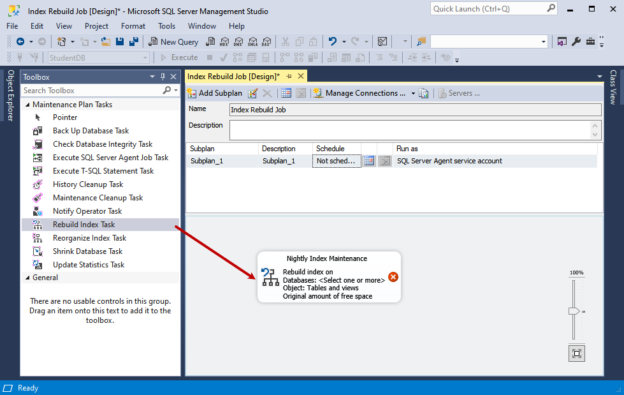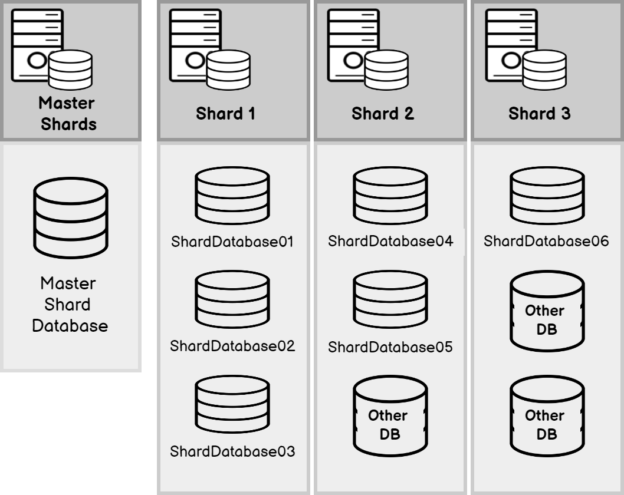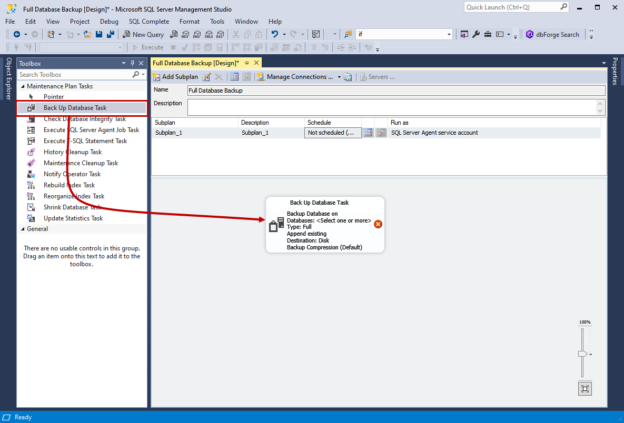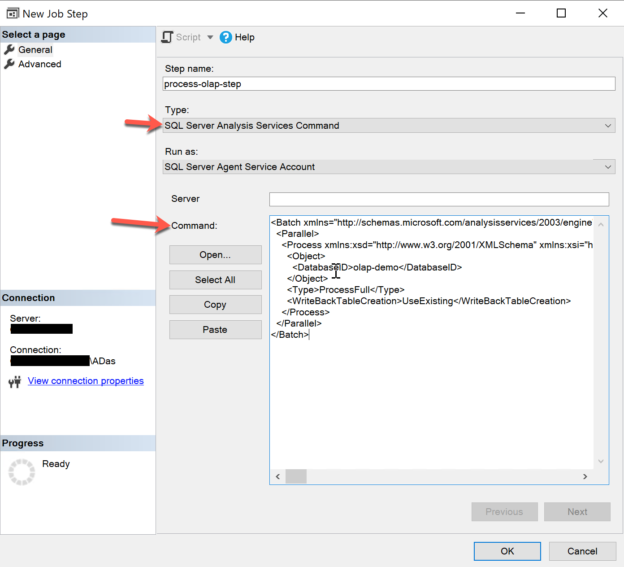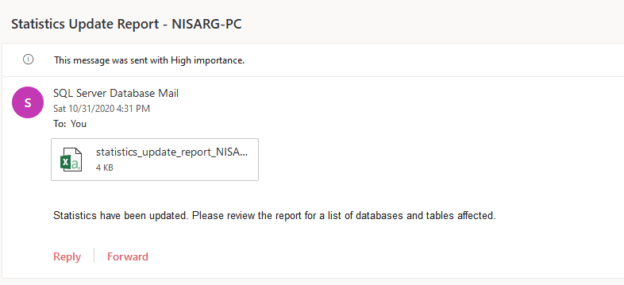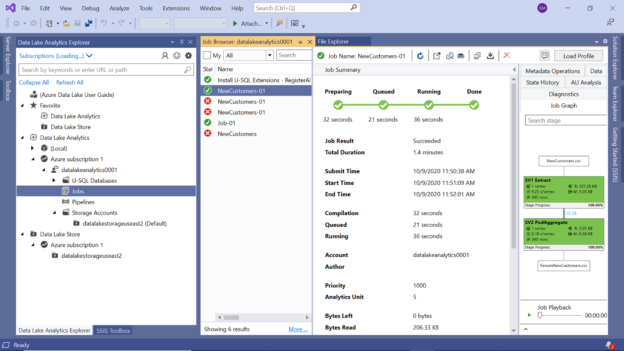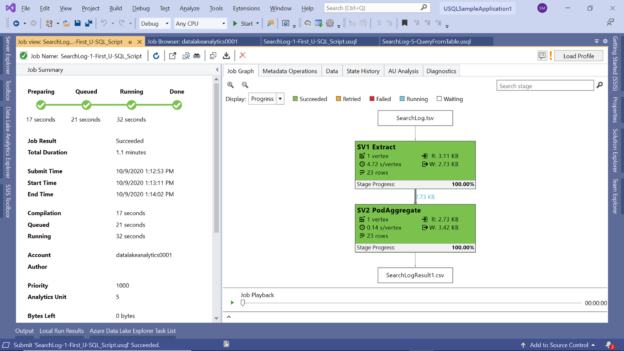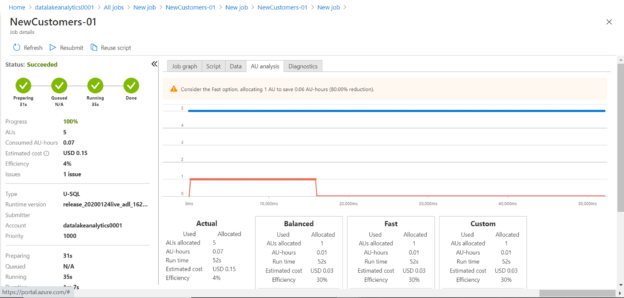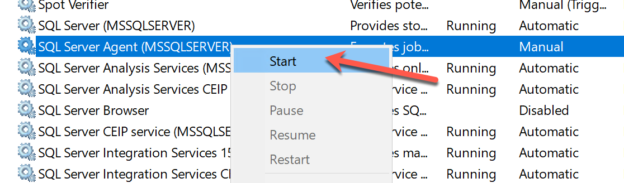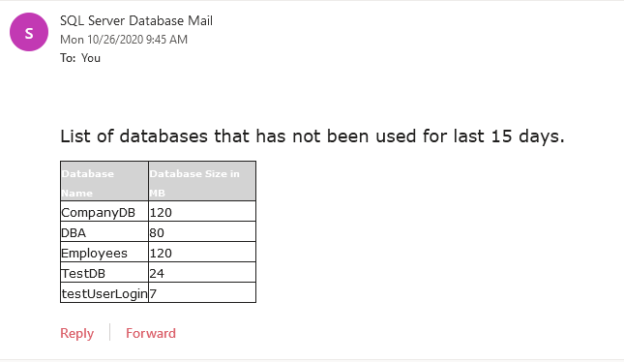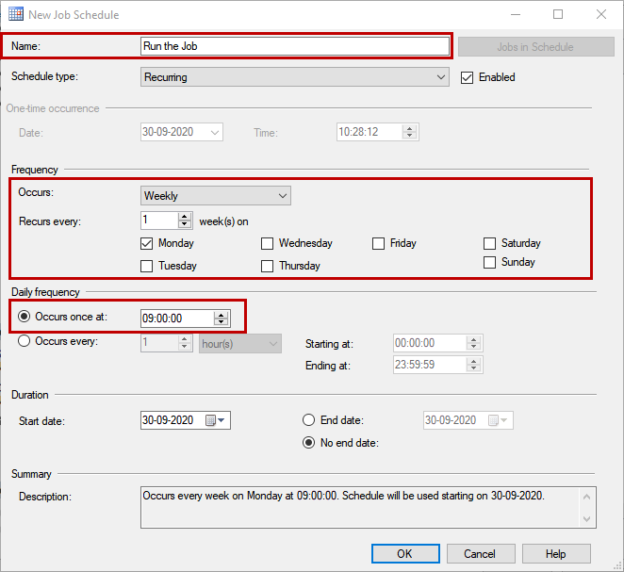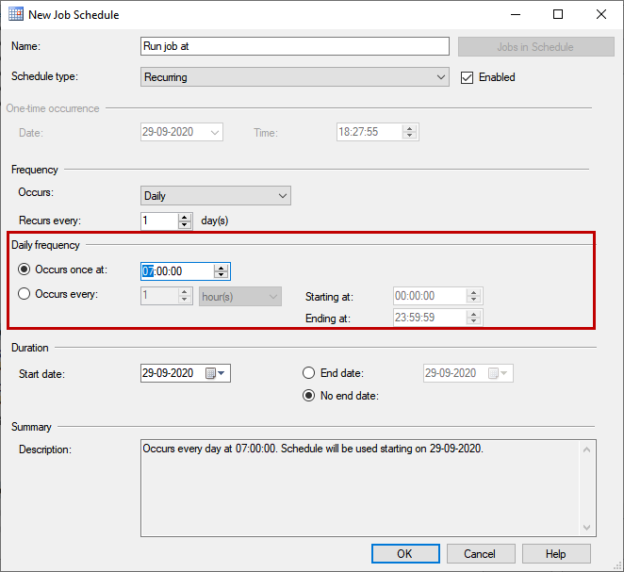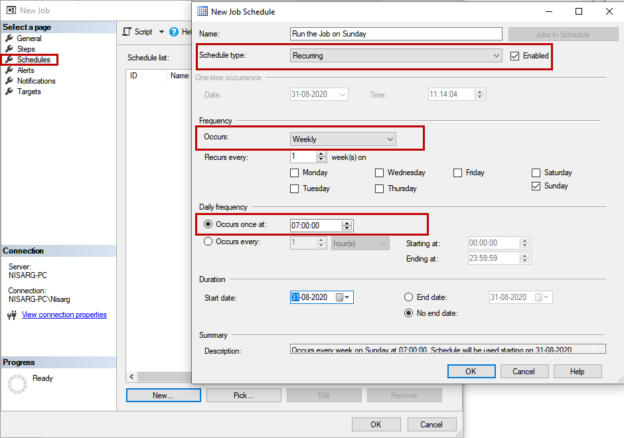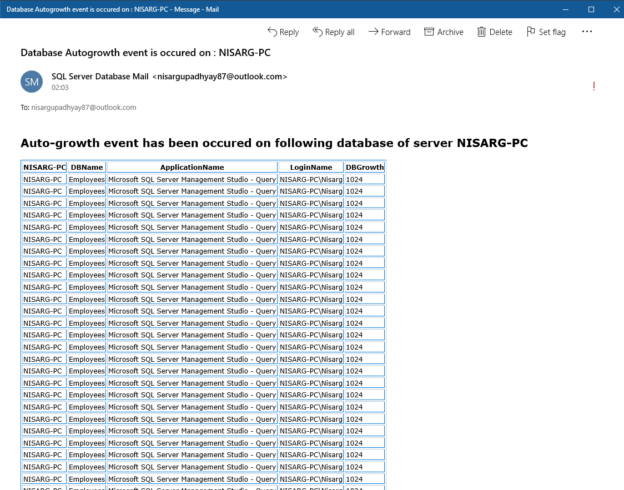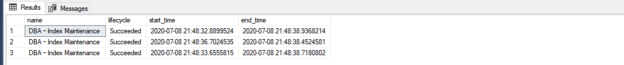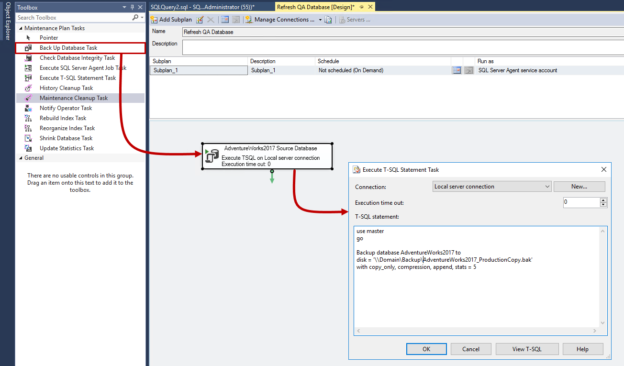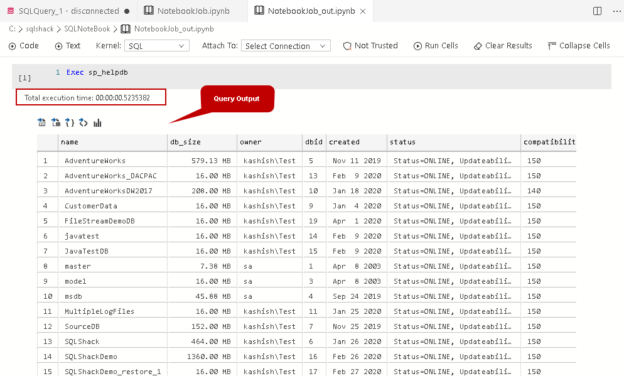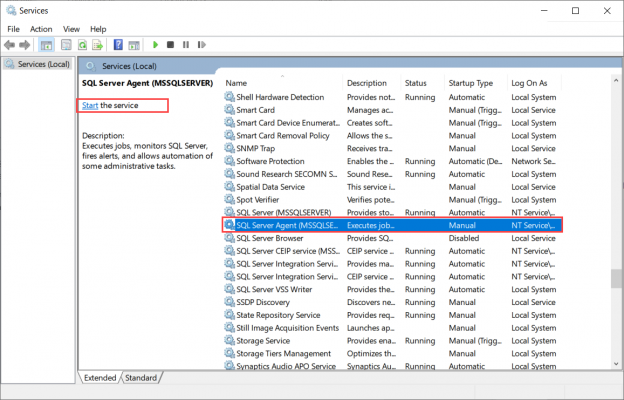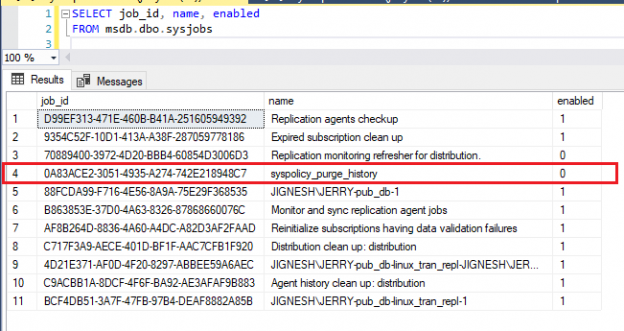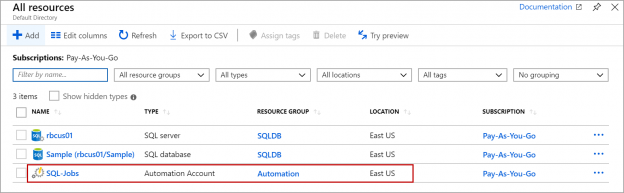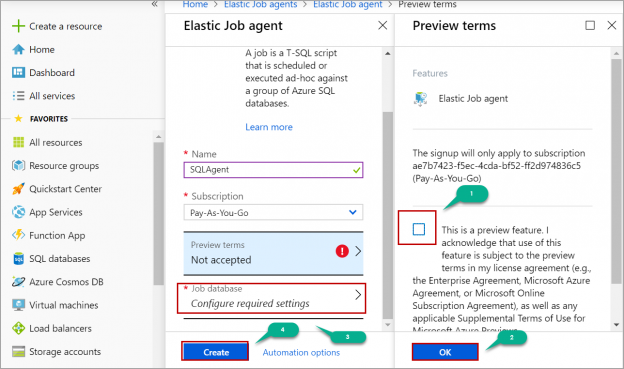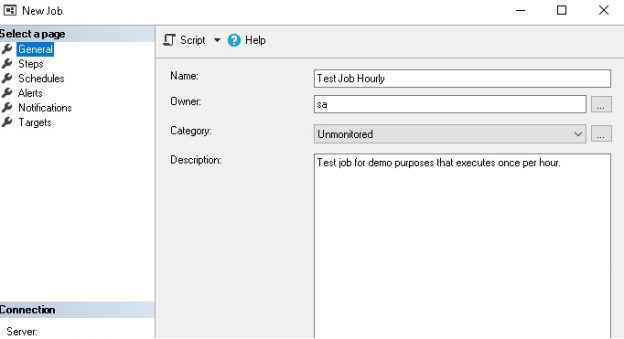In this series of articles, we will learn how we can clone the SQL Server instance using SSDT 2017. In my previous article, we learned how to Install and configure SSDT 2017 on Windows 10. In this series of articles, we will migrate the following SQL Server components to another server using SSIS tools provided in SSDT 2017:
Read more »