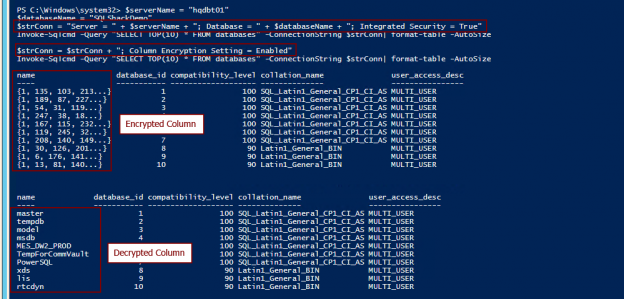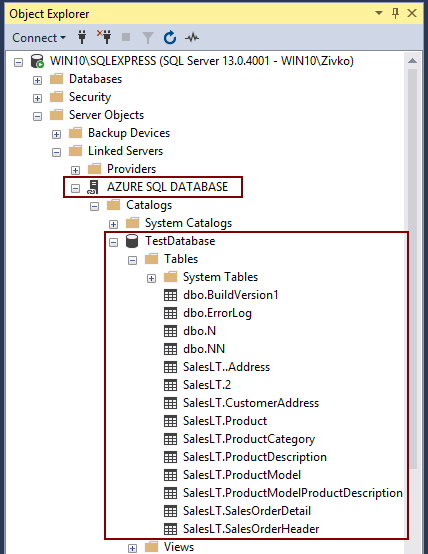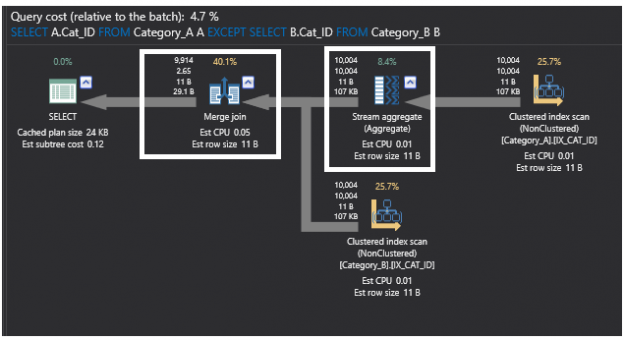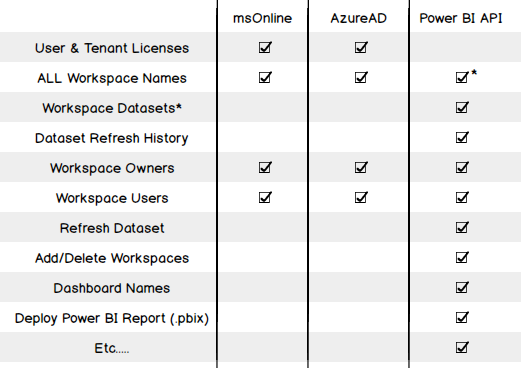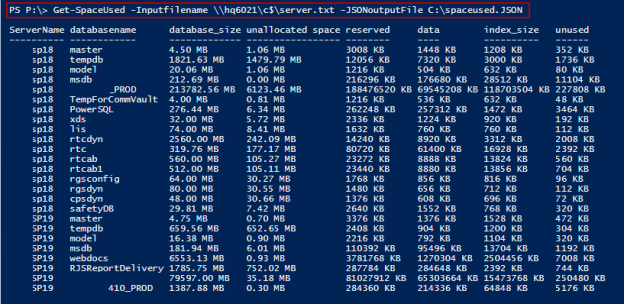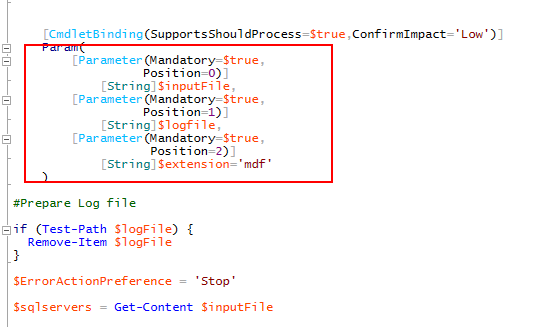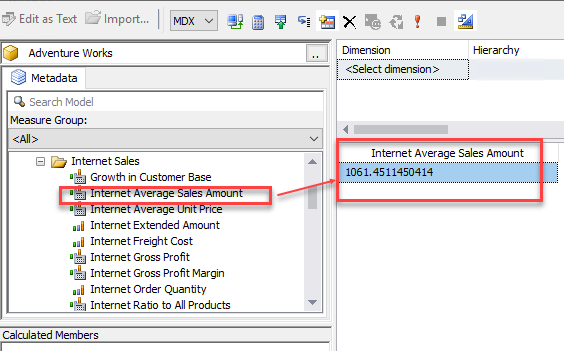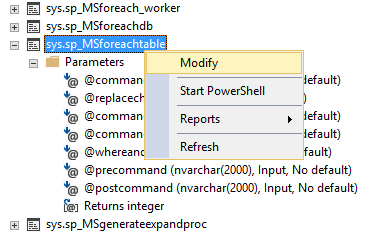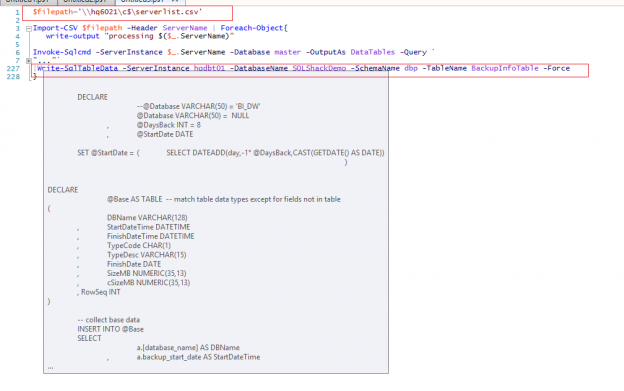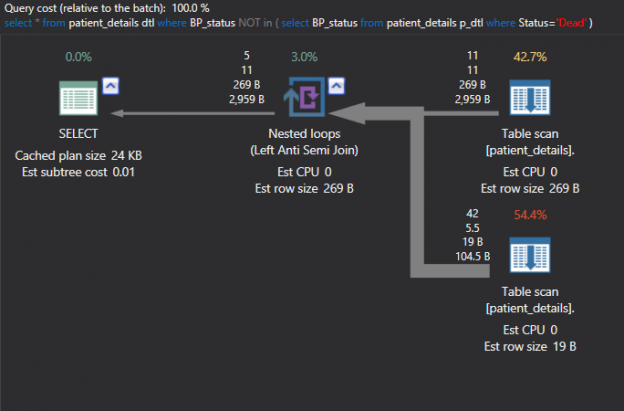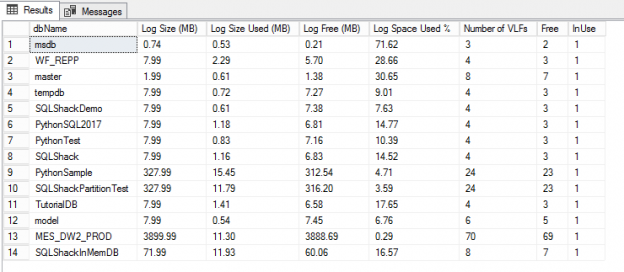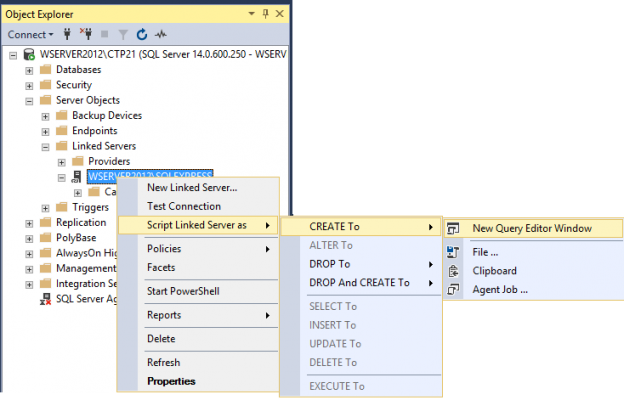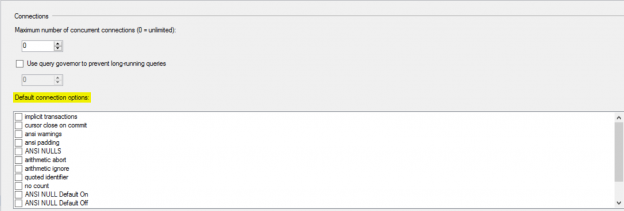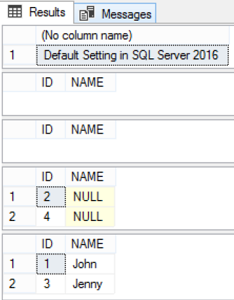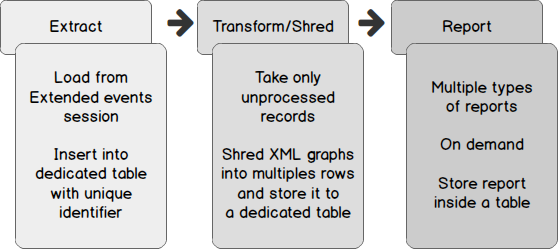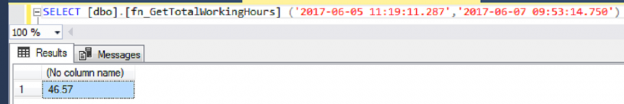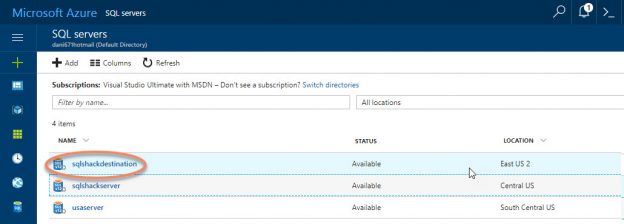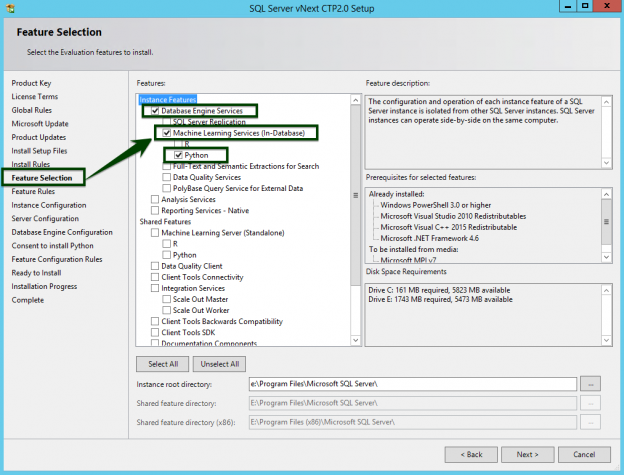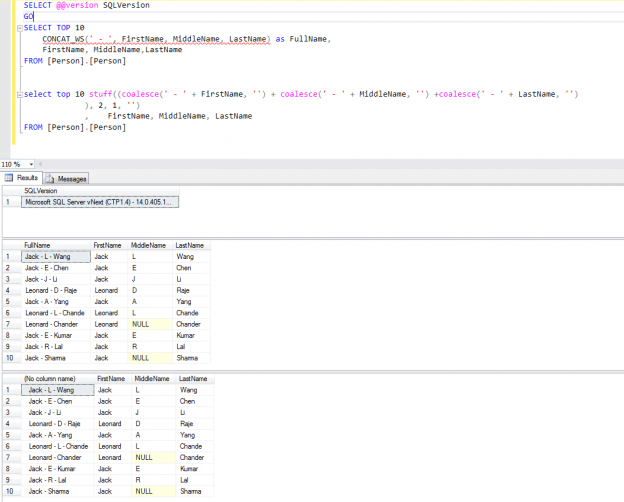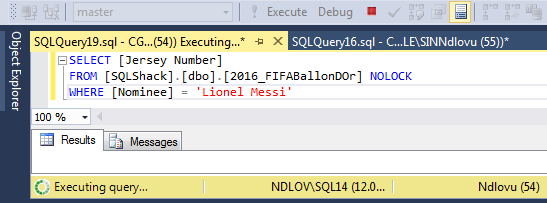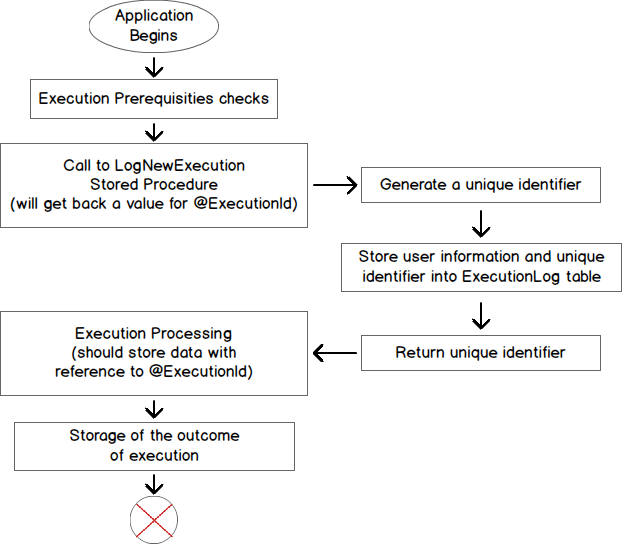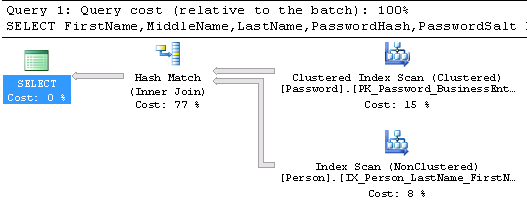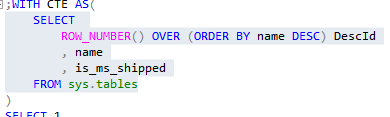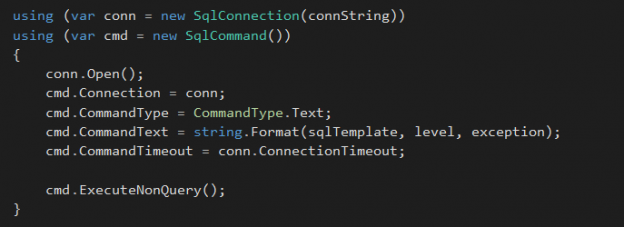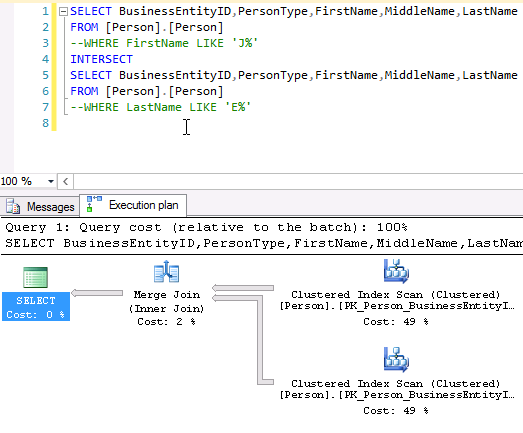In an era of remote storage and retrieval of data, including the cloud, data security plays a vital role, especially since it’s vulnerable during the transit. Situations like database backup or copy from or to the cloud, there is always a risk of data exposure to outside world lurking around one corner or the other. We have seen a noticeable surge in the technologies around protection and security of data from the world full of unsafe hands. Efforts are being made to protect data at a very granular level of the encryption hierarchy. Protection of business data cannot be stressed upon more.
Read more »