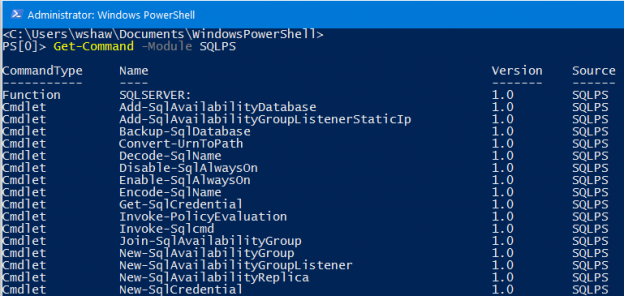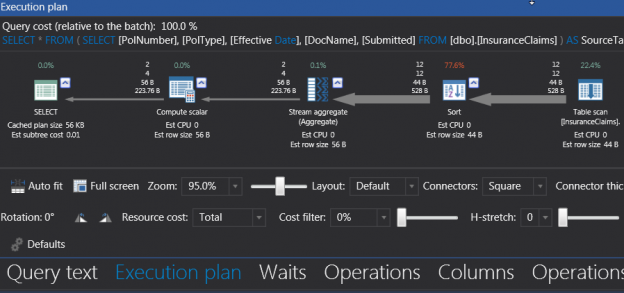Introduction
The xp_cmdshell is a very powerful extended procedure used to run the command line (cmd). This is very useful to run tasks in the operative system like copying files, create folders, share folders, etc. using T-SQL.
In this new article, we will show some useful examples about how to use it.
Read more »