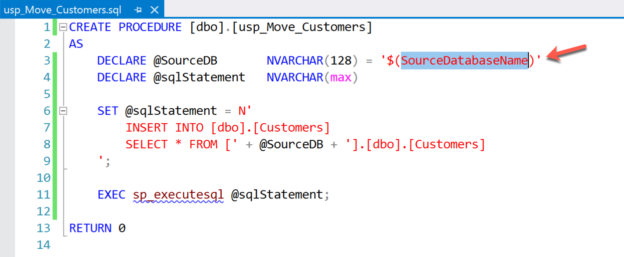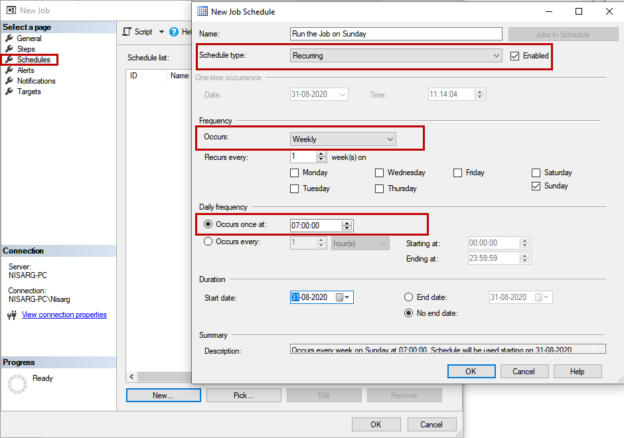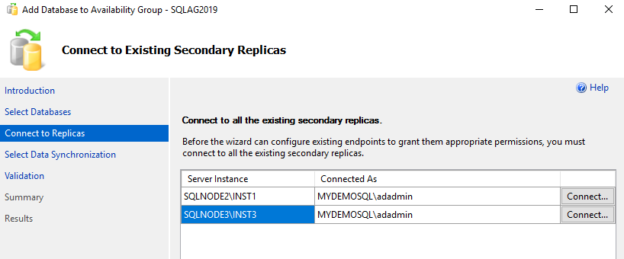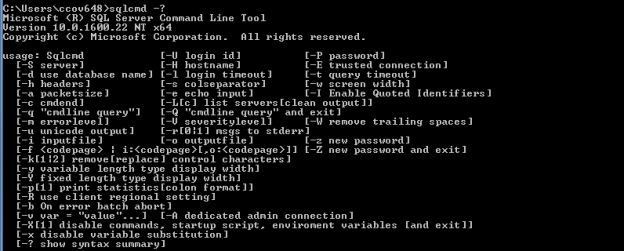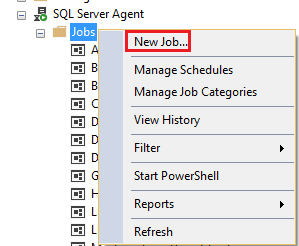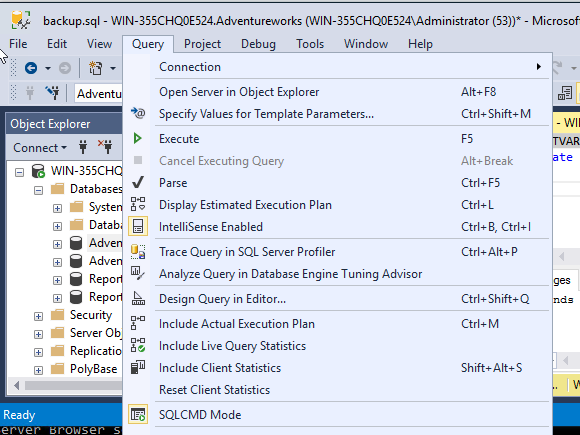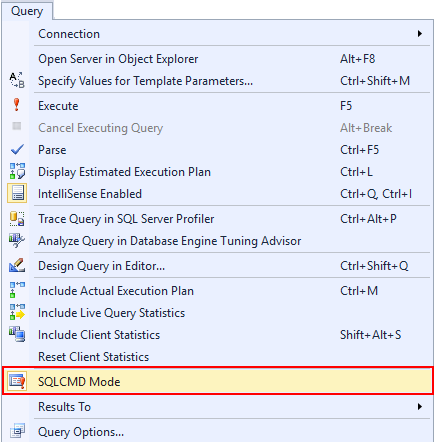In this article, I am going to explain some of the advanced usages of data-tier applications in Visual Studio. In my previous article, Working with Database Projects, I have explained how you can start building your database applications for SQL Server and Azure SQL Database using Visual Studio. This article will specifically focus on using SQLCMD variables and Publish Profiles of the Data-Tier Application development. For a better understanding, I would recommend reading the previous article and it will help to clear the basic concepts.
Read more »