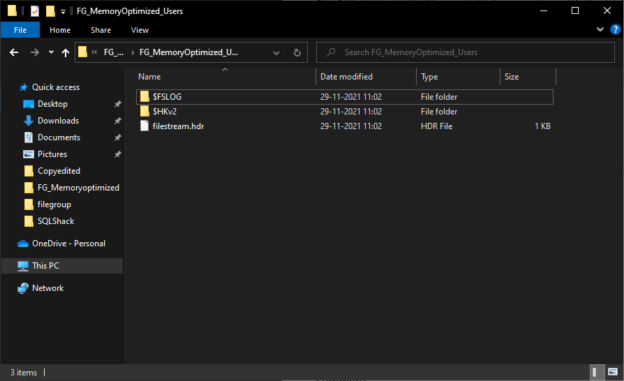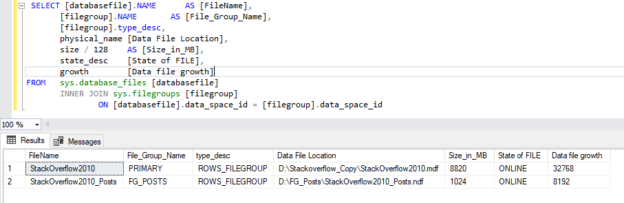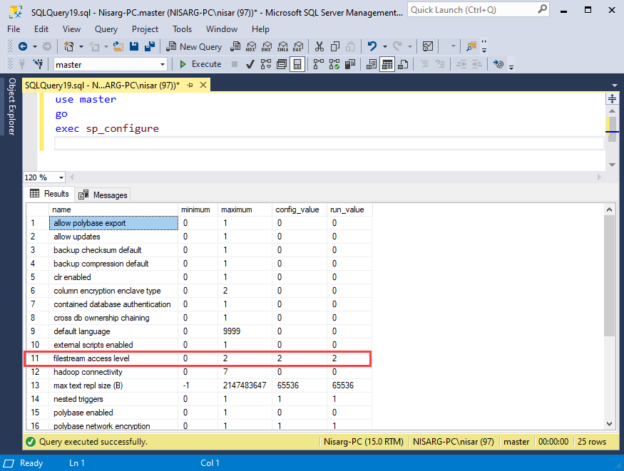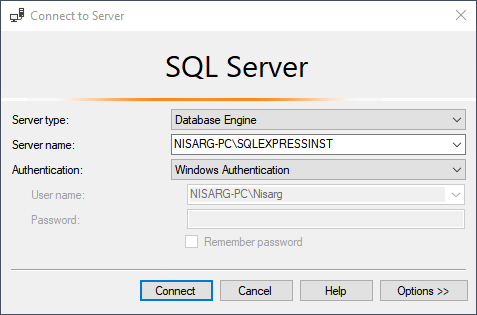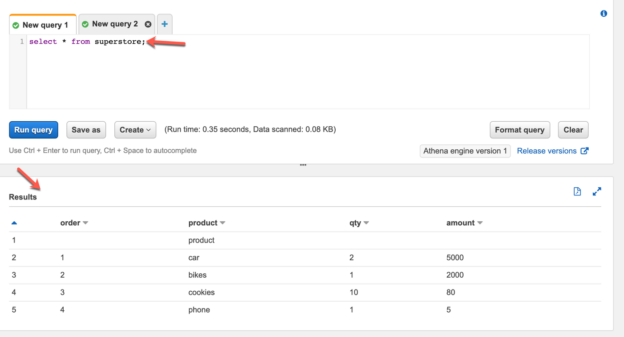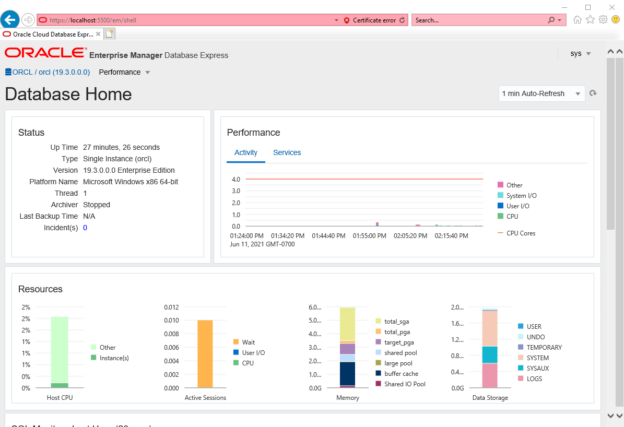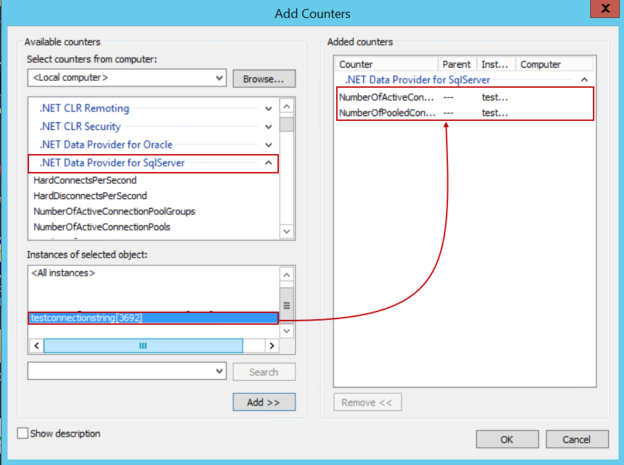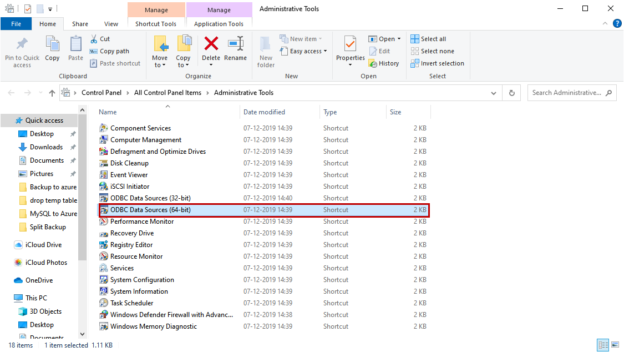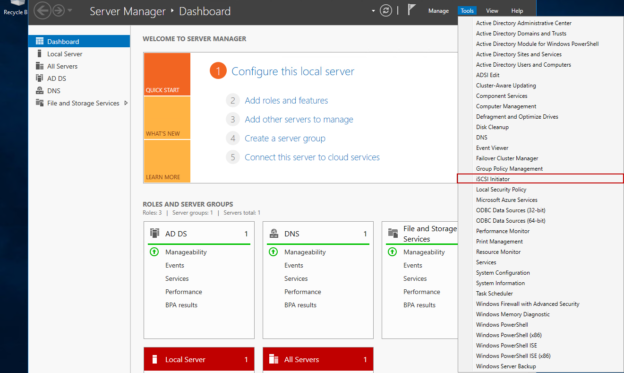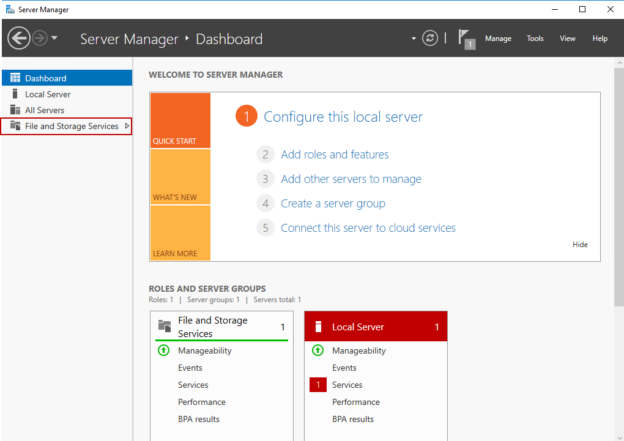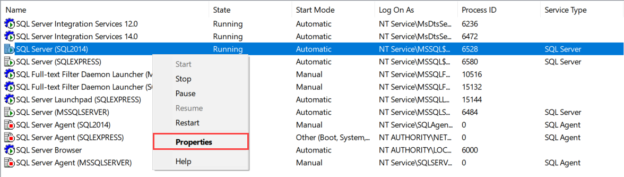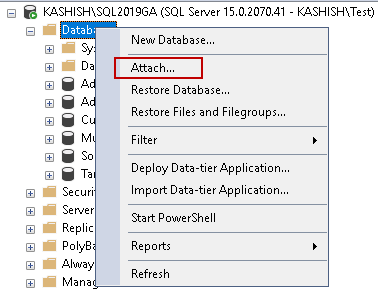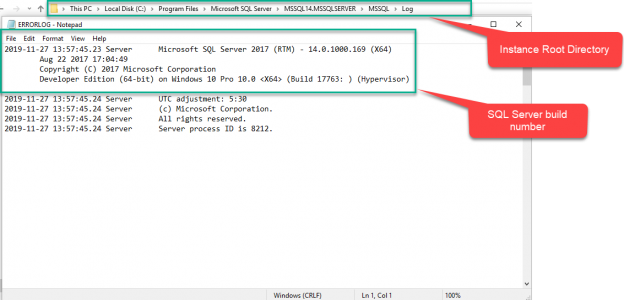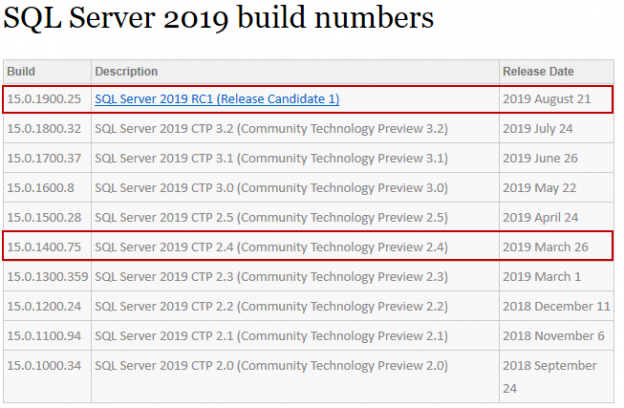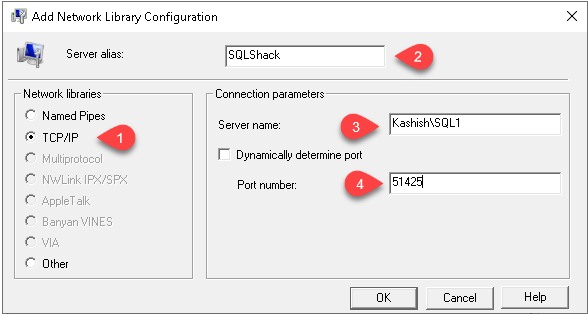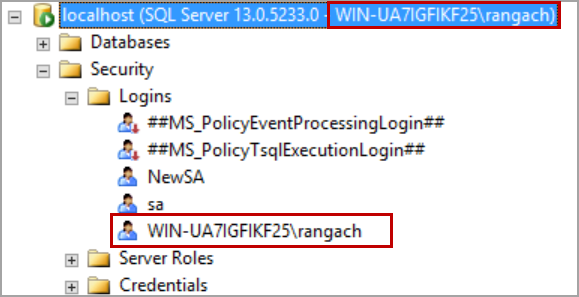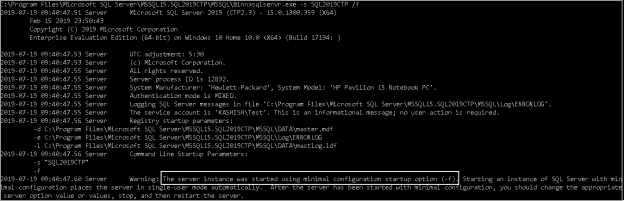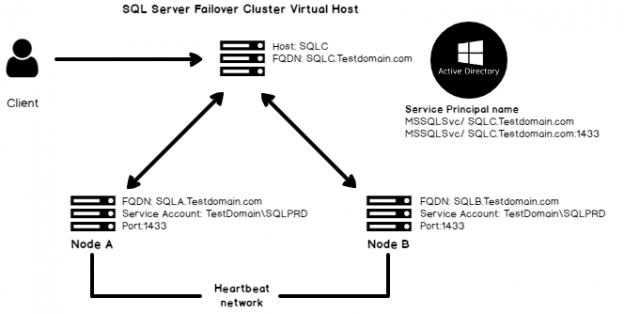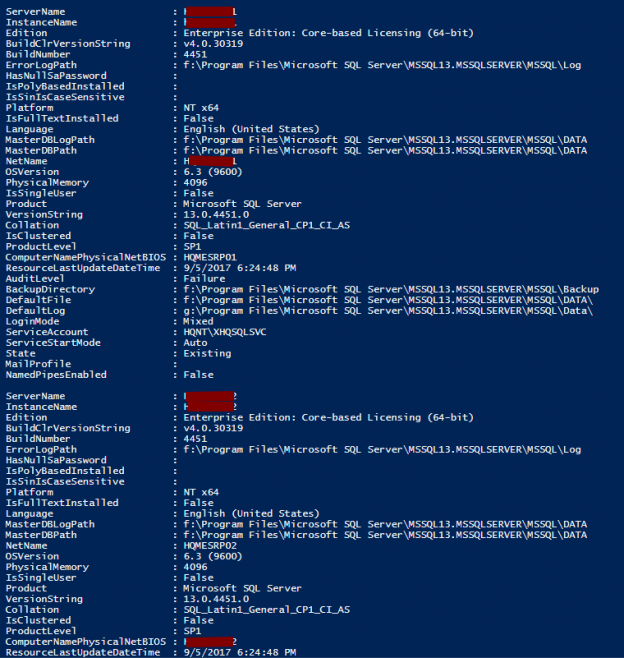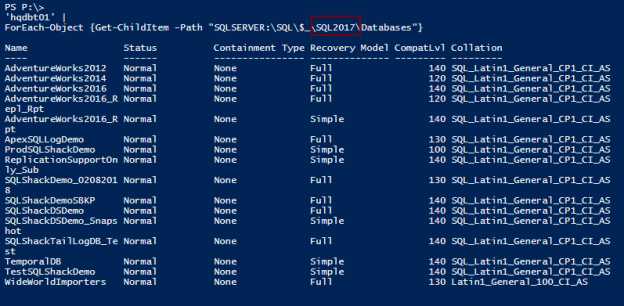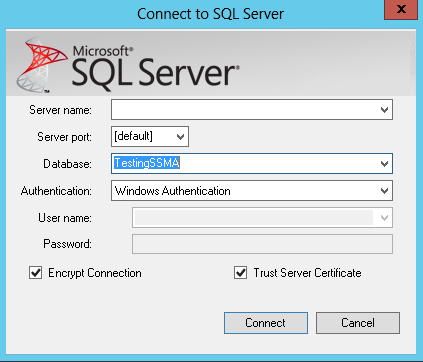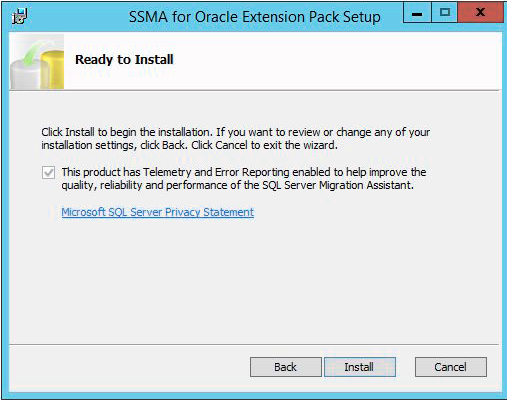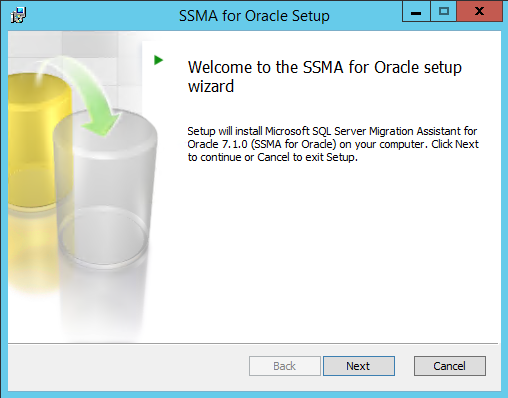This article explains how to manage a memory-optimized filegroup of SQL Database. The memory-optimized filegroup contains the memory-optimized tables and table variables. I have written two articles that explain how we can migrate the disk-based tables to memory-optimized tables. Now, we will learn how to add memory-optimized filegroups in a SQL database. I will cover the following topics in the article.
Read more »