In this article, we will uncover the basics of the Azure SQL Database.
Read more »
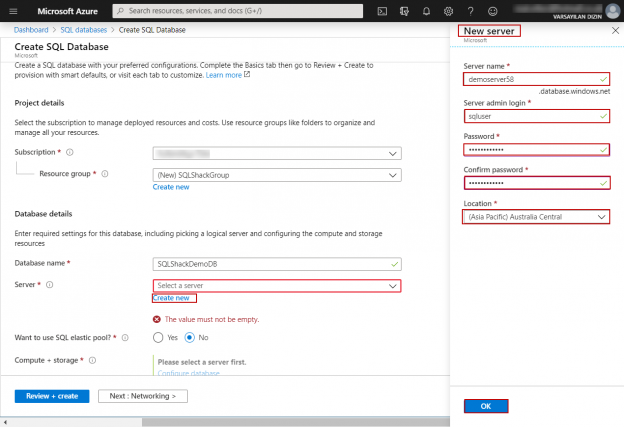

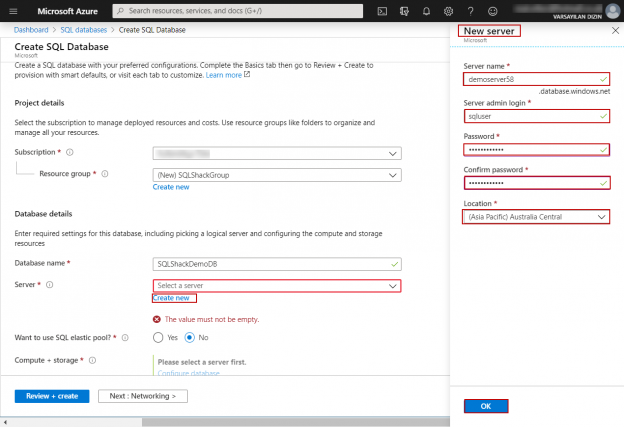
In this article, we will uncover the basics of the Azure SQL Database.
Read more »
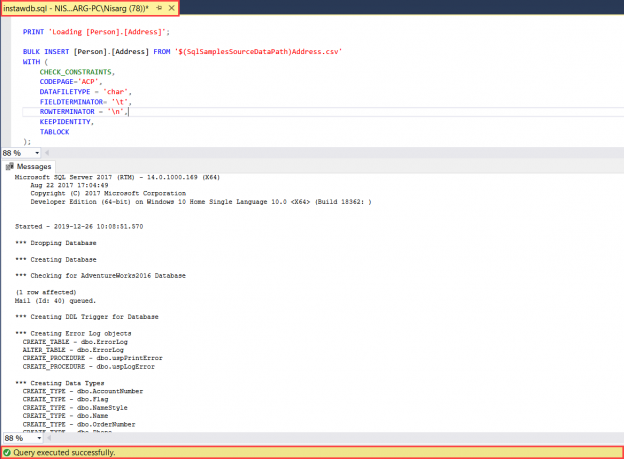
This article explains the process of installing the AdventureWorks2016 and AdventureWorksDW2016 sample database on a stand-alone instance of SQL Server and Azure SQL Server. The sample databases were published by Microsoft to demonstrate how to design a database using SQL Server. Microsoft has also published another lightweight database named AdventureworksLT, which can be used as a sample database on Azure SQL Server.
Read more »
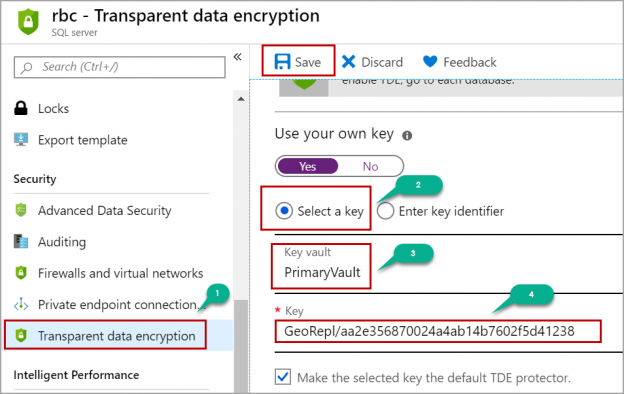
In this article, we will review how to set up Geo-Replication on a Transparent Data Encryption (TDE) enabled Azure SQL database.
Read more »
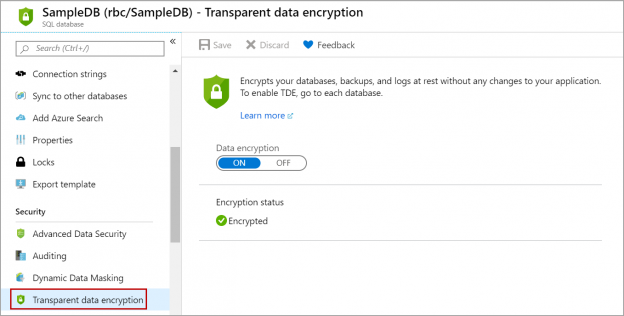
In this article, we will review on Transparent Data Encryption (TDE) on an Azure SQL database and how to enable Transparent data encryption using Asymmetric keys in Azure Key Vault.
Read more »
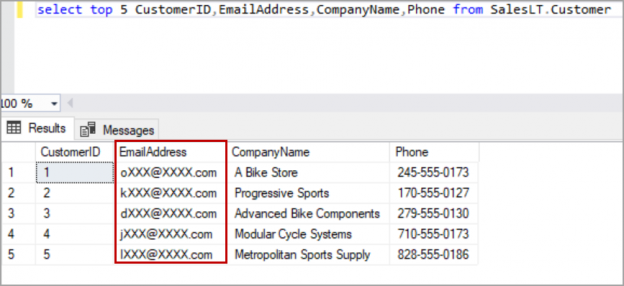
In this article, we will review Dynamic Data Masking in the Azure SQL database. Dynamic Data Masking is a feature to limit the sensitive data to the non-privileged users by hiding the data of a column. Data is not masked and stored in the disk. Masking is applied to the result set returned to the user. The users with “db_owner” permission on “UNMASK” permission can still see the unmasked data when they query the table.
Read more »
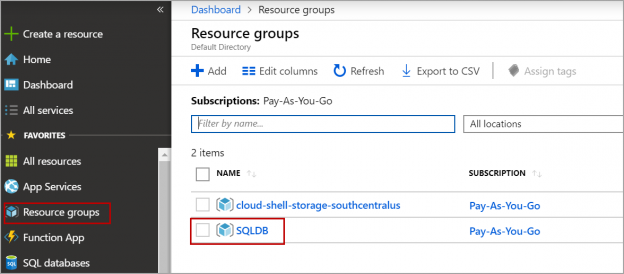
In this article, we will review options called LOCKS in Azure SQL database and Azure SQL Server that are used to protect databases or servers from accidental deletes or configuration changes.
Read more »
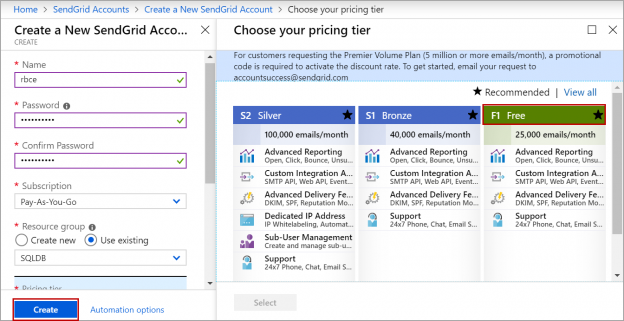
In this article, we will review how to configure email notifications in the Azure SQL single database or elastic pool.
Read more »
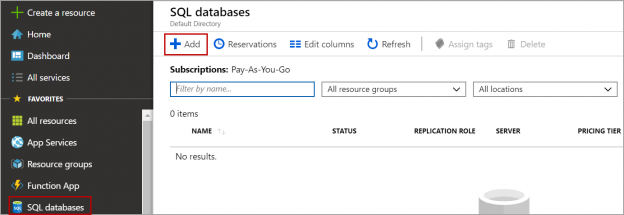
In this article, we will review CREATE DATABASE statement in the Azure SQL database with various examples.
Read more »
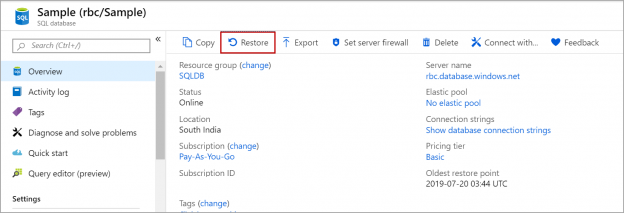
In this article, we will review default backup settings, long-term retention (LTR) backups in Azure SQL database and how-to setup long-term retention (LTR) backup policy in Azure SQL database using Azure portal.
Read more »
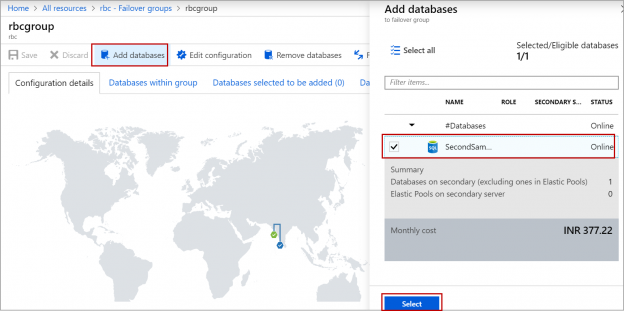
In this article, we will review how to set up auto-failover groups in Azure SQL Server and how failover group is different from active geo-replication in Azure. Auto-failover group is an Azure SQL database feature that replicates one or a group of databases to the secondary Azure SQL server in the cross-region. We cannot have a secondary server in the same region. This feature is used to failover all the databases in the failover group in case of disaster and the failover is automatic.
Read more »
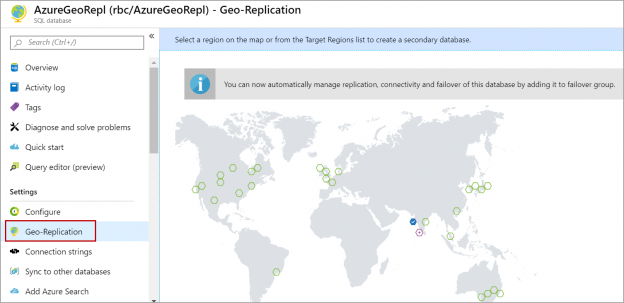
In this article, we will review how to set up Geo-Replication on Azure SQL databases. Geo-Replication is an Azure SQL database feature that allows you to create a readable secondary database in the same region or cross-region. We can failover to the secondary database in case of an outage for a long time on the primary database server. We can also use this feature to migrate a database from one server to another server in the same or cross region with minimal downtime. Geo-replication uses the Always-on feature to replicate committed transactions to the secondary database asynchronously.
Read more »
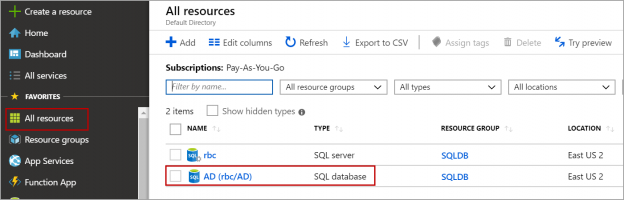
In this article, we will review how to configure the sync group to replicate data between Azure SQL databases using Azure SQL Data Sync.
Read more »
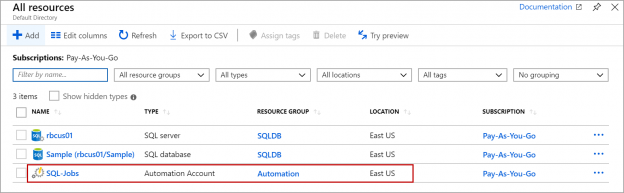
This article provides an overview of indexing tables in Azure SQL database using Azure Automation and how to schedule indexing jobs to run at specific intervals.
Read more »
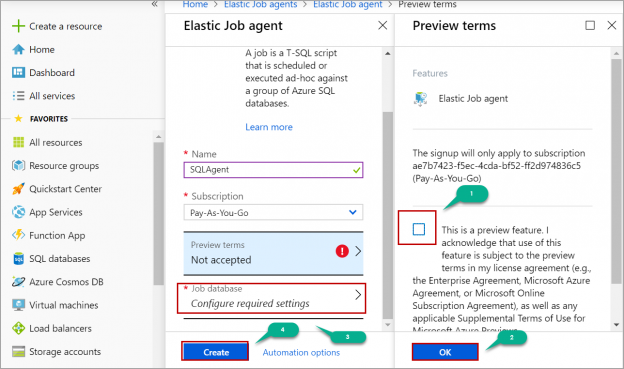
In this article, we will review on elastic job Agent in Azure SQL and how to configure elastic jobs to run scripts on Azure SQL databases. SQL Server Agent is a powerful component that is used to schedule and execute jobs in SQL server. But in Azure, SQL server agent is available only in managed instances and not in the single databases. To schedule and execute jobs on single databases we have a feature called elastic job agent. This feature is used for scheduling and execute jobs on a single database, all the databases in the server, or on all the databases in an elastic pool.
Read more »
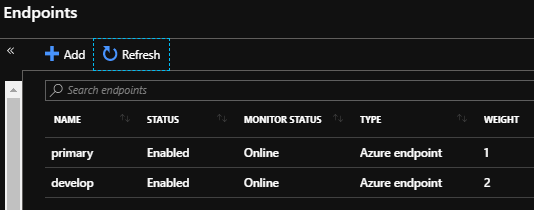
We’ve looked at methods to reduce costs within Azure. We may experience situations where a slight increase in Azure costs will benefit us to help protect our resources and customers when it involves security or other critical updates. When we consider these situations, we must keep up-to-date with the latest patches, updates to development libraries, as well as the possible effects of these updates to our existing code. Likewise, related to resource usage, a resource may be unused or seldom used by a percent of our customers that we keep when we’re ready to switch all our customers while we make the appropriate upgrades to our resources to help with costs. We’ll look at some techniques that we can use to manage the challenge of critical updates while also keeping costs down, or putting costs into a context about what may be more expensive.
Read more »
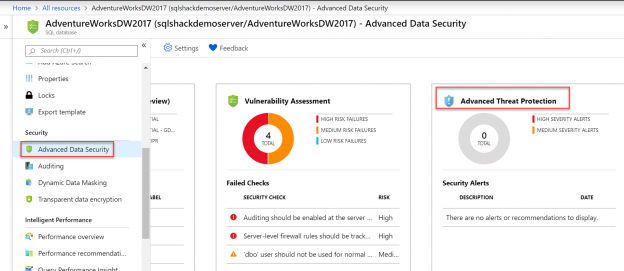
In today’s time where data breaches are highly expected to happen, there is a high need to ensure sensitive data in the Azure SQL databases is secured and which is why data security implementation is gaining momentum across each community. We covered one of the features of Advanced Data Security here in Advanced Data Security in Azure SQL Database – Data Discovery & Classification. Let’s dive further into the other two features that Azure SQL offers with this capability in this article.
Read more »
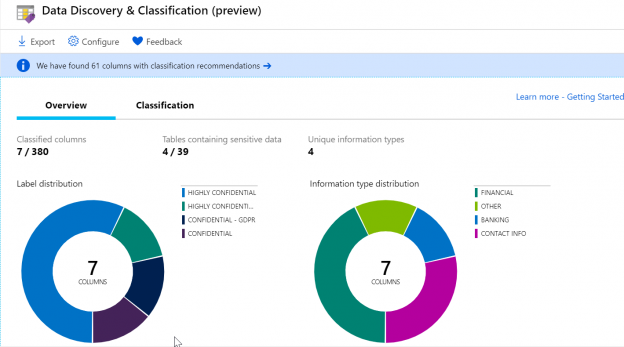
Azure SQL supports in building and managing wide range of SQL databases, tools, frameworks etc. on the cloud. Organizations are drifting towards Azure SQL because of its obvious advantages over on-premises SQL Server and are generating, exchanging and storing data at an exponential rate on Azure. It becomes essential to safeguard, monitor our sensitive data and get alerts on anomalous activities else companies may come under fire for letting data leak and hacked.
Read more »
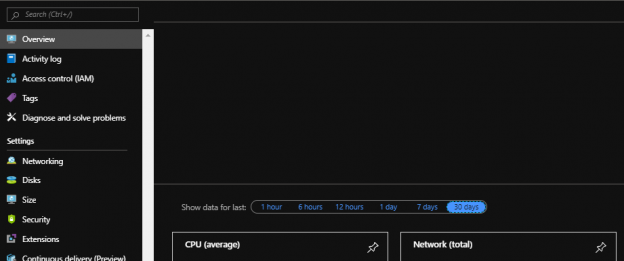
To reduce Azure costs on unused and unnecessary resources, we should design with prevention in mind – considering whether we want to commit to reserved use or test with a pay-as-we-go model. We may experience situations where we already have many resources, but are unsure of their use – are these consistently used, sometimes used, never used? Before we can answer whether an unused resource (or what appears to be an unused resource) is unnecessary, we have to determine whether it’s used. In this tip, we’ll look at this challenge.
Read more »
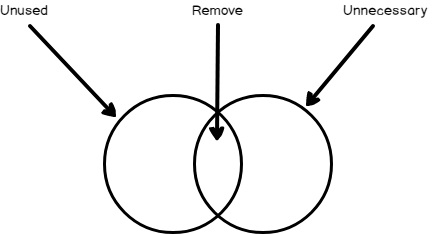
Two of the more challenging causes of an increase in Azure costs are unused and unnecessary resources. Unused and unnecessary resources may not always be the same, even though they can overlap. If we know the difference between these resource categories or when these resources categories overlap then we will see improvements in preventing these from adding to our costs. In addition, when we think about unused resources, we should consider options that we have with Azure to optimize for these, as an unused resource may still be necessary sometimes. In this tip, we’ll look at these topics to assist us with reducing our Azure use.
Read more »
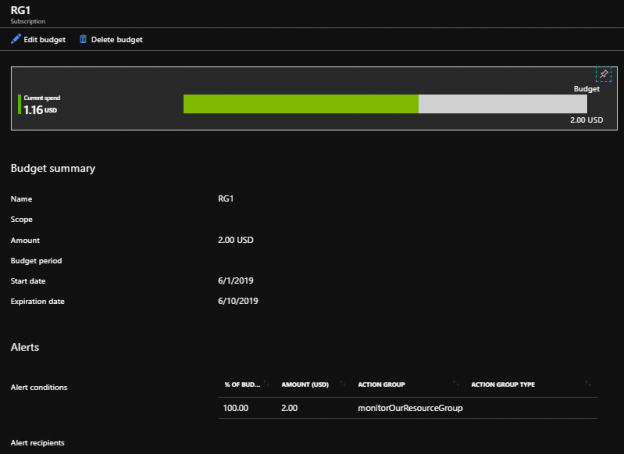
The Azure Portal offers the free tool Cost Management that we can use for managing Azure costs. As we’ll see, we can use this tool to organize how we manage our spending along with setting limits for thresholds to alert the appropriate members. While this tool can be useful for our organization, it has the potential to cause noise or disruptions, so we still want to review how we use it within our organization for managing the spending of our teams.
Read more »
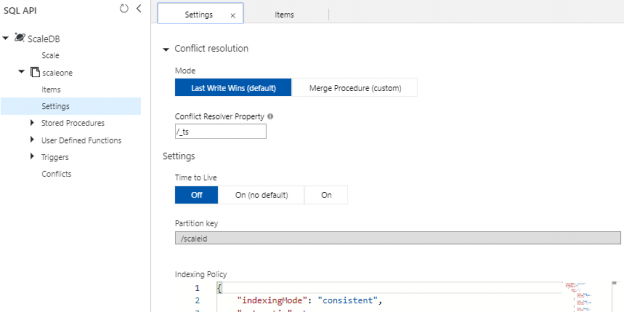
In many situations, we will develop, test or prove new concepts by horizontally scaling new SQL API containers in Azure Cosmos DB over possibly using existing containers. As we’ve seen in previous tips, we can create and remove Cosmos database accounts and databases by using the Azure Portal or PowerShell’s Az module along with making some updates to the configuration, such as the RUs for performance reasons. Similarly, we can create and remove a container through the Azure Portal along with creating and removing the container with PowerShell’s Az module.
Read more »
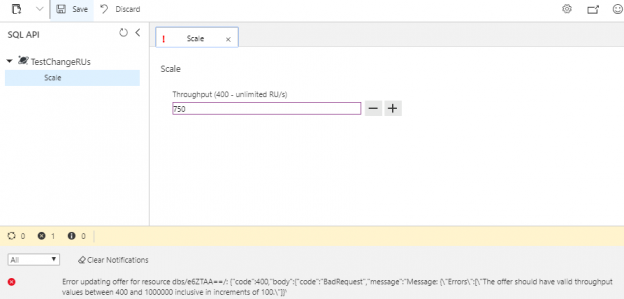
Now that we can create and remove an Azure Cosmos DB and databases that we can use for automation purposes, along with obtaining some information about these accounts, we’ll look at making some changes to these accounts for contexts related to performance. It’s possible that our unit and security testing or development with proof-of-concepts may face performance problems where we need to upgrade the settings of our database account. In this tip, we’ll be working with the SQL API database layer in a Cosmos database account by building on our get, create and remove automation to update its performance.
Read more »
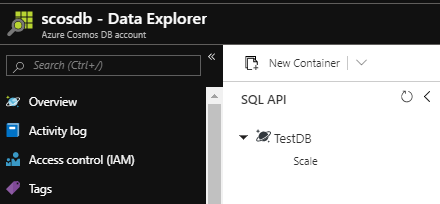
Our testing or development may call for dynamic creation on the database level for Azure Cosmos DB rather than the account level. As we’ve seen with dynamically working with a Cosmos database account using PowerShell, we can create, remove, and obtain properties of the account. Identically, we can do this on the database level as well and we may use this in testing if we need the same Cosmos database account for other testing purposes. Development situations may also involve use cases where we want to test a concept and dynamically create a database within our Cosmos database account. In this tip, we’ll look at working with our Azure Cosmos database account on the database object level where we do nothing to manipulate the account itself, only add databases to the account once it’s been setup.
Read more »
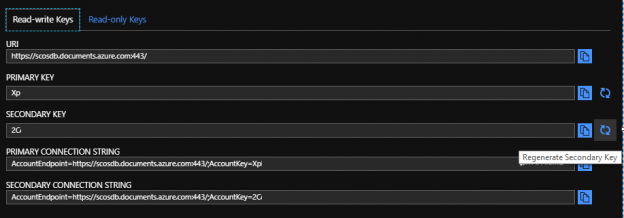
After we set up our Azure Cosmos DB, we may want to get, add to, or update existing properties. We may use some of the get functionality that PowerShell provides to dynamically save values to encrypted configuration files or tables that we use for application purposes and this functionality could be added to the creation of the Cosmos database account, or a separate step in addition to the creation. In secure contexts, this ensures security without the properties after passing through human eyes since they are saved directly to an encrypted location. In the same manner, we may want to regenerate the keys for the account and save the connection strings with the new keys.
Read more »
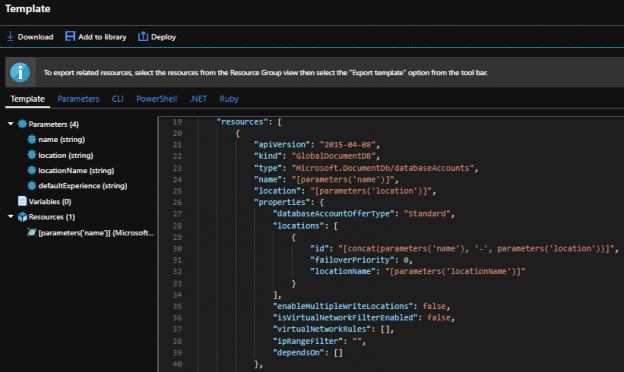
When managing Azure Cosmos DB, we can use the Azure portal and create resources through the interface or use the command line in the portal and create resources. PowerShell also supports some functionality for creating and managing these resources, which can help development teams automate the creation of these databases for quick creations, unit and security tests, removals if the resources aren’t required following the tests. We can also use these scripts for creating templates that we may use in multi-scaling creations (like databases in a group designed for horizontal scale). Generally, in one-off situations, the Azure Portal will suffice for deployments if there is a cost to develop automation that is not required. In this tip, we’ll look at the process of creating a blank and removing the same Azure Cosmos DB.
Read more »© 2025 Quest Software Inc. ALL RIGHTS RESERVED. | GDPR | Terms of Use | Privacy