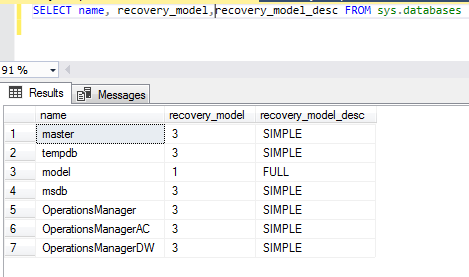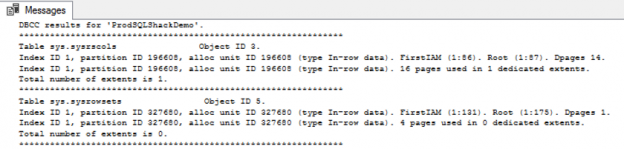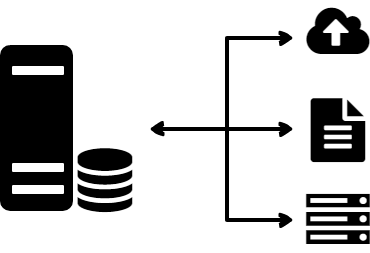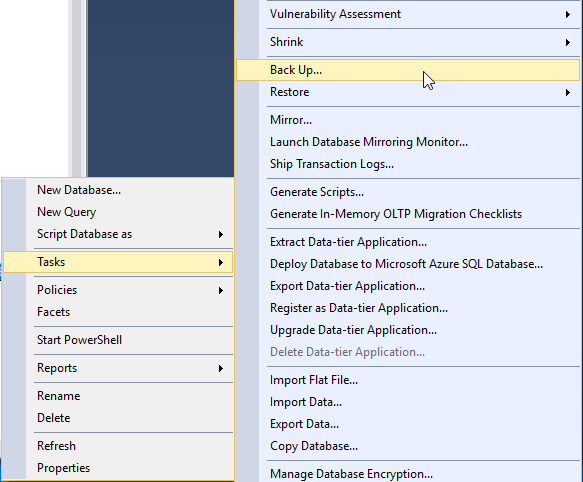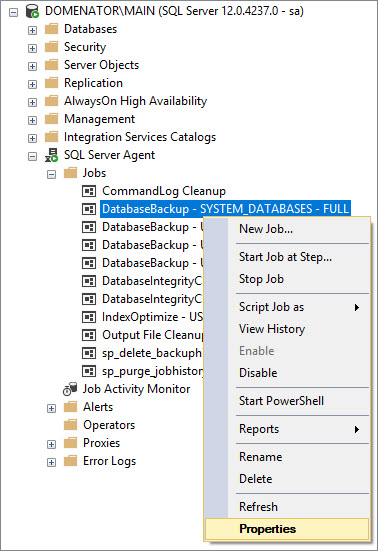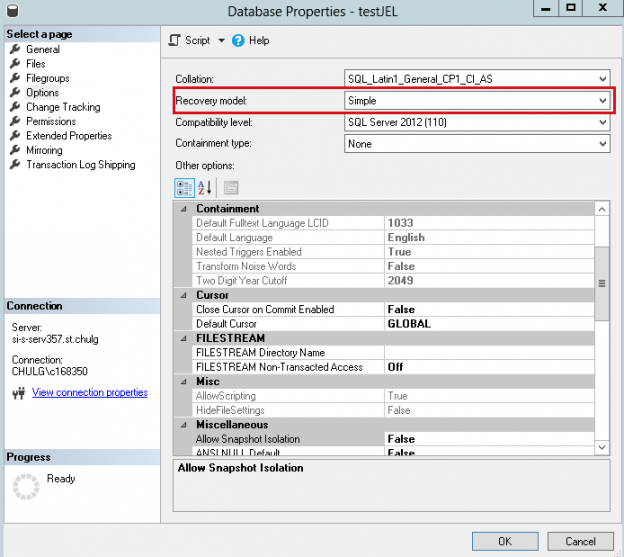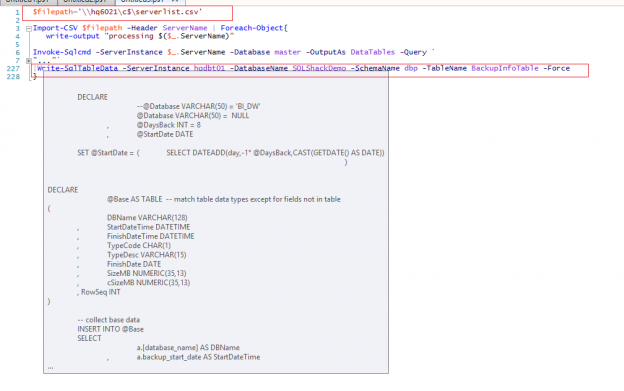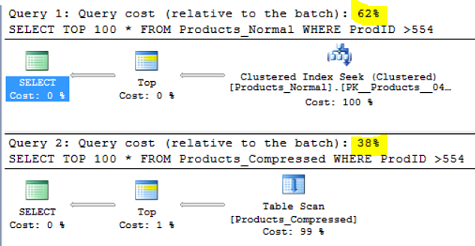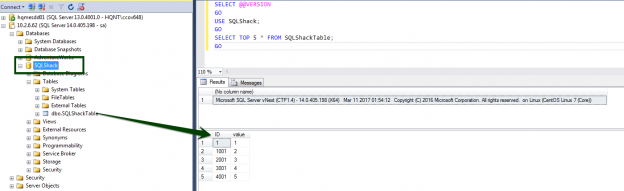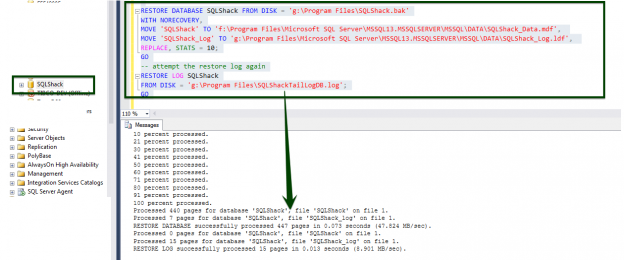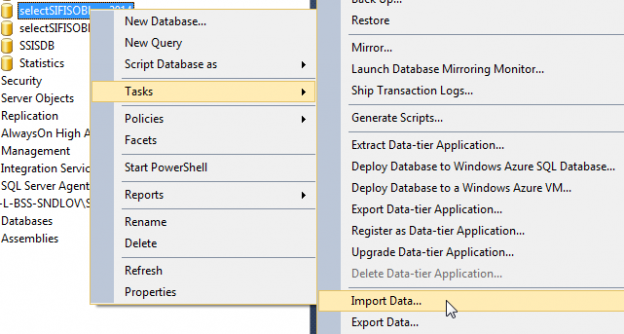A recovery model is a database configuration option that determines the type of backup that one could perform, and provides the ability to restore the data or recover it from a failure.
The recovery model decides how the transaction log of a database should be maintained and protects the data changes in a specific sequence, which may later be used for a database restore operation.
Read more »