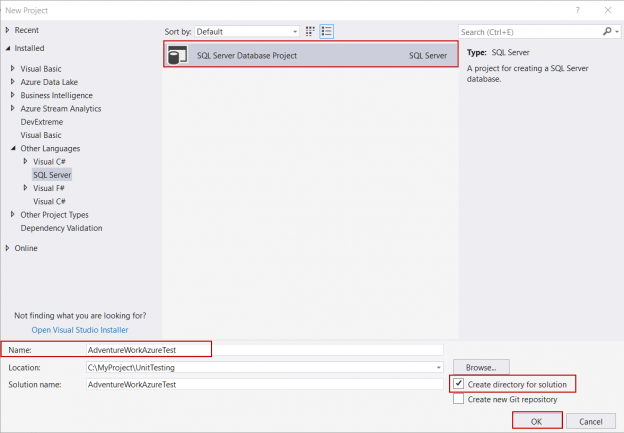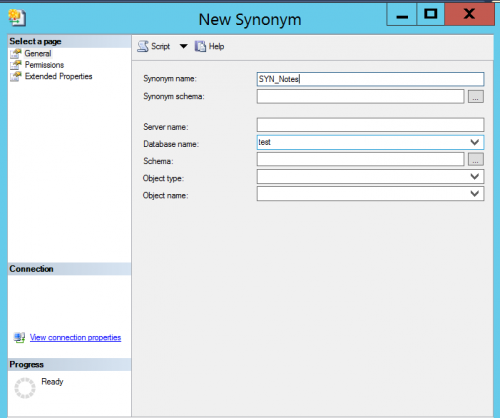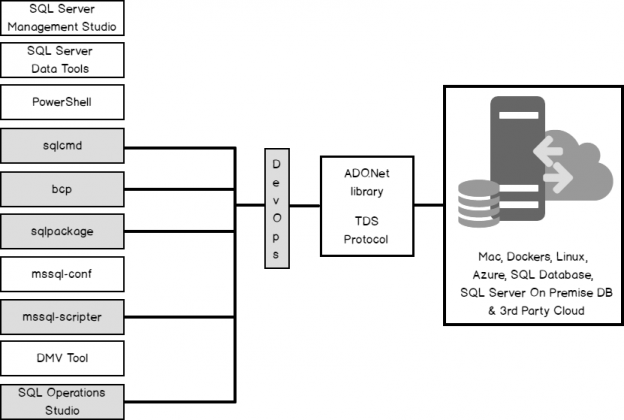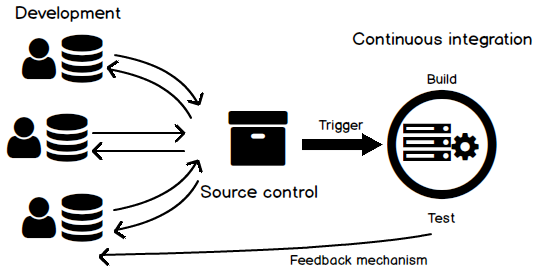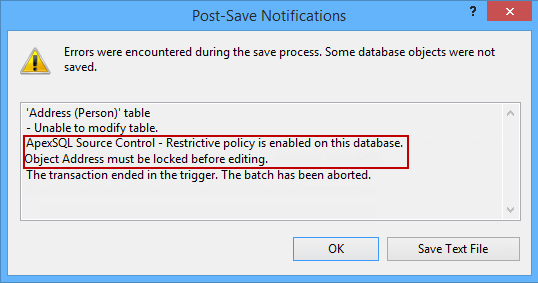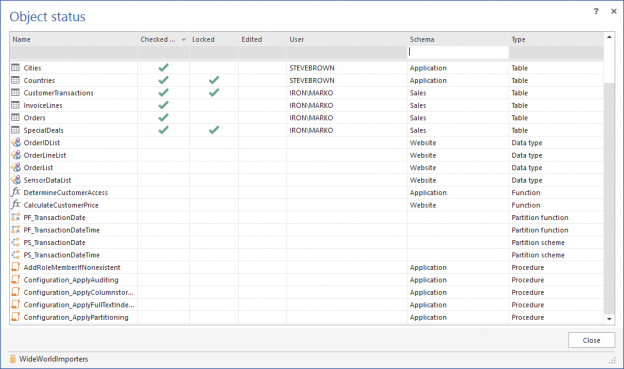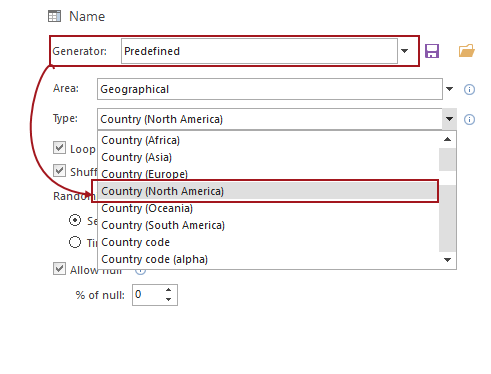In this article, we will discuss the essentials of the SQL unit testing and then we will explore how to apply SQL unit testing methodology in Azure SQL Database with help of SQL Server Data Tools (SSDT). In particular, this article will focus about unit test theory in terms of SQL Server database development aspect and illustrate SQL unit testing with a detailed example.
Read more »