In this article, we will show how to use the GIT repository during the pipeline development phase in Azure Data Factory, to save the changes incrementally before publishing it completely to the Data Factory production environment.
Read more »
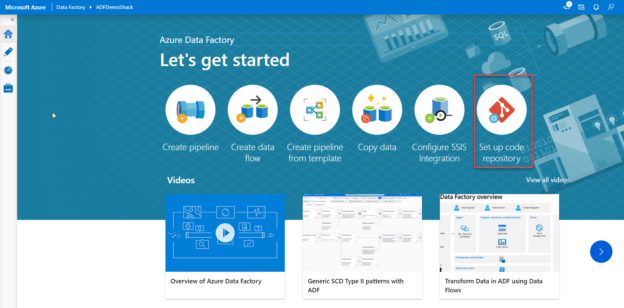

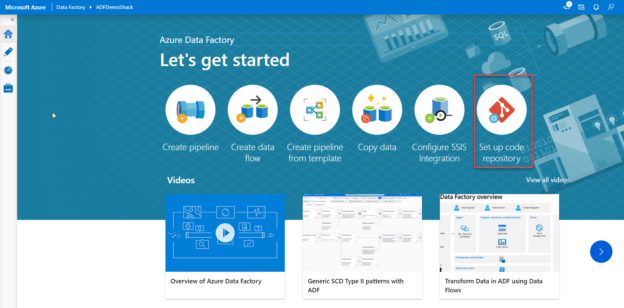
In this article, we will show how to use the GIT repository during the pipeline development phase in Azure Data Factory, to save the changes incrementally before publishing it completely to the Data Factory production environment.
Read more »
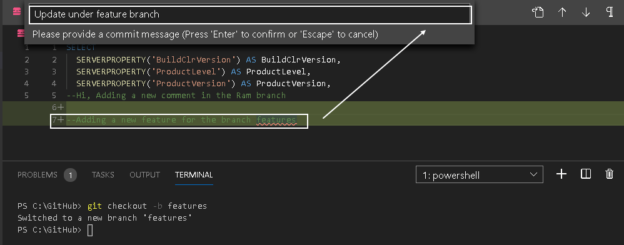
In this 5th article of the Source Control series, we will explore the concept of branches in a Git source control and GitHub repositories.
Read more »
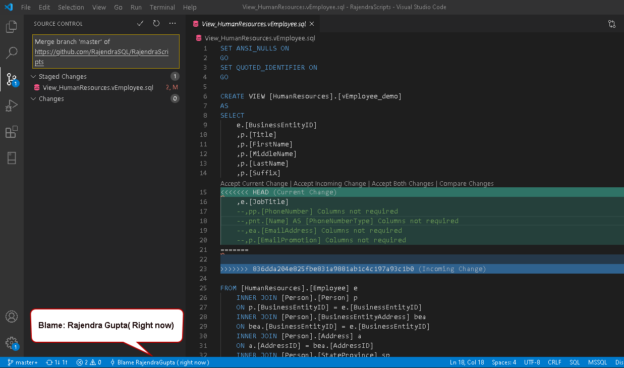
This article explores Visual Studio Code integration with Git Source Control.
Read more »
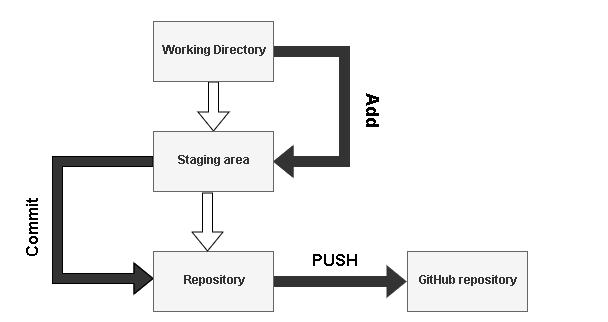
This article gives an insight into the terms in the Git repository of Azure Data Studio. In the previous articles, we learned the following things:
Read more »
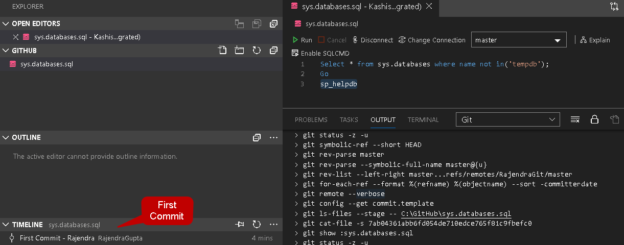
In the last article, Source Control using Git in Azure Data Studio (ADS), we explored the following topics:
In this article, we will take a step forward and integrate Git installed locally on the GitHub.
Read more »
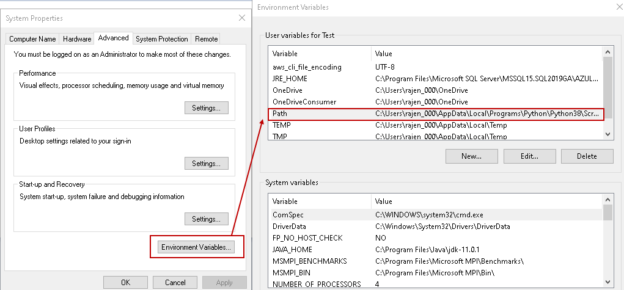
Azure Data Studio is a tool for both developers and database administrators with exciting features. You can install ADS on both Windows and Linux platforms. You can go through various Azure Data Studio articles on SQLShack to be comfortable with the tool and its features.
Read more »
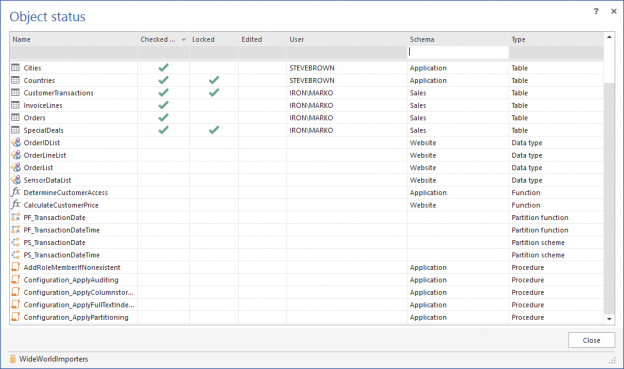
This article provides for a roadmap to continuous integration and delivery best practices, and along the way demonstrates how to apply these with ApexSQL tools and technologies. In some sections this article is aspirational, as no solution yet exists, but demonstrates our plan, direction and roadmap. As the tools that apply these best practices are released this article will be updated accordingly.
Read more »
For the purpose of this article, Bitbucket is chosen as a Git hosting service. In order to prepare the “communication” between Git hosting service and your application, the following steps need to be performed:
Read more »
Since we have presented a way to review the history of committed changes using Git, Team Foundation Server and Subversion, let’s check how the same can be achieved when working with the Mercurial source control system.
Read more »
In previous articles, I have already covered the revision history for Git and Team Foundation Server. Similarly, this article covers the revision history of committed changesets using Subversion as the source control system.
Read more »
Similarly, as described previously in this article, where the revision history is covered for the Git source control system, we’ll present the workflow of reviewing the history of committed SQL database objects using Team Foundation Server (TFS) source control system. In order to use TFS and have SQL database objects being version controlled, Visual Studio is required, as well as TFS server, either installed on a machine or TFS through Team Services, which is actually TFS “in the cloud”.
Read more »
In my previous article, we went over the basics of Mercurial, as well as some arguments why using it is critical for database administrators. Among many reasons, it allows us to easily track history and changes to our scripts, which in turn makes it easier for us to experiment and enhance our toolkit, since we can do so safely without fear of permanently causing damage. In this installment, we are going to go into more depth on the specifics of two feature of Mercurial that, once harnessed, can add significant efficiency to our coding workflows.
Read more »
In my previous article, we went over the reasons why DBAs should use version control, as well as the benefits of Mercurial as a specific choice. We also gave three examples of instances where source control can come in handy (though to be honest they were picked from a much longer list). In this article, I’m going to go a step further and actually walk you through setting up your first repository (locally for now, we’ll go into setting up a remote one later), making your first commit, and making (and viewing) changes to your newly tracked files. Let’s get started!
Read more »
As DBA’s we usually have a lot of utility scripts sitting around that we use in our daily work. Examples might include things like common administrative duties (setting up users for an application for example), installing standardized maintenance routines, or even something as complex as a home grown utility database. Often times these scripts languish on some network share or (worse) our own computers, with previous versions lost for all time when changes are made. For those of us that come from a development background, this approach makes us shiver. Keeping code that is not in some kind of version control system is inexcusable for any level of software professional, and DBA’s should be no exception. Used for quite some time by software developers, version control is a wonderful tool for administrators as well, for reasons we will discuss. But first, I want to talk a little bit about my version control system of choice, Mercurial.
Read more »
Source-code versioning control has always been at the core of Continuous Integration (CI) development practice. In fact tools by JetBrains and Microsoft (amongst, many vendors) have provided development teams an ability to implement some form of CI in their Software Development Lifecycle (SDLC). In recent years, however, the focus of an effective CI strategy has expanded to include mechanisms of keeping track of database files. The possibility of this gradual expansion has largely been driven by two factors:
© Quest Software Inc. ALL RIGHTS RESERVED. | GDPR | Terms of Use | Privacy