In the 2nd article of the series for Azure Data Lake Analytics, we will use Visual Studio for writing U-SQL scripts.
Read more »
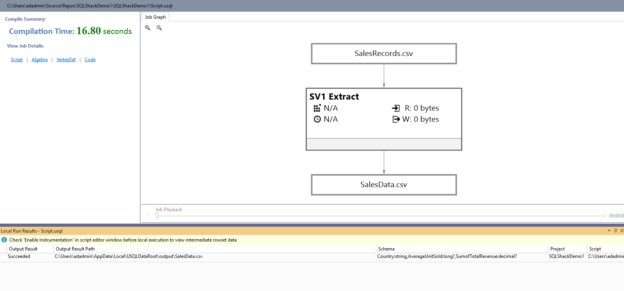

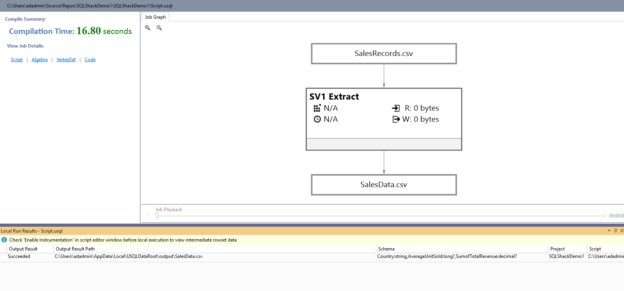
In the 2nd article of the series for Azure Data Lake Analytics, we will use Visual Studio for writing U-SQL scripts.
Read more »
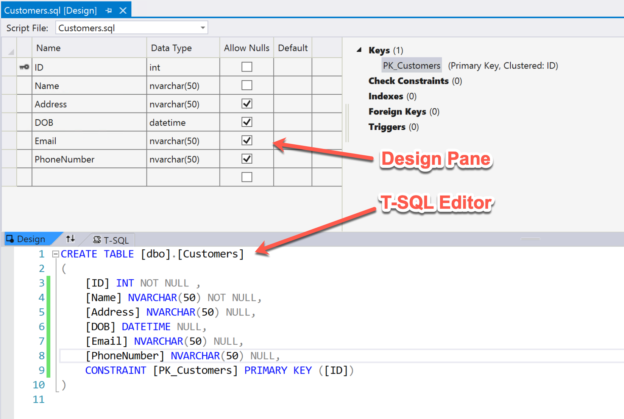
In this article, I am going to talk about developing and deploying a database project, also known as a data-tier application using Visual Studio. In my previous article Getting started with Data-Tier Applications using Visual Studio, I have provided an overview of the data tier applications and how can we create one using Visual Studio. This article is a follow-up to the previous article. I’d advise you to have a look at it before proceeding forward with this as this is a continuation of the previous. For the article, I would be using Visual Studio 2019, however, you are free to use any other versions of Visual Studio.
Read more »
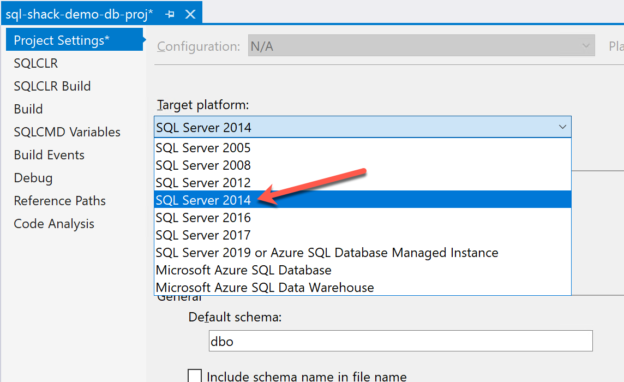
In this article, I am going to talk about creating a data-tier application using Visual Studio. In my previous article An introduction to Data-Tier applications in SQL Server, I have explained in detail what a data-tier application is all about. I have explained what the different types of data-tier applications are available and how can we create such applications from existing SQL Server databases. In this article, the primary focus would be to create data-tier applications from scratch using Visual Studio. For this article, I am going to use Visual Studio 2019, however, the technique will remain similar for other editions of SQL Server as well.
Read more »
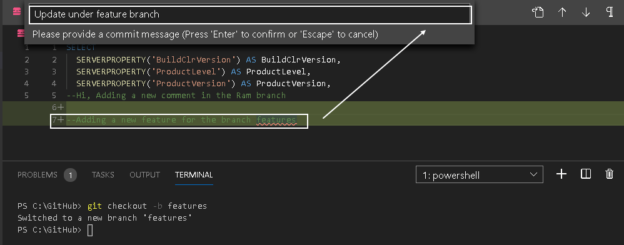
In this 5th article of the Source Control series, we will explore the concept of branches in a Git source control and GitHub repositories.
Read more »
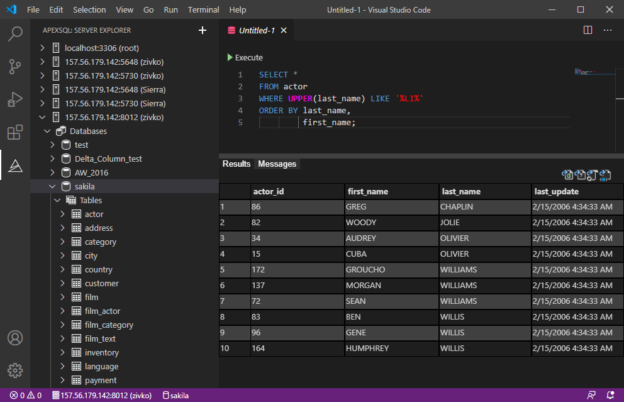
In this article, I’ll walk you through setting up Visual Studio Code for MySQL and MariaDB development using a third-party VS Code extension and give an overview of the basic features.
Read more »
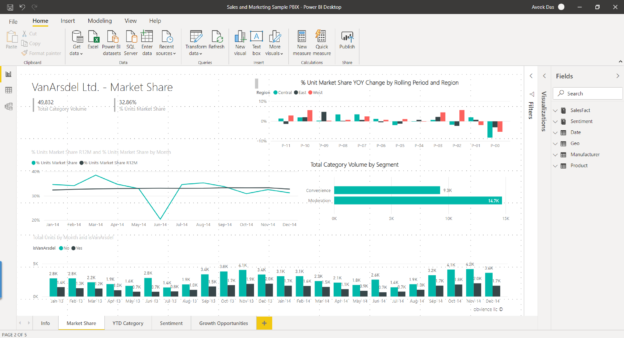
In this article, I am going to introduce the Tabular Object Model (TOM) in the Power BI Data Model and provide an understanding of how this model can be accessed outside of the Power BI environment. For more info about the Tabular Object Model in the Power BI Data Model, please read this article. In this tutorial, we are going to use the Visual Studio Code to simply write a dotnet console application and try to access the Tabular Object Model from the Power BI file. With the help of this knowledge, programmers and BI developers can not only view the underlying model in the Power BI Data Model but also can enhance the data model programmatically by writing a few lines of code. It can also be further improved by automating the creation of the Power BI models with the help of the Tabular Object Model library in dotnet.
Read more »
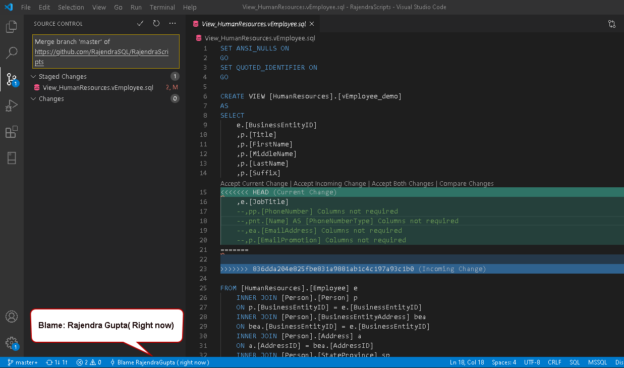
This article explores Visual Studio Code integration with Git Source Control.
Read more »
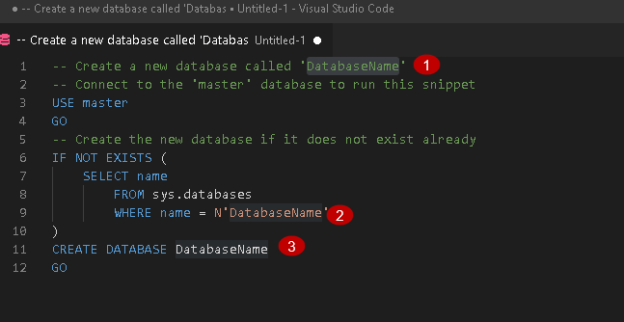
In the previous article, Getting started with Visual Studio Code (VS Code), we took a detailed overview of the popular code editor. It supports various programming languages t-SQL, Python, PHP, AWS CLI, PowerShell, etc. We need to use extensions in the VS code to work with these languages. For example, if we open the T-SQL script, it recommends you for the below extension.
Read more »
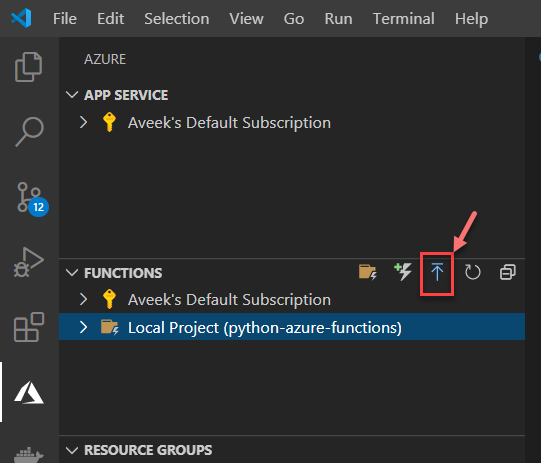
In this article, we are going to build a small python application and deploy it to Azure Functions. The development and the deployment will be done using the Visual Studio (VS) Code. As you might be aware, VS Code is one of the most widely used and preferred code editors for programmers. It is a cross-platform tool, which means you can install this tool on any operating system of your choice, starting from Windows, Linux, or Mac OS.
Read more »
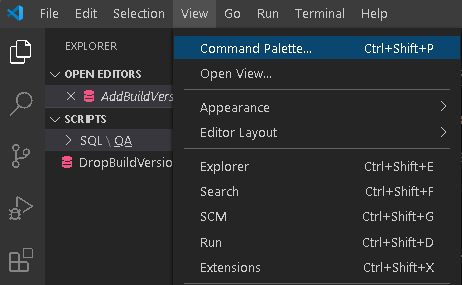
Visual Studio Code is a popular text editor or code editor to write queries and codes for developers. It is popularly known as VS code. It can highlight and format the code for quick development and understanding purposes.
Read more »
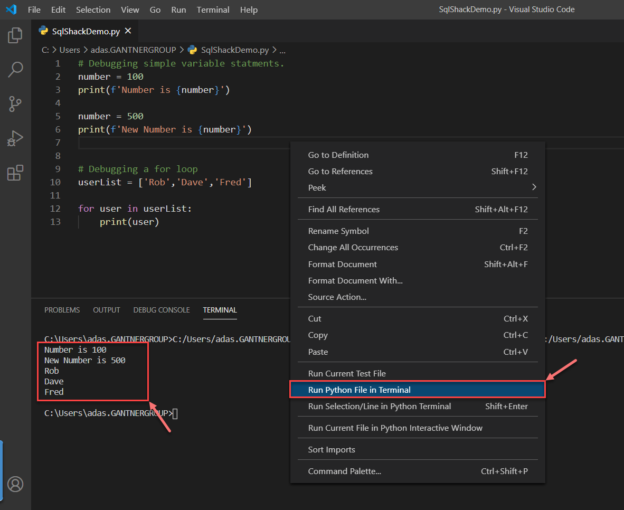
In this article, I am going to explain how we can easily debug Python scripts using the Visual Studio (VS) Code. In my previous article on this topic, I have explained how to set up a development environment to start coding in Python. I would definitely recommend reading that article if you have not setup your Visual Studio Code environment yet. This article can be considered as a continuation of the above-mentioned steps as I am assuming that you are already into programming in Python using the VS Code.
Read more »
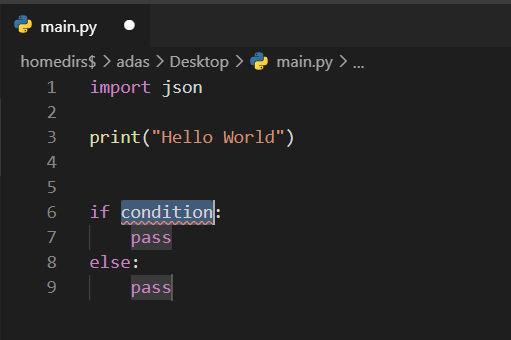
In this article, I am going to explain how to set up your Visual Studio Code for Python Development. Visual Studio Code or, popularly known as VS Code, is one of the free and open-source code editors developed by Microsoft and is mostly preferred by developers of all the major programming languages due to its flexibility and other integrated development tools like debugging, IntelliSense, etc. Visual Studio Code is available to be downloaded for all the major operating systems like Windows, Linux, and macOS. You can visit https://visualstudio.microsoft.com/ to download it based on the OS you are using.
Read more »
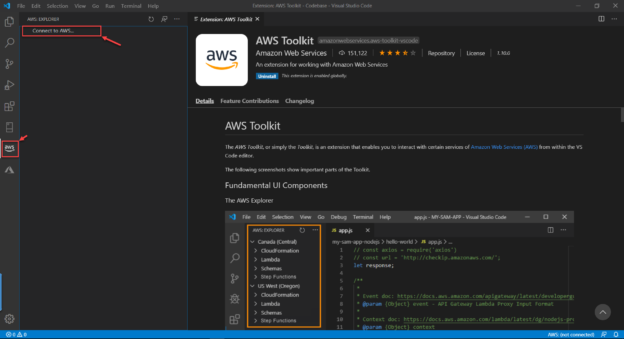
In this article, I am going to explain how to start using the AWS Toolkit for Visual Studio Code to develop serverless functions locally. Serverless applications or functions gives us the ability to develop, test and execute code in the cloud without having to worry about the underlying infrastructure. These applications are scalable which means we can easily increase or decrease the resources consumed by them. AWS Toolkit for Visual Studio Code is an extension available for Visual Studio Code using which we can directly communicate with the resources on Amazon within the code editor.
Read more »
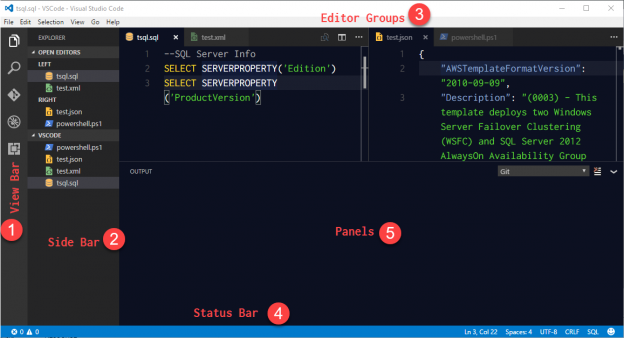
Visual Studio Code (Code), have you heard of this product yet? This is an open-source, cross-platform and extremely light weight code editor from Microsoft. You may see some folks explain this editor as the little brother to Visual Studio Community Edition (VS Community), but it is more compared to editors like Atom, Sublime Text or even Notepad++. It is not something you can use to compile program code, so it is for the less complex coding projects. I utilize Code as my editor of choice now with PowerShell, and even T-SQL at times. In this article, I wanted to walk you through using Code and note some specific extensions I use for PowerShell and SQL Server.
Read more »© Quest Software Inc. ALL RIGHTS RESERVED. | GDPR | Terms of Use | Privacy