This article explores the process for rebuilding system databases – Master, MSDB, and Model for SQL Server on Linux and Windows.
Read more »
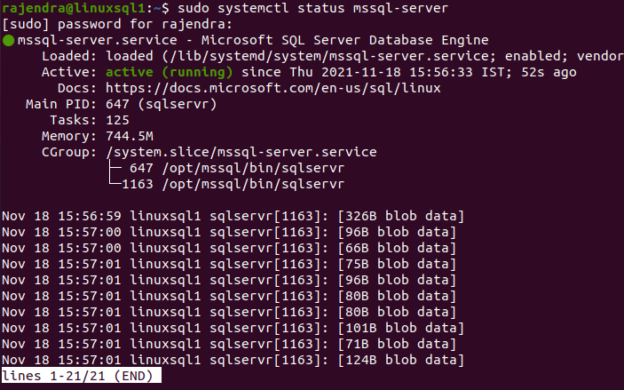

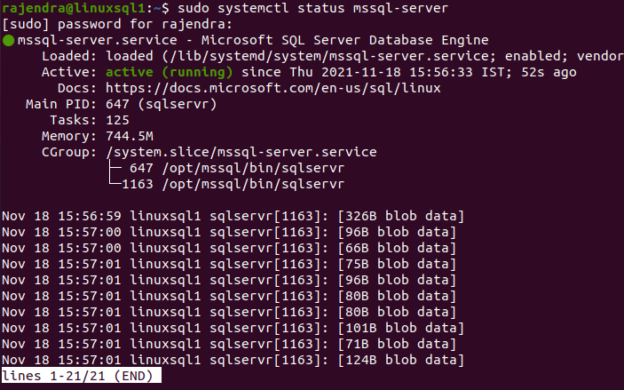
This article explores the process for rebuilding system databases – Master, MSDB, and Model for SQL Server on Linux and Windows.
Read more »
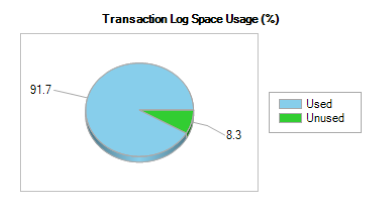
This article is dedicated to creating custom differential and Transaction log backups so that you will see sufficient data in the file size. In SQL Server there are mainly three backup types, Full Backup, Differential Backup, and Transactional Log backups. A Full backup will get the entire database into a backup.
Read more »
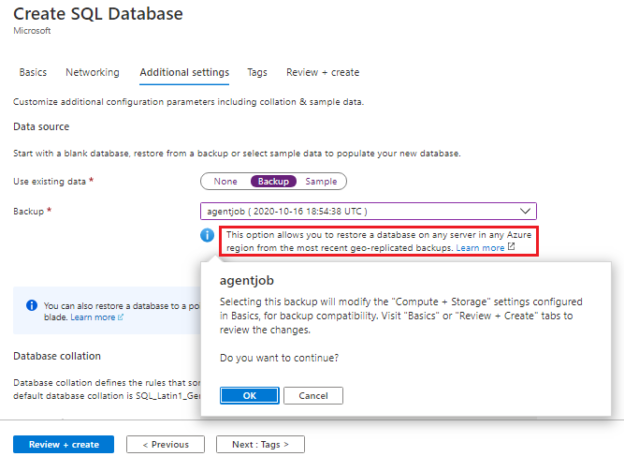
Azure SQL Database—a cloud-based service model provides a platform to back up the data and ensure to keep the business up-and-running even after the disaster. The data is vital and backup of the data revolves around the process of backup, restoration, recovery, Business-Continuity-Plans (BCP), and disaster recovery (DR). In this article, we will learn:
Read more »
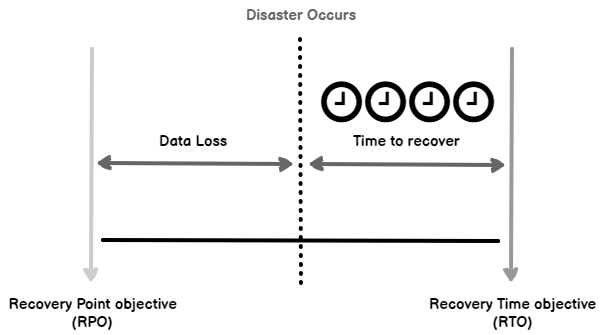
This article discusses useful considerations for SQL Server Disaster Recovery.
Read more »
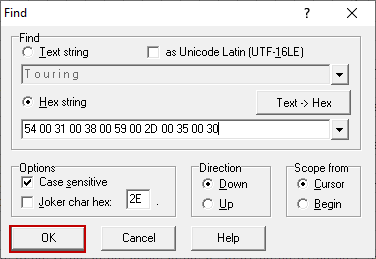
Data consistency errors are the nightmares of database administrators (DBAs) and when we notice “Could not continue scan with NOLOCK due to data movement” explanation in any error message, we are sure of getting in trouble. In this article, we will discuss the details of this data consistency problem.
Read more »
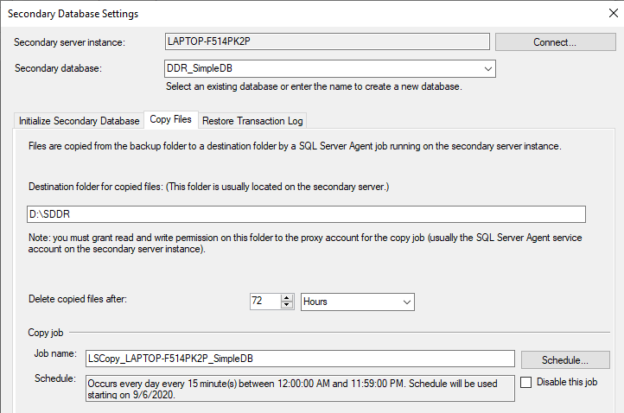
In SQL Server, Log Shipping can be used to implement a Data disaster recovery mechanism. Typically, log shipping is used as a disaster recovery option which is implemented at many organizations due to its simplicity among many other factors.
Read more »
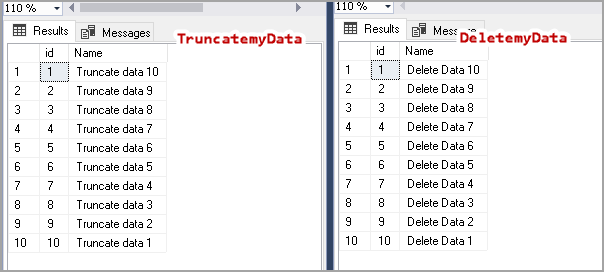
This article explores the recovery of data removed by SQL Delete and SQL Truncate statements using SQL database backups.
Read more »
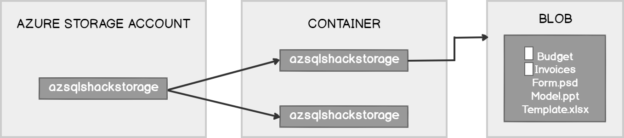
This article explains one of the important data protection features in Azure Blob Storage – Soft Delete, which helps to recover data that is accidentally deleted in blobs or blob snapshots.
Read more »
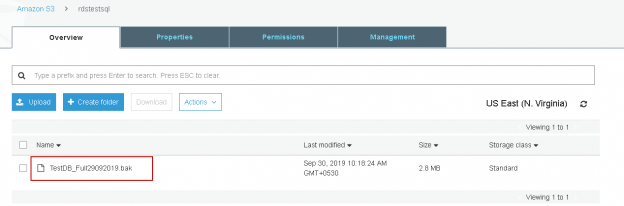
In the article, Recover Data in AWS RDS SQL Server, we explored the process of native backup and restoration for the AWS RDS SQL Server database. It involves the following steps:
Read more »
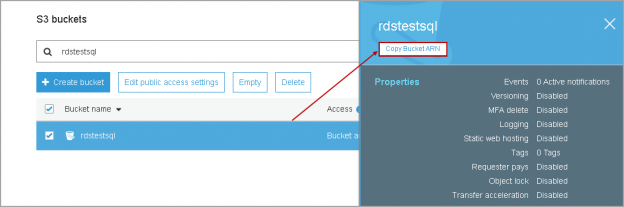
This article explores the process to recover data in AWS RDS SQL Server and its recent enhancements.
Read more »
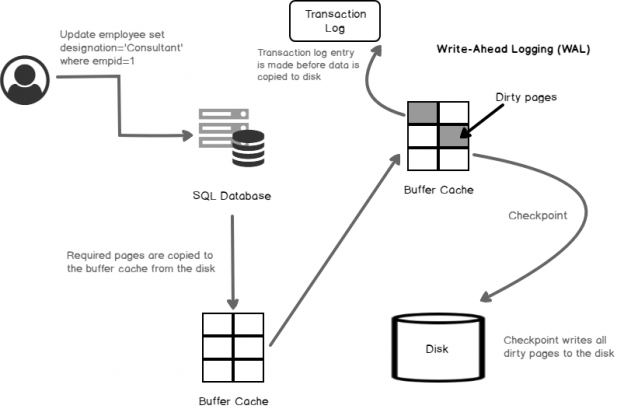
Database administrators should be aware of the internal SQL Server processes such as the dirty pages, SQL Server CHECKPOINT, Lazy writer process. This is a very common question that you might come across in SQL DBA technical interviews as well on all levels such as beginner, intermediate and expert level.
Read more »
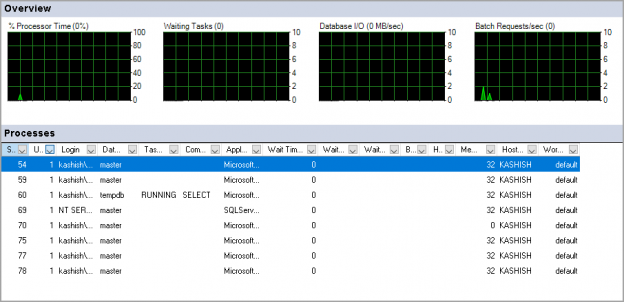
This article gives an overview of the KILL SPID command and how to monitor the rollback progress.
Read more »
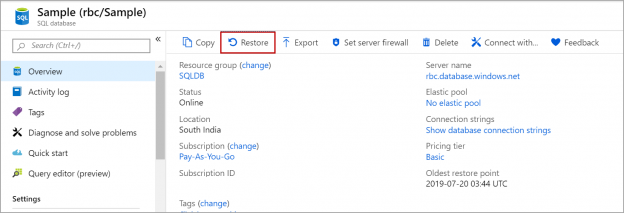
In this article, we will review default backup settings, long-term retention (LTR) backups in Azure SQL database and how-to setup long-term retention (LTR) backup policy in Azure SQL database using Azure portal.
Read more »
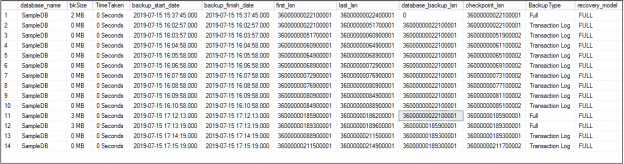
This article explores the SQL Server Transaction log backups and log sequence number (LSN) in combination with the Full backups.
Read more »
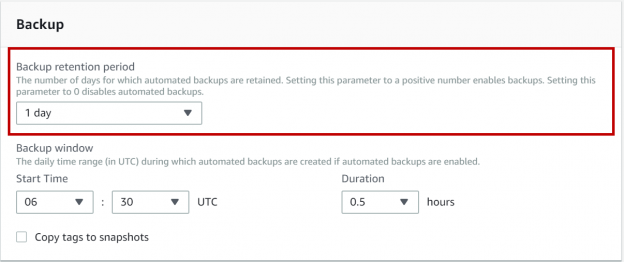
This article will review about the recovery models backups and restore options in available AWS RDS SQL Server.
Read more »
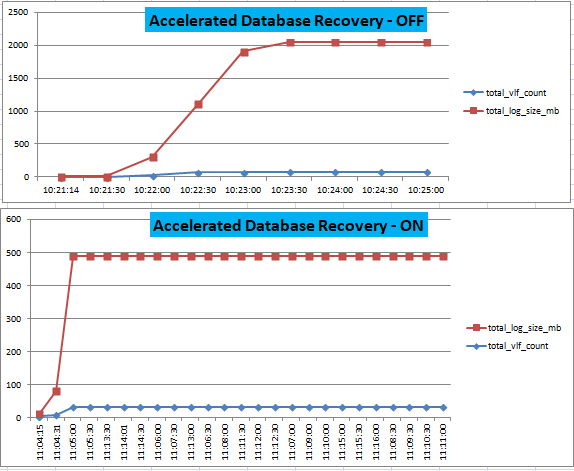
In my previous article in this series Accelerated Database Recovery; Instant Rollback and Database Recovery, we talked about a potential DBA painkiller to resolve long waiting times for database recovery and rollback scenarios using Accelerated Database Recovery. In this article, we will look at one more painful challenge for DBAs, Long Running Transaction with Transaction log growth.
Read more »
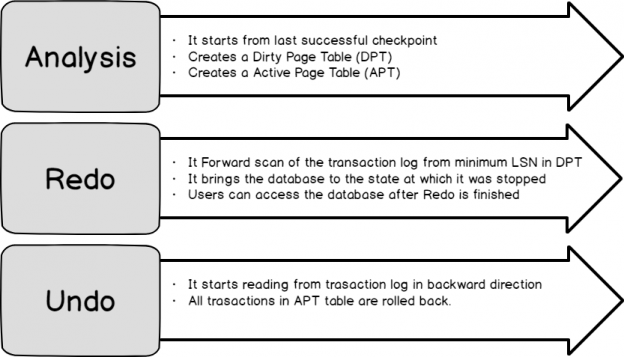
Accelerated database recovery will be the topic of this article, including killing an active query, abnormal shutdown and the accelerate recovery feature itself, in SQL 2019

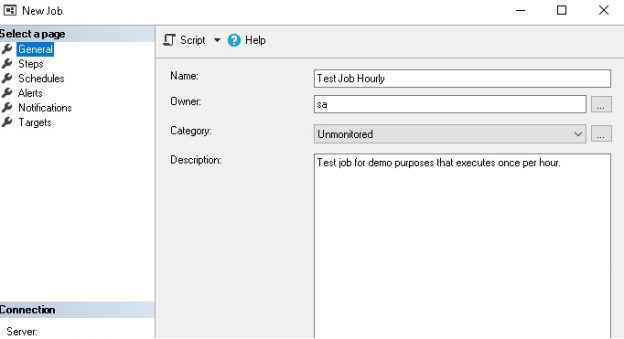
While alerting on failed SQL Server Agent jobs is straightforward, being notified when a job is missed is not a simple or built-in feature.
Read more »
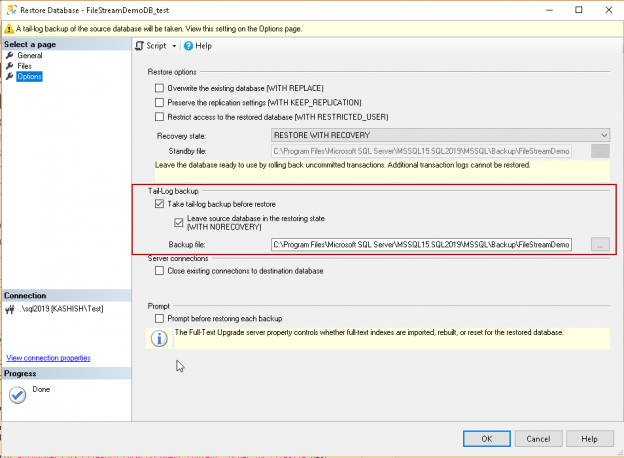
The SQL Server FILESTREAM feature is available from SQL Server 2008 onwards. This feature allows the large BLOB objects to store into the file system and keeps metadata in the database tables. Before you go further in this article, let us have a quick overview of the FILESTREAM series articles.
Read more »
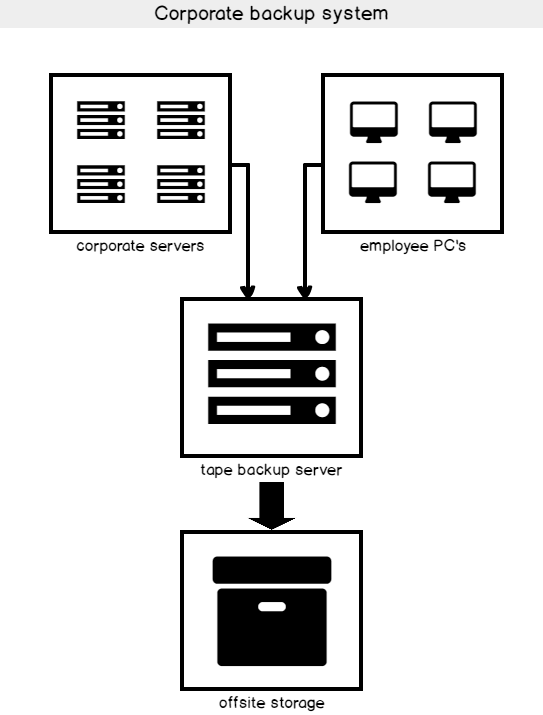
The methodology or paradigm, related to SQL Server disaster recovery has definitely changed in recent years. In the past, database administrators were just hopeful if they had any backup at all. Nowadays software is more complicated, and there are more integrated moving parts involved.
Read more »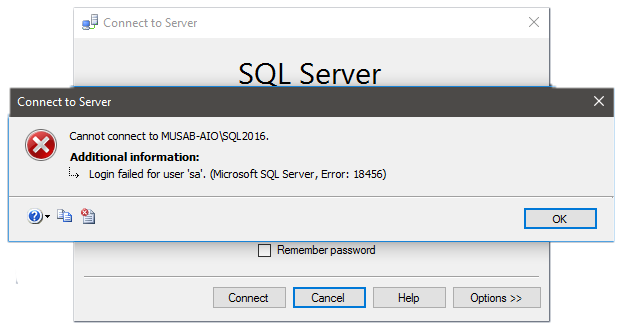
I came across a strange and rare situation at a client recently, where they asked me to resolve a problem on Microsoft SQL Server but did not give me any credentials to connect to the system. I asked them to state the actual problem and the reply was “we lost all credentials”. A number of questions started to generate in my mind. How are applications running? The Answer was “The application login is embedded in a DLL and it’s a third party application which we don’t have support”. How can you lose all the SQL Server credentials? The Answer “It was saved in a file and it was lost and the employee who knew it is no more working with the company”. Anyways, I had no choice but to have a solution for this strange problem.
Read more »
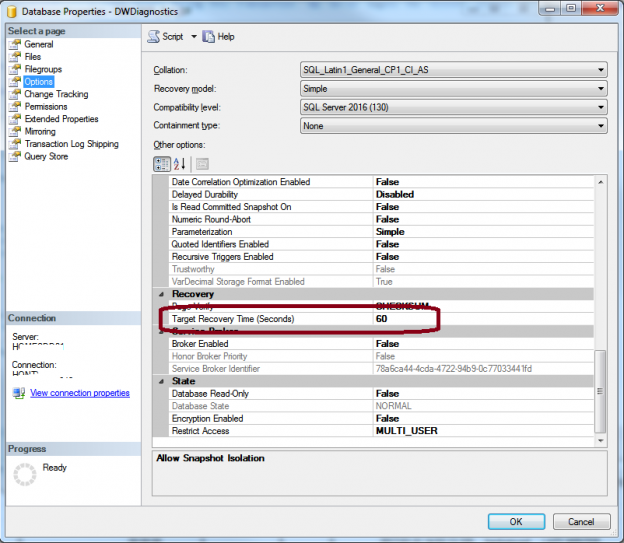
A database recovery process is an essential requirement for database systems, It can be a tedious job and the process of recovery varies on lot of scenarios. The desire to improve recovery results has resulted in various procedures, but understood by few and prone to errors. In this article, I’ll illustrate the impact of stopping the database instance in the middle of a large transaction that was running and discuss several techniques and tools that are available for faster and successful recovery.
Read more »
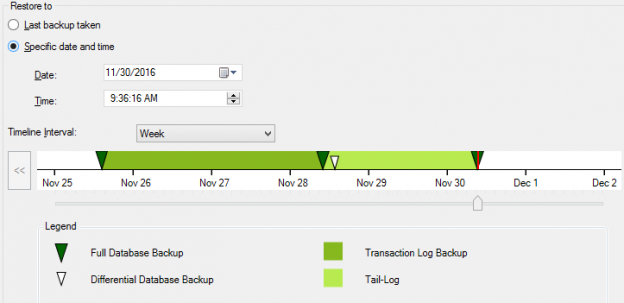
How often are you working with multiple environments? For example, if you are a database administrator who is responsible for a production environment as well as another environment, it most likely that you will be working with both environments simultaneously. What is the probability that you will execute a script on production, which actually needs to be executed on the other environment? I would say it is high. To prove this point let me present you an example.
Read more »
When a new row is inserted or an existing one is updated in your database, the SQL Server Database Engine will keep that change in the buffer pool in the memory first, without applying each change directly to the database files for IO performance reasons. These data pages located in the buffer pool and not reflected yet to the database files are called Dirty Pages. The SQL Server Database Engine uses a special kind of processes to write these dirty pages to the data and log database files periodically. These processes are called Checkpoints. The Checkpoint creates a mark that is used by the SQL Server Database Engine to redo any transaction that is committed, written to the database transaction log file without reflecting the data changes to the data files due to an unexpected shutdown or crash. Also, this recovery point that is created by the Checkpoint will be used to roll back any data changes associated with uncommitted transaction, by reversing the operation written in the transaction log file. In this way the SQL Server Engine will guarantee the database consistency. The time that is taken by the SQL Server Database Engine to redo and undo the transactions is called the Recovery Time. All information about the Checkpoints will be written to the database boot page to identify till which point the database files are synchronized with the buffer pool when the system wakes up after crash or shutdown.
Read more »
With all of the high-availability (HA) and disaster recovery (DR) features, the database administrator must understand how much data loss and downtime is possible under the worst case scenarios. Data loss affects your ability to meet recovery point objectives (RPO) and downtime affects your recovery time objectives (RTO). When using Availability Groups (AGs), your RTO and RPO rely upon the replication of transaction log records between at least two replicas to be extremely fast. The worse the performance, the more potential data loss will occur and the longer it can take for a failed over database to come back online.
Read more »© 2025 Quest Software Inc. ALL RIGHTS RESERVED. | GDPR | Terms of Use | Privacy