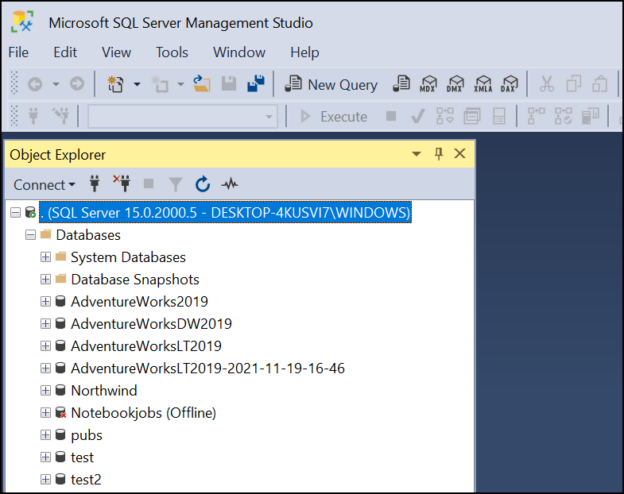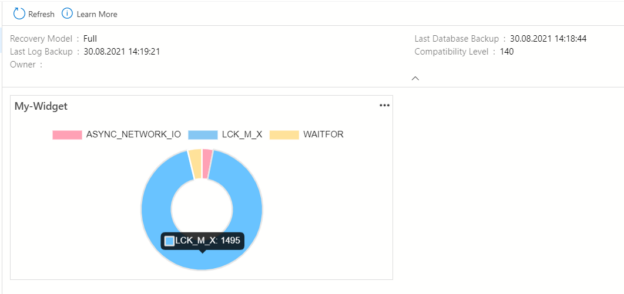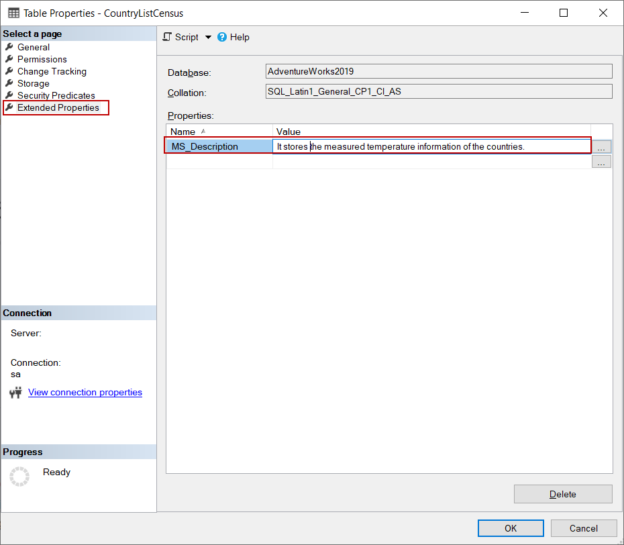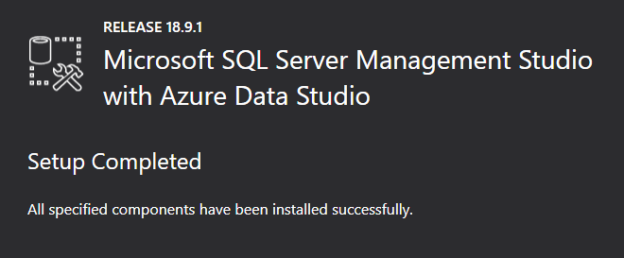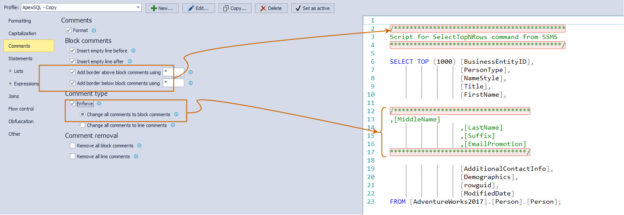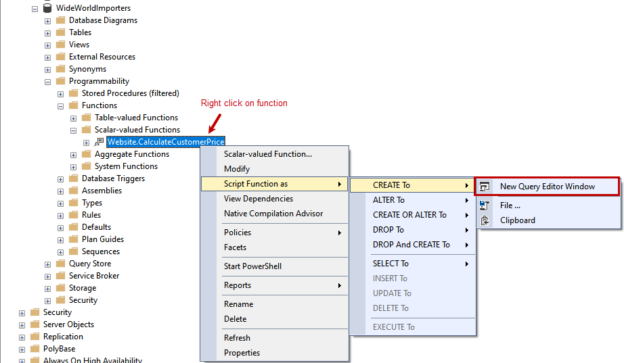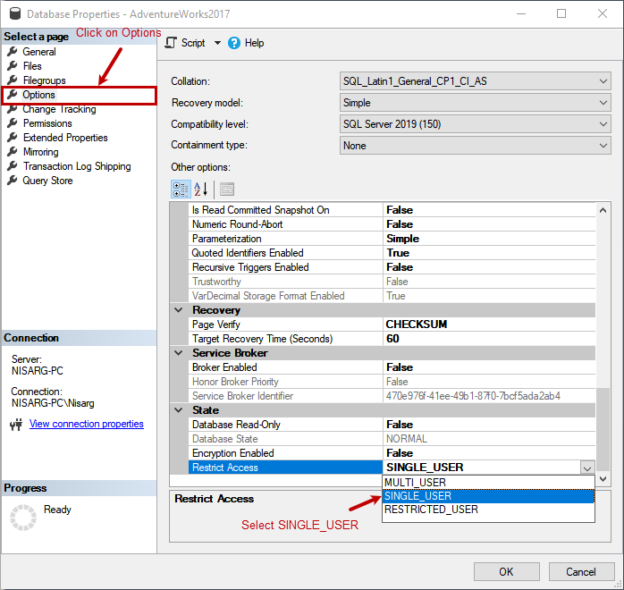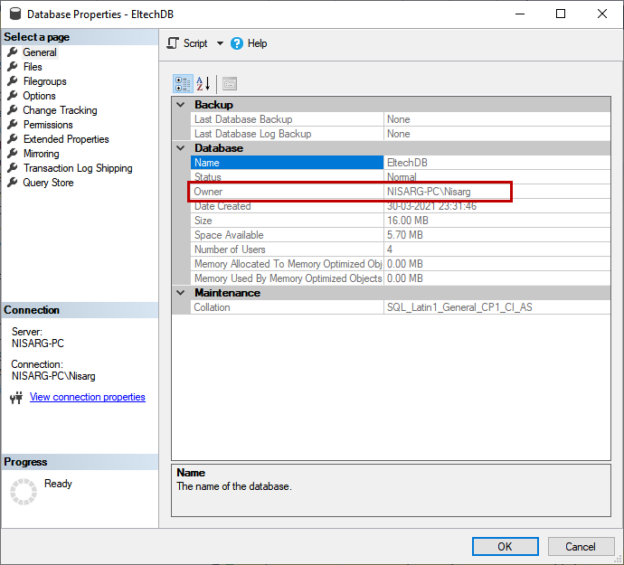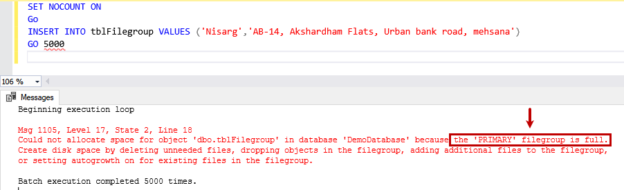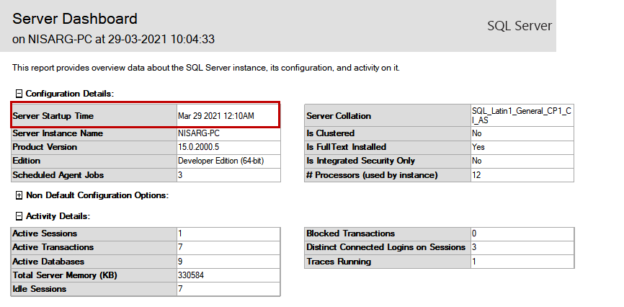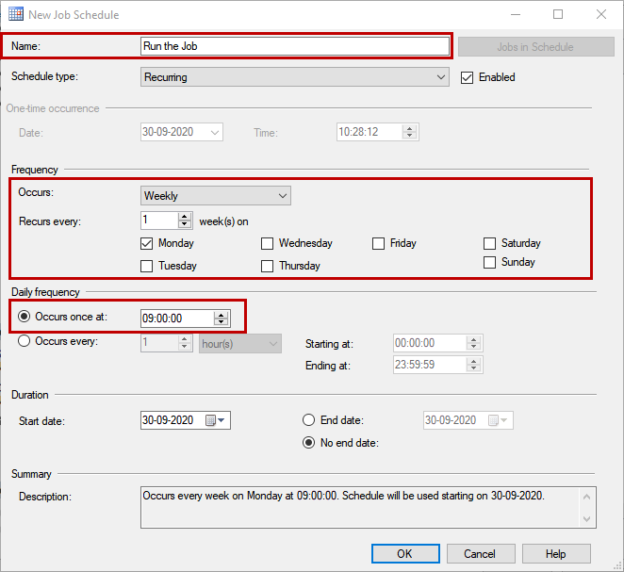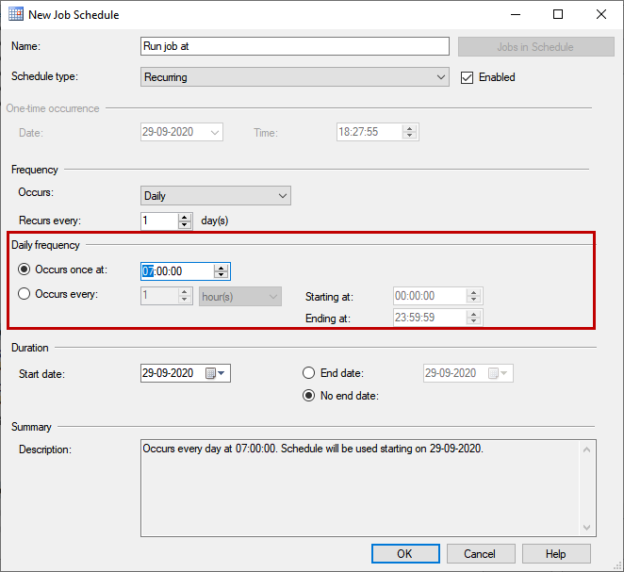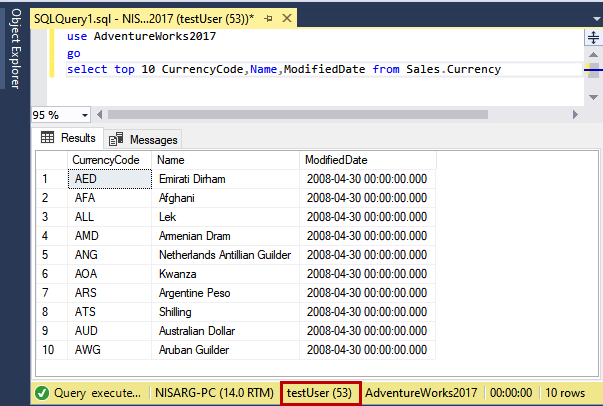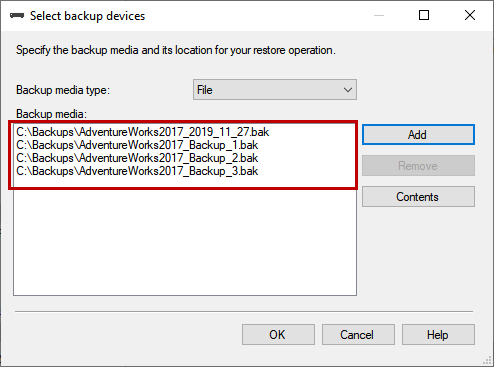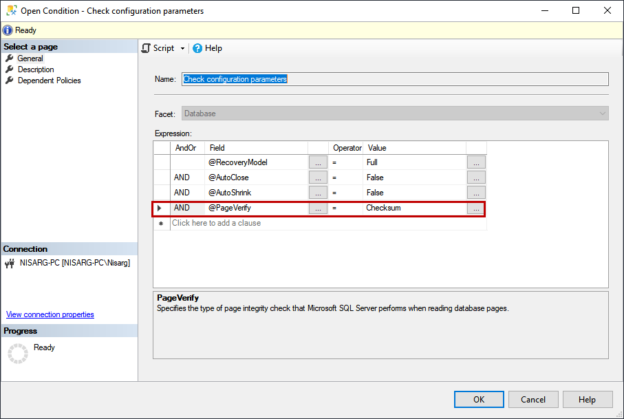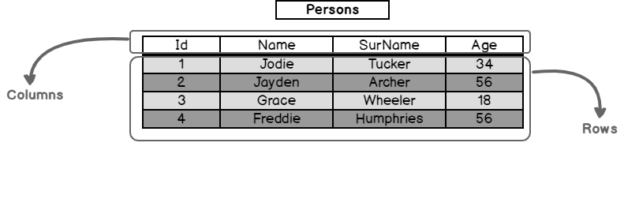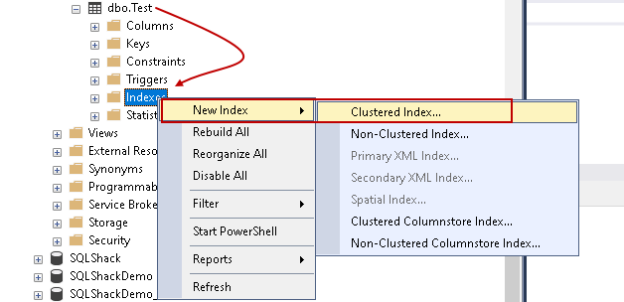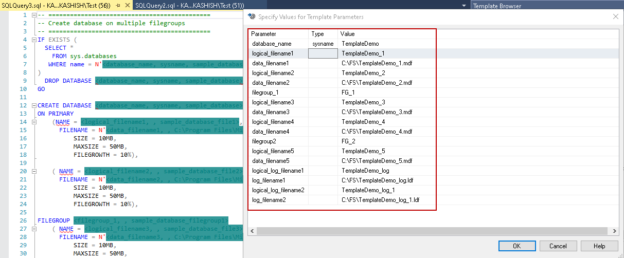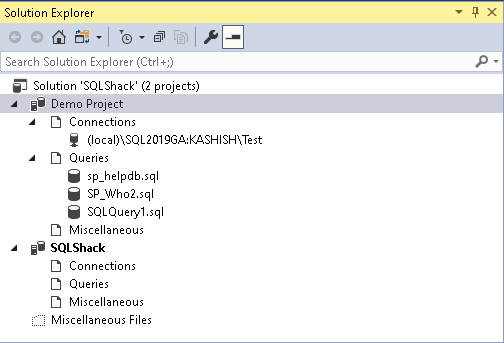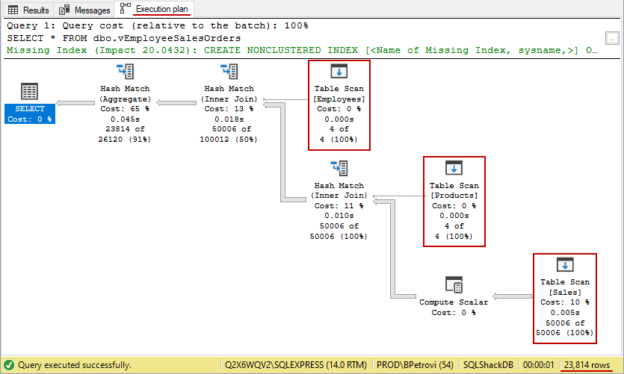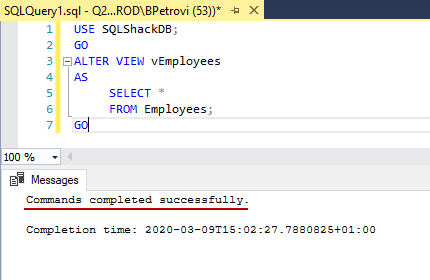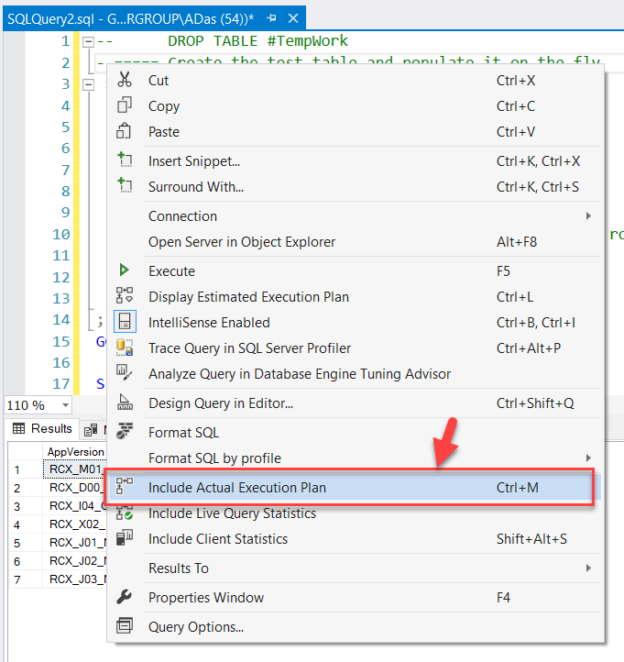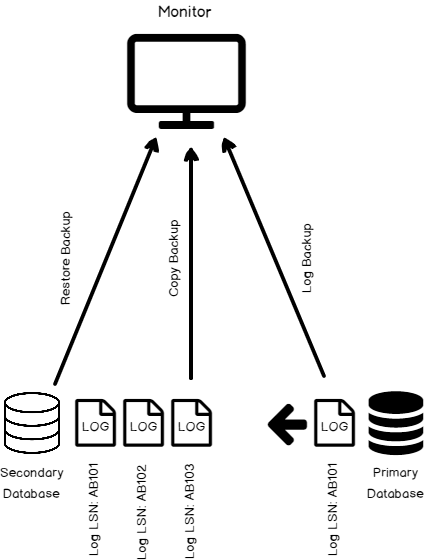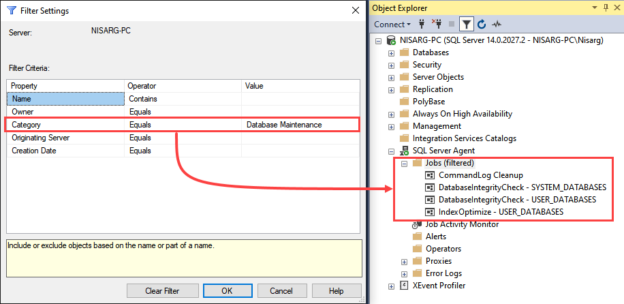This article is a SQL Server Tutorial. If you want to learn how to install and start with SQL Server from 0, this is the place to start. We will teach you to install SQL Server, start your first queries, and explain the basics to start with SQL Server Integration Services (SSIS), SQL Server Reporting Services (SSRS), SQL Server Analysis Services (SSAS), Data Quality Services (DQS), Master Data Services (MDS) and Azure and more.
Read more »