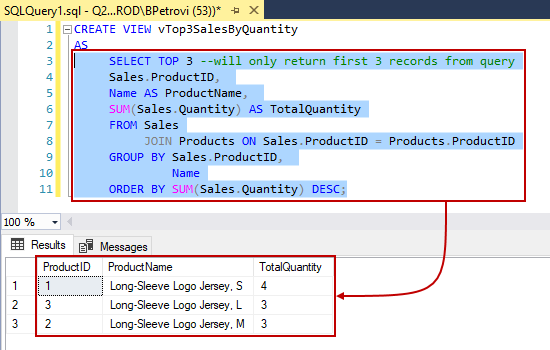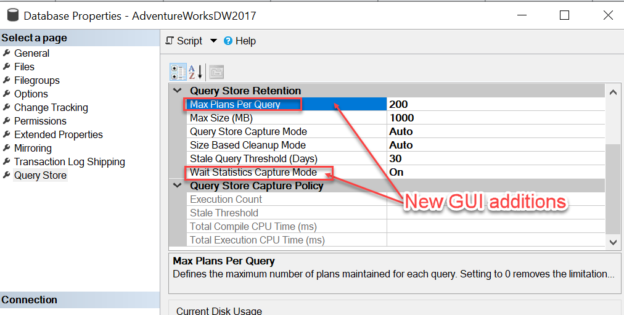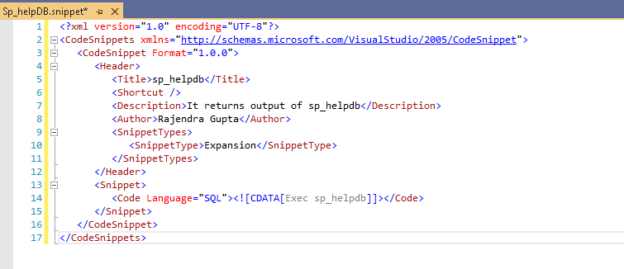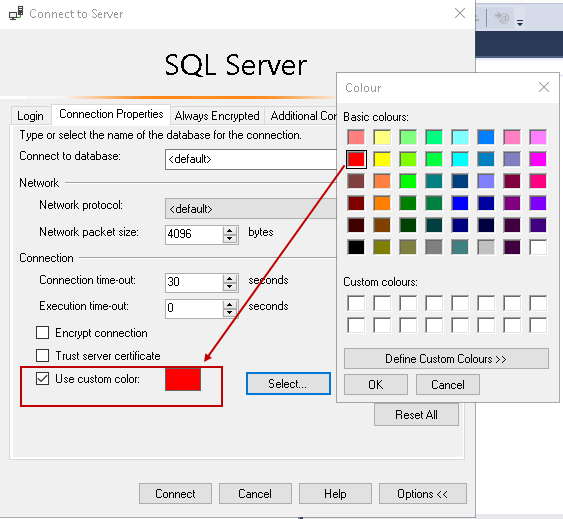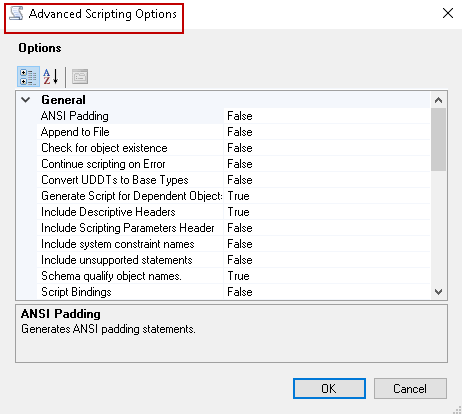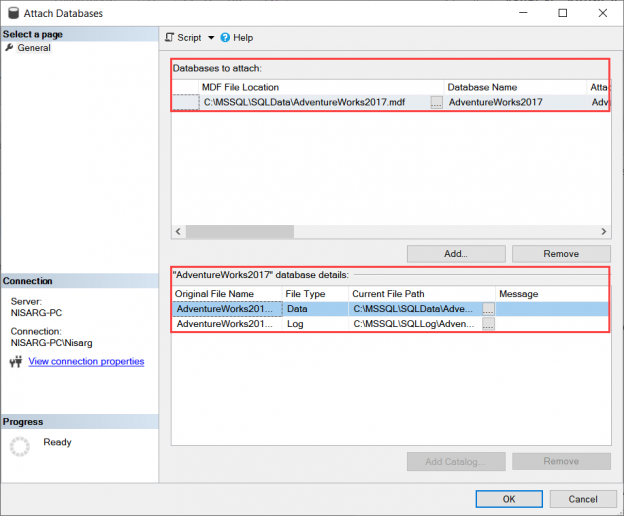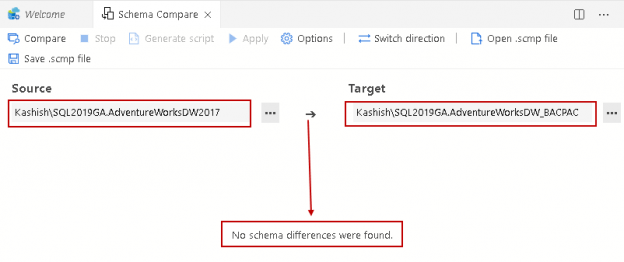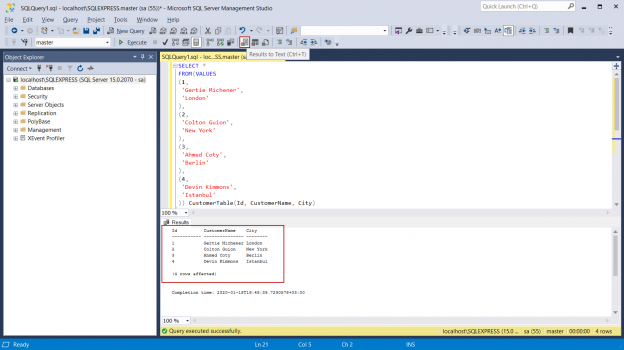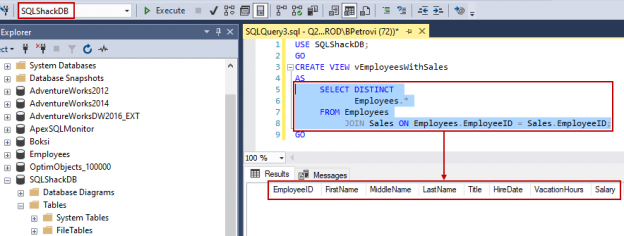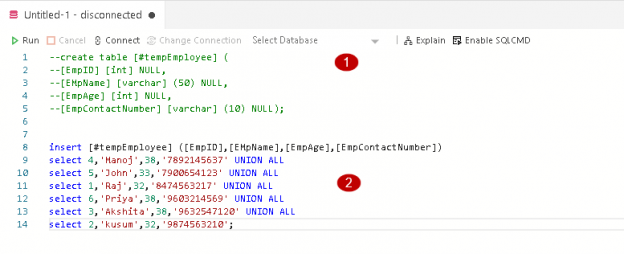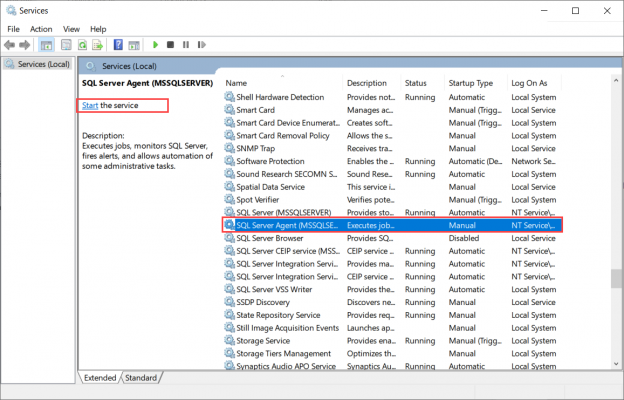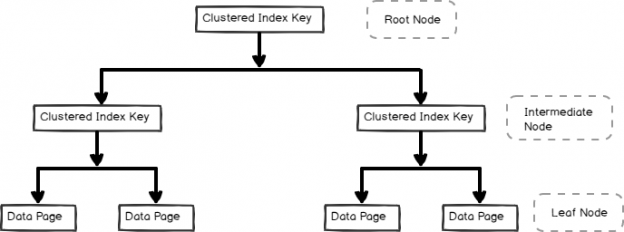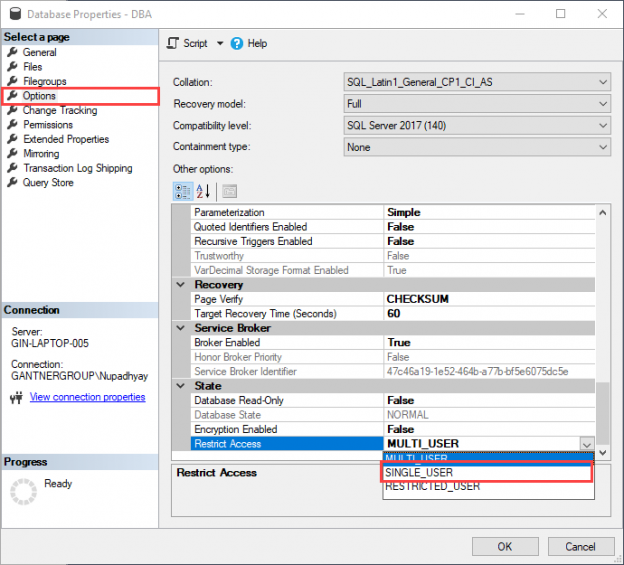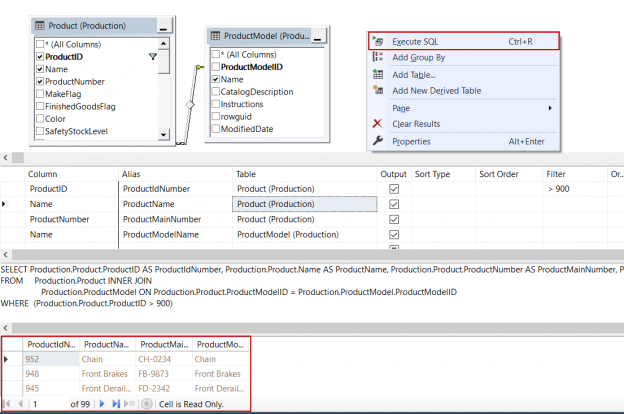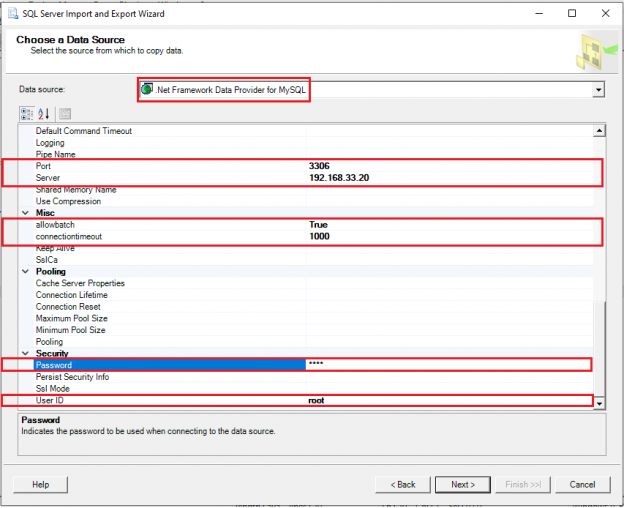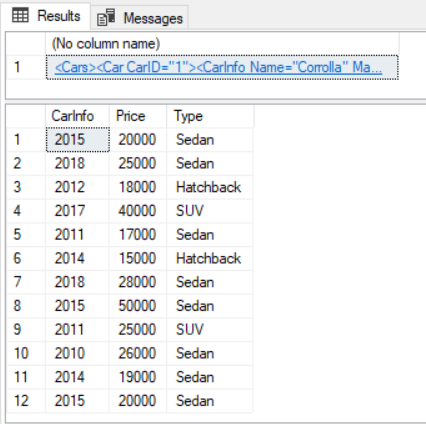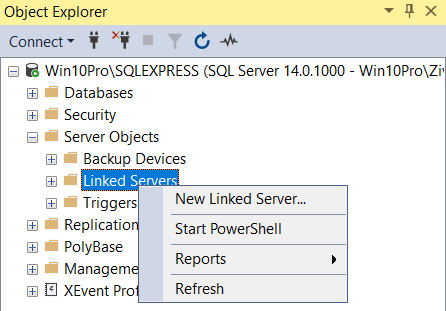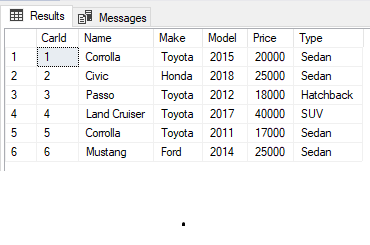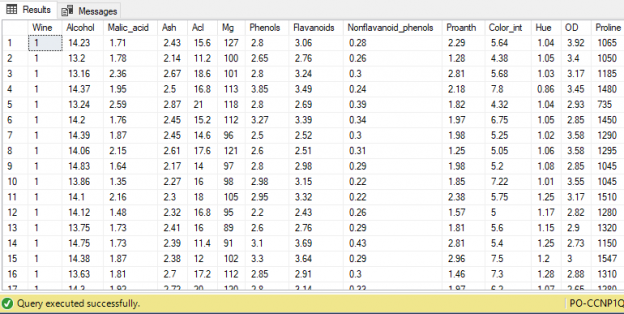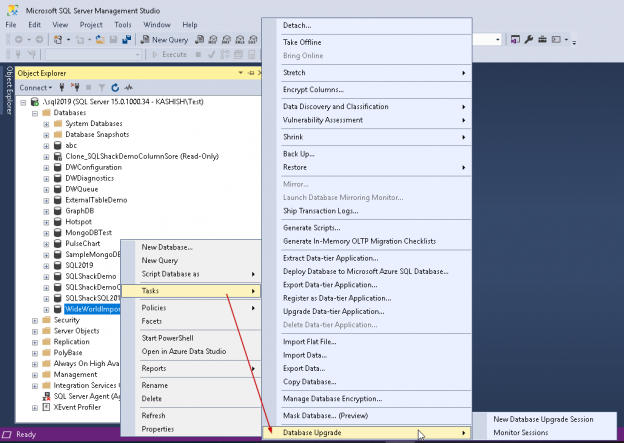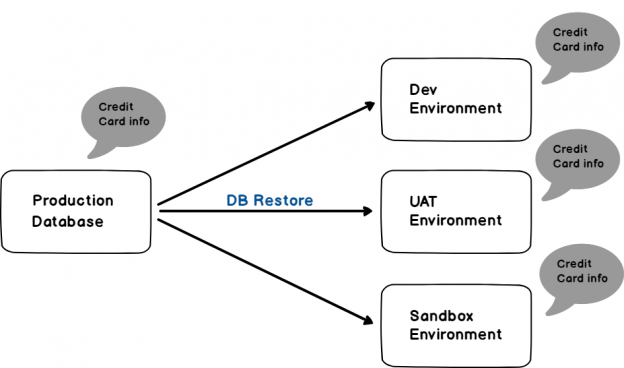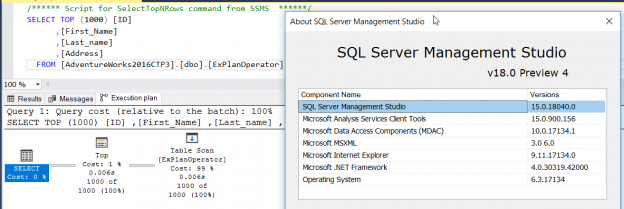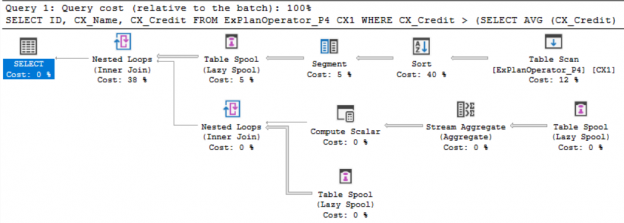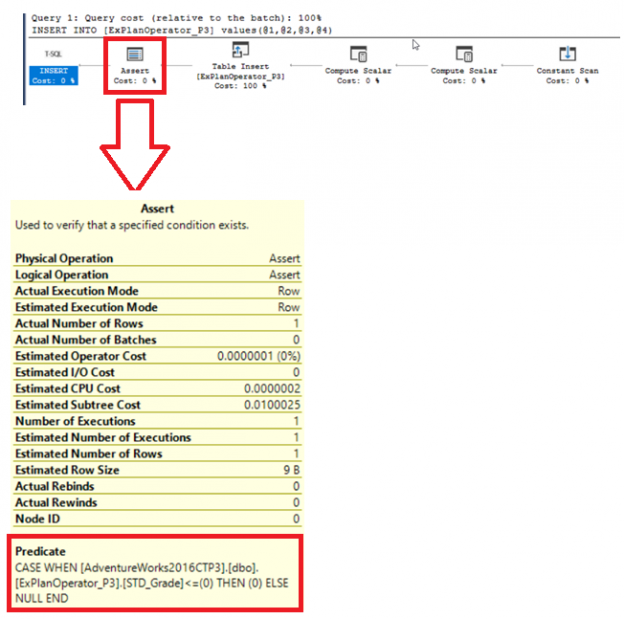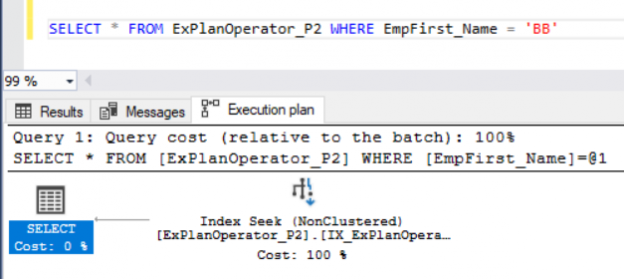In my previous article, we looked at how to use the CREATE VIEW SQL statement to create views. In this one, we are moving on and focusing on how to modify views. We will continue using examples on a sample database and data created in the first write-up so in order to follow along, head over and read the Creating views in SQL Server part before starting with this one.
Read more »