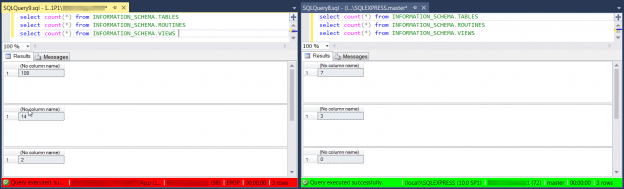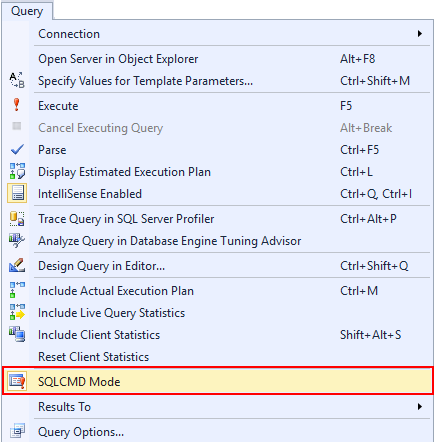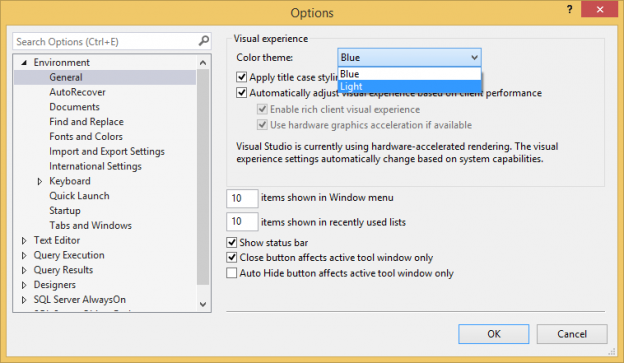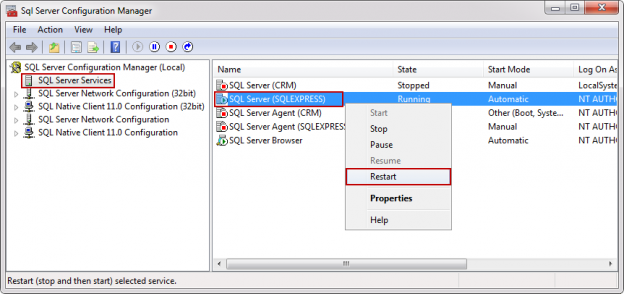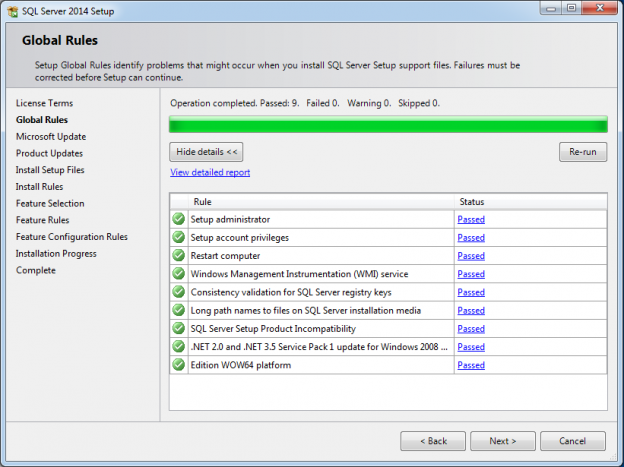Every developer wants to be productive and get more things accomplished during their day to day work. Given a choice between working harder and working smarter, you will most likely choose the latter. But the big question is – How do you boost your productivity? How do you reduce your development time? How do you increase your coding speed?
Read more »