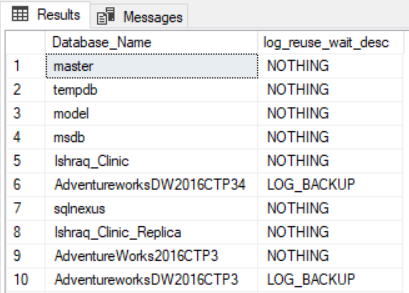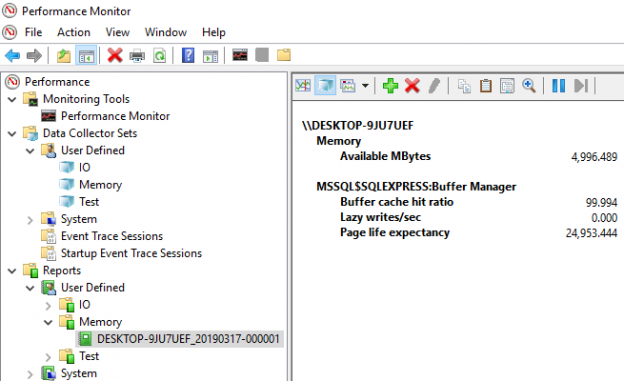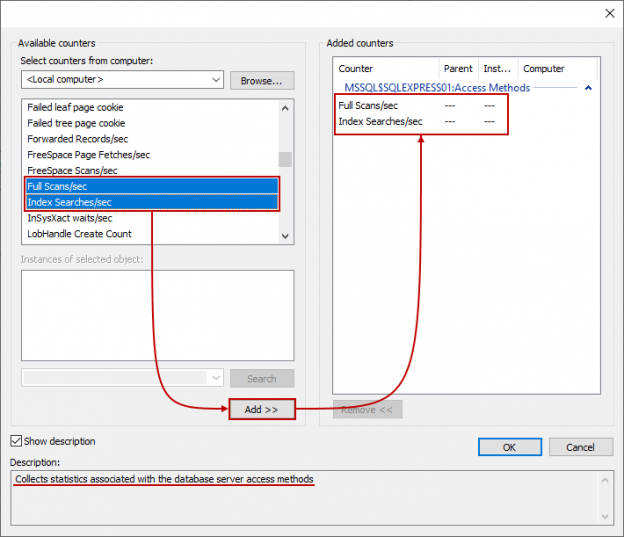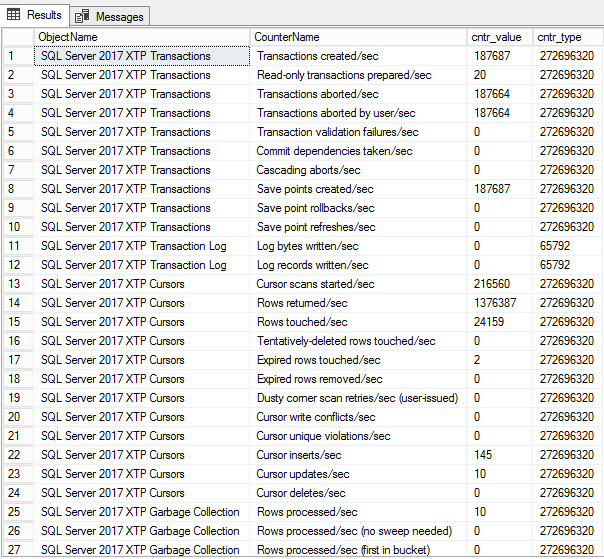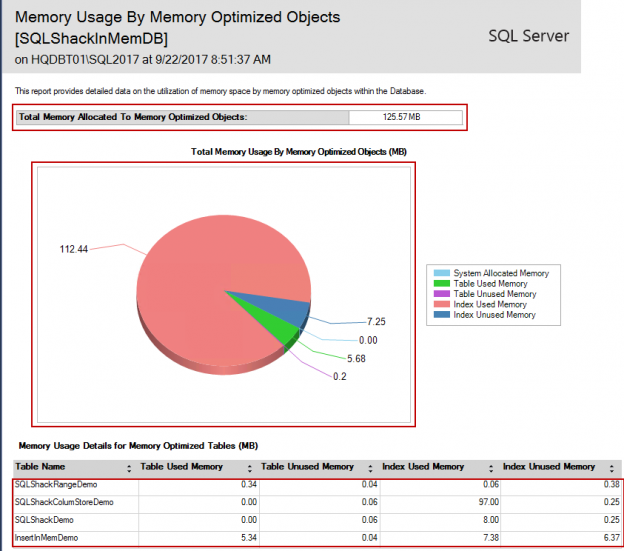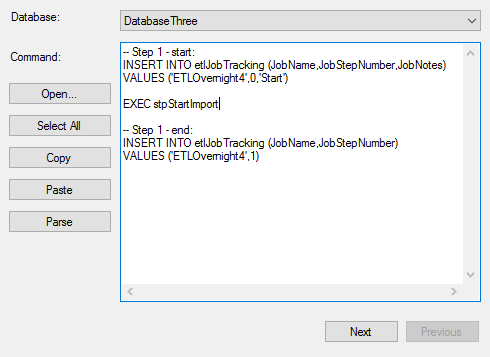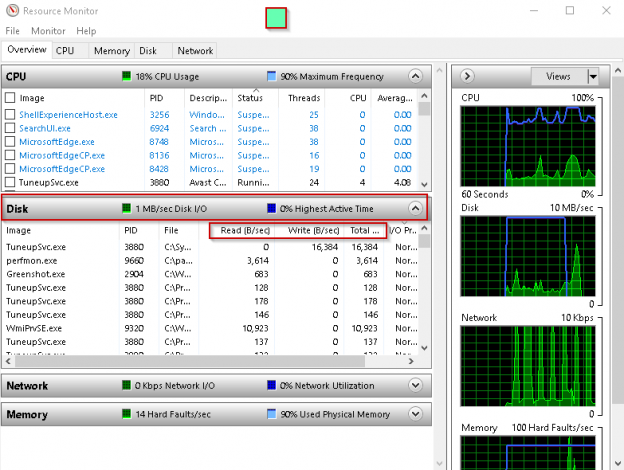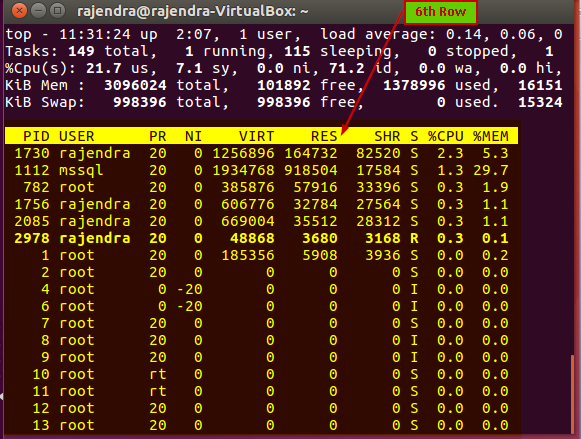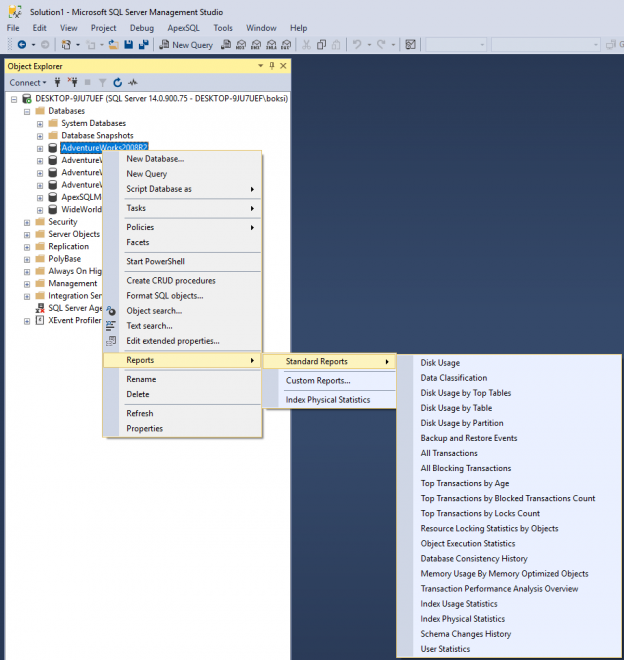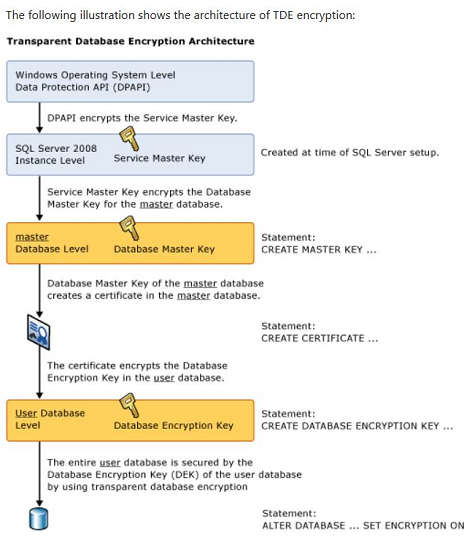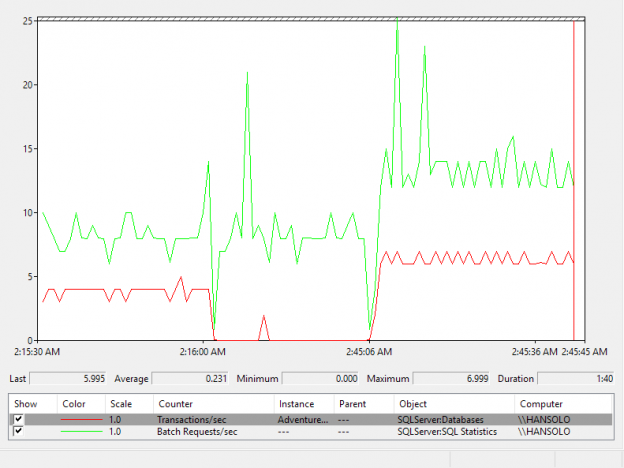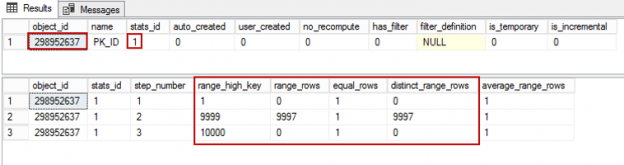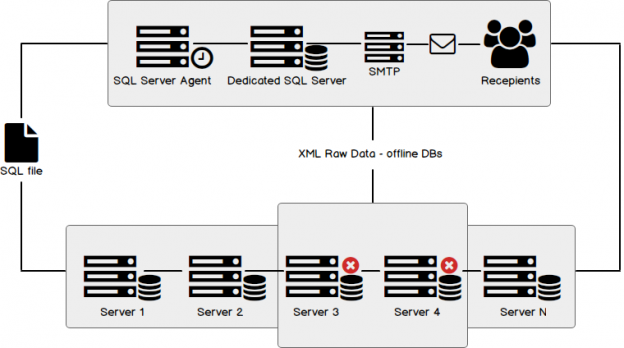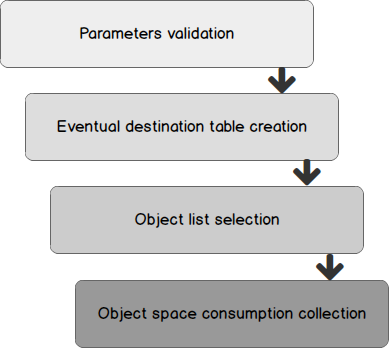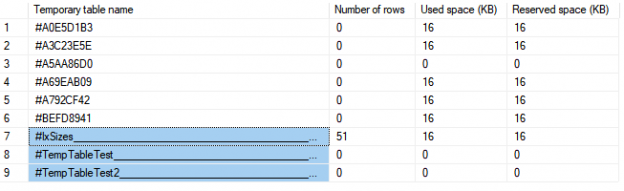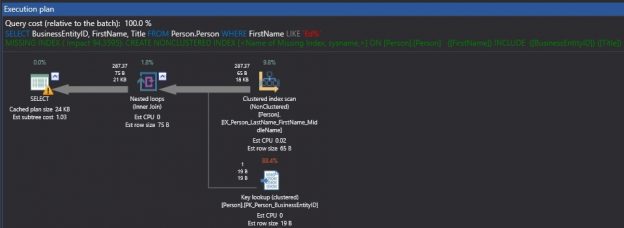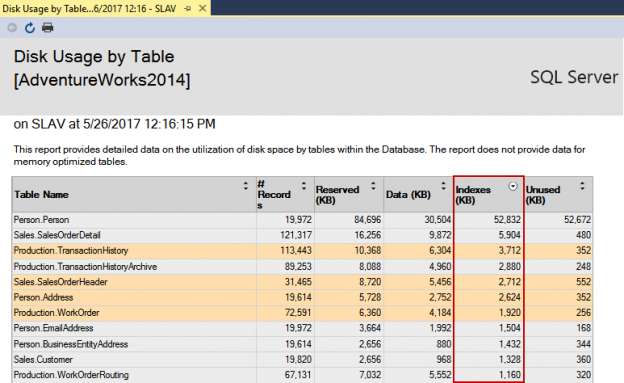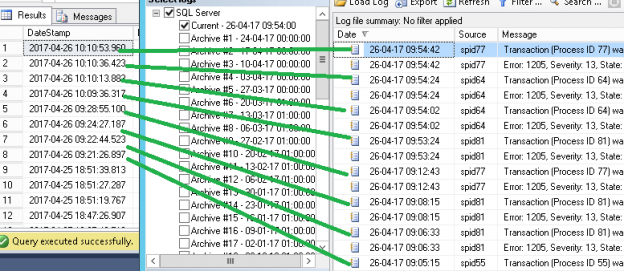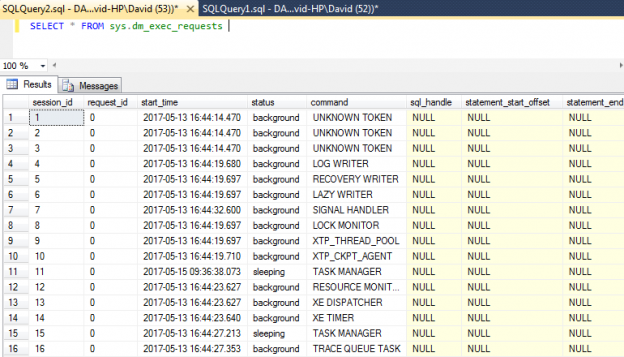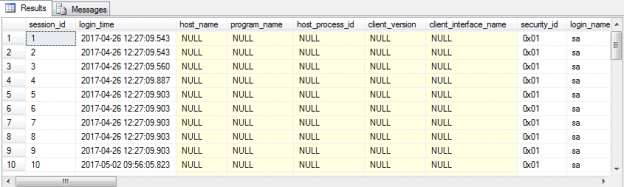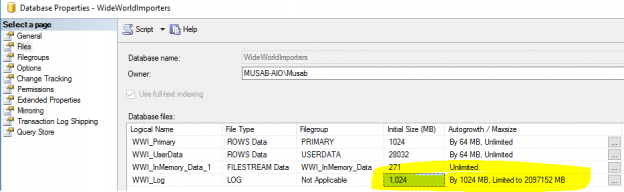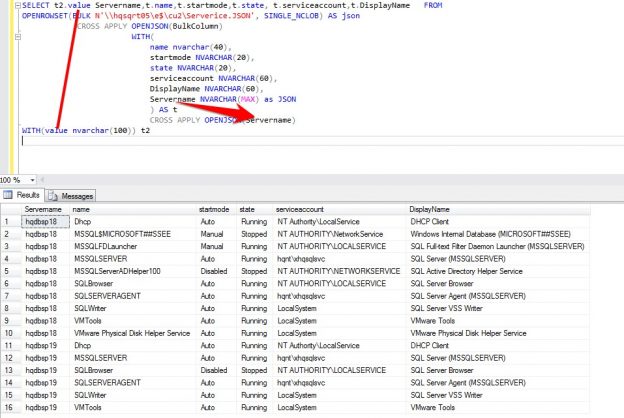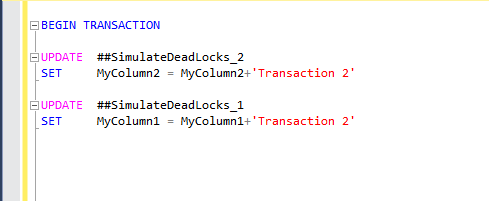In the previous articles of this series on the SQL Server Transaction Log, we discussed the importance of the SQL Server Transaction Log and the role that it plays in maintaining the database consistency, by ensuring that the committing transactions data will be preserved and the failed transaction will be rolled back. It also helps to recover the database to a specific point in time in case of system or hardware failure. This is achieved by writing a log record to the SQL transaction log file before writing the data pages to the physical data file, using Write-ahead Logging process.
Read more »