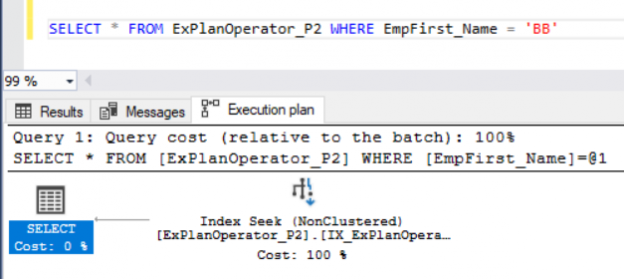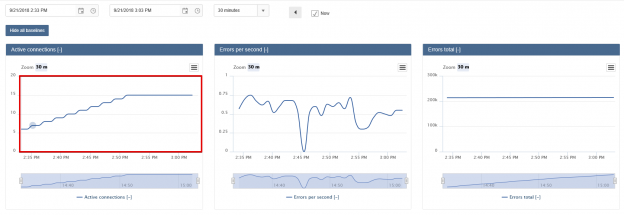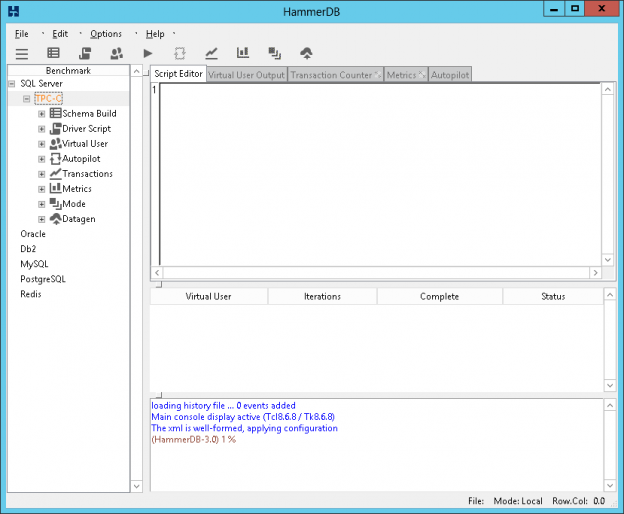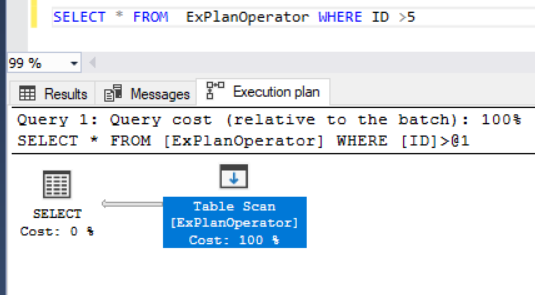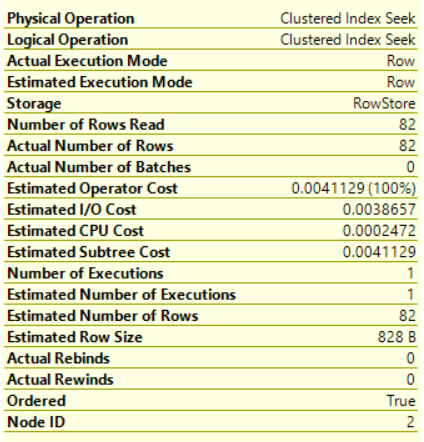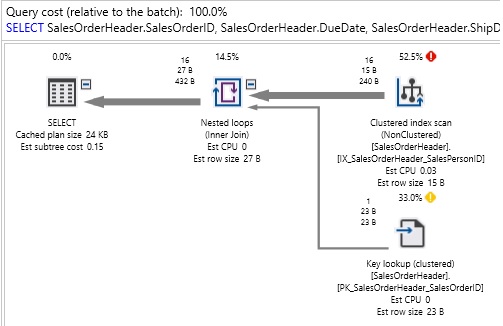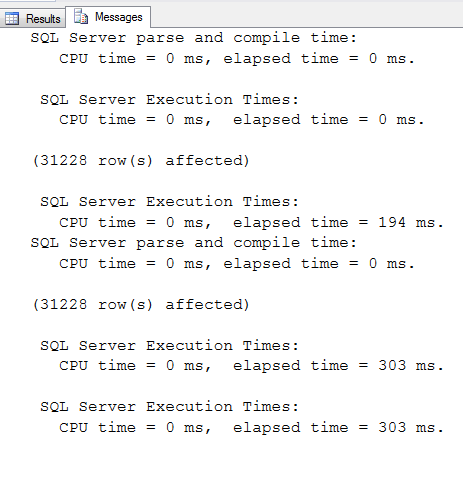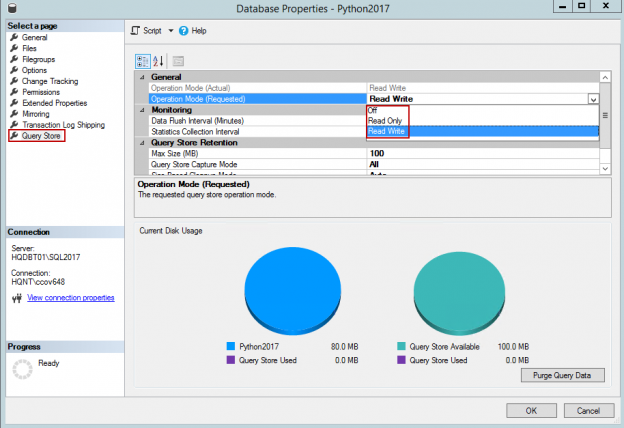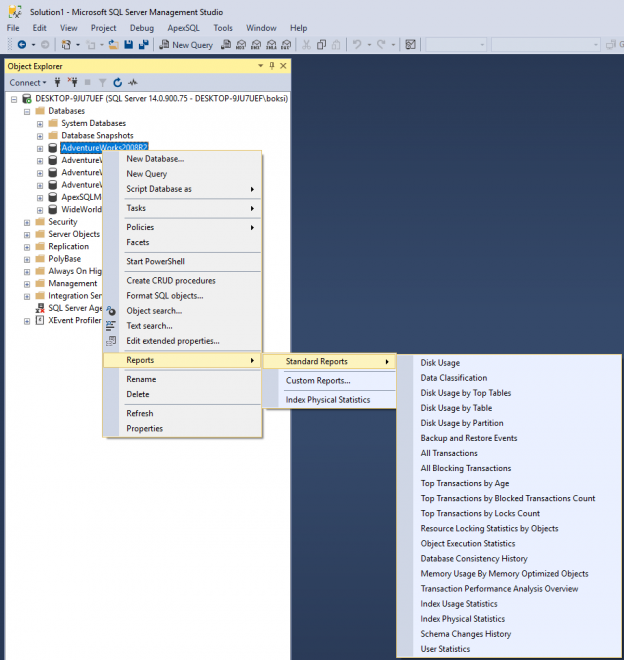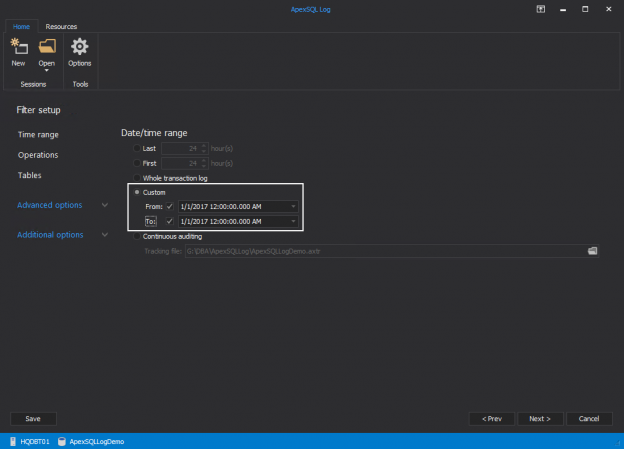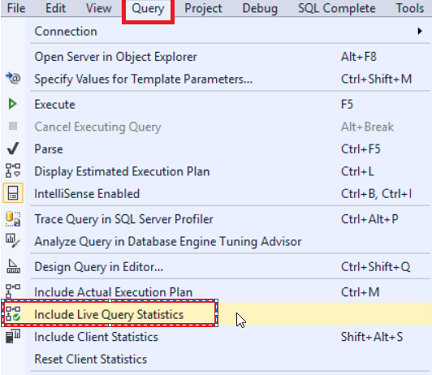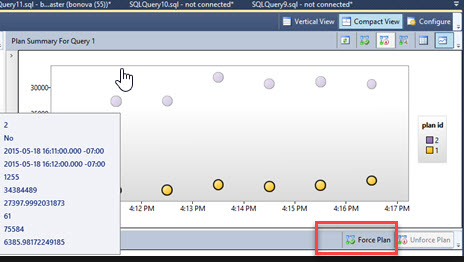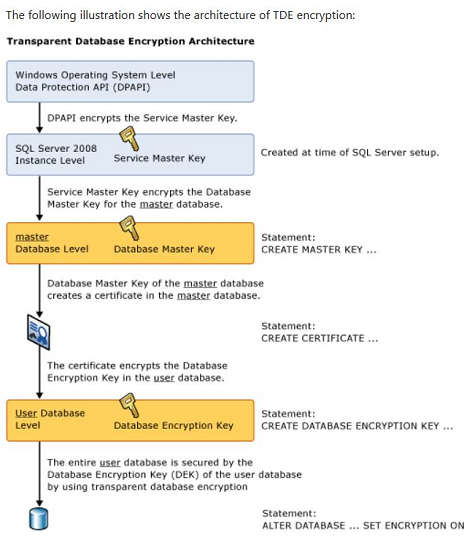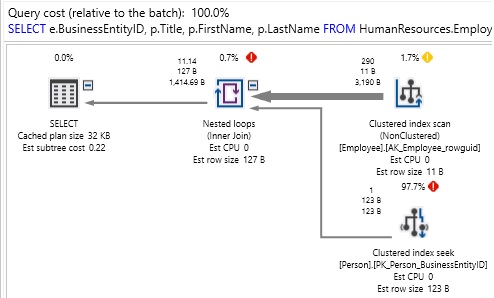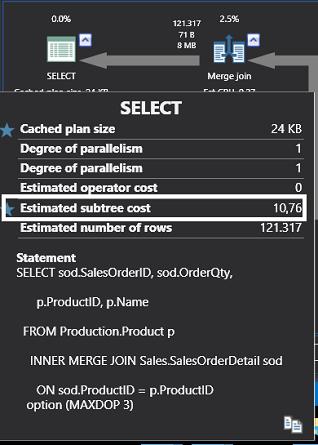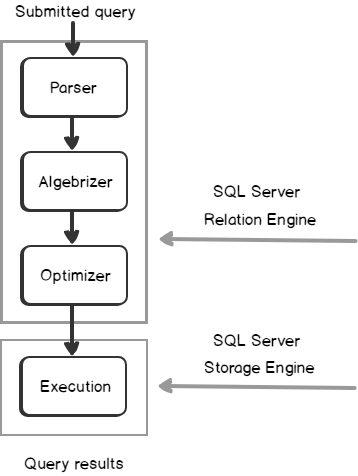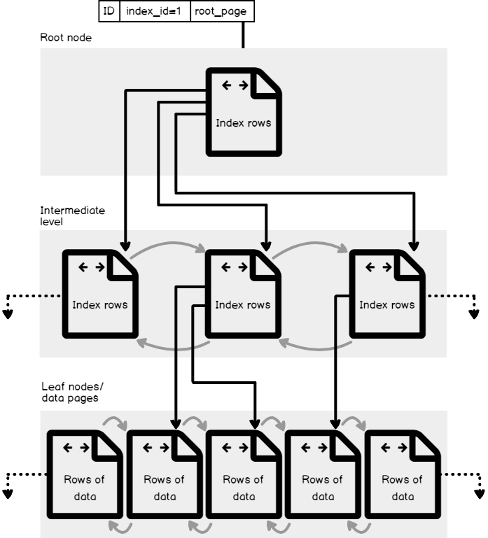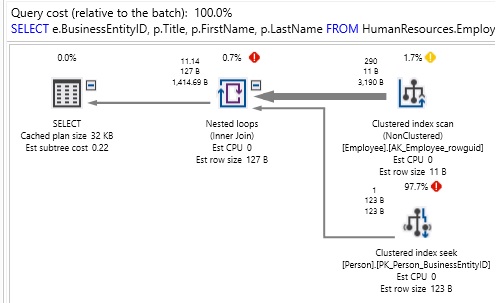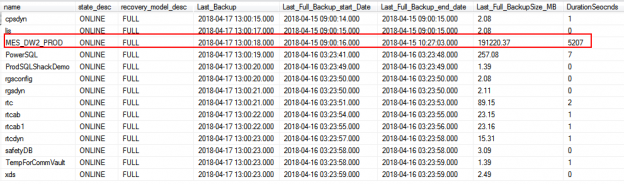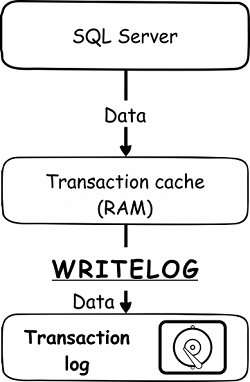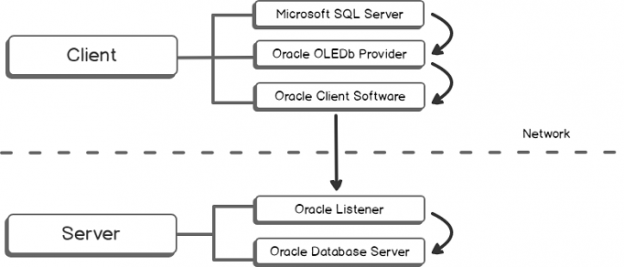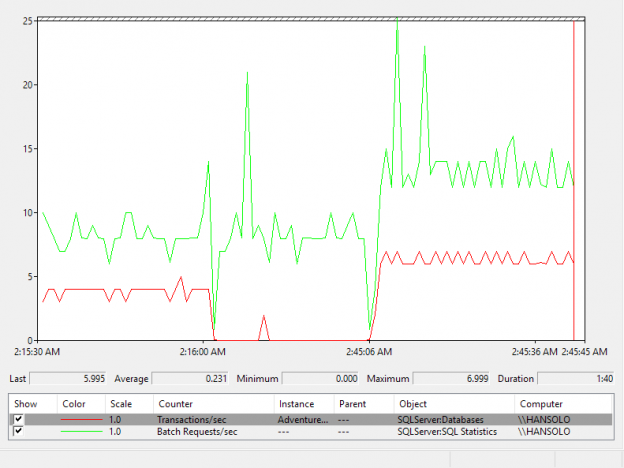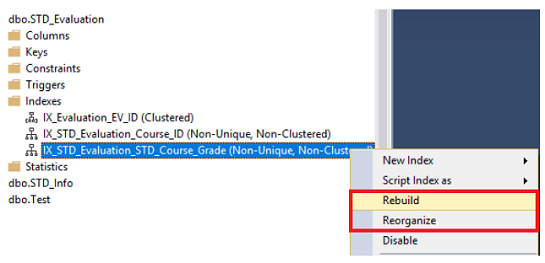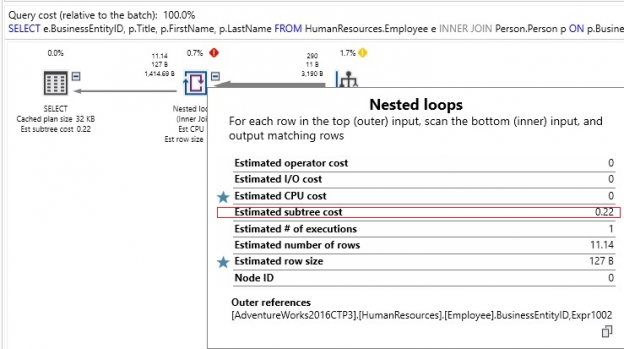In this series of articles, we will navigate the SQL Server Execution Plan ocean, starting from defining the concept of the Execution Plans, walking through the types, components and operators of Execution Plans analyze execution plans and we’ll finish with how to save and administrate the Execution Plans.
When you submit a T-SQL query, you tell the SQL Server Engine what you want, but without specifying how to do it for you. Between submitting the T-SQL query to the SQL Server Database Engine and returning the query result to the end user, the SQL Server Engine will perform four internal query processing operations, to convert the query into a format that can be used by the SQL Server Storage Engine easily use to retrieve the requested data, using the processes assigned to the SQL Engine from the Operating System to work on the submitted query.
Read more »