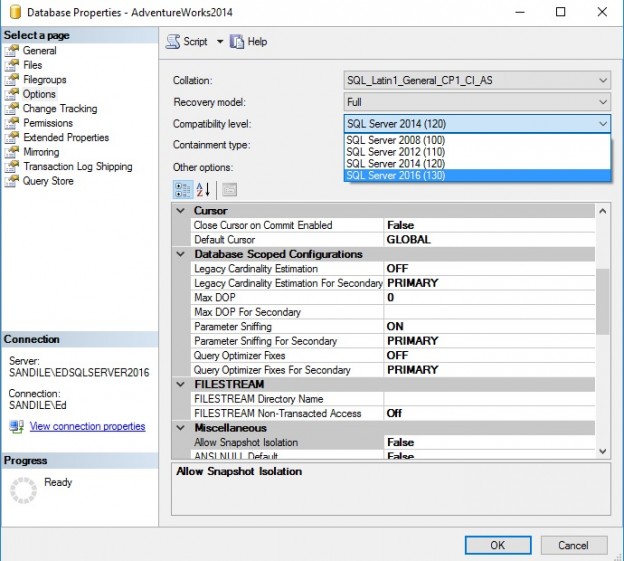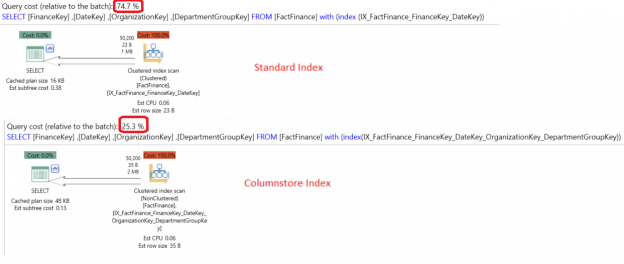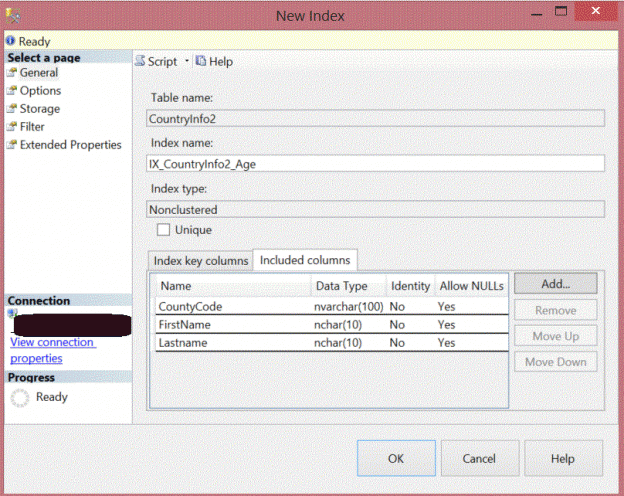SSRS performance counters
Measurements of the Reporting Services service (SSRS) monitoring cycle show which resources the reporting process consumes, and also, specific sets of counters show the particular type of the reporting process deployment in use, Native and SharePoint mode. The entire reports processing occurs in the Report Server, which is the core element of SSRS architecture, and among all features, collaboration with SharePoint platform is the most crucial, because of advantages of report processing and generating reports for SharePoint components.
Read more »