This article will explore AWS RDS SQL Server with Amazon RDS Custom as a managed database service for applications that require an operating system and database customization.
Read more »



This article will explore AWS RDS SQL Server with Amazon RDS Custom as a managed database service for applications that require an operating system and database customization.
Read more »
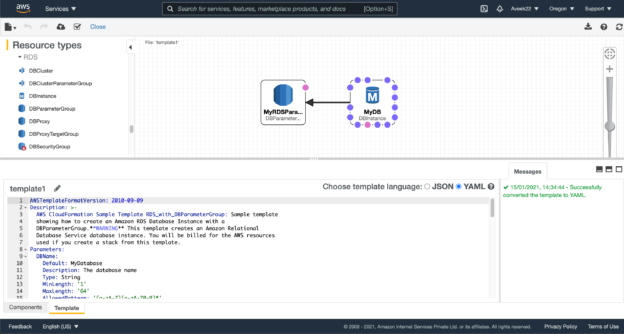
In this article, we are going to discuss how to set up a MySQL instance on AWS RDS using Cloud Formation templates. In my previous article, How to configure an Amazon RDS environment for MySQL, I have provided a detailed walkthrough of how to set up a MySQL instance on Amazon. You can use the AWS console to provide all the information required for setting up the instance and then use it. However, in this article, we will discuss an automated way of achieving the same functionalities using Cloud Formation templates.
Read more »
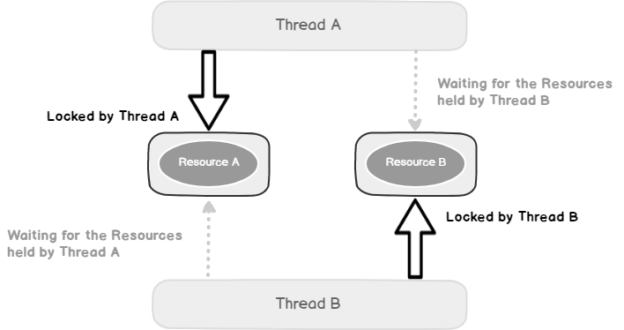
This article will explore the process to capture deadlock XML and deadlock graphs for AWS RDS SQL Server databases.
Read more »
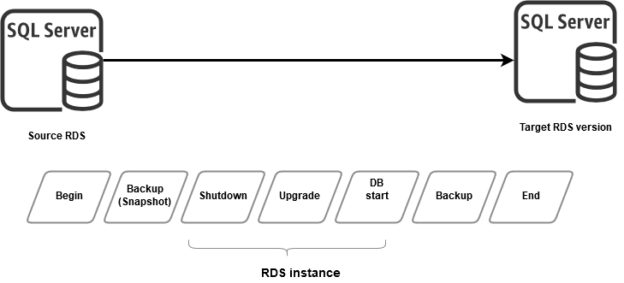
Usually, database administrators upgrade the SQL Server versions for on-premise infrastructure. The AWS cloud infrastructure for SQL Server supports two flavors for database deployments.

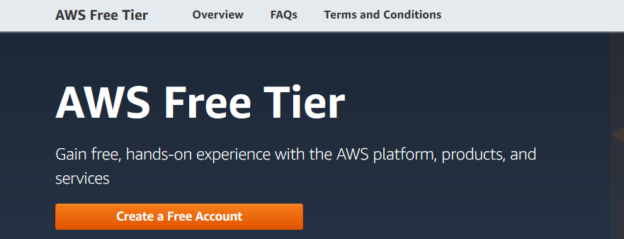
In this article, we will look at the configuration of the AWS RDS PostgreSQL instances.
Read more »
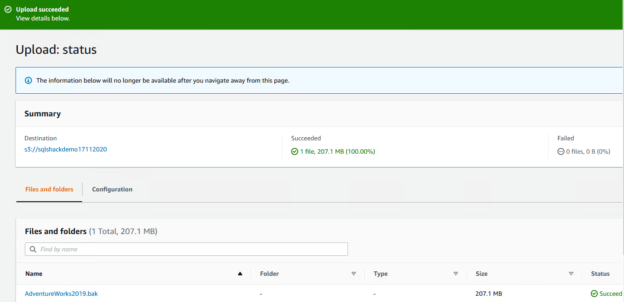
There are multiple ways to deploy the databases in the AWS RDS SQL Server. Suppose you want to migrate your on-premises SQL Server database to AWS managed relational database service and you have a critical application and require minimal (almost zero) downtime. For this purpose, you can use the AWS Database Migration Service (AWS DMS) in a combination of SQL Server native backups.
Read more »
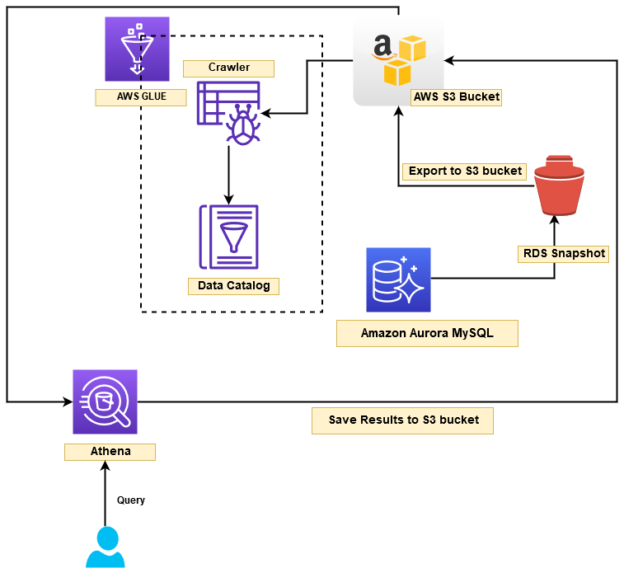
In this article, we will explore the following topics:

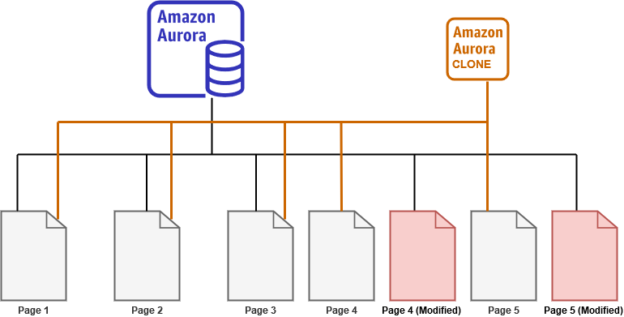
Amazon Aurora provides a MySQL and PostgreSQL compatible relation database with performance and feature enhancements over the existing databases. In the previous articles, we discussed the following features. You can refer to ToC at the bottom.
In this article, we will cover fast database cloning and its usage for aurora databases.
Read more »
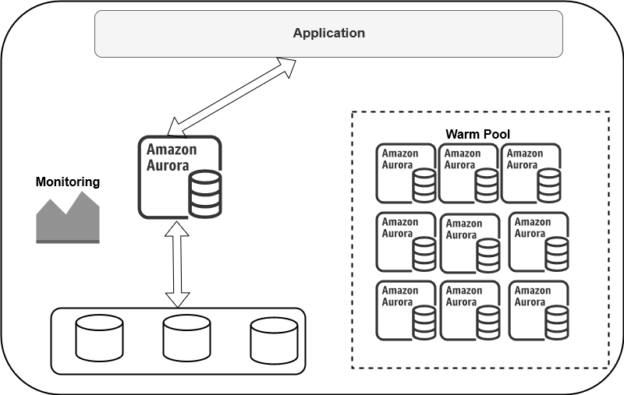
In this 4th article for the Amazon Aurora series, we will discuss and implement an Amazon Aurora Serverless cluster.
Read more »
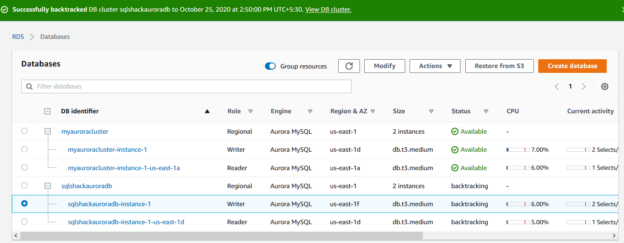
In this article, we will explore the useful backtrack feature for Amazon Aurora clusters.
Read more »

In the article, Deploy your AWS RDS Aurora database clusters for MySQL, we explored the Amazon Aurora concept and deployment. In this article, we will understand about the global database feature and its implementations.
Read more »
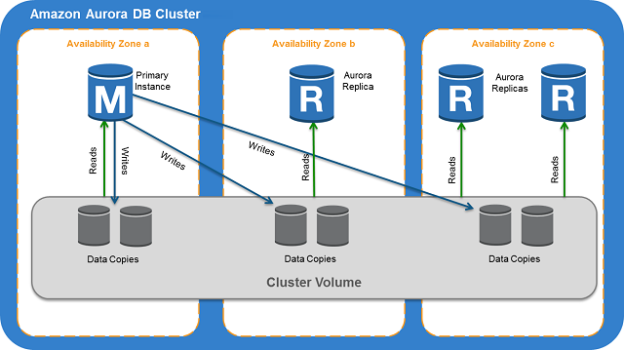
Amazon offers managed database service for various database products such as Microsoft SQL Server, MySQL, PostgreSQL, Oracle. In these relational database services (RDS), AWS manages the operating system, networking components, backups, monitoring solutions. In the previous articles, we explored many useful RDS features under the AWS RDS category on SQLShack.
Read more »
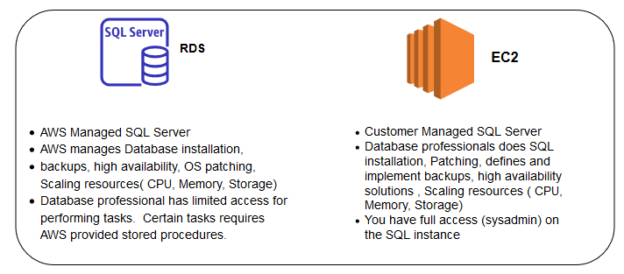
In this article, we will explore how to split native backup and restore for AWS RDS SQL Server from the AWS S3 bucket.
Read more »
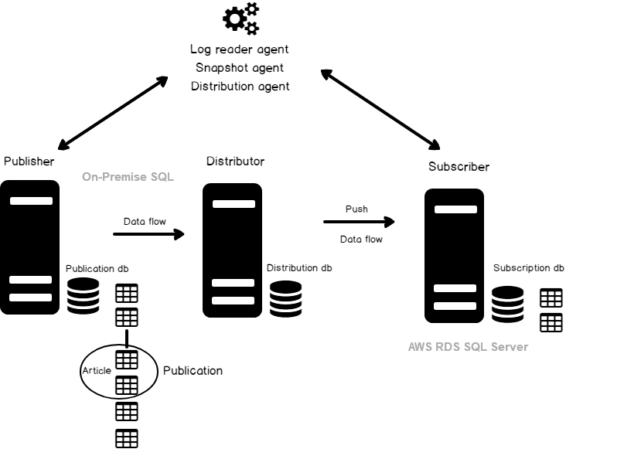
In this article, we will implement a SQL Server Replication between AWS RDS SQL Server and On-premises SQL Server instance.
Read more »
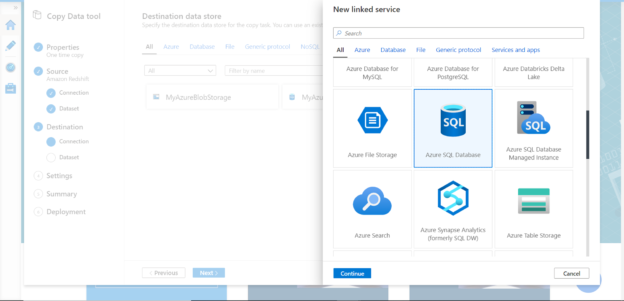
In this article, we will learn an approach to source data from AWS Redshift and populate it in the Azure SQL database, where this data can be used with other data on the SQL Server for desired purposes.
Read more »
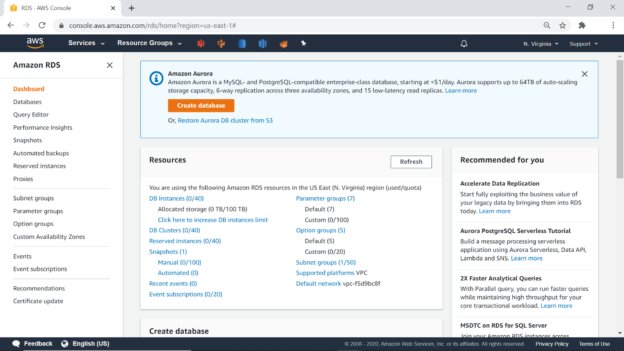
This article provides a step by step explanation of how to create an Aurora DB cluster that is compliant with MySQL or PostgreSQL.
Read more »
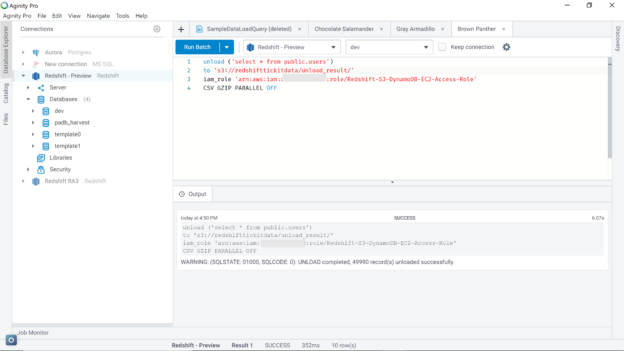
This article provides a step by step explanation of how to export data from the AWS Redshift database to AWS S3 using different export-related options.
Read more »
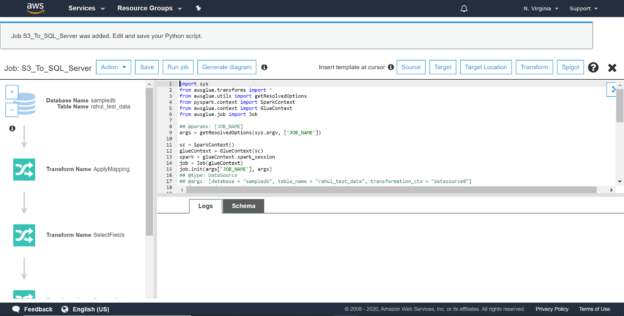
This article explains how to develop ETL (Extract Transform Load) jobs using AWS Glue to load data from AWS S3 into AWS RDS SQL Server database objects.
Read more »
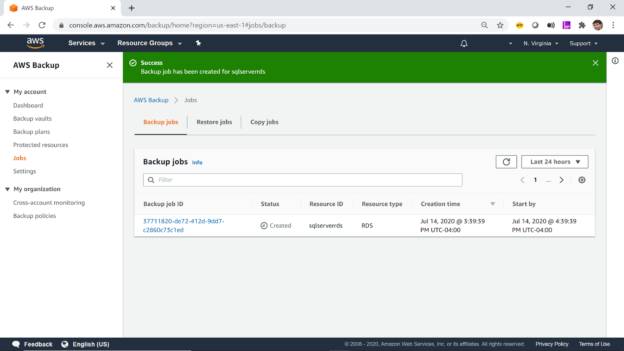
This article gives you an overview of creating backups of AWS RDS SQL Server database instances using AWS Backup service.
Read more »
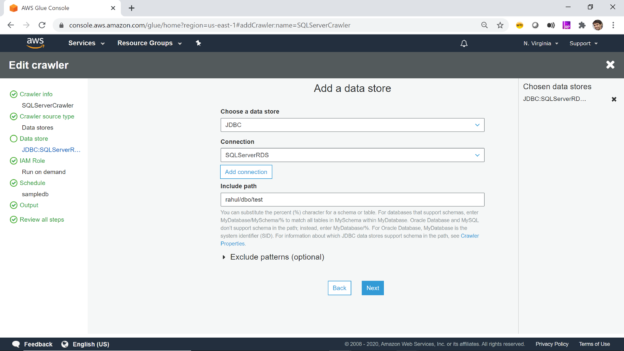
This article gives you an overview of cataloging AWS RDS SQL Server database objects like tables and views, using AWS Glue service.
Read more »
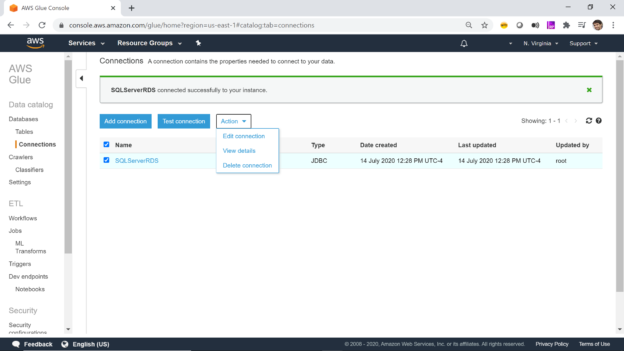
This article gives you an overview of configuring AWS RDS SQL Server with AWS Glue service that is used in AWS for cataloging and ETL operations.
Read more »
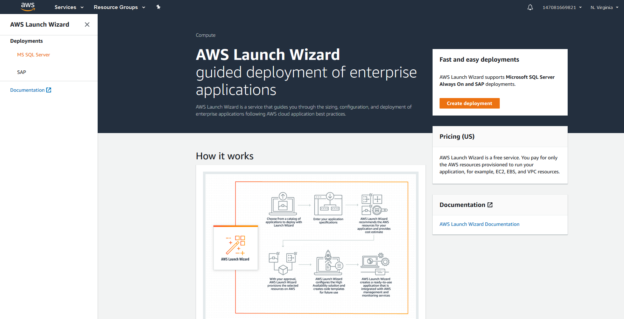
SQL Server Always On is a high-availability and disaster recovery solution. We can use multiple secondary replicas for configuring database backups, redirect read requests to offload primary instance load.
Read more »
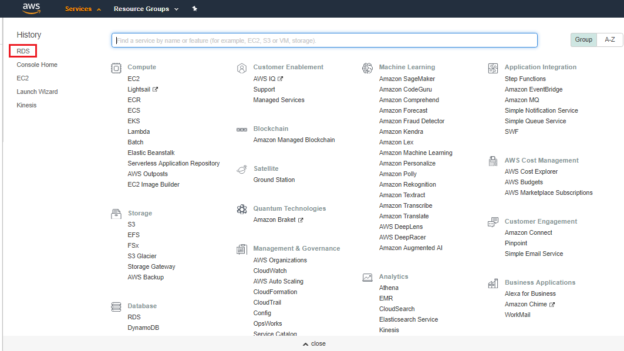
This article describes the concepts and steps to setup AWS RDS SQL Server (Relational Database Service) — a web service which gives the ability to set up and scale relational database within AWS.
Read more »
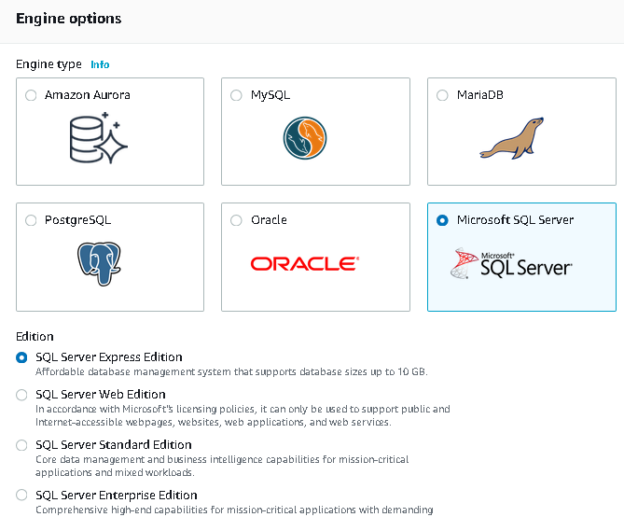
This article deploys a new AWS RDS SQL Server using the AWS CLI command: create-db-instance.
Read more »
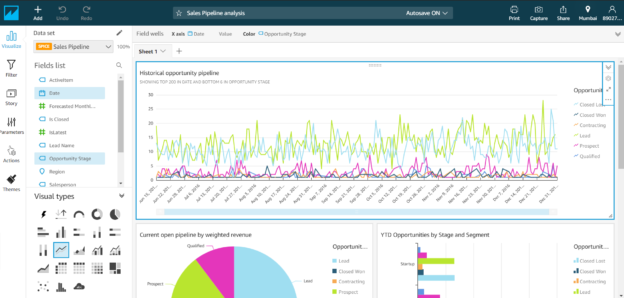
In this article, I am going to introduce Amazon QuickSight and how to visualize data using it. Amazon QuickSight is a data visualization tool offered by Amazon hosted on AWS and is available across multiple locations. As per the statement provided on the official website it says: “Amazon QuickSight is a fast, cloud-powered business intelligence service that makes it easy to deliver insights to everyone in your organization.” Using QuickSight, users can create different analyses and then integrate those in a dashboard and share them with people within the organization.
Read more »© 2025 Quest Software Inc. ALL RIGHTS RESERVED. | GDPR | Terms of Use | Privacy