In this article, you will learn to elastically resize the AWS Redshift cluster to save costs.
Read more »
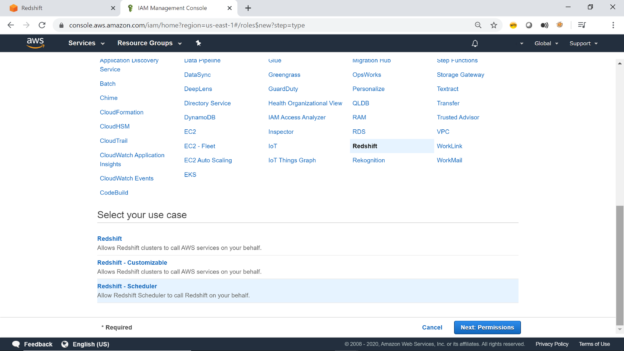

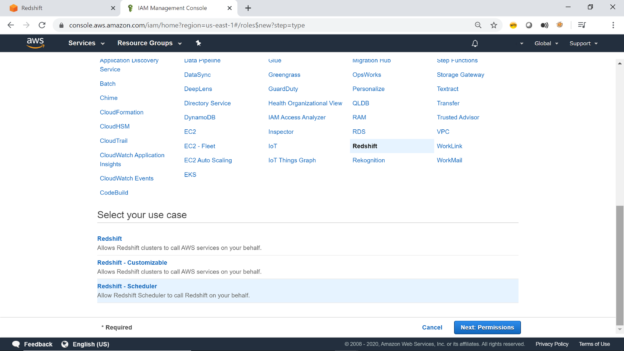
In this article, you will learn to elastically resize the AWS Redshift cluster to save costs.
Read more »
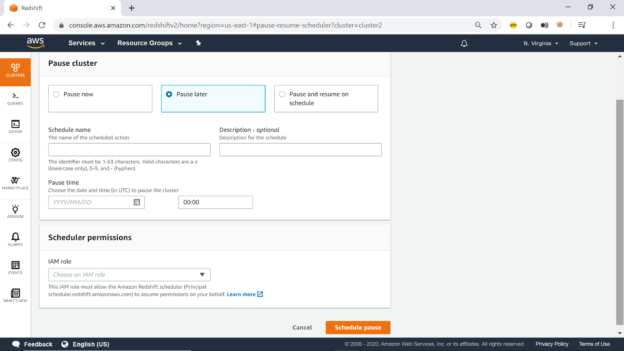
This article helps you learn the AWS Redshift cluster pricing model, as well as options to pause and resume cluster on-demand and on-schedule.
Read more »
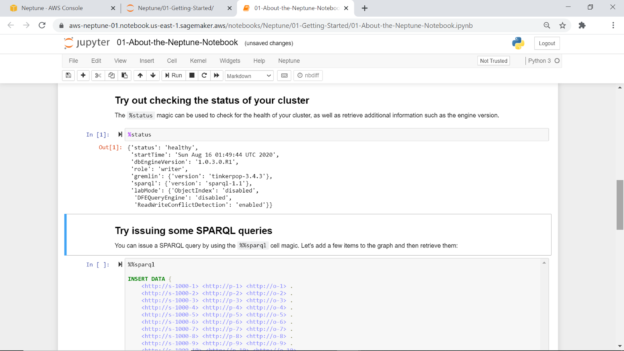
This article provides a step by step explanation of how to work with AWS Neptune Graph database. We will understand the basic concept and use-case of graph databases and then create a graph database instance as well as access it with Jupyter notebooks.
Read more »
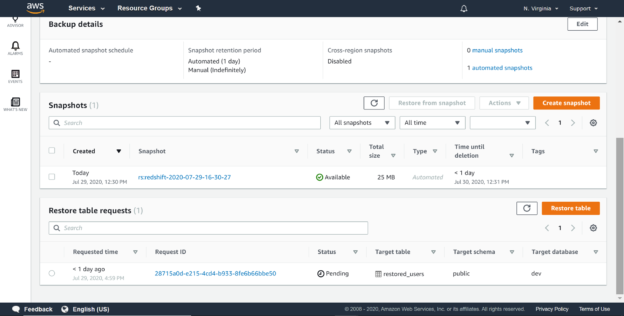
This article provides a step by step explanation of how to restore selective datasets from AWS Redshift snapshots to a working Redshift cluster, instead of restoring the entire backup.
Read more »
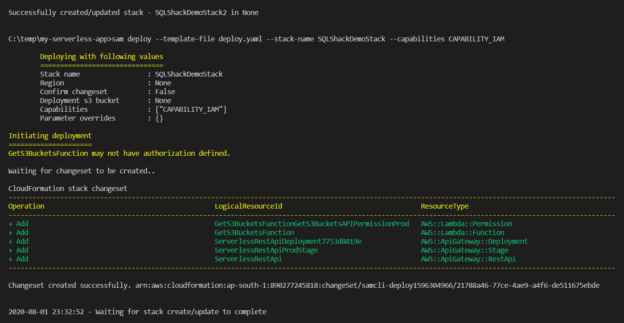
In this article, we are going to learn to deploy serverless applications to the AWS Cloud using the AWS SAM CLI. This article is a part of the three-article series “Develop and Deploy Serverless Applications with AWS SAM CLI”. If you have some idea about how to develop and test your serverless applications locally using the AWS SAM CLI, then you might proceed with this article. However, if you want to learn more about developing and running your code locally, I would strongly recommend reading the previous articles of this series, Getting started with the AWS SAM CLI and Set up a local serverless environment using the AWS SAM CLI, which explains in detail the various configurations required to start and run the serverless functions on your local.
Read more »
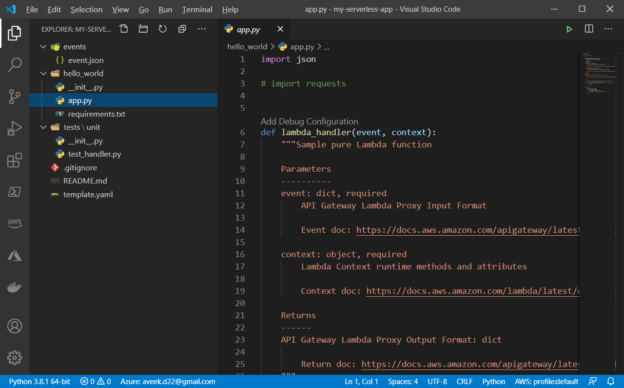
In this article, we are going to work on setting up your local development environment for creating serverless applications using the AWS SAM CLI. This article is a part of the three-article series “Develop and Deploy Serverless Applications with AWS SAM CLI”. If you already know about the working principle of the AWS SAM CLI, you may proceed with this; otherwise, I would highly recommend reading my previous article on the series, Getting started with the AWS SAM CLI, where I talk about the introduction to the AWS Serverless Application Model and its workflow.
Read more »
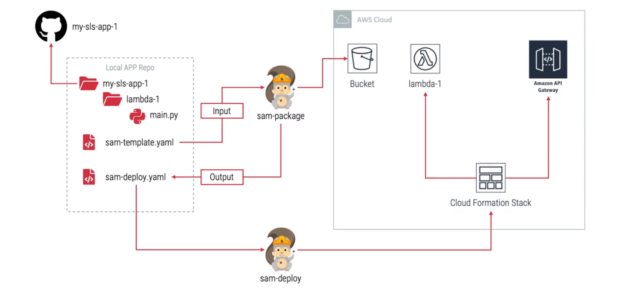
In this article, we will learn the concept of the AWS SAM CLI. This is a part of the three-article series “Develop and Deploy Serverless Applications with AWS SAM CLI”. SAM, abbreviated for Serverless Application Model is a framework provided by Amazon Web Services, which can be leveraged to build applications on the local machine and deploy those to the AWS Lambdas directly.
Read more »
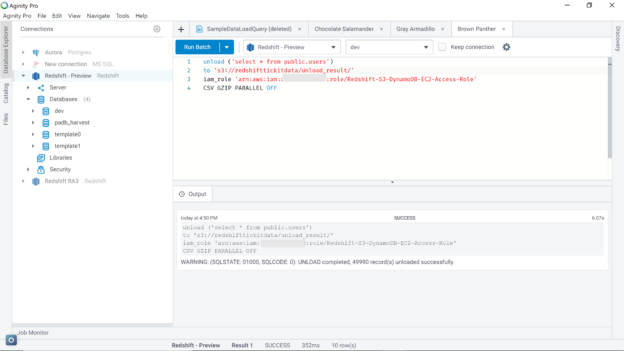
This article provides a step by step explanation of how to export data from the AWS Redshift database to AWS S3 using different export-related options.
Read more »
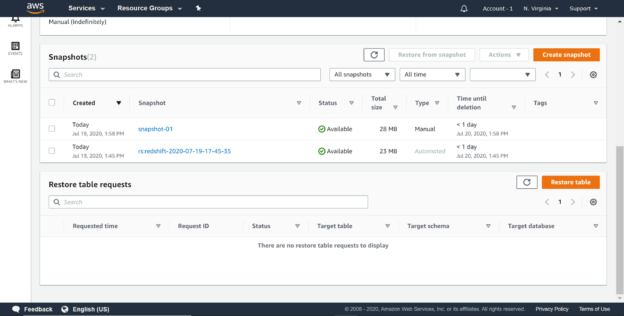
This article provides a step by step explanation of how to share AWS Redshift database snapshots with other AWS accounts to enable porting of data from one AWS account to another.
Read more »
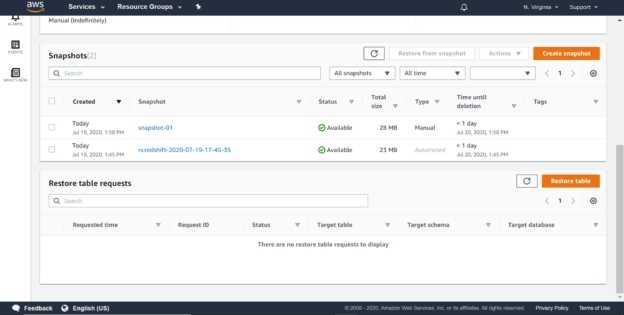
This article gives an overview of configuring AWS Redshift snapshots for scheduled data backup, data archival, as well as disaster recovery.
Read more »
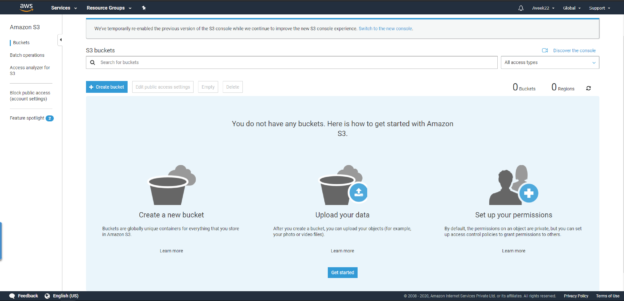
In this article, I am going to explain what Amazon S3 is and how to connect to it using python. This article will be focused on beginners who are trying to get their hands on python and working around the AWS ecosystem. AWS, as you might know, is one of the largest cloud providers along with Microsoft Azure and Google Cloud Platform. There are a lot of services offered by Amazon including AWS S3. Amazon S3, also abbreviated as Amazon Simple Storage Service is a storage service offered by the cloud provider that enables the users to store any kind of files in this service. It is designed to make web-scale computing easier for developers.
Read more »
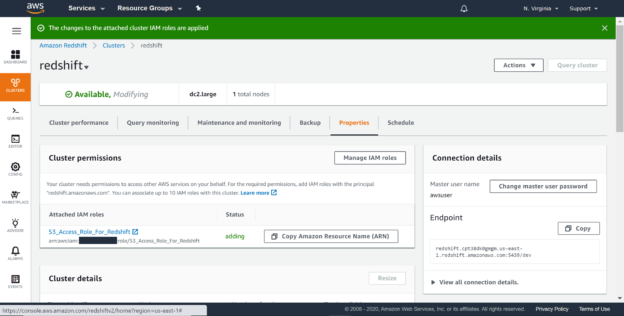
This article gives an overview of configuring the redshift cluster to access AWS S3 as well as loading data into AWS Redshift.
Read more »
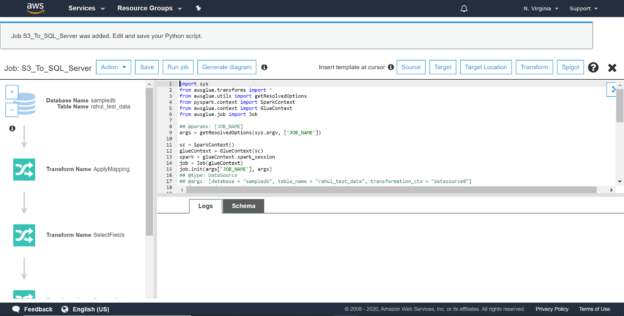
This article explains how to develop ETL (Extract Transform Load) jobs using AWS Glue to load data from AWS S3 into AWS RDS SQL Server database objects.
Read more »
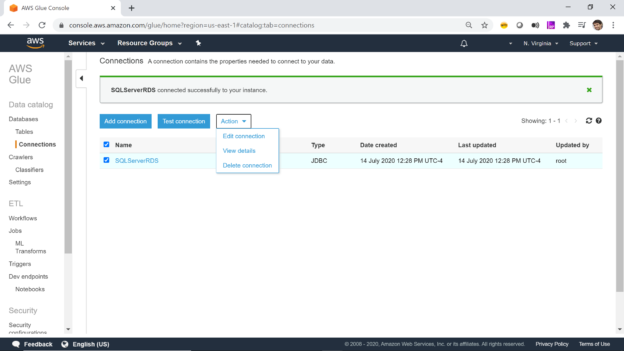
This article gives you an overview of configuring AWS RDS SQL Server with AWS Glue service that is used in AWS for cataloging and ETL operations.
Read more »
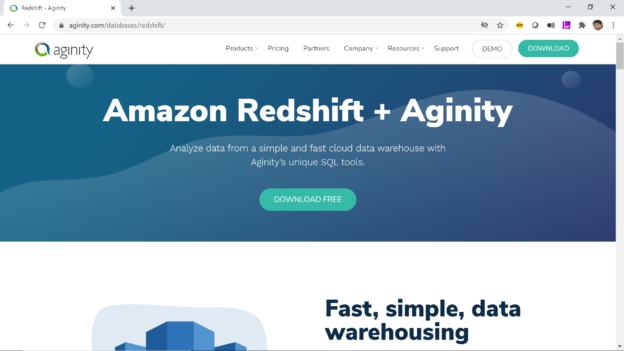
This article gives you an overview of configuring the AWS Redshift cluster to use it from a locally installed IDE or tools.
Read more »
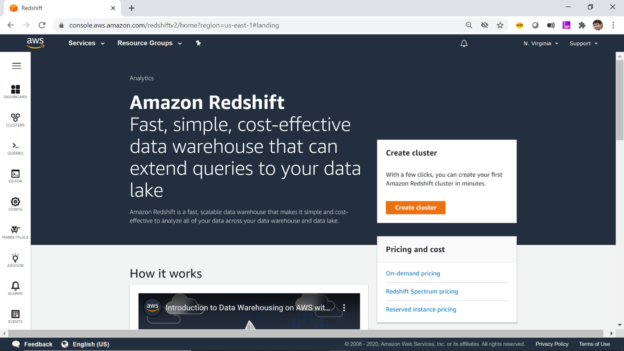
This article gives you an overview of AWS Redshift and describes the method of creating a Redshift Cluster step-by-step.
Read more »
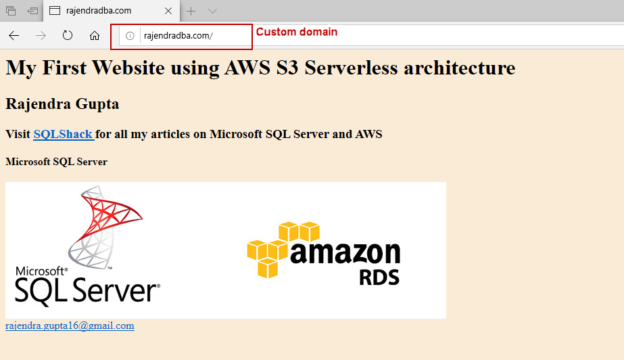
This article explores the AWS S3 bucket to configure a static website.
Read more »
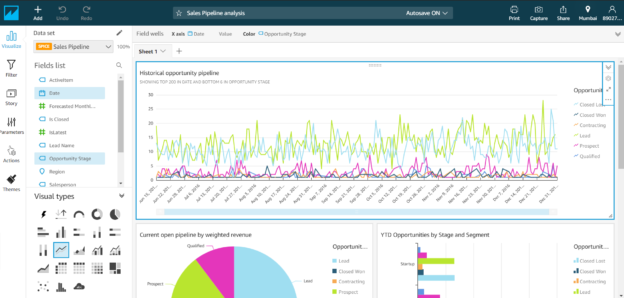
In this article, I am going to introduce Amazon QuickSight and how to visualize data using it. Amazon QuickSight is a data visualization tool offered by Amazon hosted on AWS and is available across multiple locations. As per the statement provided on the official website it says: “Amazon QuickSight is a fast, cloud-powered business intelligence service that makes it easy to deliver insights to everyone in your organization.” Using QuickSight, users can create different analyses and then integrate those in a dashboard and share them with people within the organization.
Read more »
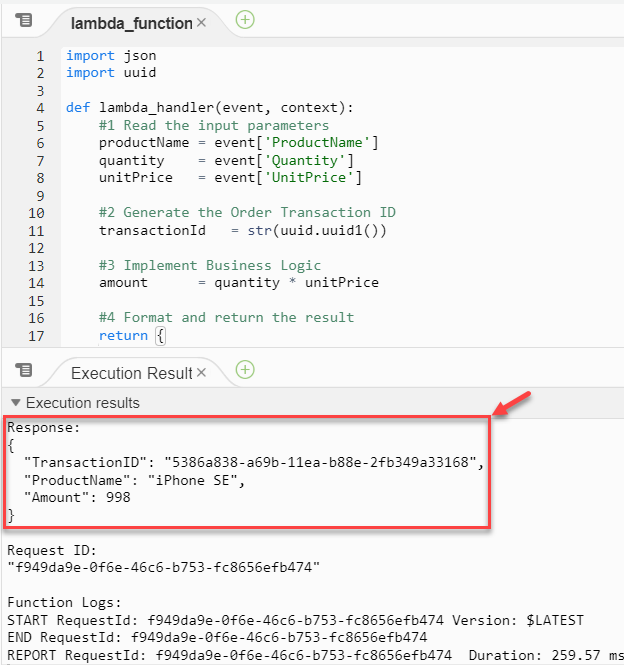
In this article, I am going to explain how to create an AWS Lambda function and then call this function from another Lambda function within the same region. This is a useful scenario in which we may need to execute a second lambda function based on the outcome of some previous logic. Another scenario may be to execute a second lambda function several times by using different parameters.
Read more »
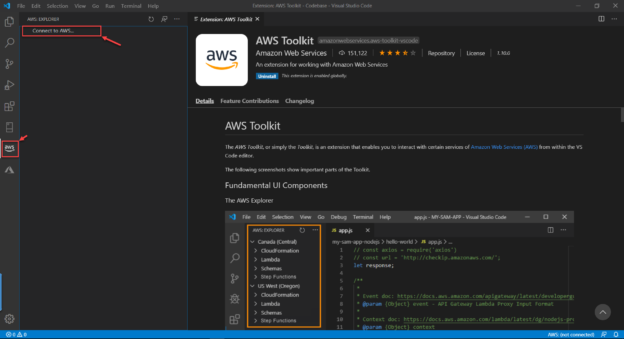
In this article, I am going to explain how to start using the AWS Toolkit for Visual Studio Code to develop serverless functions locally. Serverless applications or functions gives us the ability to develop, test and execute code in the cloud without having to worry about the underlying infrastructure. These applications are scalable which means we can easily increase or decrease the resources consumed by them. AWS Toolkit for Visual Studio Code is an extension available for Visual Studio Code using which we can directly communicate with the resources on Amazon within the code editor.
Read more »
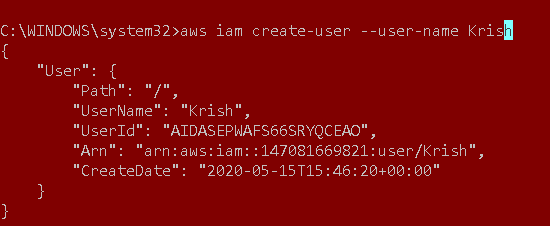
AWS provides a command-line interface (AWS CLI) tool to work with its various cloud services. It is a single tool with many useful commands and allows you to automate a particular task using scripts. You might need to do specific tasks regularly. You can use the AWS Web Console for it. However, it requires you to go through all configuration options all over again.
Read more »© 2025 Quest Software Inc. ALL RIGHTS RESERVED. | GDPR | Terms of Use | Privacy