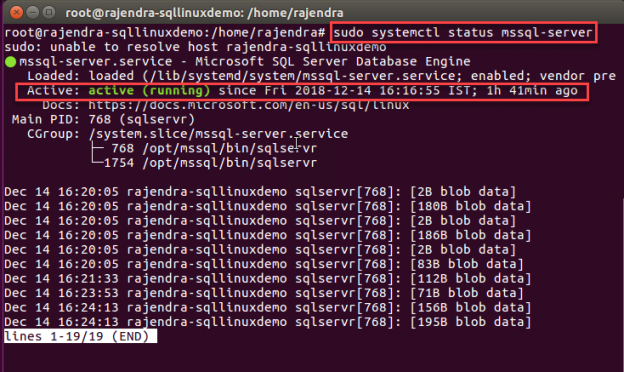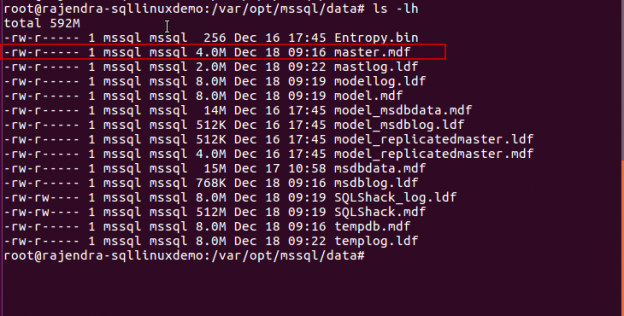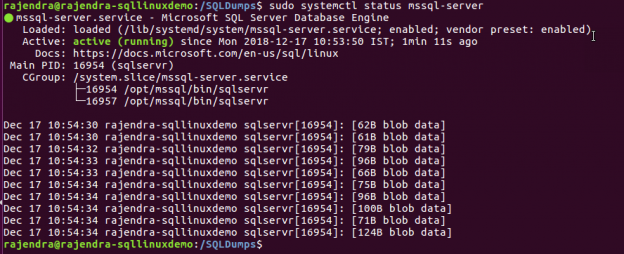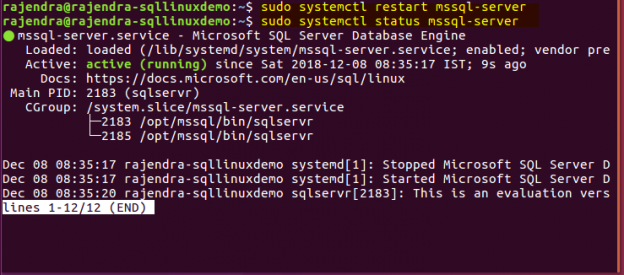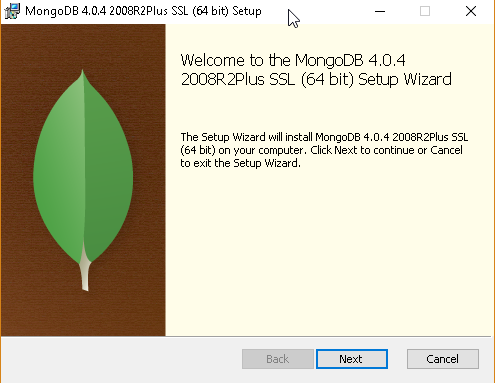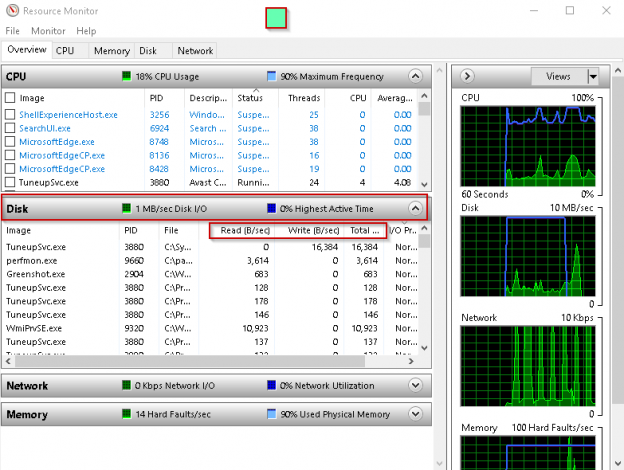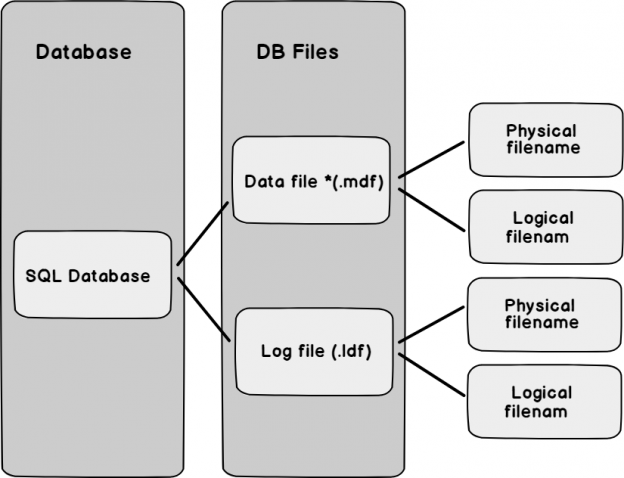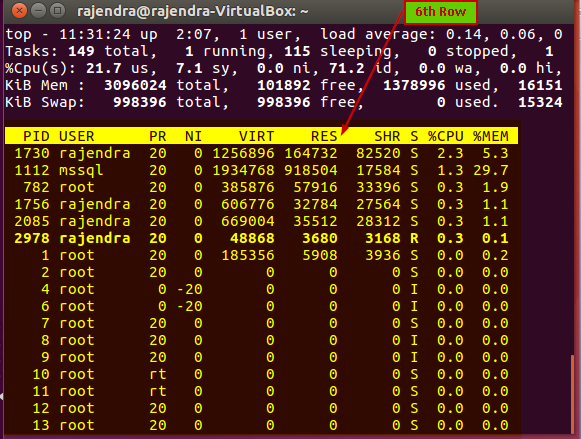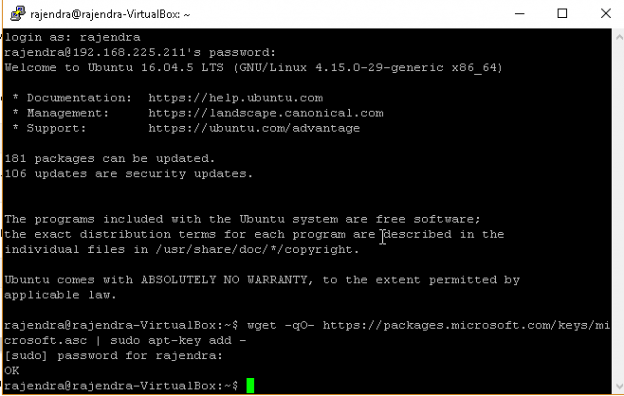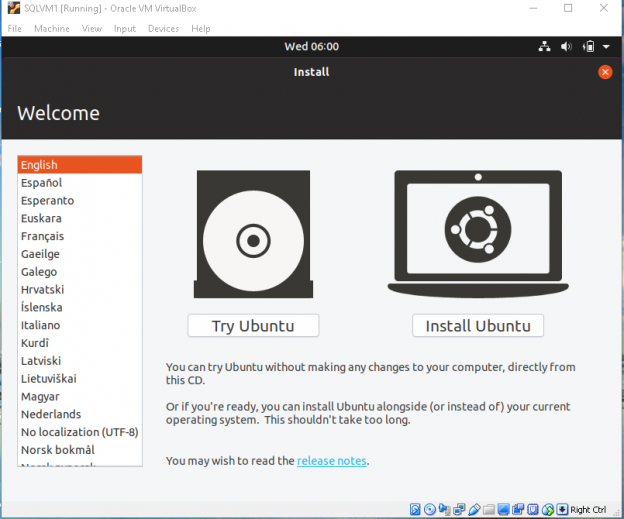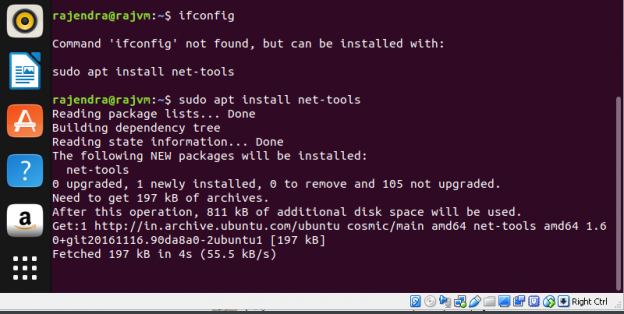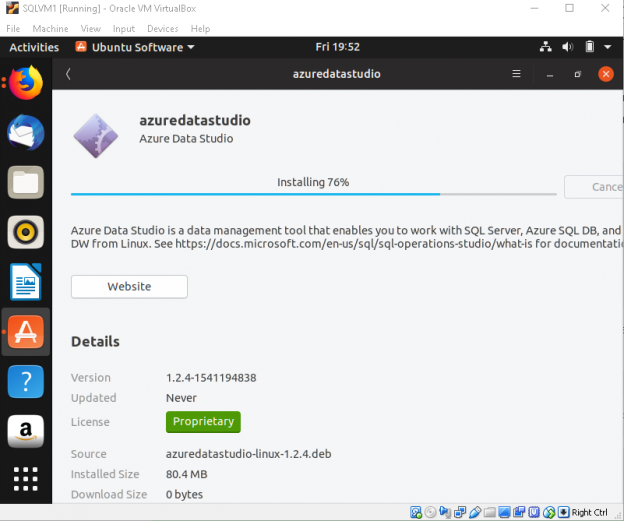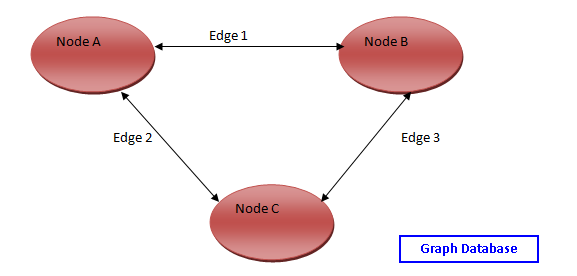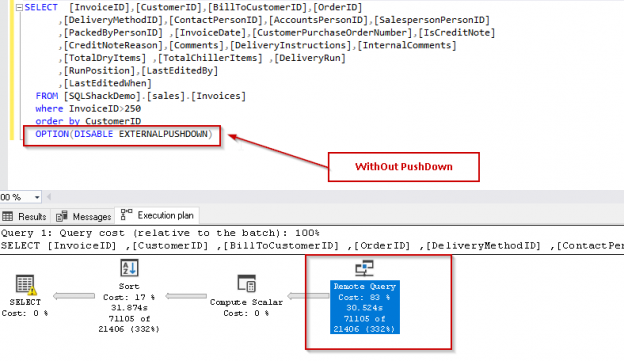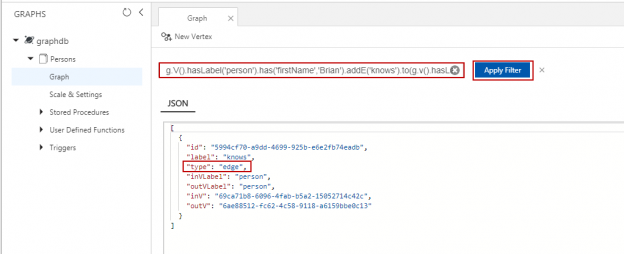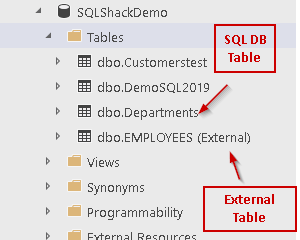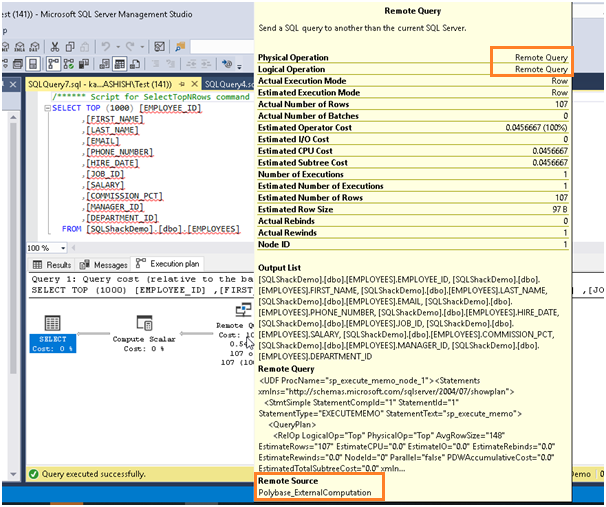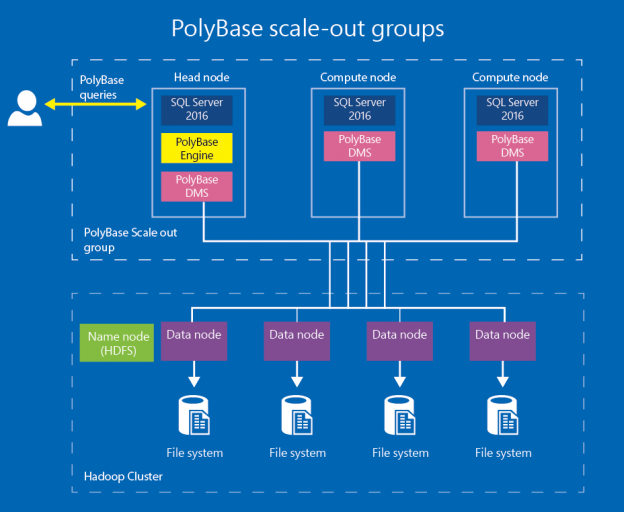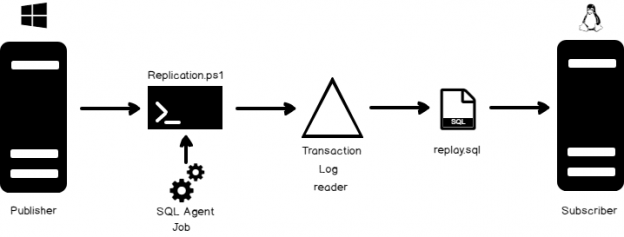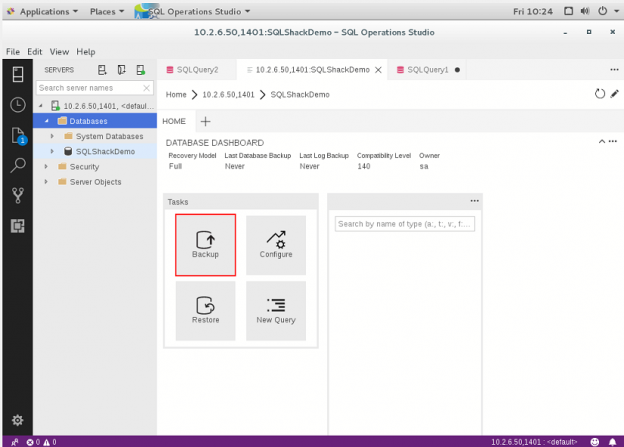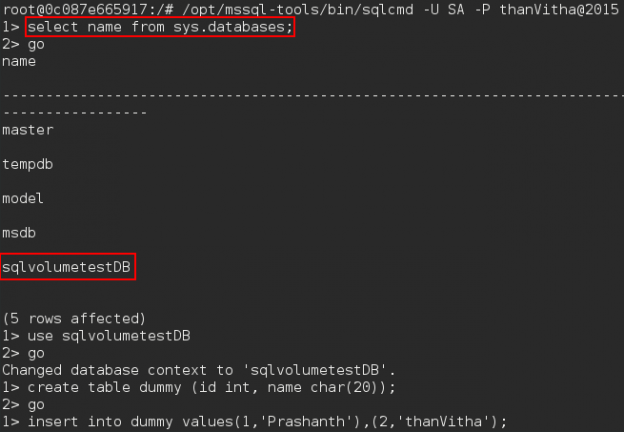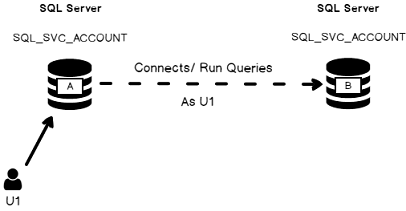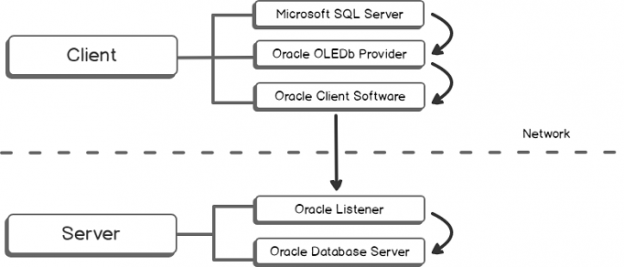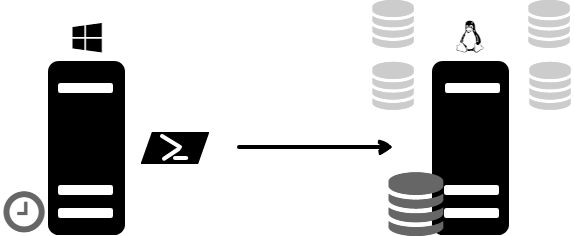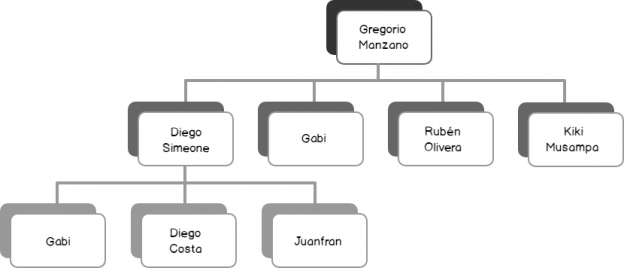We learned to install SQL Server 2019 installation on Ubuntu without a Docker Container in one of my previous articles, but we might also get a request to uninstall SQL Server running on Ubuntu as well. Both the installation and the uninstallation of SQL Server is different in Linux than of Windows OS. In windows, we can remove or uninstall any program using the add or remove programs feature. In Ubuntu, We need to run the commands in order to uninstall the programs. However, before performing uninstallation, we need to take care of the below point.
Read more »